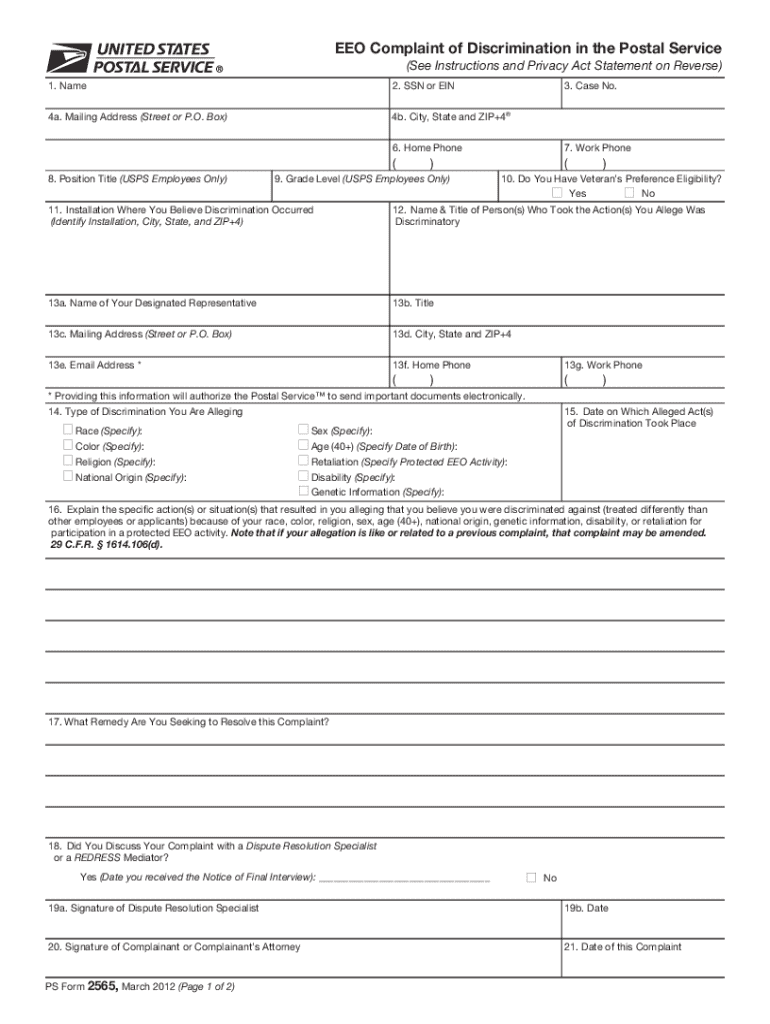
EEO Complaint of Discrimination in the Postal Serv 2012-2026


Understanding the EEO Complaint of Discrimination in the Postal Service
The EEO Complaint of Discrimination in the Postal Service is a formal process that allows employees to report instances of discrimination based on race, color, religion, sex, national origin, age, disability, or genetic information. This form serves as a critical tool for employees to seek redress and ensure fair treatment within the workplace. It is essential for employees to understand their rights and the procedures involved in filing a complaint to address any grievances effectively.
Steps to Complete the EEO Complaint of Discrimination in the Postal Service
Completing the EEO Complaint of Discrimination form requires careful attention to detail. Here are the key steps to follow:
- Gather relevant information regarding the incident, including dates, locations, and individuals involved.
- Complete the form accurately, ensuring all sections are filled out to avoid delays.
- Review the completed form for clarity and completeness before submission.
- Submit the form through the appropriate channels, either online, via mail, or in person, depending on your preference.
How to Use the EEO Complaint of Discrimination in the Postal Service
Using the EEO Complaint form involves several critical actions. First, ensure you have a clear understanding of the discrimination you are reporting. Next, fill out the form with specific details regarding the incident. It is advisable to provide supporting documentation, such as emails or witness statements, to strengthen your case. Once submitted, you will receive a confirmation, and your complaint will be reviewed by the designated EEO officer.
Important Filing Deadlines and Dates
Timeliness is crucial when filing an EEO complaint. Employees must file their complaints within 45 calendar days of the alleged discriminatory action. Failure to meet this deadline may result in the dismissal of the complaint. It is advisable to keep track of all relevant dates, including when the discrimination occurred and when the complaint is filed, to ensure compliance with the regulations.
Eligibility Criteria for Filing an EEO Complaint
To be eligible to file an EEO complaint in the Postal Service, an individual must be a current employee or an applicant for employment. The complaint must relate to actions taken by the Postal Service that are perceived as discriminatory. Additionally, it is essential to have exhausted all informal resolution options before proceeding with the formal complaint process.
Required Documents for Submission
When submitting the EEO Complaint of Discrimination, certain documents may be required to support your claim. These may include:
- The completed EEO Complaint form (PS 2565).
- Any written evidence or documentation that supports your allegations.
- Statements from witnesses, if available, to corroborate your account.
Having these documents ready can facilitate a smoother review process.
Legal Use of the EEO Complaint of Discrimination in the Postal Service
The EEO Complaint of Discrimination is governed by federal laws that protect employees from discrimination. Understanding these legal frameworks is vital for employees to navigate the complaint process effectively. The Equal Employment Opportunity Commission (EEOC) oversees the enforcement of these laws, ensuring that all complaints are handled fairly and justly. Employees should be aware of their rights and the protections afforded to them under these laws when filing a complaint.
Handy tips for filling out EEO Complaint Of Discrimination In The Postal Serv online
Quick steps to complete and e-sign EEO Complaint Of Discrimination In The Postal Serv online:
- Use Get Form or simply click on the template preview to open it in the editor.
- Start completing the fillable fields and carefully type in required information.
- Use the Cross or Check marks in the top toolbar to select your answers in the list boxes.
- Utilize the Circle icon for other Yes/No questions.
- Look through the document several times and make sure that all fields are completed with the correct information.
- Insert the current Date with the corresponding icon.
- Add a legally-binding e-signature. Go to Sign -> Add New Signature and select the option you prefer: type, draw, or upload an image of your handwritten signature and place it where you need it.
- Finish filling out the form with the Done button.
- Download your copy, save it to the cloud, print it, or share it right from the editor.
- Check the Help section and contact our Support team if you run into any troubles when using the editor.
We understand how straining completing forms could be. Obtain access to a GDPR and HIPAA compliant service for optimum simplicity. Use signNow to electronically sign and send EEO Complaint Of Discrimination In The Postal Serv for e-signing.
Create this form in 5 minutes or less
Find and fill out the correct eeo complaint of discrimination in the postal serv
Create this form in 5 minutes!
How to create an eSignature for the eeo complaint of discrimination in the postal serv
How to create an electronic signature for a PDF online
How to create an electronic signature for a PDF in Google Chrome
How to create an e-signature for signing PDFs in Gmail
How to create an e-signature right from your smartphone
How to create an e-signature for a PDF on iOS
How to create an e-signature for a PDF on Android
People also ask
-
What is ps 2565 in relation to airSlate SignNow?
The ps 2565 refers to a specific feature set within airSlate SignNow that enhances document signing and management. This feature allows users to streamline their workflows and ensure compliance with legal standards. By utilizing ps 2565, businesses can improve efficiency and reduce turnaround times for document processing.
-
How does airSlate SignNow's ps 2565 improve document security?
The ps 2565 feature in airSlate SignNow includes advanced security measures such as encryption and secure access controls. This ensures that sensitive documents are protected from unauthorized access. By implementing ps 2565, businesses can confidently manage their documents while adhering to industry regulations.
-
What are the pricing options for airSlate SignNow's ps 2565?
airSlate SignNow offers flexible pricing plans that include access to the ps 2565 features. Pricing varies based on the number of users and the level of functionality required. Businesses can choose a plan that best fits their needs, ensuring they get the most value from the ps 2565 capabilities.
-
Can I integrate ps 2565 with other software applications?
Yes, airSlate SignNow's ps 2565 is designed to integrate seamlessly with various software applications. This includes popular CRM systems, document management tools, and cloud storage services. By integrating ps 2565, businesses can enhance their existing workflows and improve overall productivity.
-
What benefits does ps 2565 offer for remote teams?
The ps 2565 feature in airSlate SignNow is particularly beneficial for remote teams as it allows for easy document sharing and eSigning from anywhere. This flexibility helps teams collaborate effectively, regardless of their location. By leveraging ps 2565, remote teams can maintain productivity and streamline their document processes.
-
Is training available for using ps 2565 in airSlate SignNow?
Yes, airSlate SignNow provides comprehensive training resources for users to effectively utilize the ps 2565 features. This includes tutorials, webinars, and customer support to assist with any questions. By taking advantage of these resources, users can maximize the benefits of ps 2565 in their document workflows.
-
How does ps 2565 enhance the user experience?
The ps 2565 feature in airSlate SignNow is designed with user experience in mind, offering an intuitive interface that simplifies document management. Users can easily navigate through the signing process, reducing the learning curve. This focus on usability ensures that businesses can adopt ps 2565 without extensive training.
Get more for EEO Complaint Of Discrimination In The Postal Serv
- State of south carolina secretary of state members statement of form
- To download the minor consent form parenti morris eyecare
- Why delta dental form
- Arsbn 91535 form
- Communicable disease reporting form pdf
- Mobile food vendor permit form
- P o box 12157 austin texas 787112157 800 80392 form
- Location packet for reporting changes for retailer form
Find out other EEO Complaint Of Discrimination In The Postal Serv
- Sign Arkansas Healthcare / Medical Living Will Free
- Sign Arkansas Healthcare / Medical Bill Of Lading Later
- Sign California Healthcare / Medical Arbitration Agreement Free
- Help Me With Sign California Healthcare / Medical Lease Agreement Form
- Sign Connecticut Healthcare / Medical Business Plan Template Free
- Sign Indiana Healthcare / Medical Moving Checklist Safe
- Sign Wisconsin Government Cease And Desist Letter Online
- Sign Louisiana Healthcare / Medical Limited Power Of Attorney Mobile
- Sign Healthcare / Medical PPT Michigan Now
- Sign Massachusetts Healthcare / Medical Permission Slip Now
- Sign Wyoming Government LLC Operating Agreement Mobile
- Sign Wyoming Government Quitclaim Deed Free
- How To Sign Nebraska Healthcare / Medical Living Will
- Sign Nevada Healthcare / Medical Business Plan Template Free
- Sign Nebraska Healthcare / Medical Permission Slip Now
- Help Me With Sign New Mexico Healthcare / Medical Medical History
- Can I Sign Ohio Healthcare / Medical Residential Lease Agreement
- How To Sign Oregon Healthcare / Medical Living Will
- How Can I Sign South Carolina Healthcare / Medical Profit And Loss Statement
- Sign Tennessee Healthcare / Medical Business Plan Template Free