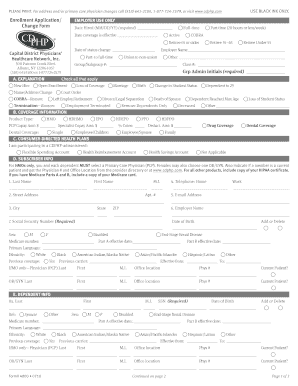
Cdphp Application Form


What is the Cdphp Application Form
The Cdphp application form is a critical document used to apply for health insurance coverage through the CDPHP (Capital District Physicians' Health Plan). This form collects essential personal information, including demographics, income details, and health history, to determine eligibility for various health plans. It serves as the initial step for individuals seeking to enroll in health insurance programs offered by CDPHP, ensuring that applicants receive the appropriate coverage suited to their needs.
How to use the Cdphp Application Form
Using the Cdphp application form involves several straightforward steps. First, ensure you have all necessary personal information at hand, including Social Security numbers and income details. Next, download the form from the official CDPHP website or access it through a digital platform that supports e-signatures. Fill out the required fields accurately and completely. Once the form is filled, review it for any errors before submitting it electronically or by mail. Utilizing a digital platform can streamline this process, allowing for easy corrections and secure submission.
Steps to complete the Cdphp Application Form
Completing the Cdphp application form requires careful attention to detail. Here are the steps to follow:
- Gather necessary documentation, such as proof of income and identification.
- Access the form through the CDPHP website or a trusted digital signing service.
- Fill in personal details, including name, address, and contact information.
- Provide information about your household and income to assess eligibility.
- Review your entries to ensure accuracy and completeness.
- Submit the form electronically or print it for mailing, ensuring you keep a copy for your records.
Legal use of the Cdphp Application Form
The Cdphp application form is legally binding once submitted, provided it meets specific requirements. To ensure its legality, the form must be completed accurately and submitted through authorized channels. Utilizing a platform that complies with eSignature laws, such as the ESIGN Act and UETA, enhances the legal standing of the electronically signed document. This compliance assures that the application will be recognized by CDPHP and relevant authorities, safeguarding the applicant's rights and interests.
Eligibility Criteria
Eligibility for health insurance coverage through the Cdphp application form is determined by several factors. Applicants must typically be residents of New York State and meet specific income thresholds based on household size. Additionally, individuals may need to provide documentation proving their citizenship or legal residency status. Understanding these criteria is essential for ensuring that the application process is smooth and successful, as ineligibility can lead to delays or denials of coverage.
Form Submission Methods
The Cdphp application form can be submitted through various methods to accommodate applicants' preferences. These methods include:
- Online Submission: Applicants can fill out and submit the form electronically through the CDPHP website or a secure e-signature platform.
- Mail: Completed forms can be printed and mailed to the designated CDPHP office address.
- In-Person: Individuals may also choose to submit their application in person at a local CDPHP office, where assistance is available if needed.
Required Documents
When completing the Cdphp application form, applicants must provide specific documents to support their application. Commonly required documents include:
- Proof of income, such as pay stubs or tax returns.
- Identification documents, including a driver’s license or passport.
- Social Security numbers for all household members.
- Residency verification, such as a utility bill or lease agreement.
Having these documents ready can expedite the application process and ensure compliance with eligibility requirements.
Quick guide on how to complete cdphp application form
Prepare Cdphp Application Form effortlessly on any device
Digital document management has gained traction among businesses and individuals. It offers an excellent environmentally-friendly substitute for traditional printed and signed documents, allowing you to obtain the correct form and securely store it online. airSlate SignNow equips you with all the necessary tools to generate, modify, and electronically sign your documents swiftly without any hold-ups. Manage Cdphp Application Form on any device using the airSlate SignNow Android or iOS applications and simplify any document-related process today.
The easiest way to modify and electronically sign Cdphp Application Form without hassle
- Obtain Cdphp Application Form and click on Get Form to begin.
- Make use of the tools we offer to fill out your form.
- Emphasize relevant sections of the documents or obscure sensitive data using tools that airSlate SignNow specifically offers for that purpose.
- Generate your signature using the Sign tool, which takes mere seconds and holds the same legal validity as an ink signature.
- Review all the information and click on the Done button to finalize your changes.
- Choose how you wish to submit your form, whether by email, SMS, or invitation link, or download it to your computer.
Eliminate the worry of lost or misplaced documents, tedious form searches, or mistakes that require printing new document copies. airSlate SignNow addresses all your document management needs with just a few clicks from any device you prefer. Modify and electronically sign Cdphp Application Form and guarantee outstanding communication at every stage of the form preparation process with airSlate SignNow.
Create this form in 5 minutes or less
Create this form in 5 minutes!
How to create an eSignature for the cdphp application form
How to create an electronic signature for a PDF online
How to create an electronic signature for a PDF in Google Chrome
How to create an e-signature for signing PDFs in Gmail
How to create an e-signature right from your smartphone
How to create an e-signature for a PDF on iOS
How to create an e-signature for a PDF on Android
People also ask
-
What is the Cdphp Application Form and how does it work?
The Cdphp Application Form is a customizable document that allows users to apply for healthcare coverage easily. With airSlate SignNow, you can fill out this form digitally, ensuring a quick and efficient submission process.
-
Is the Cdphp Application Form secure for personal information?
Yes, the Cdphp Application Form processed through airSlate SignNow is highly secure. We use advanced encryption and security protocols to protect your sensitive information throughout the entire signing and submission process.
-
How can airSlate SignNow enhance the experience of filling out a Cdphp Application Form?
airSlate SignNow streamlines the process of filling out a Cdphp Application Form by offering features like document templates, real-time collaboration, and automated reminders. These features help ensure that your application is completed accurately and on time.
-
What are the pricing options available for using airSlate SignNow with the Cdphp Application Form?
airSlate SignNow offers flexible pricing options tailored to meet the needs of businesses of all sizes. Sign up for a free trial or choose a plan that best suits your frequency of use for the Cdphp Application Form to get started.
-
Can I integrate the Cdphp Application Form with other software?
Absolutely! airSlate SignNow supports integrations with various software applications, allowing you to seamlessly connect the Cdphp Application Form with tools like CRM systems and email services. This integration enhances productivity and simplifies your workflow.
-
What are the benefits of using the Cdphp Application Form through airSlate SignNow?
Using the Cdphp Application Form through airSlate SignNow offers numerous benefits, including enhanced efficiency, reduced processing time, and the ability to track the status of your application in real-time. This ensures you are always informed throughout the process.
-
Is there customer support available for issues related to the Cdphp Application Form?
Yes, airSlate SignNow provides reliable customer support to assist you with any issues related to the Cdphp Application Form. Our team is available via chat, email, or phone to ensure you receive the help you need promptly.
Get more for Cdphp Application Form
- Proof of residency oklahoma form
- Roberts rules of order 11th edition pdf download form
- Fire stopping affidavit doc form
- Sample motion for appropriate relief form
- Canara bank demat account opening form pdf
- Spay amp neuter verification form for school name communitycause
- Dr 0112 form
- Dr 0205 tax year ending computation of penalty due based on underpayment of colorado corporate estimated tax and dr 0205 form
Find out other Cdphp Application Form
- How Can I Electronic signature Maine Lawers PPT
- How To Electronic signature Maine Lawers PPT
- Help Me With Electronic signature Minnesota Lawers PDF
- How To Electronic signature Ohio High Tech Presentation
- How Can I Electronic signature Alabama Legal PDF
- How To Electronic signature Alaska Legal Document
- Help Me With Electronic signature Arkansas Legal PDF
- How Can I Electronic signature Arkansas Legal Document
- How Can I Electronic signature California Legal PDF
- Can I Electronic signature Utah High Tech PDF
- How Do I Electronic signature Connecticut Legal Document
- How To Electronic signature Delaware Legal Document
- How Can I Electronic signature Georgia Legal Word
- How Do I Electronic signature Alaska Life Sciences Word
- How Can I Electronic signature Alabama Life Sciences Document
- How Do I Electronic signature Idaho Legal Form
- Help Me With Electronic signature Arizona Life Sciences PDF
- Can I Electronic signature Colorado Non-Profit Form
- How To Electronic signature Indiana Legal Form
- How To Electronic signature Illinois Non-Profit Document