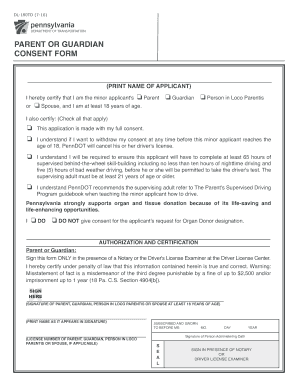
Dl 180 Td Form


What is the DL 180 TD?
The DL 180 TD form is a specific document used in the United States, primarily for individuals seeking to apply for or renew their driver's license or identification card. This form serves as an essential part of the identification process, ensuring that applicants provide necessary personal information and meet state requirements. Understanding the purpose of the DL 180 TD is crucial for anyone navigating the licensing system.
How to Obtain the DL 180 TD
Obtaining the DL 180 TD form can be done through several channels. Applicants can visit their local Department of Motor Vehicles (DMV) office to request a physical copy. Alternatively, many states offer the option to download the form directly from the DMV website. It is advisable to check the specific requirements and availability in your state, as procedures may vary.
Steps to Complete the DL 180 TD
Completing the DL 180 TD form involves several key steps:
- Gather necessary personal information, including your full name, address, date of birth, and Social Security number.
- Provide any additional information required by your state, such as previous license numbers or identification details.
- Review the form for accuracy before submission to avoid delays.
- Submit the completed form either online, by mail, or in person, depending on your state's submission methods.
Legal Use of the DL 180 TD
The DL 180 TD form is legally binding when completed accurately and submitted according to state regulations. This form must be filled out truthfully, as providing false information can lead to legal penalties. It is important to understand that the form's legal standing is upheld by compliance with state laws regarding identification and licensing.
Key Elements of the DL 180 TD
Several key elements are essential when filling out the DL 180 TD form:
- Personal Information: Accurate details about the applicant, including name, address, and date of birth.
- Signature: The applicant must sign the form, affirming that the information provided is true.
- Documentation: Some states may require additional documents to accompany the form, such as proof of residency or identity.
Form Submission Methods
Submitting the DL 180 TD form can typically be done through various methods:
- Online: Many states allow applicants to submit the form electronically through their DMV website.
- By Mail: Applicants can send the completed form to their local DMV office via postal service.
- In-Person: Visiting a DMV office to submit the form directly is also an option, allowing for immediate processing.
Quick guide on how to complete dl 180 td
Effortlessly Prepare Dl 180 Td on Any Device
Digital document management has become increasingly favored by businesses and individuals alike. It serves as an ideal eco-friendly alternative to traditional printed and signed documents, allowing you to find the correct form and securely store it online. airSlate SignNow equips you with all the necessary tools to create, modify, and eSign your documents swiftly and efficiently. Manage Dl 180 Td on any device with airSlate SignNow’s Android or iOS applications and simplify any document-based procedure today.
The Easiest Method to Modify and eSign Dl 180 Td with Ease
- Find Dl 180 Td and click on Get Form to begin.
- Utilize the tools we offer to fill out your form.
- Emphasize relevant portions of the documents or conceal sensitive information with the tools that airSlate SignNow offers specifically for this purpose.
- Create your eSignature using the Sign tool, which takes only seconds and holds the same legal validity as a conventional ink signature.
- Review the information and click on the Done button to save your modifications.
- Select how you would like to send your form, whether by email, text message (SMS), invitation link, or download it to your computer.
Eliminate concerns over lost or misplaced files, tedious form searches, or inaccuracies that necessitate reprinting documents. airSlate SignNow addresses your document management needs with just a few clicks from the device of your preference. Modify and eSign Dl 180 Td and guarantee outstanding communication throughout the form preparation journey with airSlate SignNow.
Create this form in 5 minutes or less
Create this form in 5 minutes!
How to create an eSignature for the dl 180 td
How to create an electronic signature for a PDF online
How to create an electronic signature for a PDF in Google Chrome
How to create an e-signature for signing PDFs in Gmail
How to create an e-signature right from your smartphone
How to create an e-signature for a PDF on iOS
How to create an e-signature for a PDF on Android
People also ask
-
What is the dl 180 td feature in airSlate SignNow?
The dl 180 td feature in airSlate SignNow allows users to efficiently manage document workflows with the ability to create, send, and sign documents electronically. By streamlining the signing process, this feature enhances productivity and ensures faster turnaround times for critical documents.
-
How much does the dl 180 td feature cost?
The pricing for using the dl 180 td feature within airSlate SignNow varies based on the subscription plan you choose. Each plan offers different levels of access to features, allowing businesses to select the option that best fits their needs and budget.
-
What are the key benefits of using the dl 180 td feature?
One of the key benefits of the dl 180 td feature is its ability to simplify document management through electronic signatures, saving both time and resources. Additionally, it enhances security and compliance, making it a reliable choice for businesses that deal with sensitive information.
-
Can I integrate the dl 180 td feature with other applications?
Yes, the dl 180 td feature in airSlate SignNow can easily integrate with various applications, including popular CRM and productivity tools. This integration capability allows businesses to create seamless workflows and enhance their operational efficiency.
-
Is it easy to use the dl 180 td feature for new users?
Absolutely! The dl 180 td feature is designed with ease of use in mind, making it accessible for new users. With intuitive navigation and helpful tutorials, users can quickly learn how to send and eSign documents without prior experience.
-
What types of documents can I manage with the dl 180 td feature?
The dl 180 td feature supports a wide variety of document types, including contracts, agreements, and forms. This versatility allows users to effectively manage all kinds of important paperwork within a single platform.
-
How does the dl 180 td feature improve my business processes?
By utilizing the dl 180 td feature, businesses can automate document workflows, which signNowly reduces manual tasks and errors. This improvement leads to enhanced efficiency and a better overall experience for both staff and clients.
Get more for Dl 180 Td
- Metlife dental claims mailing address jraces sucher form
- Macquarie withdrawal form macquarie withdrawal form
- Notification of vaccination letter template immunization form
- Maryland uniform consultation referral form
- It is important to choose someone to make healthcare decisions for you when you cannot make or communicate decisions for form
- 7737 swf c94 form
- Signal number checked form
- 403b voya financial form
Find out other Dl 180 Td
- How To Integrate Sign in Banking
- How To Use Sign in Banking
- Help Me With Use Sign in Banking
- Can I Use Sign in Banking
- How Do I Install Sign in Banking
- How To Add Sign in Banking
- How Do I Add Sign in Banking
- How Can I Add Sign in Banking
- Can I Add Sign in Banking
- Help Me With Set Up Sign in Government
- How To Integrate eSign in Banking
- How To Use eSign in Banking
- How To Install eSign in Banking
- How To Add eSign in Banking
- How To Set Up eSign in Banking
- How To Save eSign in Banking
- How To Implement eSign in Banking
- How To Set Up eSign in Construction
- How To Integrate eSign in Doctors
- How To Use eSign in Doctors