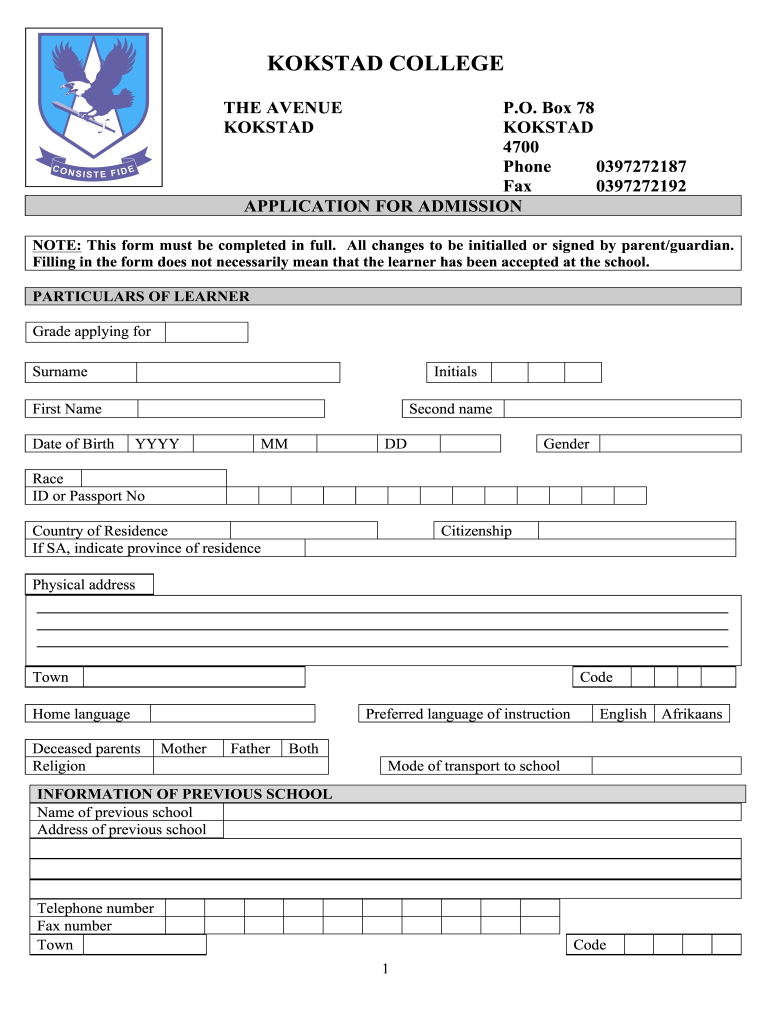
Kokstad College Form


What is Kokstad College?
Kokstad College is an educational institution that offers a variety of programs aimed at equipping students with the skills and knowledge necessary for their chosen careers. The college is known for its commitment to academic excellence and providing a supportive learning environment. With a focus on practical training and theoretical knowledge, Kokstad College prepares students for the challenges of the workforce.
Steps to Complete the Kokstad College Online Application for 2025
Completing the Kokstad College online application for 2025 involves several key steps to ensure a smooth submission process. First, visit the official Kokstad College website to access the application portal. Next, create an account or log in if you already have one. Fill out the required personal information, including your name, contact details, and educational background. Be sure to upload any necessary documents, such as transcripts or identification. Finally, review your application for accuracy before submitting it electronically.
Required Documents for the Kokstad College Application
When applying to Kokstad College, certain documents are typically required to complete your application. These may include:
- High school diploma or equivalent
- Official transcripts from previous educational institutions
- Identification documents, such as a driver's license or passport
- Personal statement or essay, if required
- Letters of recommendation, if applicable
Ensure that all documents are prepared in advance to facilitate a timely application process.
Eligibility Criteria for Kokstad College
To be eligible for admission to Kokstad College, applicants typically need to meet specific criteria. These may include:
- Completion of secondary education or equivalent
- Minimum GPA requirements, as specified by the program
- Submission of a complete application by the deadline
- Meeting any additional program-specific requirements
It is essential to review the eligibility criteria for your desired program to ensure compliance.
Application Process & Approval Time
The application process for Kokstad College involves several stages, including submission, review, and approval. After submitting your online application, the admissions team will review your documents and qualifications. The approval time can vary, but applicants are typically notified of their admission status within a few weeks. It is advisable to check your application status regularly through the college's online portal.
Legal Use of the Kokstad College Application
The Kokstad College online application is legally binding once submitted. To ensure that your application is valid, it must comply with relevant legal standards for electronic signatures and documentation. Utilizing a secure platform for submission can enhance the legal standing of your application, providing assurance that your documents are protected and compliant with regulations.
Quick guide on how to complete kokstad college application forms 2018
Prepare Kokstad College effortlessly on any device
Digital document management has gained traction among companies and individuals alike. It serves as an excellent eco-friendly substitute for traditional printed and signed documents, allowing you to find the necessary form and securely store it online. airSlate SignNow equips you with all the resources required to create, modify, and eSign your documents quickly and without hassle. Manage Kokstad College on any device using the airSlate SignNow Android or iOS applications and streamline any document-related task today.
The easiest way to alter and eSign Kokstad College seamlessly
- Find Kokstad College and click on Get Form to begin.
- Make use of the tools we provide to complete your form.
- Emphasize pertinent sections of the documents or redact sensitive information with tools that airSlate SignNow offers specifically for that purpose.
- Generate your eSignature using the Sign tool, which takes mere seconds and carries the same legal authority as a conventional wet ink signature.
- Review all the details and click on the Done button to save your updates.
- Choose how you wish to share your form, whether by email, text message (SMS), or invite link, or download it to your computer.
Say goodbye to lost or misplaced files, frustrating form searches, or mistakes that necessitate reprinting new copies of documents. airSlate SignNow meets all your document management needs with just a few clicks from any device you prefer. Edit and eSign Kokstad College to ensure excellent communication throughout your form preparation process with airSlate SignNow.
Create this form in 5 minutes or less
FAQs
-
How do I fill out the IIFT 2018 application form?
Hi!IIFT MBA (IB) Application Form 2018 – The last date to submit the Application Form of IIFT 2018 has been extended. As per the initial notice, the last date to submit the application form was September 08, 2017. However, now the candidates may submit it untill September 15, 2017. The exam date for IIFT 2018 has also been shifted to December 03, 2017. The candidates will only be issued the admit card, if they will submit IIFT application form and fee in the prescribed format. Before filling the IIFT application form, the candidates must check the eligibility criteria because ineligible candidates will not be granted admission. The application fee for candidates is Rs. 1550, however, the candidates belonging to SC/STPWD category only need to pay Rs. 775. Check procedure to submit IIFT Application Form 2018, fee details and more information from the article below.Latest – Last date to submit IIFT application form extended until September 15, 2017.IIFT 2018 Application FormThe application form of IIFT MBA 2018 has only be released online, on http://tedu.iift.ac.in. The candidates must submit it before the laps of the deadline, which can be checked from the table below.Application form released onJuly 25, 2017Last date to submit Application form(for national candidates)September 08, 2017 September 15, 2017Last date to submit the application form(by Foreign National and NRI)February 15, 2018IIFT MBA IB entrance exam will be held onNovember 26, 2017 December 03, 2017IIFT 2018 Application FeeThe candidates should take note of the application fee before submitting the application form. The fee amount is as given below and along with it, the medium to submit the fee are also mentioned.Fee amount for IIFT 2018 Application Form is as given below:General/OBC candidatesRs 1550SC/ST/PH candidatesRs 775Foreign National/NRI/Children of NRI candidatesUS$ 80 (INR Rs. 4500)The medium to submit the application fee of IIFT 2018 is as below:Credit CardsDebit Cards (VISA/Master)Demand Draft (DD)Candidates who will submit the application fee via Demand Draft will be required to submit a DD, in favour of Indian Institute of Foreign Trade, payable at New Delhi.Procedure to Submit IIFT MBA Application Form 2018Thank you & Have a nice day! :)
-
How do I fill out the CAT 2018 application form?
The procedure for filling up the CAT Application form is very simple. I’ll try to explain it to you in simple words.I have provided a link below for CAT registration.See, first you have to register, then fill in details in the application form, upload images, pay the registration fee and finally submit the form.Now, to register online, you have to enter details such as your name, date of birth, email id, mobile number and choose your country. You must and must enter your own personal email id and mobile number, as you will receive latest updates on CAT exam through email and SMS only.Submit the registration details, after which an OTP will be sent to the registered email id and mobile number.Once the registration part is over, you will get the Login credentials.Next, you need to fill in your personal details, academic details, work experience details, etc.Upload scanned images of your photograph, and signature as per the specifications.Pay the registration fee, which is Rs. 950 for SC/ST/PWD category candidates and Rs. 1900 for all other categories by online mode (Credit Card/ Debit Card/ Net Banking).Final step - Submit the form and do not forget to take the print out of the application form. if not print out then atleast save it somewhere.CAT 2018 Registration (Started): Date, Fees, CAT 2018 Online Application iimcat.ac.in
-
Do we need to fill out applications forms of different colleges for an MBBS before the NEET 2018? If yes, can you please provide a list?
Yes, you need to fill out forms of different colleges for admission in MBBS. Here is a list of few colleges:Adesh UniversityArmy College of Medical ScienceAmrita UniversityAP MEDCOBLDE UniversityDatta Meghe Institute of Medical SciencesESIC Medical College AdmissionGITAM Institute of medical science & researchAFMC PuneBHU, varanasiJamia Hamdard UniversityKrishna Institute of Medical SciencesKPC Medical College and HospitalManipal UniversityMahatma Gandhi Institute of Medical Sciences, MaharashtraMahatma Gandhi Institute of Medical Sciences, JaipurNorth Eastern Indira Gandhi Regional Institute of Health and Medical Sciences, ShillongNITTE UniversityPravara Institute of Medical SciencesSir Ramachandra UniversitySRM UniversitySumandeep Vidyapeeth UniversitySwami Rama Himalayan University
-
How do I fill out the NEET application form for 2018?
For the academic session of 2018-2019, NEET 2018 will be conducted on 6th May 2018.The application form for the same had been released on 8th February 2018.Steps to Fill NEET 2018 Application Form:Registration: Register yourself on the official website before filling the application form.Filling Up The Form: Fill up the application form by providing personal information (like name, father’s name, address, etc.), academic details.Uploading The Images: Upload the scanned images of their photograph, signature and right-hand index finger impression.Payment of The Application Fees: Pay the application fees for NEET 2018 in both online and offline mode. You can pay through credit/debit card/net banking or through e-challan.For details, visit this site: NEET 2018 Application Form Released - Apply Now!
-
How do I fill out the JEE Main 2018 application form?
How to fill application form for JEE main 2018?Following is the Step By Step procedure for filling of Application Form.Before filling the form you must check the eligibility criteria for application.First of all, go to the official website of CBSE Joint Entrance Exam Main 2018. After that, click on the "Apply for JEE Main 2018" link.Then there will be some important guidelines on the page. Applicants must read those guidelines carefully before going further.In the next step, click on "Proceed to Apply Online" link.After that, fill all the asked details from you for authentication purpose and click Submit.Application Form is now visible to you.Fill all your personal and academic information.Then, Verify Your Full Details before you submit the application form.After that, the applicants have to Upload Scanned Images of their passport sized photograph and their signature.Then, click Browse and select the images which you have scanned for uploading.After Uploading the scanned images of your their passport sized photograph and their signature.At last, pay the application fee either through online transaction or offline mode according to your convenience.After submitting the fee payment, again go to the login page and enter your allotted Application Number and Password.Then, Print Acknowledgement Page.Besides this, the candidates must keep this hard copy of the application confirmation receipt safe for future reference.
-
What is the process to fill out the CISF recruitment 2018 application form?
Central Industrial Security Force (CISF) Job Notification:Central Industrial Security Force (CISF) invited applications for the 519 posts of Assistant Sub-Inspector post. The eligible candidates can apply to the post through the prescribed format on or before 15 December 2018.Important Date:Last date of receipt of application by the Unit Commanders: 12 December 2018Last date of receipt of application by respective Zonal DIsG: 22 December 2018Written examination: 24 February 2019
-
Do I have to fill out application forms for any colleges’ B.Arch programs?
At this point, my suggestion would be to appear for NATA as well.That way you're covered in both ways. JEE Mains paper 2 gives you admission chances in government institutions like NITs and IITs.But most of the private colleges still consider NATA scores.So, it'll be good if you can appear for NATA as well. Though I don't know if the NATA test for 2017 is already finished or not. Do check that out.Hope I helped :)
-
How do I fill the application form for the Fergusson college, Pune (2018)?
The application form for Fergusson college UG courses usually start immediately after the results of 12th standard (Maharashtra Board) are declared. The form is online but you should visit the college to fill the form fees. So if you are not living in Pune then make prior arrangements to come to the institution (before the deadline ofcourse). The next procedure is to select the subject group of your preference in the online application form and secure your seat if you get selected in the merit list. And after you have filled in your preference you should visit the college for further admission process.
Create this form in 5 minutes!
How to create an eSignature for the kokstad college application forms 2018
How to generate an eSignature for the Kokstad College Application Forms 2018 in the online mode
How to generate an electronic signature for the Kokstad College Application Forms 2018 in Google Chrome
How to create an eSignature for signing the Kokstad College Application Forms 2018 in Gmail
How to generate an electronic signature for the Kokstad College Application Forms 2018 straight from your smartphone
How to create an electronic signature for the Kokstad College Application Forms 2018 on iOS
How to make an eSignature for the Kokstad College Application Forms 2018 on Android OS
People also ask
-
What is the kokstad college online application for 2025 process?
The kokstad college online application for 2025 involves submitting your application forms through the college's official website. You'll need to provide personal details, academic records, and any required documentation. Follow the prompts carefully to ensure a smooth application experience.
-
What are the costs associated with the kokstad college online application for 2025?
The kokstad college online application for 2025 typically requires an application fee, which can vary each year. It's important to check the college’s website for the latest fee structure. Some applicants may also incur additional costs for documents or examinations.
-
What features does the kokstad college online application for 2025 offer?
The kokstad college online application for 2025 provides a streamlined interface for submitting applications, tracking progress, and receiving updates. Additionally, it supports document uploads and allows for easy communication with the admissions office. This ensures applicants stay informed throughout the process.
-
What are the benefits of using the kokstad college online application for 2025?
Using the kokstad college online application for 2025 simplifies the application process, saving students time and effort. It enables applicants to conveniently manage their submissions from any device with internet access, promoting a hassle-free experience. Additionally, it helps applicants stay organized.
-
Is there a deadline for the kokstad college online application for 2025?
Yes, there is a deadline for the kokstad college online application for 2025 which is usually documented on the college's official website. It's crucial to submit your application before this deadline to ensure consideration for admission. Late applications may not be accepted.
-
Can I edit my kokstad college online application for 2025 after submission?
Once you submit the kokstad college online application for 2025, changes may be limited or not permitted at all. However, it's best to contact the admissions office directly to inquire about any potential modifications or corrections needed. They can provide specific guidance on your application status.
-
What documents are required for the kokstad college online application for 2025?
The kokstad college online application for 2025 typically requires specific documents including identification, academic transcripts, and personal statements. Depending on your program, additional documents may also be necessary. Always refer to the college's application guidelines for a complete list.
Get more for Kokstad College
- Request letter for work completion certificate form
- Engineering an empire byzantine form
- Me5 philhealth form
- Debt collection lawsuit form
- Certificate of excellent character form
- Surrey county council blue badge telephone number form
- Service subcontractor agreement template form
- Short subcontractor agreement template form
Find out other Kokstad College
- How Can I Electronic signature Louisiana Courts LLC Operating Agreement
- How To Electronic signature Massachusetts Courts Stock Certificate
- Electronic signature Mississippi Courts Promissory Note Template Online
- Electronic signature Montana Courts Promissory Note Template Now
- Electronic signature Montana Courts Limited Power Of Attorney Safe
- Electronic signature Oklahoma Sports Contract Safe
- Electronic signature Oklahoma Sports RFP Fast
- How To Electronic signature New York Courts Stock Certificate
- Electronic signature South Carolina Sports Separation Agreement Easy
- Electronic signature Virginia Courts Business Plan Template Fast
- How To Electronic signature Utah Courts Operating Agreement
- Electronic signature West Virginia Courts Quitclaim Deed Computer
- Electronic signature West Virginia Courts Quitclaim Deed Free
- Electronic signature Virginia Courts Limited Power Of Attorney Computer
- Can I Sign Alabama Banking PPT
- Electronic signature Washington Sports POA Simple
- How To Electronic signature West Virginia Sports Arbitration Agreement
- Electronic signature Wisconsin Sports Residential Lease Agreement Myself
- Help Me With Sign Arizona Banking Document
- How Do I Sign Arizona Banking Form