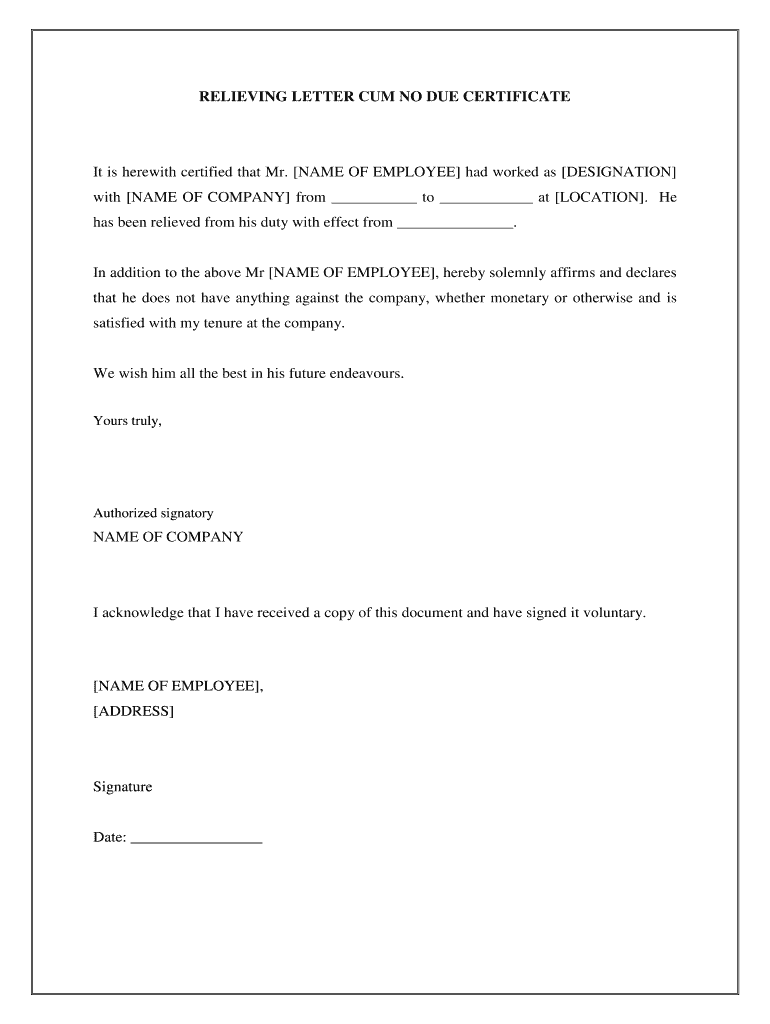
Request Letter for Work Completion Certificate Form


What is the Request Letter For Work Completion Certificate
The request letter for work completion certificate is a formal document that individuals or businesses use to ask for a certificate indicating that a specific job or project has been completed. This certificate serves as proof of the work performed and may be required for various purposes, such as finalizing contracts, securing payments, or fulfilling legal obligations. The letter typically outlines the details of the project, including the scope of work, completion date, and any relevant contractual agreements.
How to use the Request Letter For Work Completion Certificate
Using the request letter for work completion certificate involves a few straightforward steps. First, ensure that you have all necessary information about the project, including the client’s details, project specifics, and any contractual obligations. Next, draft the letter clearly and professionally, specifying the request for the certificate and any relevant details. Once the letter is complete, send it to the appropriate party, typically the client or contractor responsible for issuing the certificate. Follow up if you do not receive a response within a reasonable time frame.
Key elements of the Request Letter For Work Completion Certificate
A well-structured request letter for work completion certificate should include several key elements. Start with your contact information, followed by the date, and then the recipient's contact information. Clearly state the purpose of the letter in the opening paragraph. Include details about the project, such as the project name, completion date, and any relevant contract numbers. It is also beneficial to express appreciation for the work done and to request the certificate formally. Finally, include your signature and any necessary attachments that support your request.
Steps to complete the Request Letter For Work Completion Certificate
Completing the request letter for work completion certificate involves several steps:
- Gather all relevant project information, including dates, scope, and parties involved.
- Draft the letter, ensuring clarity and professionalism in your language.
- Include all necessary details, such as project name and completion confirmation.
- Review the letter for accuracy and completeness.
- Send the letter to the appropriate party via your chosen method (email, mail, etc.).
- Follow up to confirm receipt and inquire about the status of your request.
Legal use of the Request Letter For Work Completion Certificate
The request letter for work completion certificate can have legal implications, particularly in contractual agreements. It serves as a formal request that may be referenced in any disputes regarding project completion or payment. Ensuring that the letter is clear and contains all necessary details can help protect your rights and obligations under the contract. It is advisable to retain a copy of the letter for your records, as it may be required for future reference or legal proceedings.
Examples of using the Request Letter For Work Completion Certificate
Examples of using the request letter for work completion certificate can vary based on the context. For instance, a contractor may send a request to a client after finishing a construction project, seeking formal acknowledgment of completion. Similarly, a freelancer might request a completion certificate from a client after delivering a project, which can be used for portfolio purposes or future job applications. These examples illustrate the versatility and importance of the letter in different professional settings.
Quick guide on how to complete request letter for work completion certificate
Prepare Request Letter For Work Completion Certificate effortlessly on any device
Online document management has gained traction among businesses and individuals. It offers an excellent eco-friendly substitute for traditional printed and signed documents, as you can obtain the correct form and securely store it online. airSlate SignNow provides all the tools necessary to create, modify, and eSign your documents quickly without delays. Manage Request Letter For Work Completion Certificate on any platform using airSlate SignNow's Android or iOS applications and enhance any document-related task today.
How to modify and eSign Request Letter For Work Completion Certificate with ease
- Locate Request Letter For Work Completion Certificate and click on Get Form to begin.
- Utilize the tools we provide to fill out your document.
- Emphasize relevant sections of the documents or obscure sensitive information using tools that airSlate SignNow specifically offers for that purpose.
- Create your eSignature using the Sign tool, which takes just seconds and carries the same legal authority as a conventional wet ink signature.
- Review the details and click on the Done button to save your modifications.
- Choose how you wish to send your form, whether by email, SMS, or invitation link, or download it to your computer.
Eliminate concerns about lost or misplaced documents, tedious form navigation, or mistakes that necessitate printing new copies. airSlate SignNow fulfills all your document management requirements in just a few clicks from any device you prefer. Modify and eSign Request Letter For Work Completion Certificate and ensure excellent communication at every stage of your form preparation with airSlate SignNow.
Create this form in 5 minutes or less
Create this form in 5 minutes!
How to create an eSignature for the request letter for work completion certificate
How to create an electronic signature for a PDF online
How to create an electronic signature for a PDF in Google Chrome
How to create an e-signature for signing PDFs in Gmail
How to create an e-signature right from your smartphone
How to create an e-signature for a PDF on iOS
How to create an e-signature for a PDF on Android
People also ask
-
What is a request letter for work completion certificate?
A request letter for work completion certificate is a formal document that an employee or contractor submits to their employer or client to request verification that a project or work task has been completed. This letter is often required for compliance and can be essential in securing future contracts or work opportunities.
-
How can airSlate SignNow help with drafting a request letter for work completion certificate?
airSlate SignNow provides customizable templates that can streamline the process of creating a request letter for work completion certificate. With its user-friendly interface, you can easily fill in necessary details and ensure that your request is both professional and clear.
-
What are the pricing options for using airSlate SignNow?
airSlate SignNow offers flexible pricing plans that cater to different business needs, including individuals, small businesses, and enterprises. You can choose a plan that best suits your requirements, whether you need to send a few documents each month or manage large volumes of requests, such as letters for work completion certificates.
-
Is airSlate SignNow secure for sending sensitive documents like a request letter for work completion certificate?
Yes, airSlate SignNow prioritizes security with features such as encryption, secure cloud storage, and access controls. These measures ensure that your request letter for work completion certificate and other sensitive documents are protected from unauthorized access.
-
Can I integrate airSlate SignNow with other applications?
Absolutely! airSlate SignNow offers various integrations with popular applications, including Google Drive, Salesforce, and Microsoft Office. This means you can seamlessly manage your request letter for work completion certificate along with other documentation in your preferred software ecosystem.
-
What are the main benefits of using airSlate SignNow for document management?
Using airSlate SignNow for document management helps businesses save time and increase efficiency. Its electronic signature capabilities, along with the ability to create and manage request letters for work completion certificates, enable teams to collaborate effectively and reduce delays caused by traditional paper processes.
-
Is there a mobile app for airSlate SignNow?
Yes, airSlate SignNow offers a mobile application that allows users to manage their documents on the go. This feature is particularly useful for submitting or reviewing request letters for work completion certificates from anywhere, ensuring that your documentation stays organized and accessible.
Get more for Request Letter For Work Completion Certificate
- Dma 5032 ia pdf presumptive eligibility determination form for pregnancy related care info dhhs state nc
- District 75 form
- Vasopressor stewardship a case report and lessons bb ismp canada form
- Swis office discipline referral form ocde
- Customer information update form convmay2014 hsbc malaysia hsbc com
- Child guardian form
- Reporting like kind exchanges to the irs via form 8824
- Cant open a pdf requiring adobe reader 8 rtechsupport form
Find out other Request Letter For Work Completion Certificate
- How To Electronic signature Alabama Business Operations Form
- Help Me With Electronic signature Alabama Car Dealer Presentation
- How Can I Electronic signature California Car Dealer PDF
- How Can I Electronic signature California Car Dealer Document
- How Can I Electronic signature Colorado Car Dealer Form
- How To Electronic signature Florida Car Dealer Word
- How Do I Electronic signature Florida Car Dealer Document
- Help Me With Electronic signature Florida Car Dealer Presentation
- Can I Electronic signature Georgia Car Dealer PDF
- How Do I Electronic signature Georgia Car Dealer Document
- Can I Electronic signature Georgia Car Dealer Form
- Can I Electronic signature Idaho Car Dealer Document
- How Can I Electronic signature Illinois Car Dealer Document
- How Can I Electronic signature North Carolina Banking PPT
- Can I Electronic signature Kentucky Car Dealer Document
- Can I Electronic signature Louisiana Car Dealer Form
- How Do I Electronic signature Oklahoma Banking Document
- How To Electronic signature Oklahoma Banking Word
- How Can I Electronic signature Massachusetts Car Dealer PDF
- How Can I Electronic signature Michigan Car Dealer Document