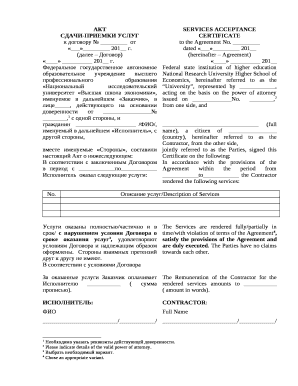
Service Acceptance Certificate Form


What is the Service Acceptance Certificate
The Service Acceptance Certificate is a formal document that verifies the acceptance of services rendered by a provider. This certificate serves as proof that the client acknowledges the completion and satisfaction of the services according to the agreed terms. It is commonly used in various industries, including construction, IT, and consulting, to ensure that both parties have a clear understanding of the work completed and its acceptance.
How to use the Service Acceptance Certificate
Using the Service Acceptance Certificate involves several key steps. First, the service provider prepares the certificate, detailing the services rendered, completion date, and any relevant terms. Next, the client reviews the document to ensure it accurately reflects the work done. Once both parties agree, the client signs the certificate, which can then be stored for future reference. This document is crucial for maintaining records and can serve as evidence in case of disputes.
Steps to complete the Service Acceptance Certificate
Completing the Service Acceptance Certificate requires careful attention to detail. Follow these steps:
- Gather all relevant information about the services provided, including dates, descriptions, and any contractual obligations.
- Fill out the certificate template, ensuring all fields are completed accurately.
- Review the document with all stakeholders to confirm the accuracy of the information.
- Obtain the necessary signatures from the client and service provider.
- Store the signed certificate in a secure location, either digitally or in physical form.
Key elements of the Service Acceptance Certificate
Several key elements must be included in the Service Acceptance Certificate to ensure its validity:
- Service Description: A detailed account of the services rendered.
- Completion Date: The date when the services were completed.
- Client Information: The name and contact details of the client.
- Provider Information: The name and contact details of the service provider.
- Signatures: Signatures of both parties, indicating acceptance.
Legal use of the Service Acceptance Certificate
The Service Acceptance Certificate holds legal significance as it serves as evidence of the agreement between the client and the service provider. For it to be legally binding, it must meet certain criteria, including proper signatures and adherence to relevant regulations. This document can be used in legal disputes to demonstrate that services were accepted and that both parties fulfilled their obligations.
Examples of using the Service Acceptance Certificate
Examples of the Service Acceptance Certificate in action include:
- A construction company providing a certificate upon completing a building project, confirming that the client is satisfied with the work.
- An IT service provider issuing a certificate after the successful implementation of software, indicating that the client has accepted the system.
- A consulting firm providing a certificate to a client after delivering a report, signifying that the client agrees with the findings.
Quick guide on how to complete service acceptance certificate
Easily prepare Service Acceptance Certificate on any device
Managing documents online has become increasingly popular among businesses and individuals. It offers an excellent environmentally friendly alternative to conventional printed and signed papers, allowing you to locate the appropriate form and securely store it online. airSlate SignNow equips you with all the tools necessary to create, modify, and eSign your documents promptly without delays. Manage Service Acceptance Certificate on any platform with the airSlate SignNow apps for Android or iOS and enhance any document-related process today.
A simple way to alter and eSign Service Acceptance Certificate effortlessly
- Locate Service Acceptance Certificate and click on Get Form to begin.
- Use the tools we provide to complete your document.
- Highlight important sections of your documents or obscure sensitive information with tools specifically designed for that purpose by airSlate SignNow.
- Generate your eSignature using the Sign feature, which takes just seconds and holds the same legal validity as a traditional wet ink signature.
- Review the information and click the Done button to preserve your changes.
- Choose your preferred method for delivering your form: via email, SMS, invitation link, or download it to your computer.
Say goodbye to lost or misplaced documents, tedious form searches, or errors that necessitate printing new document copies. airSlate SignNow addresses all your document management needs within a few clicks from any device you prefer. Modify and eSign Service Acceptance Certificate while ensuring exceptional communication at every stage of your form preparation process with airSlate SignNow.
Create this form in 5 minutes or less
Create this form in 5 minutes!
How to create an eSignature for the service acceptance certificate
How to create an electronic signature for a PDF online
How to create an electronic signature for a PDF in Google Chrome
How to create an e-signature for signing PDFs in Gmail
How to create an e-signature right from your smartphone
How to create an e-signature for a PDF on iOS
How to create an e-signature for a PDF on Android
People also ask
-
What is a service acceptance certificate?
A service acceptance certificate is a formal document that signifies the successful completion of a service or project. It serves as proof that all conditions and requirements have been met. With airSlate SignNow, you can create and eSign service acceptance certificates efficiently, ensuring compliance and satisfaction.
-
How can I create a service acceptance certificate using airSlate SignNow?
Creating a service acceptance certificate with airSlate SignNow is straightforward. Simply choose a template, customize it with relevant details, and add necessary signatures. The platform's user-friendly interface allows you to generate certificates quickly and with minimal hassle.
-
What are the benefits of using airSlate SignNow for service acceptance certificates?
Using airSlate SignNow for service acceptance certificates offers several advantages, including speed, security, and convenience. Our platform ensures that your documents are signed quickly, securely stored, and easily accessible. You'll also improve compliance and streamline your documentation process.
-
Is airSlate SignNow cost-effective for creating service acceptance certificates?
Yes, airSlate SignNow is a cost-effective solution for businesses looking to create service acceptance certificates. Our pricing plans are designed to accommodate various budgets and needs, providing exceptional value for the features offered. You can save time and resources while ensuring professional documentation.
-
Can airSlate SignNow integrate with other business applications for managing service acceptance certificates?
Absolutely! airSlate SignNow offers seamless integration with a variety of business applications, making it easy to manage your service acceptance certificates alongside other tools. Whether you're using CRM systems, project management platforms, or cloud storage services, our integrations enhance your workflow and efficiency.
-
How secure are the electronic service acceptance certificates signed through airSlate SignNow?
The electronic service acceptance certificates signed via airSlate SignNow are highly secure. Our platform employs industry-standard encryption, providing a secure environment for document handling. You can rest assured that your sensitive information and signatures are protected throughout the signing process.
-
Do I need technical expertise to use airSlate SignNow for service acceptance certificates?
No, you don't need technical expertise to use airSlate SignNow for service acceptance certificates. The platform is designed for users of all skill levels, with a straightforward interface and helpful tools. You'll be able to create, send, and track your certificates easily without any prior experience.
Get more for Service Acceptance Certificate
- Mo ptc claim chartpdf document form
- Form p 100 download fillable pdf application to ascertain
- 2019 form or 40 p oregon individual income tax return for
- What is a schedule k 1 form 1041 estates and trusts
- 2019 battle creek individual income tax forms and instructions
- Individual taxesindividual tax forms and instructions
- St ex a2 form
- Things you should know before you begin form
Find out other Service Acceptance Certificate
- How To eSign Hawaii Construction Word
- How Can I eSign Hawaii Construction Word
- How Can I eSign Hawaii Construction Word
- How Do I eSign Hawaii Construction Form
- How Can I eSign Hawaii Construction Form
- How To eSign Hawaii Construction Document
- Can I eSign Hawaii Construction Document
- How Do I eSign Hawaii Construction Form
- How To eSign Hawaii Construction Form
- How Do I eSign Hawaii Construction Form
- How To eSign Florida Doctors Form
- Help Me With eSign Hawaii Doctors Word
- How Can I eSign Hawaii Doctors Word
- Help Me With eSign New York Doctors PPT
- Can I eSign Hawaii Education PDF
- How To eSign Hawaii Education Document
- Can I eSign Hawaii Education Document
- How Can I eSign South Carolina Doctors PPT
- How Can I eSign Kansas Education Word
- How To eSign Kansas Education Document