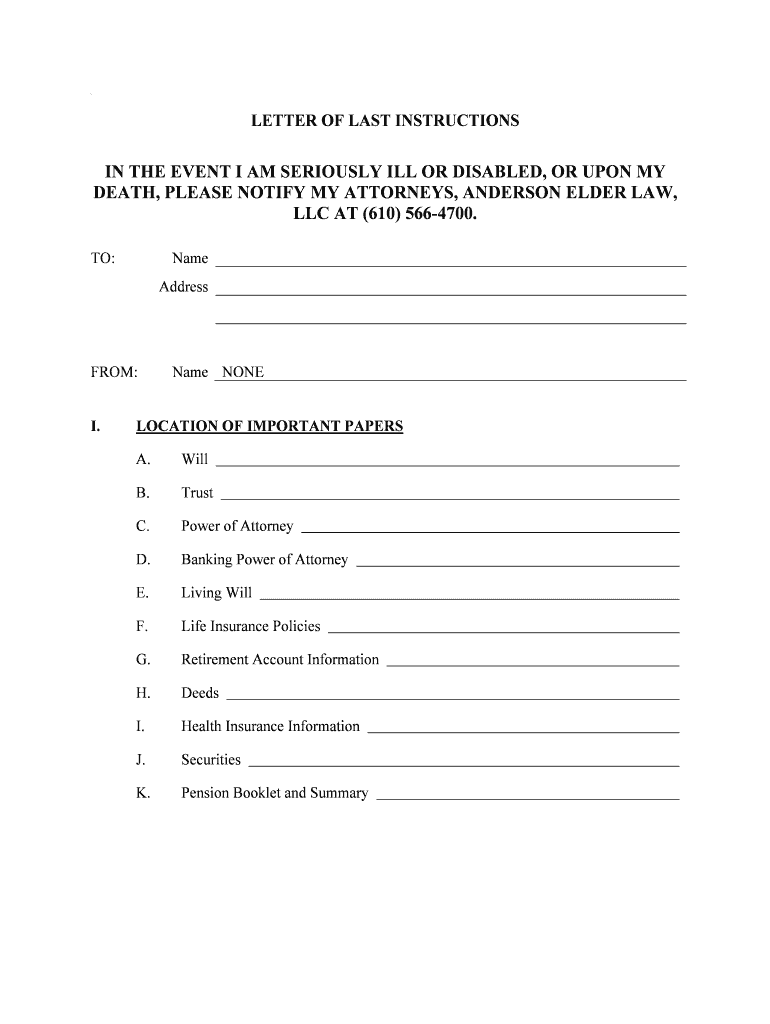
In the EVENT I AM SERIOUSLY ILL or DISABLED or UPON MY Form


Understanding the IN THE EVENT I AM SERIOUSLY ILL OR DISABLED OR UPON MY
The form titled "IN THE EVENT I AM SERIOUSLY ILL OR DISABLED OR UPON MY" is designed to express an individual's wishes regarding medical decisions and financial matters in case of severe illness or disability. This document is crucial for ensuring that your preferences are respected when you may not be able to communicate them yourself. It typically outlines who will make decisions on your behalf and what those decisions may encompass, including healthcare choices and financial management.
Steps to Complete the IN THE EVENT I AM SERIOUSLY ILL OR DISABLED OR UPON MY
Completing this form requires careful consideration of your wishes and the selection of a trusted individual to act on your behalf. Here are the steps to follow:
- Begin by clearly stating your full name and any relevant identification details.
- Designate a person or persons who will make decisions for you in the event of serious illness or disability.
- Outline the specific types of decisions you wish to be made, such as medical treatments or financial transactions.
- Include any limitations or specific instructions regarding your care and finances.
- Sign and date the document in the presence of witnesses or a notary, if required by your state.
Legal Use of the IN THE EVENT I AM SERIOUSLY ILL OR DISABLED OR UPON MY
This form serves a significant legal purpose by providing a clear directive regarding your healthcare and financial preferences. It is recognized under U.S. law, allowing your designated individual to act in your best interest when you are unable to do so. Each state may have specific requirements regarding the execution and recognition of this document, so it is essential to understand your local laws to ensure its validity.
Key Elements of the IN THE EVENT I AM SERIOUSLY ILL OR DISABLED OR UPON MY
When filling out this form, certain key elements should be included to ensure clarity and effectiveness:
- Personal Information: Your full name, address, and contact information.
- Agent Designation: The name and contact details of the person you are appointing to make decisions on your behalf.
- Decision-Making Authority: A detailed description of the types of decisions your agent can make.
- Limitations: Any specific instructions or limitations you wish to impose on your agent's authority.
- Signatures: Your signature and the signatures of witnesses or a notary, as required.
Examples of Using the IN THE EVENT I AM SERIOUSLY ILL OR DISABLED OR UPON MY
There are various scenarios where this form can be utilized effectively:
- A patient undergoing major surgery may use the form to appoint a family member to make healthcare decisions during recovery.
- An individual diagnosed with a chronic illness might complete the form to ensure their financial affairs are managed by a trusted friend.
- Parents may use this document to designate guardianship and decision-making authority for their children in the event of their incapacitation.
State-Specific Rules for the IN THE EVENT I AM SERIOUSLY ILL OR DISABLED OR UPON MY
The requirements for this form can vary significantly from state to state. It is important to check your state's regulations regarding:
- Witness requirements for signing the document.
- Notarization needs to validate the form.
- Specific language or clauses that must be included for the document to be legally binding.
Quick guide on how to complete in the event i am seriously ill or disabled or upon my
Prepare IN THE EVENT I AM SERIOUSLY ILL OR DISABLED OR UPON MY effortlessly on any device
Online document management has become increasingly prevalent among businesses and individuals. It presents an ideal eco-friendly substitute for traditional printed and signed paperwork, as you can easily find the necessary form and securely store it online. airSlate SignNow provides all the tools you require to create, modify, and electronically sign your documents swiftly without delays. Manage IN THE EVENT I AM SERIOUSLY ILL OR DISABLED OR UPON MY on any device using the airSlate SignNow Android or iOS applications and enhance any document-centric procedure today.
The simplest way to modify and electronically sign IN THE EVENT I AM SERIOUSLY ILL OR DISABLED OR UPON MY effortlessly
- Find IN THE EVENT I AM SERIOUSLY ILL OR DISABLED OR UPON MY and click on Get Form to begin.
- Utilize the tools available to fill out your form.
- Highlight important sections of your documents or obscure sensitive information with the tools specifically offered by airSlate SignNow for that purpose.
- Create your signature using the Sign tool, which takes only seconds and carries the same legal validity as a conventional ink signature.
- Verify the details and then click on the Done button to save your modifications.
- Choose how you wish to send your form—via email, SMS, or invite link, or download it to your computer.
Say goodbye to lost or misplaced files, tedious document searches, or errors that require printing new copies. airSlate SignNow meets your document management needs in just a few clicks on any device you prefer. Modify and electronically sign IN THE EVENT I AM SERIOUSLY ILL OR DISABLED OR UPON MY and ensure effective communication at every stage of your document preparation process with airSlate SignNow.
Create this form in 5 minutes or less
Create this form in 5 minutes!
How to create an eSignature for the in the event i am seriously ill or disabled or upon my
How to create an electronic signature for a PDF online
How to create an electronic signature for a PDF in Google Chrome
How to create an e-signature for signing PDFs in Gmail
How to create an e-signature right from your smartphone
How to create an e-signature for a PDF on iOS
How to create an e-signature for a PDF on Android
People also ask
-
What should I do IN THE EVENT I AM SERIOUSLY ILL OR DISABLED OR UPON MY need for document signing?
In the event you are seriously ill or disabled or upon your need for document signing, airSlate SignNow offers a user-friendly platform that allows you to eSign documents remotely. You can easily delegate signing authority to trusted individuals, ensuring that your documents are handled efficiently without requiring your physical presence.
-
How does airSlate SignNow ensure security for users IN THE EVENT I AM SERIOUSLY ILL OR DISABLED OR UPON MY?
Security is a top priority for airSlate SignNow. In the event you are seriously ill or disabled or upon your need for document management, our platform employs advanced encryption and authentication measures to protect your sensitive information, ensuring that your documents remain confidential and secure.
-
What features does airSlate SignNow offer for users IN THE EVENT I AM SERIOUSLY ILL OR DISABLED OR UPON MY?
airSlate SignNow provides a variety of features tailored for users in unique situations. In the event you are seriously ill or disabled or upon your need for document signing, you can utilize features like remote signing, customizable templates, and automated workflows to streamline the process and reduce stress.
-
Is there a free trial available for airSlate SignNow IN THE EVENT I AM SERIOUSLY ILL OR DISABLED OR UPON MY?
Yes, airSlate SignNow offers a free trial for new users. In the event you are seriously ill or disabled or upon your need for document signing, you can explore our features and see how our platform can meet your needs without any financial commitment.
-
How can I integrate airSlate SignNow with other tools IN THE EVENT I AM SERIOUSLY ILL OR DISABLED OR UPON MY?
airSlate SignNow seamlessly integrates with various applications to enhance your workflow. In the event you are seriously ill or disabled or upon your need for document management, you can connect with tools like Google Drive, Salesforce, and more, making it easier to manage your documents in one place.
-
What are the pricing options for airSlate SignNow IN THE EVENT I AM SERIOUSLY ILL OR DISABLED OR UPON MY?
airSlate SignNow offers flexible pricing plans to accommodate different needs. In the event you are seriously ill or disabled or upon your need for document signing, you can choose from monthly or annual subscriptions, ensuring you only pay for what you need.
-
Can I access airSlate SignNow from multiple devices IN THE EVENT I AM SERIOUSLY ILL OR DISABLED OR UPON MY?
Absolutely! airSlate SignNow is designed for accessibility across multiple devices. In the event you are seriously ill or disabled or upon your need for document signing, you can access your documents from your computer, tablet, or smartphone, allowing you to manage your signing needs from anywhere.
Get more for IN THE EVENT I AM SERIOUSLY ILL OR DISABLED OR UPON MY
- 2017 alaska oil and gas facility tax credit form
- Pdf publication 5354 rev 9 2020 internal revenue service form
- Form 7200 rev january 2021 advance payment of employer credits due to covid 19
- Denr discharge permit requirements form
- Instructions for form 6322 2016 alaska gas storage facility tax credit
- Adverse possession florida form
- Dr 501a form
- G 325c form
Find out other IN THE EVENT I AM SERIOUSLY ILL OR DISABLED OR UPON MY
- Sign Alabama Courts Affidavit Of Heirship Simple
- How To Sign Arizona Courts Residential Lease Agreement
- How Do I Sign Arizona Courts Residential Lease Agreement
- Help Me With Sign Arizona Courts Residential Lease Agreement
- How Can I Sign Arizona Courts Residential Lease Agreement
- Sign Colorado Courts LLC Operating Agreement Mobile
- Sign Connecticut Courts Living Will Computer
- How Do I Sign Connecticut Courts Quitclaim Deed
- eSign Colorado Banking Rental Application Online
- Can I eSign Colorado Banking Medical History
- eSign Connecticut Banking Quitclaim Deed Free
- eSign Connecticut Banking Business Associate Agreement Secure
- Sign Georgia Courts Moving Checklist Simple
- Sign Georgia Courts IOU Mobile
- How Can I Sign Georgia Courts Lease Termination Letter
- eSign Hawaii Banking Agreement Simple
- eSign Hawaii Banking Rental Application Computer
- eSign Hawaii Banking Agreement Easy
- eSign Hawaii Banking LLC Operating Agreement Fast
- eSign Hawaii Banking Permission Slip Online