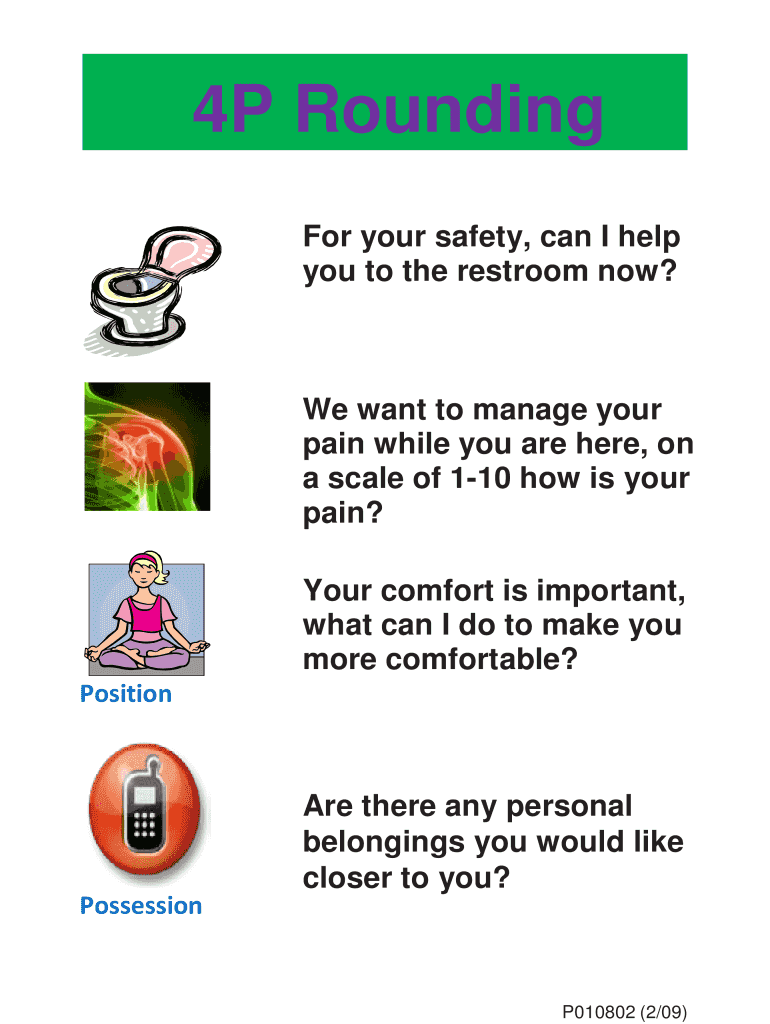
4P Rounding Form


What is the 4P Rounding
The 4P Rounding is a systematic approach used in nursing to enhance patient care and ensure that essential needs are met. It focuses on four key areas: Pain, Position, Potty, and Possessions. By addressing these areas, nurses can improve patient satisfaction, promote comfort, and reduce the risk of complications. This method encourages regular checks on patients, ensuring their immediate needs are being addressed in a timely manner.
How to use the 4P Rounding
To effectively implement the 4P Rounding, nurses should follow a structured routine during their shifts. This involves visiting each patient at regular intervals to assess their needs in the four areas. Nurses can ask specific questions related to each 'P' to gather information. For example, inquire about the patient's pain level, check their position for comfort, assess the need for toileting, and ensure that personal belongings are within reach. Documenting these interactions can help track patient progress and satisfaction.
Steps to complete the 4P Rounding
Completing the 4P Rounding involves several straightforward steps:
- Plan your rounds to ensure all patients are visited within a designated timeframe.
- Engage with each patient, introducing yourself and explaining the purpose of the rounding.
- Assess each of the four areas: Pain, Position, Potty, and Possessions.
- Document findings and any actions taken to address patient needs.
- Follow up on any unresolved issues during subsequent rounds.
Legal use of the 4P Rounding
When using the 4P Rounding, it is essential to comply with legal and regulatory standards in healthcare. Documentation of each rounding session serves as a legal record of patient care. This can be crucial in case of disputes or audits. Ensure that all patient interactions are conducted respectfully and that patient privacy is maintained at all times. Familiarize yourself with institutional policies regarding documentation and patient interactions to ensure compliance.
Key elements of the 4P Rounding
The key elements of the 4P Rounding include:
- Pain: Regularly assess and manage the patient's pain levels.
- Position: Ensure patients are comfortable and properly positioned to prevent pressure injuries.
- Potty: Address the patient's toileting needs promptly to maintain dignity and comfort.
- Possessions: Verify that personal items are accessible and within reach to enhance the patient's sense of security.
Examples of using the 4P Rounding
Examples of effective 4P Rounding can include:
- A nurse checking in on a post-operative patient to assess pain levels and reposition them for comfort.
- Conducting rounds in a long-term care facility to ensure residents have access to their belongings and are comfortable.
- Regularly visiting patients in a hospital setting to address toileting needs and provide assistance as necessary.
Quick guide on how to complete 4p rounding
Easily Prepare 4P Rounding on Any Device
Digital document management has gained popularity among businesses and individuals alike. It serves as an ideal eco-friendly alternative to traditional printed and signed documents, allowing you to access the necessary forms and securely save them online. airSlate SignNow provides all the tools you need to create, modify, and eSign your documents swiftly without delays. Manage 4P Rounding on any device using airSlate SignNow's Android or iOS applications and streamline any document-related process today.
How to Modify and eSign 4P Rounding with Ease
- Locate 4P Rounding and then click Get Form to begin.
- Use the tools we provide to complete your form.
- Emphasize important sections of your documents or redact sensitive information with the tools that airSlate SignNow specifically offers for this purpose.
- Generate your eSignature using the Sign tool, which takes mere seconds and has the same legal validity as a traditional ink signature.
- Review all the details and then click the Done button to save your changes.
- Select how you wish to send your form, whether by email, SMS, invitation link, or download it to your computer.
Eliminate the worry of lost or misplaced documents, tedious form searching, or mistakes that necessitate printing new document copies. airSlate SignNow fulfills all your document management needs with just a few clicks from your chosen device. Edit and eSign 4P Rounding and ensure effective communication at every stage of your form preparation process with airSlate SignNow.
Create this form in 5 minutes or less
Create this form in 5 minutes!
How to create an eSignature for the 4p rounding
How to create an electronic signature for a PDF online
How to create an electronic signature for a PDF in Google Chrome
How to create an e-signature for signing PDFs in Gmail
How to create an e-signature right from your smartphone
How to create an e-signature for a PDF on iOS
How to create an e-signature for a PDF on Android
People also ask
-
What are the 4 ps of nursing and how can airSlate SignNow assist healthcare professionals?
The 4 ps of nursing include patient, provider, place, and procedure. airSlate SignNow helps healthcare professionals streamline the documentation process, ensuring that patient information is securely signed and easily accessible. This efficiency supports the 4 ps by allowing nurses to focus on patient care instead of paperwork.
-
How does airSlate SignNow enhance the 4 ps of nursing in a clinical setting?
By integrating airSlate SignNow into your clinical workflow, nurses can quickly manage documents related to the 4 ps of nursing. This integration provides instant access to signed patient consent forms and procedure documents, thereby enhancing communication between providers and patients, ultimately improving care quality.
-
What features does airSlate SignNow offer to support the 4 ps of nursing?
airSlate SignNow offers features such as customizable templates, automated document workflows, and real-time tracking. These tools simplify the management of important nursing documents tied to the 4 ps of nursing, ensuring that healthcare professionals stay organized and compliant.
-
Is airSlate SignNow cost-effective for nursing practices focusing on the 4 ps?
Yes, airSlate SignNow is designed to be a cost-effective solution for nursing practices. By reducing paper usage and decreasing time spent on administrative tasks, the financial benefits help practices that emphasize the 4 ps of nursing enhance their productivity while managing costs effectively.
-
Can airSlate SignNow integrate with existing healthcare software to support the 4 ps of nursing?
Absolutely, airSlate SignNow offers seamless integrations with popular healthcare software systems. These integrations allow for the easy transfer and signing of documents, supporting the 4 ps of nursing without disrupting your current workflows, which helps improve overall efficiency.
-
What security measures does airSlate SignNow provide for documents related to the 4 ps of nursing?
airSlate SignNow implements strong security measures, including encryption and secure cloud storage, to protect sensitive healthcare documents. These protections ensure that all aspects related to the 4 ps of nursing remain confidential and comply with regulatory standards.
-
How can using airSlate SignNow improve patient satisfaction in relation to the 4 ps of nursing?
Using airSlate SignNow enhances patient satisfaction by streamlining the signing process for necessary documents. Faster turnaround on paperwork associated with the 4 ps of nursing means patients receive quicker responses and support, leading to an overall improvement in their healthcare experience.
Get more for 4P Rounding
Find out other 4P Rounding
- How To Sign Wyoming Non-Profit Business Plan Template
- How To Sign Wyoming Non-Profit Credit Memo
- Sign Wisconsin Non-Profit Rental Lease Agreement Simple
- Sign Wisconsin Non-Profit Lease Agreement Template Safe
- Sign South Dakota Life Sciences Limited Power Of Attorney Mobile
- Sign Alaska Plumbing Moving Checklist Later
- Sign Arkansas Plumbing Business Plan Template Secure
- Sign Arizona Plumbing RFP Mobile
- Sign Arizona Plumbing Rental Application Secure
- Sign Colorado Plumbing Emergency Contact Form Now
- Sign Colorado Plumbing Emergency Contact Form Free
- How Can I Sign Connecticut Plumbing LLC Operating Agreement
- Sign Illinois Plumbing Business Plan Template Fast
- Sign Plumbing PPT Idaho Free
- How Do I Sign Wyoming Life Sciences Confidentiality Agreement
- Sign Iowa Plumbing Contract Safe
- Sign Iowa Plumbing Quitclaim Deed Computer
- Sign Maine Plumbing LLC Operating Agreement Secure
- How To Sign Maine Plumbing POA
- Sign Maryland Plumbing Letter Of Intent Myself