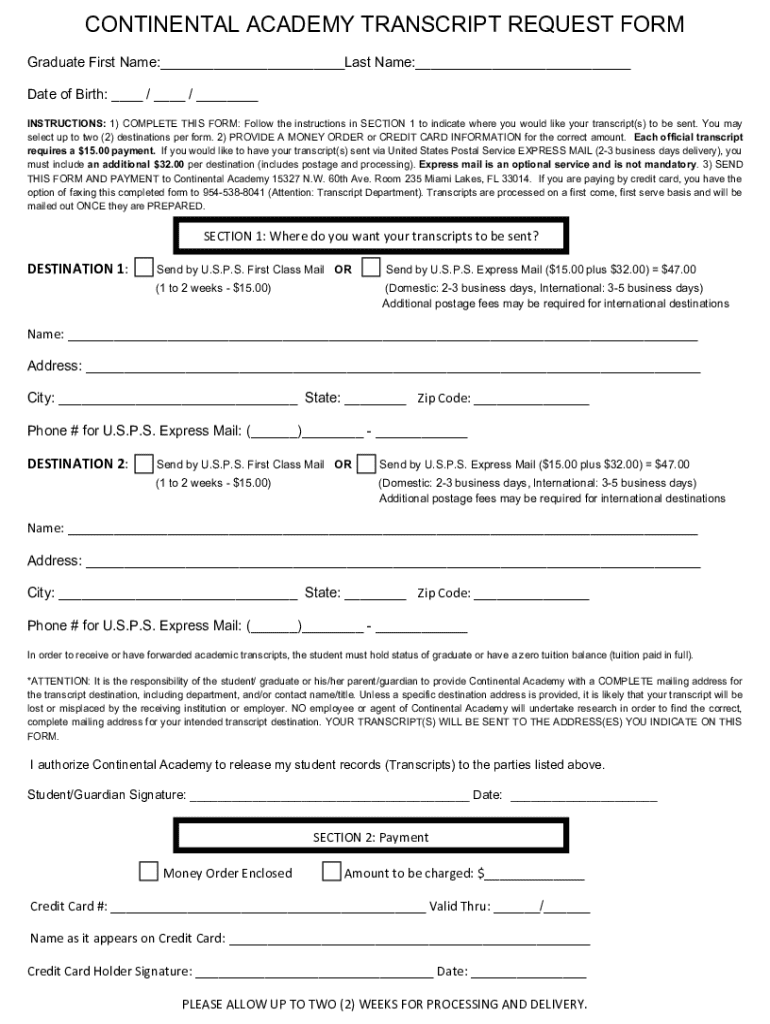
CA TRF DOCX 2016


What is the CA TRF docx
The CA TRF docx, or California Transfer Form, is a document used primarily for the transfer of property ownership in California. This form is essential for individuals or entities looking to change the title of real estate, ensuring that the transfer is legally recognized by the state. It serves as a formal declaration of the transfer, detailing the parties involved and the specifics of the property being transferred.
How to use the CA TRF docx
To use the CA TRF docx, individuals must first complete the form with accurate information regarding the property and the parties involved in the transfer. This includes the names and addresses of the current owner and the new owner, as well as a description of the property. Once filled out, the document must be signed by the relevant parties and may need to be notarized, depending on the specific requirements of the transaction.
Steps to complete the CA TRF docx
Completing the CA TRF docx involves several key steps:
- Gather necessary information about the property and the parties involved.
- Fill out the form accurately, ensuring all details are correct.
- Sign the form in the presence of a notary, if required.
- Submit the completed form to the appropriate county recorder's office for processing.
Legal use of the CA TRF docx
The CA TRF docx is legally binding once it is signed and submitted to the county recorder's office. It ensures that the transfer of property is documented in accordance with California law. This legal recognition is crucial for protecting the rights of both the seller and the buyer, as it provides a public record of the ownership change.
Required Documents
When preparing to submit the CA TRF docx, several documents may be required to accompany the form. These typically include:
- Proof of identity for all parties involved.
- Any existing title documents related to the property.
- Additional forms as required by the county recorder's office.
Form Submission Methods
The CA TRF docx can be submitted through various methods, depending on the preferences of the parties involved. Common submission methods include:
- In-person submission at the local county recorder's office.
- Mailing the completed form to the appropriate office.
- Some counties may offer online submission options, though this varies by location.
Quick guide on how to complete ca trf docx
Effortlessly Prepare CA TRF docx on Any Device
Online document management has gained traction among businesses and individuals alike. It offers an ideal eco-friendly alternative to traditional printed and signed paperwork, as you can obtain the necessary forms and securely save them online. airSlate SignNow provides you with all the tools required to create, edit, and electronically sign your documents promptly without delays. Manage CA TRF docx on any device using airSlate SignNow's Android or iOS applications and simplify any document-related process today.
How to Modify and eSign CA TRF docx with Ease
- Obtain CA TRF docx and click on Get Form to begin.
- Utilize the tools we offer to complete your form.
- Emphasize important sections of your documents or redact confidential information using tools specifically designed for that purpose by airSlate SignNow.
- Generate your eSignature with the Sign feature, which takes mere seconds and carries the same legal validity as a conventional wet ink signature.
- Review all the details and click on the Done button to save your modifications.
- Select how you wish to share your form, whether by email, SMS, invitation link, or download it to your computer.
Eliminate concerns about lost or mislaid files, tedious form searches, or errors that require printing additional document copies. airSlate SignNow meets your document management needs in just a few clicks from any device of your choice. Modify and eSign CA TRF docx to ensure excellent communication at any point in your form preparation process with airSlate SignNow.
Create this form in 5 minutes or less
Find and fill out the correct ca trf docx
Create this form in 5 minutes!
How to create an eSignature for the ca trf docx
How to create an electronic signature for a PDF online
How to create an electronic signature for a PDF in Google Chrome
How to create an e-signature for signing PDFs in Gmail
How to create an e-signature right from your smartphone
How to create an e-signature for a PDF on iOS
How to create an e-signature for a PDF on Android
People also ask
-
What is a CA TRF docx and how can airSlate SignNow help?
A CA TRF docx is a document format used for transferring information related to tax returns in California. airSlate SignNow simplifies the process of creating, sending, and eSigning CA TRF docx files, ensuring that your documents are handled efficiently and securely.
-
How much does it cost to use airSlate SignNow for CA TRF docx?
airSlate SignNow offers competitive pricing plans that cater to various business needs. You can choose from monthly or annual subscriptions, which provide access to features specifically designed for managing CA TRF docx and other document types.
-
What features does airSlate SignNow offer for CA TRF docx?
airSlate SignNow provides a range of features for CA TRF docx, including customizable templates, automated workflows, and secure eSigning capabilities. These features streamline the document management process, making it easier for businesses to handle their tax-related documents.
-
Can I integrate airSlate SignNow with other applications for CA TRF docx?
Yes, airSlate SignNow offers seamless integrations with various applications, enhancing your workflow for CA TRF docx. You can connect it with popular tools like Google Drive, Salesforce, and more to ensure a smooth document management experience.
-
What are the benefits of using airSlate SignNow for CA TRF docx?
Using airSlate SignNow for CA TRF docx provides numerous benefits, including increased efficiency, reduced turnaround time, and enhanced security. The platform ensures that your documents are signed and processed quickly, allowing you to focus on your core business activities.
-
Is airSlate SignNow secure for handling CA TRF docx?
Absolutely! airSlate SignNow prioritizes security and compliance, ensuring that your CA TRF docx and other sensitive documents are protected. The platform uses advanced encryption and follows industry standards to safeguard your information.
-
How can I get started with airSlate SignNow for CA TRF docx?
Getting started with airSlate SignNow for CA TRF docx is easy. Simply sign up for an account, choose a pricing plan that suits your needs, and start creating and managing your documents with our user-friendly interface.
Get more for CA TRF docx
- With the words you type form
- Comes now plaintiff and in support of his claim for relief form
- Rule illinois courts form
- 2019 forms class oregon real estate forms
- Irrevocable trustfree legal forms
- What is a postnuptial agreement ampamp how can it helpright lawyers form
- This agreement made and entered into the day of 20 form
- The purpose of this power of attorney is to give the person you designate your form
Find out other CA TRF docx
- How To Electronic signature Tennessee Healthcare / Medical Word
- Can I Electronic signature Hawaii Insurance PDF
- Help Me With Electronic signature Colorado High Tech Form
- How To Electronic signature Indiana Insurance Document
- Can I Electronic signature Virginia Education Word
- How To Electronic signature Louisiana Insurance Document
- Can I Electronic signature Florida High Tech Document
- Can I Electronic signature Minnesota Insurance PDF
- How Do I Electronic signature Minnesota Insurance Document
- How To Electronic signature Missouri Insurance Form
- How Can I Electronic signature New Jersey Insurance Document
- How To Electronic signature Indiana High Tech Document
- How Do I Electronic signature Indiana High Tech Document
- How Can I Electronic signature Ohio Insurance Document
- Can I Electronic signature South Dakota Insurance PPT
- How Can I Electronic signature Maine Lawers PPT
- How To Electronic signature Maine Lawers PPT
- Help Me With Electronic signature Minnesota Lawers PDF
- How To Electronic signature Ohio High Tech Presentation
- How Can I Electronic signature Alabama Legal PDF