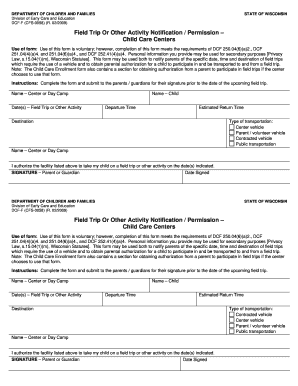
Field Trip or Other Activity Notificat Form


What is the Field Trip Or Other Activity Notificat Form
The Field Trip Or Other Activity Notificat Form is a document used by educational institutions to inform parents and guardians about upcoming field trips or extracurricular activities involving students. This form typically includes essential details such as the date, location, purpose of the trip, and any associated costs. It serves as a formal notification and often requires signatures from parents or guardians to acknowledge their consent and understanding of the event.
How to use the Field Trip Or Other Activity Notificat Form
To use the Field Trip Or Other Activity Notificat Form effectively, start by ensuring that all necessary information is accurately filled out. This includes the event details, transportation arrangements, and any special instructions for students. Once completed, distribute the form to parents or guardians, allowing ample time for them to review and sign. Collect the signed forms before the event to ensure all necessary permissions are in place.
Steps to complete the Field Trip Or Other Activity Notificat Form
Completing the Field Trip Or Other Activity Notificat Form involves several straightforward steps:
- Gather all relevant information about the field trip or activity, including dates, locations, and costs.
- Fill in the form with accurate details, ensuring clarity and completeness.
- Include a section for parent or guardian signatures to confirm consent.
- Distribute the form to all involved parties, allowing sufficient time for review.
- Collect the signed forms prior to the event to confirm participation.
Legal use of the Field Trip Or Other Activity Notificat Form
The legal use of the Field Trip Or Other Activity Notificat Form is crucial for ensuring that educational institutions comply with regulations regarding parental consent. This form must be completed accurately and signed by a parent or guardian to be considered valid. It is essential to retain copies of the signed forms for record-keeping and to protect the institution from potential legal issues related to unauthorized trips or activities.
Key elements of the Field Trip Or Other Activity Notificat Form
Key elements of the Field Trip Or Other Activity Notificat Form typically include:
- Event Details: Date, time, and location of the trip or activity.
- Purpose: Explanation of the educational value or objectives of the event.
- Transportation: Information about how students will be transported to and from the event.
- Cost: Any fees associated with the trip, including payment deadlines.
- Signature Section: Space for parents or guardians to sign and date the form.
Examples of using the Field Trip Or Other Activity Notificat Form
Examples of using the Field Trip Or Other Activity Notificat Form include:
- A school planning a visit to a museum may use the form to inform parents about the trip details and costs.
- Sports teams might issue the form for a tournament, outlining travel arrangements and required fees.
- Classroom field trips to local parks or historical sites often utilize this form to secure parental consent.
Quick guide on how to complete field trip or other activity notificat form
Prepare Field Trip Or Other Activity Notificat Form effortlessly on any device
Online document management has become increasingly favored by businesses and individuals. It offers an excellent environmentally friendly alternative to traditional printed and signed documents, as you can access the correct template and securely store it online. airSlate SignNow provides all the tools you require to create, edit, and eSign your documents swiftly without delays. Handle Field Trip Or Other Activity Notificat Form on any platform with airSlate SignNow Android or iOS applications and simplify any document-related process today.
The easiest way to modify and eSign Field Trip Or Other Activity Notificat Form with ease
- Find Field Trip Or Other Activity Notificat Form and click on Get Form to begin.
- Utilize the tools we offer to finish your form.
- Emphasize pertinent sections of the documents or redact sensitive information with tools that airSlate SignNow provides specifically for that purpose.
- Create your eSignature with the Sign tool, which takes mere seconds and has the same legal validity as a conventional wet ink signature.
- Review all the details and click on the Done button to save your changes.
- Choose how you want to send your form, via email, text message (SMS), or invitation link, or download it to your computer.
Wave goodbye to lost or misplaced documents, tedious form searches, or mistakes that necessitate printing new copies. airSlate SignNow meets your document management needs in just a few clicks from any device you prefer. Alter and eSign Field Trip Or Other Activity Notificat Form and ensure excellent communication at every stage of your form preparation process with airSlate SignNow.
Create this form in 5 minutes or less
Create this form in 5 minutes!
How to create an eSignature for the field trip or other activity notificat form
How to create an electronic signature for a PDF online
How to create an electronic signature for a PDF in Google Chrome
How to create an e-signature for signing PDFs in Gmail
How to create an e-signature right from your smartphone
How to create an e-signature for a PDF on iOS
How to create an e-signature for a PDF on Android
People also ask
-
What is a Field Trip Or Other Activity Notification Form?
A Field Trip Or Other Activity Notification Form is a document used by schools and organizations to inform parents and guardians about upcoming field trips or activities. This form ensures that all necessary information is conveyed clearly and efficiently, aiding in parental consent and awareness.
-
How can airSlate SignNow help with Field Trip Or Other Activity Notification Forms?
airSlate SignNow streamlines the process of creating and distributing your Field Trip Or Other Activity Notification Form. With our platform, you can easily design, send, and manage these forms electronically, allowing for quicker responses and reduced paperwork.
-
What are the benefits of using airSlate SignNow for notification forms?
Using airSlate SignNow for your Field Trip Or Other Activity Notification Form simplifies communication and reduces the time spent on administrative tasks. Enhanced features like e-signatures and templates ensure that you can collect necessary consent efficiently and securely.
-
Is there a cost associated with using airSlate SignNow for these forms?
airSlate SignNow offers a variety of pricing plans designed to meet different needs. You can find a plan that fits your budget and allows you to efficiently manage your Field Trip Or Other Activity Notification Form without hidden fees.
-
Can I customize my Field Trip Or Other Activity Notification Form in airSlate SignNow?
Absolutely! airSlate SignNow provides customizable templates for your Field Trip Or Other Activity Notification Form, enabling you to tailor the layout and content to suit your organization's specific requirements, making it user-friendly for parents.
-
What features does airSlate SignNow include for managing forms?
airSlate SignNow includes features such as e-signatures, data storage, and automated reminders that enhance the management of your Field Trip Or Other Activity Notification Form. These tools help ensure that parents are informed and consent is gathered promptly.
-
Does airSlate SignNow integrate with other tools I may use?
Yes, airSlate SignNow integrates seamlessly with various applications such as Google Drive, Salesforce, and many others. This capability allows you to enhance your workflow while managing your Field Trip Or Other Activity Notification Form and other documents.
Get more for Field Trip Or Other Activity Notificat Form
- California code health and safety code hsc180375findlaw form
- Postnuptial agreement template get free sample pandadoc form
- Field 5 form
- This will replace the gray form
- Where you can go wrong with a do it yourself will cnbccom form
- Fillable online jay county health department food permit form
- Oath of allegianceverification of accuracy form
- Authorization to release or disclose protected health information
Find out other Field Trip Or Other Activity Notificat Form
- Electronic signature Oregon Police Living Will Now
- Electronic signature Pennsylvania Police Executive Summary Template Free
- Electronic signature Pennsylvania Police Forbearance Agreement Fast
- How Do I Electronic signature Pennsylvania Police Forbearance Agreement
- How Can I Electronic signature Pennsylvania Police Forbearance Agreement
- Electronic signature Washington Real Estate Purchase Order Template Mobile
- Electronic signature West Virginia Real Estate Last Will And Testament Online
- Electronic signature Texas Police Lease Termination Letter Safe
- How To Electronic signature Texas Police Stock Certificate
- How Can I Electronic signature Wyoming Real Estate Quitclaim Deed
- Electronic signature Virginia Police Quitclaim Deed Secure
- How Can I Electronic signature West Virginia Police Letter Of Intent
- How Do I Electronic signature Washington Police Promissory Note Template
- Electronic signature Wisconsin Police Permission Slip Free
- Electronic signature Minnesota Sports Limited Power Of Attorney Fast
- Electronic signature Alabama Courts Quitclaim Deed Safe
- How To Electronic signature Alabama Courts Stock Certificate
- Can I Electronic signature Arkansas Courts Operating Agreement
- How Do I Electronic signature Georgia Courts Agreement
- Electronic signature Georgia Courts Rental Application Fast