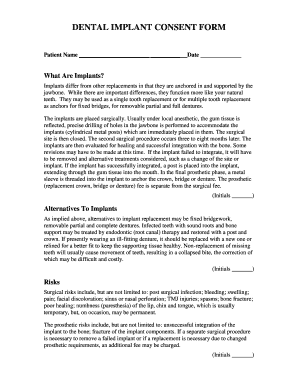
DENTAL IMPLANT CONSENT FORM Dr Toscano


Understanding the dental implant removal consent form
The dental implant removal consent form is a crucial document that outlines the patient's understanding and agreement to the procedure of removing dental implants. This form typically includes details about the risks, benefits, and alternatives associated with the removal process. It serves to protect both the patient and the healthcare provider by ensuring that informed consent is obtained prior to the procedure.
Key elements of the dental implant removal consent form
A comprehensive dental implant removal consent form should include several key elements to ensure clarity and legality. These elements typically encompass:
- Patient Information: Full name, contact details, and medical history.
- Procedure Details: Description of the removal process, including any sedation or anesthesia used.
- Risks and Complications: Potential risks associated with the procedure, such as infection or damage to surrounding tissues.
- Alternatives: Information on alternative treatments or procedures available to the patient.
- Patient Acknowledgment: A section for the patient to acknowledge understanding of the information provided.
Steps to complete the dental implant removal consent form
Completing the dental implant removal consent form involves several straightforward steps:
- Review the Form: Carefully read through the entire form to understand the information and implications.
- Fill in Personal Information: Provide accurate details, including your name and medical history.
- Discuss with Your Dentist: Engage in a conversation with your dentist about the procedure, risks, and alternatives.
- Ask Questions: Clarify any doubts or concerns you may have regarding the procedure.
- Sign and Date: Once you feel informed and comfortable, sign and date the form to indicate your consent.
Legal use of the dental implant removal consent form
The legal use of the dental implant removal consent form is essential for ensuring that the procedure complies with healthcare regulations. In the United States, this form must meet specific legal standards to be considered valid. It should be signed voluntarily by the patient, without any coercion, and must clearly document the patient's understanding of the procedure and its associated risks. Compliance with state laws and regulations regarding consent forms is also critical.
How to obtain the dental implant removal consent form
Patients can obtain the dental implant removal consent form through several avenues:
- Dental Office: Most dental practices will provide this form directly during the consultation or pre-operative appointment.
- Online Resources: Some dental organizations or clinics may offer downloadable versions of the form on their websites.
- Consultation: Discuss with your dentist or oral surgeon, who can provide the appropriate form tailored to your specific procedure.
Examples of using the dental implant removal consent form
Examples of situations where the dental implant removal consent form is utilized include:
- Routine Removal: When a patient requires the removal of a dental implant due to complications or lack of integration.
- Replacement Procedures: If a patient is undergoing a procedure to replace a failed implant with a new one.
- Emergency Situations: In cases where an implant must be removed urgently due to infection or other health concerns.
Quick guide on how to complete dental implant consent form dr toscano
Complete DENTAL IMPLANT CONSENT FORM Dr Toscano effortlessly on any device
Web-based document management has surged in popularity among businesses and individuals alike. It offers a perfect environmentally-friendly alternative to traditional printed and signed documents, as you can access the necessary form and securely store it online. airSlate SignNow provides all the resources required to create, modify, and eSign your documents swiftly and without delays. Manage DENTAL IMPLANT CONSENT FORM Dr Toscano on any device with airSlate SignNow’s Android or iOS applications and streamline any document-related procedure today.
How to adjust and eSign DENTAL IMPLANT CONSENT FORM Dr Toscano with ease
- Obtain DENTAL IMPLANT CONSENT FORM Dr Toscano and click Get Form to begin.
- Utilize the tools we offer to complete your form.
- Emphasize pertinent sections of your documents or obscure sensitive information using tools that airSlate SignNow provides specifically for this purpose.
- Generate your signature with the Sign tool, which takes just seconds and holds the same legal significance as a conventional wet ink signature.
- Review the details and click on the Done button to save your modifications.
- Choose how you wish to deliver your form, whether by email, SMS, invitation link, or download it to your computer.
Eliminate concerns about missing or lost documents, tiring form searches, or errors that necessitate printing new copies. airSlate SignNow meets your document management needs in just a few clicks from your chosen device. Modify and eSign DENTAL IMPLANT CONSENT FORM Dr Toscano and ensure outstanding communication at every phase of the form preparation process with airSlate SignNow.
Create this form in 5 minutes or less
Create this form in 5 minutes!
How to create an eSignature for the dental implant consent form dr toscano
How to create an electronic signature for a PDF online
How to create an electronic signature for a PDF in Google Chrome
How to create an e-signature for signing PDFs in Gmail
How to create an e-signature right from your smartphone
How to create an e-signature for a PDF on iOS
How to create an e-signature for a PDF on Android
People also ask
-
What is an implant consent form PDF?
An implant consent form PDF is a legally binding document that patients sign to give informed consent for dental or medical implant procedures. It outlines the risks, benefits, and alternatives associated with the procedure, ensuring that patients are fully aware before proceeding.
-
How can I create an implant consent form PDF with airSlate SignNow?
Creating an implant consent form PDF with airSlate SignNow is straightforward. You can either upload your existing form or utilize our templates to customize a new document, ensuring it meets your specific requirements for patient consent.
-
Is airSlate SignNow secure for managing implant consent form PDFs?
Yes, airSlate SignNow prioritizes the security of your documents, including implant consent form PDFs. Our platform uses advanced encryption and secure cloud storage to protect sensitive patient information throughout the signing process.
-
What are the benefits of using airSlate SignNow for implant consent form PDFs?
Using airSlate SignNow for implant consent form PDFs streamlines your workflow by allowing you to send, sign, and store documents electronically. This saves time, reduces paperwork, and enhances the overall patient experience by facilitating easy access to necessary forms.
-
Does airSlate SignNow offer integrations for implant consent form PDFs?
Absolutely! airSlate SignNow integrates seamlessly with various healthcare software solutions, making it easy to manage your implant consent form PDFs alongside other patient management tools. This ensures a cohesive workflow across your practice.
-
What is the pricing structure for airSlate SignNow when using implant consent form PDFs?
airSlate SignNow offers various pricing plans to suit different business needs. You can choose a plan that enables the management of implant consent form PDFs and other documents, with flexible options to scale as your practice grows.
-
Can patients sign the implant consent form PDF digitally?
Yes, patients can sign the implant consent form PDF digitally using airSlate SignNow’s intuitive eSigning capabilities. This feature provides a convenient and efficient way for patients to give consent while maintaining legal compliance.
Get more for DENTAL IMPLANT CONSENT FORM Dr Toscano
Find out other DENTAL IMPLANT CONSENT FORM Dr Toscano
- eSignature California Commercial Lease Agreement Template Myself
- eSignature California Commercial Lease Agreement Template Easy
- eSignature Florida Commercial Lease Agreement Template Easy
- eSignature Texas Roommate Contract Easy
- eSignature Arizona Sublease Agreement Template Free
- eSignature Georgia Sublease Agreement Template Online
- eSignature Arkansas Roommate Rental Agreement Template Mobile
- eSignature Maryland Roommate Rental Agreement Template Free
- How Do I eSignature California Lodger Agreement Template
- eSignature Kentucky Lodger Agreement Template Online
- eSignature North Carolina Lodger Agreement Template Myself
- eSignature Alabama Storage Rental Agreement Free
- eSignature Oregon Housekeeping Contract Computer
- eSignature Montana Home Loan Application Online
- eSignature New Hampshire Home Loan Application Online
- eSignature Minnesota Mortgage Quote Request Simple
- eSignature New Jersey Mortgage Quote Request Online
- Can I eSignature Kentucky Temporary Employment Contract Template
- eSignature Minnesota Email Cover Letter Template Fast
- How To eSignature New York Job Applicant Rejection Letter