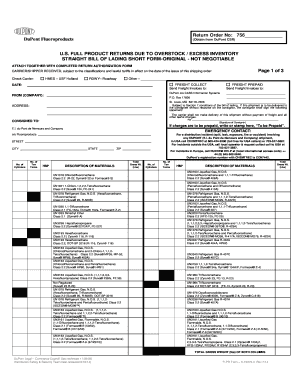
Usf Holland Bol Form


What is the USF Holland BOL?
The USF Holland Bill of Lading (BOL) is a crucial document in the freight shipping process. It serves as a receipt for the goods being transported and outlines the terms of the shipment. This document is essential for both the shipper and the carrier, as it provides proof of the contract between the two parties. The BOL includes details such as the type of goods, weight, and destination, ensuring that all parties have a clear understanding of the shipment's specifics.
How to Use the USF Holland BOL
Using the USF Holland BOL involves several key steps to ensure proper documentation and compliance. First, accurately fill out the BOL with all necessary information, including the shipper's and receiver's details, shipment description, and any special instructions. Once completed, provide a copy to the carrier and retain one for your records. This document not only facilitates the shipping process but also serves as a legal document in case of disputes.
Steps to Complete the USF Holland BOL
Completing the USF Holland BOL requires attention to detail. Follow these steps:
- Begin by entering the shipper's name, address, and contact information.
- Provide the receiver's details, ensuring accuracy to avoid delivery issues.
- Describe the goods being shipped, including quantity and weight.
- Include any special handling instructions if necessary.
- Sign and date the document to validate it.
Double-check all entries for accuracy to prevent delays or complications during transit.
Legal Use of the USF Holland BOL
The USF Holland BOL is legally binding when properly executed. It acts as a contract between the shipper and the carrier, outlining the responsibilities of each party. To ensure its legal validity, the BOL must include all pertinent details about the shipment and be signed by both parties. Compliance with federal and state regulations is essential to uphold the document's enforceability in legal matters.
Key Elements of the USF Holland BOL
Understanding the key elements of the USF Holland BOL is vital for effective shipping. Important components include:
- Shipper Information: Details about the sender, including name and address.
- Consignee Information: Information about the recipient of the shipment.
- Shipment Description: A clear description of the goods being transported.
- Weight and Dimensions: Accurate measurements to determine shipping costs.
- Special Instructions: Any specific handling or delivery requirements.
These elements work together to ensure a smooth shipping process and compliance with legal standards.
Examples of Using the USF Holland BOL
Examples of the USF Holland BOL in action can help illustrate its importance. For instance, a business shipping electronics will detail the items, including their value and condition. Another example could involve a manufacturer sending raw materials to a production facility, where the BOL specifies the quantity and type of materials. In both cases, the BOL serves as a critical document for tracking and accountability throughout the shipping process.
Quick guide on how to complete usf holland bol
Effortlessly Prepare Usf Holland Bol on Any Device
Managing documents online has become increasingly popular among businesses and individuals. It offers an ideal environmentally-friendly substitute for conventional printed and signed paperwork, allowing you to access the correct form and securely store it online. airSlate SignNow provides all the tools you need to create, edit, and electronically sign your documents swiftly without delays. Handle Usf Holland Bol on any device using the airSlate SignNow apps for Android or iOS, and simplify your document-related tasks today.
The Easiest Way to Edit and eSign Usf Holland Bol
- Locate Usf Holland Bol and click Get Form to begin.
- Utilize the tools we offer to complete your document.
- Highlight essential parts of your documents or redact sensitive information using the tools that airSlate SignNow provides specifically for that task.
- Create your signature with the Sign tool, which takes just a few seconds and holds the same legal validity as a conventional wet ink signature.
- Review all the details and then click the Done button to store your modifications.
- Choose how you want to send your form, via email, text message (SMS), invite link, or download it to your computer.
Eliminate worries about lost or misplaced files, painstaking form searches, or errors that require reprinting new copies. airSlate SignNow meets your document management needs in just a few clicks from any device you prefer. Edit and eSign Usf Holland Bol to ensure effective communication at any point in the form preparation process with airSlate SignNow.
Create this form in 5 minutes or less
Create this form in 5 minutes!
How to create an eSignature for the usf holland bol
How to create an electronic signature for a PDF online
How to create an electronic signature for a PDF in Google Chrome
How to create an e-signature for signing PDFs in Gmail
How to create an e-signature right from your smartphone
How to create an e-signature for a PDF on iOS
How to create an e-signature for a PDF on Android
People also ask
-
What are USF Holland freight rates?
USF Holland freight rates refer to the charges applied by USF Holland for transporting goods within their network. These rates vary based on factors such as distance, shipment weight, and service type. Understanding these rates is crucial for businesses looking to manage their logistics costs effectively.
-
How can I calculate USF Holland freight rates for my shipments?
To calculate USF Holland freight rates, you can use their online tools and calculators that take into account your shipment details. Factors include package dimensions, weight, and delivery locations. Accurately inputting this information will provide you with an estimated cost tailored to your shipping needs.
-
What factors influence USF Holland freight rates?
USF Holland freight rates are influenced by several factors including shipment weight, dimensional weight, distance traveled, type of service, and fuel surcharges. Seasonal shipping fluctuations and demand can also impact pricing. Understanding these variables can help you optimize shipping costs for your business.
-
Are there any discounts available for USF Holland freight rates?
Yes, USF Holland offers various discounts and pricing tiers for frequent shippers and businesses that meet certain volume thresholds. It's advisable to contact their customer service or check their website for available promotions. Ensuring you utilize all available discounts can signNowly reduce your logistics expenses.
-
What services are included with USF Holland freight rates?
USF Holland freight rates include a range of services such as standard ground shipping, expedited shipping options, and specialized freight solutions for oversized or heavy shipments. Additionally, tracking and customer support are typically part of the service. Reviewing these services helps you choose the right shipping solution for your needs.
-
How do USF Holland freight rates compare to competitors?
USF Holland freight rates are competitive when compared to other freight carriers in the industry. They provide a comprehensive mix of pricing options, services, and reliability. Reviewing and comparing these rates with competitors can help businesses choose the most cost-effective shipping option.
-
Can I integrate airSlate SignNow with USF Holland for shipping documentation?
Yes, airSlate SignNow can seamlessly integrate with USF Holland, facilitating the eSigning and management of shipping documentation. This integration allows for efficient handling of bills of lading and contracts while keeping track of shipments. Using this combination enhances the overall logistics process for businesses.
Get more for Usf Holland Bol
Find out other Usf Holland Bol
- Electronic signature Real Estate Document Utah Safe
- Electronic signature Oregon Police Living Will Now
- Electronic signature Pennsylvania Police Executive Summary Template Free
- Electronic signature Pennsylvania Police Forbearance Agreement Fast
- How Do I Electronic signature Pennsylvania Police Forbearance Agreement
- How Can I Electronic signature Pennsylvania Police Forbearance Agreement
- Electronic signature Washington Real Estate Purchase Order Template Mobile
- Electronic signature West Virginia Real Estate Last Will And Testament Online
- Electronic signature Texas Police Lease Termination Letter Safe
- How To Electronic signature Texas Police Stock Certificate
- How Can I Electronic signature Wyoming Real Estate Quitclaim Deed
- Electronic signature Virginia Police Quitclaim Deed Secure
- How Can I Electronic signature West Virginia Police Letter Of Intent
- How Do I Electronic signature Washington Police Promissory Note Template
- Electronic signature Wisconsin Police Permission Slip Free
- Electronic signature Minnesota Sports Limited Power Of Attorney Fast
- Electronic signature Alabama Courts Quitclaim Deed Safe
- How To Electronic signature Alabama Courts Stock Certificate
- Can I Electronic signature Arkansas Courts Operating Agreement
- How Do I Electronic signature Georgia Courts Agreement