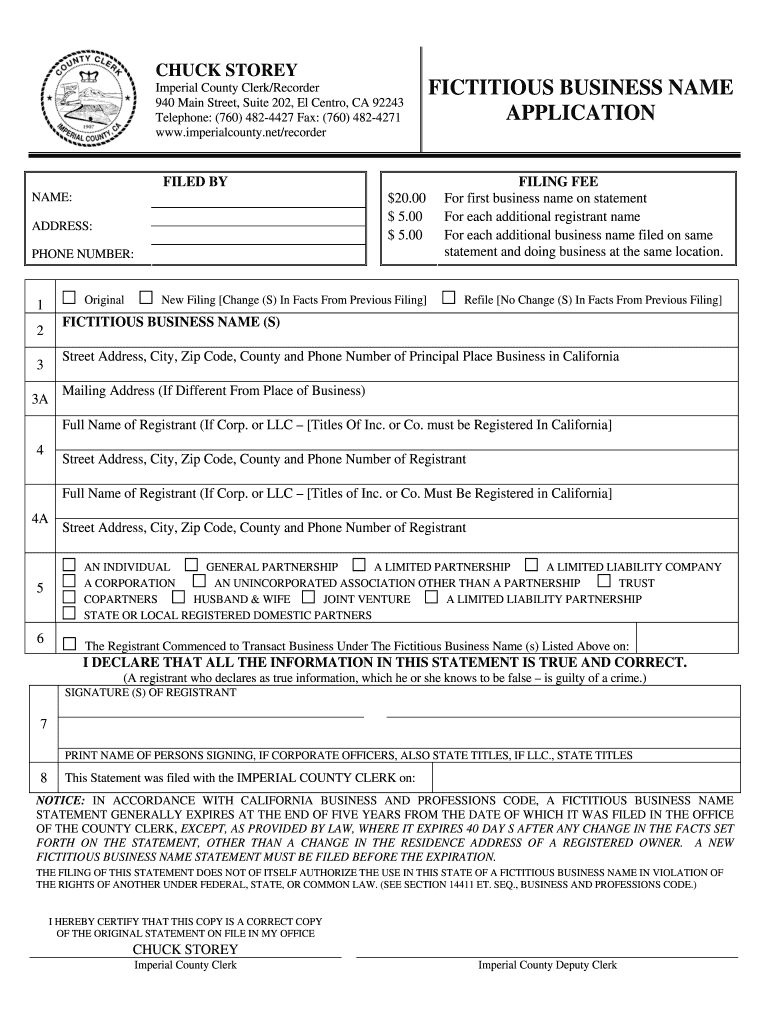
Fictitious Business Name Form


What is the fictitious business name?
A fictitious business name, often referred to as a "doing business as" (DBA) name, is a name that a business uses to operate that is different from its legal business name. This name allows businesses to brand themselves in a way that may be more appealing to customers or better reflects the nature of their services. For instance, if a legal entity is registered as "XYZ Corporation," it may choose to operate under the fictitious name "Best Widgets" to attract more customers. In California, registering a fictitious business name is essential for legal recognition and to ensure transparency in business operations.
How to obtain the fictitious business name
To obtain a fictitious business name in California, you must follow a specific process. First, conduct a business name search in your county to ensure that the desired name is not already in use. This search can typically be done online through your county's clerk or recorder's office. Once you confirm that the name is available, you will need to complete a fictitious business name application form, which can usually be found on the county's official website. After filling out the form, you must submit it along with the required filing fee, which varies by county. Some counties also require you to publish a notice of your fictitious business name in a local newspaper for a specified period.
Steps to complete the fictitious business name
Completing the fictitious business name registration involves several key steps:
- Conduct a name search to ensure the name is unique and not already registered.
- Fill out the fictitious business name application form accurately.
- Pay the required filing fee, which varies by county.
- Submit the application form either online, by mail, or in person at your county's clerk or recorder's office.
- Publish a notice in a local newspaper if required by your county.
- Keep a copy of the filed application for your records.
Legal use of the fictitious business name
Using a fictitious business name legally requires compliance with state and local laws. Once registered, the name can be used in business transactions, marketing, and branding. However, it is important to note that a fictitious business name does not provide legal protection for the name itself; it merely allows you to operate under that name. To protect your business name legally, you may consider trademark registration. Additionally, businesses must ensure that their fictitious names do not infringe on existing trademarks or copyrights to avoid legal disputes.
Required documents
When applying for a fictitious business name in California, you typically need to prepare the following documents:
- A completed fictitious business name application form.
- Proof of identity, such as a government-issued ID.
- Payment for the filing fee, which varies by county.
- Any additional documents required by your specific county, such as proof of publication if applicable.
Form submission methods
The fictitious business name application can be submitted through various methods, depending on the county's regulations. Common submission methods include:
- Online submission through the county's official website.
- Mailing the completed application form to the county clerk or recorder's office.
- In-person submission at the county clerk or recorder's office.
Be sure to check your county's specific requirements, as they may vary.
Quick guide on how to complete fictitious business name
Effortlessly Prepare Fictitious Business Name on Any Device
Managing documents online has gained traction among businesses and individuals. It offers an excellent eco-friendly substitute for conventional printed and signed paperwork, allowing you to obtain the necessary form and securely store it online. airSlate SignNow equips you with all the tools necessary to swiftly create, edit, and eSign your documents without any delays. Handle Fictitious Business Name across any platform with airSlate SignNow's Android or iOS applications and enhance any document-centered task today.
How to Modify and eSign Fictitious Business Name with Ease
- Obtain Fictitious Business Name and click Get Form to begin.
- Utilize the tools we provide to fill out your form.
- Emphasize pertinent sections of the documents or redact sensitive data using the tools that airSlate SignNow offers specifically for that purpose.
- Create your eSignature with the Sign tool, which takes mere seconds and holds the same legal significance as a conventional wet ink signature.
- Verify the details and click on the Done button to save your modifications.
- Select how you wish to share your form, whether by email, SMS, invitation link, or download it to your computer.
Eliminate worries about lost or misplaced documents, tedious form searches, or errors that necessitate printing new copies. airSlate SignNow addresses all your document management needs in just a few clicks from your preferred device. Edit and eSign Fictitious Business Name to ensure outstanding communication throughout the document preparation process with airSlate SignNow.
Create this form in 5 minutes or less
Create this form in 5 minutes!
How to create an eSignature for the fictitious business name
How to generate an electronic signature for a PDF online
How to generate an electronic signature for a PDF in Google Chrome
The way to create an eSignature for signing PDFs in Gmail
The way to generate an eSignature straight from your smartphone
How to make an eSignature for a PDF on iOS
The way to generate an eSignature for a PDF document on Android
People also ask
-
What is airSlate SignNow and how can it benefit my business name in Imperial County?
airSlate SignNow is a document signing solution that empowers businesses to send and eSign documents effortlessly. For your business name in Imperial County, it provides a streamlined process that increases efficiency and reduces turnaround times, allowing you to focus on growth.
-
How much does airSlate SignNow cost for businesses operating in Imperial County?
Pricing for airSlate SignNow varies based on the plan you select. For businesses name in Imperial County, we offer competitive pricing options that cater to different needs and budgets, ensuring you find a plan that works best for your operations.
-
What features does airSlate SignNow offer for businesses in Imperial County?
With airSlate SignNow, businesses in Imperial County can access a variety of features, including template creation, automated workflows, and secure document storage. These tools help streamline your signing processes and enhance collaboration within your business name.
-
Can airSlate SignNow integrate with other tools used by businesses in Imperial County?
Yes, airSlate SignNow integrates seamlessly with a variety of tools that businesses in Imperial County may already be using, such as CRM systems, cloud storage, and project management software. This integration capability helps centralize your operations and boost productivity.
-
How does airSlate SignNow ensure the security of documents for businesses in Imperial County?
Security is a top priority for airSlate SignNow. For businesses with a name in Imperial County, we implement advanced encryption and authentication measures to safeguard your documents, ensuring that your sensitive information remains protected throughout the signing process.
-
Is airSlate SignNow user-friendly for businesses in Imperial County?
Absolutely! airSlate SignNow is designed with an intuitive interface that makes it easy for businesses in Imperial County to adopt and use. Whether you are tech-savvy or new to digital signing, you'll find it simple to navigate and utilize effectively.
-
What benefits can my business name in Imperial County expect from using airSlate SignNow?
By using airSlate SignNow, your business name in Imperial County can expect to increase efficiency, reduce costs, and enhance customer satisfaction. The speed and convenience of eSigning improve overall workflow and help you meet your clients' needs quickly.
Get more for Fictitious Business Name
- Estate planning questionnaire and worksheets georgia form
- Document locator and personal information package including burial information form georgia
- Georgia copy form
- No fault uncontested agreed divorce package for dissolution of marriage with adult children and with or without property and 497304213 form
- Bill of sale of automobile and odometer statement hawaii form
- Bill of sale for automobile or vehicle including odometer statement and promissory note hawaii form
- Promissory note in connection with sale of vehicle or automobile hawaii form
- Bill of sale for watercraft or boat hawaii form
Find out other Fictitious Business Name
- How To Integrate Sign in Banking
- How To Use Sign in Banking
- Help Me With Use Sign in Banking
- Can I Use Sign in Banking
- How Do I Install Sign in Banking
- How To Add Sign in Banking
- How Do I Add Sign in Banking
- How Can I Add Sign in Banking
- Can I Add Sign in Banking
- Help Me With Set Up Sign in Government
- How To Integrate eSign in Banking
- How To Use eSign in Banking
- How To Install eSign in Banking
- How To Add eSign in Banking
- How To Set Up eSign in Banking
- How To Save eSign in Banking
- How To Implement eSign in Banking
- How To Set Up eSign in Construction
- How To Integrate eSign in Doctors
- How To Use eSign in Doctors