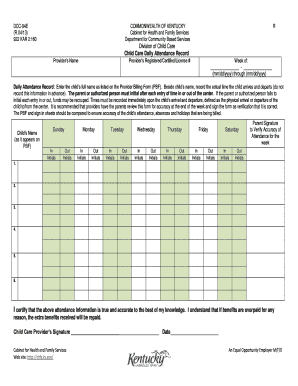
Provider Billing Form Kentucky Cabinet for Health and Family Chfs Ky


What is the Provider Billing Form Kentucky Cabinet For Health And Family Chfs Ky
The Provider Billing Form Kentucky Cabinet for Health and Family CHFS KY is a crucial document used by healthcare providers to bill for services rendered to patients covered under Kentucky's health programs. This form ensures that providers receive appropriate reimbursement for their services while maintaining compliance with state regulations. It includes essential information such as provider details, patient information, service codes, and billing amounts, making it a vital component of the healthcare billing process in Kentucky.
How to use the Provider Billing Form Kentucky Cabinet For Health And Family Chfs Ky
Using the Provider Billing Form Kentucky Cabinet for Health and Family CHFS KY involves several steps to ensure accurate completion and submission. Providers should first gather all necessary patient and service information. Next, they should accurately fill out the form, ensuring that all required fields are completed. After completing the form, providers can submit it electronically or via traditional mail, depending on the preferred submission method. It is essential to keep a copy of the submitted form for record-keeping and follow up if any issues arise with the billing process.
Steps to complete the Provider Billing Form Kentucky Cabinet For Health And Family Chfs Ky
Completing the Provider Billing Form Kentucky Cabinet for Health and Family CHFS KY requires attention to detail. Here are the steps to follow:
- Gather necessary information, including patient demographics and service details.
- Fill in the provider's information, including name, address, and provider number.
- Enter the patient's information, ensuring accuracy in names and identification numbers.
- List the services provided, including corresponding codes and dates of service.
- Calculate the total amount due and ensure all fields are completed before submission.
Legal use of the Provider Billing Form Kentucky Cabinet For Health And Family Chfs Ky
The legal use of the Provider Billing Form Kentucky Cabinet for Health and Family CHFS KY is governed by state regulations and federal healthcare laws. To be considered valid, the form must be completed accurately and submitted within designated timeframes. Providers must also ensure compliance with privacy laws, such as HIPAA, when handling patient information. Proper use of this form is essential for maintaining eligibility for reimbursements and avoiding legal complications.
Key elements of the Provider Billing Form Kentucky Cabinet For Health And Family Chfs Ky
The key elements of the Provider Billing Form Kentucky Cabinet for Health and Family CHFS KY include:
- Provider Information: Name, address, and identification number of the healthcare provider.
- Patient Information: Name, date of birth, and identification number of the patient.
- Service Details: Description of services rendered, including service codes and dates.
- Billing Amount: Total amount being billed for services provided.
- Signature: Provider's signature certifying the accuracy of the information.
Form Submission Methods
The Provider Billing Form Kentucky Cabinet for Health and Family CHFS KY can be submitted through various methods. Providers may choose to submit the form electronically, which is often faster and more efficient. Alternatively, the form can be mailed to the appropriate address provided by the Kentucky Cabinet for Health and Family Services. In-person submissions may also be possible, depending on specific circumstances or requirements. It is important for providers to verify the submission method that aligns with their practice's needs and compliance guidelines.
Quick guide on how to complete provider billing form kentucky cabinet for health and family chfs ky
Effortlessly Prepare Provider Billing Form Kentucky Cabinet For Health And Family Chfs Ky on Any Device
Digital document management has become increasingly favored by businesses and individuals alike. It serves as an ideal eco-friendly alternative to traditional printed and signed documents, allowing you to find the right form and securely store it online. airSlate SignNow offers all the tools necessary to create, edit, and electronically sign your documents quickly and without delays. Manage Provider Billing Form Kentucky Cabinet For Health And Family Chfs Ky on any device using the airSlate SignNow Android or iOS applications and simplify your document-related tasks today.
The easiest way to edit and eSign Provider Billing Form Kentucky Cabinet For Health And Family Chfs Ky without hassle
- Locate Provider Billing Form Kentucky Cabinet For Health And Family Chfs Ky and click on Get Form to begin.
- Utilize the tools we provide to fill out your form.
- Highlight important sections of the documents or redact sensitive information with tools that airSlate SignNow specifically offers for this purpose.
- Create your signature using the Sign tool, which only takes seconds and holds the same legal validity as a conventional wet ink signature.
- Review all the details and click on the Done button to save your changes.
- Select your preferred method for sending your form, whether by email, SMS, invitation link, or download it to your computer.
Say goodbye to lost or misplaced documents, tedious form searches, and errors that necessitate printing additional copies. airSlate SignNow meets all your document management needs in just a few clicks from your chosen device. Modify and eSign Provider Billing Form Kentucky Cabinet For Health And Family Chfs Ky and ensure outstanding communication throughout your form preparation process with airSlate SignNow.
Create this form in 5 minutes or less
Create this form in 5 minutes!
How to create an eSignature for the provider billing form kentucky cabinet for health and family chfs ky
How to create an electronic signature for a PDF online
How to create an electronic signature for a PDF in Google Chrome
How to create an e-signature for signing PDFs in Gmail
How to create an e-signature right from your smartphone
How to create an e-signature for a PDF on iOS
How to create an e-signature for a PDF on Android
People also ask
-
What is the Provider Billing Form Kentucky Cabinet For Health And Family Chfs Ky?
The Provider Billing Form Kentucky Cabinet For Health And Family Chfs Ky is a crucial document used by healthcare providers in Kentucky to submit bills to the Cabinet for Health and Family Services. This form helps streamline the billing process and ensures that all necessary information is provided for prompt reimbursement.
-
How can airSlate SignNow help with the Provider Billing Form Kentucky Cabinet For Health And Family Chfs Ky?
airSlate SignNow simplifies the management of the Provider Billing Form Kentucky Cabinet For Health And Family Chfs Ky by allowing users to easily create, send, and sign the form electronically. This not only speeds up the process but also reduces the risk of errors, ensuring that all submissions are accurate and complete.
-
Is there a cost associated with using airSlate SignNow for the Provider Billing Form Kentucky Cabinet For Health And Family Chfs Ky?
airSlate SignNow offers a cost-effective solution for managing the Provider Billing Form Kentucky Cabinet For Health And Family Chfs Ky. Pricing plans are designed to fit various business sizes and needs, ensuring that you receive excellent value for the features and benefits provided.
-
What features does airSlate SignNow offer for the Provider Billing Form Kentucky Cabinet For Health And Family Chfs Ky?
airSlate SignNow includes features such as electronic signatures, customizable templates, automated workflows, and secure storage for the Provider Billing Form Kentucky Cabinet For Health And Family Chfs Ky. These features enhance efficiency and compliance in the billing process.
-
Can I integrate airSlate SignNow with other tools for the Provider Billing Form Kentucky Cabinet For Health And Family Chfs Ky?
Yes, airSlate SignNow integrates with various applications and platforms to streamline the process for the Provider Billing Form Kentucky Cabinet For Health And Family Chfs Ky. This allows users to connect with existing systems, enhancing convenience and improving workflow.
-
What are the benefits of using airSlate SignNow for billing forms?
Using airSlate SignNow for the Provider Billing Form Kentucky Cabinet For Health And Family Chfs Ky provides numerous benefits, including faster processing times, increased accuracy, and improved compliance. Additionally, the user-friendly interface enhances the experience for both providers and clients.
-
How do I get started with airSlate SignNow for the Provider Billing Form Kentucky Cabinet For Health And Family Chfs Ky?
Getting started with airSlate SignNow is simple. Sign up for an account, choose a pricing plan that suits your needs, and begin creating and managing your Provider Billing Form Kentucky Cabinet For Health And Family Chfs Ky. Support resources are also available to assist you along the way.
Get more for Provider Billing Form Kentucky Cabinet For Health And Family Chfs Ky
Find out other Provider Billing Form Kentucky Cabinet For Health And Family Chfs Ky
- eSign Louisiana Notice of Rent Increase Mobile
- eSign Washington Notice of Rent Increase Computer
- How To eSign Florida Notice to Quit
- How To eSign Hawaii Notice to Quit
- eSign Montana Pet Addendum to Lease Agreement Online
- How To eSign Florida Tenant Removal
- How To eSign Hawaii Tenant Removal
- eSign Hawaii Tenant Removal Simple
- eSign Arkansas Vacation Rental Short Term Lease Agreement Easy
- Can I eSign North Carolina Vacation Rental Short Term Lease Agreement
- eSign Michigan Escrow Agreement Now
- eSign Hawaii Sales Receipt Template Online
- eSign Utah Sales Receipt Template Free
- eSign Alabama Sales Invoice Template Online
- eSign Vermont Escrow Agreement Easy
- How Can I eSign Wisconsin Escrow Agreement
- How To eSign Nebraska Sales Invoice Template
- eSign Nebraska Sales Invoice Template Simple
- eSign New York Sales Invoice Template Now
- eSign Pennsylvania Sales Invoice Template Computer