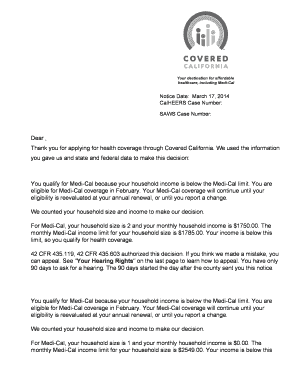
Nod 02 Form


What is the medical form?
The medical form is a crucial document used in various healthcare settings to collect essential information about a patient's medical history, current health status, and other relevant details. This form serves multiple purposes, including facilitating communication between healthcare providers and patients, ensuring accurate diagnosis and treatment, and maintaining comprehensive medical records. Typically, it includes sections for personal information, medical history, allergies, medications, and emergency contacts.
How to use the medical form
Using the medical form involves several steps to ensure that all necessary information is accurately captured. First, the patient should fill out their personal details, including name, date of birth, and contact information. Next, they should provide a detailed medical history, which includes past illnesses, surgeries, and any ongoing health conditions. It is also important to list any allergies and current medications. Once completed, the form should be reviewed for accuracy before submission to the healthcare provider.
Steps to complete the medical form
Completing the medical form requires careful attention to detail. Here are the steps to follow:
- Begin with personal information: Enter your full name, date of birth, and contact details.
- Detail your medical history: Include any previous illnesses, surgeries, and chronic conditions.
- List allergies: Clearly state any known allergies to medications, foods, or environmental factors.
- Document current medications: Provide a list of all medications you are currently taking, including dosages.
- Review the form: Double-check all entries for accuracy and completeness.
- Submit the form: Hand it to your healthcare provider or submit it electronically if applicable.
Legal use of the medical form
The medical form must be filled out accurately and honestly, as it can have legal implications. In the United States, healthcare providers rely on this information to make informed decisions regarding patient care. Misrepresentation or omission of critical health information may lead to legal consequences, including liability for malpractice. Additionally, the form may be subject to privacy laws, such as HIPAA, which protect patient information and ensure confidentiality.
Key elements of the medical form
Several key elements are typically included in a medical form to ensure comprehensive data collection:
- Personal Information: Name, address, phone number, and date of birth.
- Medical History: Previous illnesses, surgeries, and family medical history.
- Allergies: Known allergies to medications, foods, or other substances.
- Current Medications: A list of medications being taken, including dosages.
- Emergency Contacts: Names and phone numbers of individuals to contact in case of an emergency.
Form Submission Methods
The medical form can be submitted through various methods, depending on the healthcare provider's preferences:
- Online Submission: Many providers offer secure portals for electronic submission of forms.
- Mail: Patients can send completed forms via postal service to the healthcare facility.
- In-Person: Forms can be handed directly to the healthcare provider during an appointment.
Quick guide on how to complete nod 02
Effortlessly Prepare Nod 02 on Any Device
Managing documents online has gained signNow traction among businesses and individuals alike. It serves as an excellent eco-conscious alternative to traditional printed and signed paperwork, allowing you to obtain the necessary form and securely store it online. airSlate SignNow equips you with all the tools you require to swiftly create, modify, and eSign your documents without any delays. Manage Nod 02 seamlessly across any system with the airSlate SignNow apps for Android or iOS, and enhance any document-related process today.
How to Alter and eSign Nod 02 with Ease
- Locate Nod 02 and click on Get Form to commence.
- Utilize the tools we provide to complete your form.
- Emphasize pertinent sections of the documents or obscure sensitive information with the tools that airSlate SignNow specifically offers for this purpose.
- Generate your eSignature using the Sign tool, which only takes seconds and holds the same legal validity as a conventional handwritten signature.
- Review all the details and click on the Done button to finalize your changes.
- Select how you would like to send your form, whether by email, text message (SMS), invitation link, or download it to your computer.
Eliminate the hassle of lost or misplaced files, tedious form searching, or mistakes that necessitate printing new document versions. airSlate SignNow meets all your document management needs in just a few clicks from any device you prefer. Alter and eSign Nod 02 and guarantee outstanding communication throughout the document preparation process with airSlate SignNow.
Create this form in 5 minutes or less
Create this form in 5 minutes!
How to create an eSignature for the nod 02
How to create an electronic signature for a PDF online
How to create an electronic signature for a PDF in Google Chrome
How to create an e-signature for signing PDFs in Gmail
How to create an e-signature right from your smartphone
How to create an e-signature for a PDF on iOS
How to create an e-signature for a PDF on Android
People also ask
-
What is a medical form in the context of electronic signatures?
A medical form is a document used in the healthcare industry that requires signatures for consent, treatment, or medical history. With airSlate SignNow, you can easily eSign medical forms securely and efficiently, ensuring compliance with legal requirements.
-
How does airSlate SignNow ensure the security of my medical forms?
AirSlate SignNow implements robust encryption and secure servers to protect your medical forms from unauthorized access. Our platform also complies with regulatory standards, ensuring that all eSigned documents maintain their integrity and confidentiality.
-
Can I customize medical forms using airSlate SignNow?
Yes, airSlate SignNow allows you to customize your medical forms to fit your specific requirements. You can add fields for signatures, dates, and checkboxes, ensuring that your medical forms are tailored for your practice's needs.
-
What is the pricing model for using airSlate SignNow for medical forms?
AirSlate SignNow offers flexible pricing plans that cater to various business needs, including packages designed explicitly for healthcare providers managing medical forms. You can choose a plan that best fits your volume and feature requirements while benefiting from our cost-effective solutions.
-
Can airSlate SignNow integrate with my existing healthcare software?
Absolutely! AirSlate SignNow provides seamless integration with a variety of healthcare software systems, allowing you to manage and send medical forms without disrupting your workflow. This integration enhances efficiency and simplifies document management across platforms.
-
What benefits does eSigning medical forms bring to my practice?
eSigning medical forms streamlines the documentation process, reducing the time spent on paperwork. It also enhances patient experience by offering a faster, more convenient way to sign documents, ultimately improving communication and satisfaction within your practice.
-
Is it easy to track the status of my medical forms when using airSlate SignNow?
Yes, airSlate SignNow provides real-time tracking for your medical forms, allowing you to monitor their status at any point. You can see when a form is sent, viewed, or signed, which helps you stay organized and informed throughout the process.
Get more for Nod 02
Find out other Nod 02
- eSign Hawaii Real Estate Agreement Online
- Help Me With eSign Hawaii Real Estate Letter Of Intent
- eSign Florida Real Estate Residential Lease Agreement Simple
- eSign Florida Real Estate Limited Power Of Attorney Online
- eSign Hawaii Sports RFP Safe
- eSign Hawaii Sports Warranty Deed Myself
- eSign Louisiana Real Estate Last Will And Testament Easy
- eSign Louisiana Real Estate Work Order Now
- eSign Maine Real Estate LLC Operating Agreement Simple
- eSign Maine Real Estate Memorandum Of Understanding Mobile
- How To eSign Michigan Real Estate Business Plan Template
- eSign Minnesota Real Estate Living Will Free
- eSign Massachusetts Real Estate Quitclaim Deed Myself
- eSign Missouri Real Estate Affidavit Of Heirship Simple
- eSign New Jersey Real Estate Limited Power Of Attorney Later
- eSign Alabama Police LLC Operating Agreement Fast
- eSign North Dakota Real Estate Business Letter Template Computer
- eSign North Dakota Real Estate Quitclaim Deed Myself
- eSign Maine Sports Quitclaim Deed Easy
- eSign Ohio Real Estate LLC Operating Agreement Now