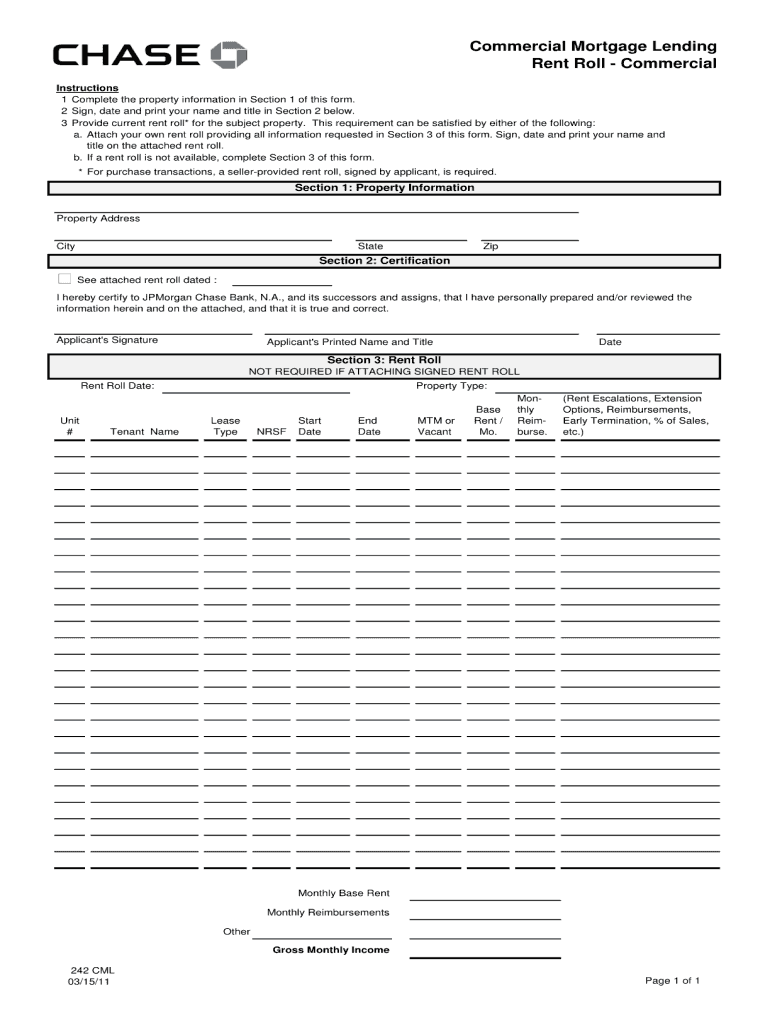
Rent Roll Template 2011-2026


What is the Rent Roll Template
The rent roll template is a vital document used by property managers and landlords to track rental income, tenant details, and lease terms for a specific property or portfolio of properties. This template typically includes key information such as tenant names, lease start and end dates, monthly rent amounts, and security deposit details. The rent roll serves as an essential tool for managing properties, assessing cash flow, and providing necessary information for financial reporting or property sales.
How to use the Rent Roll Template
Using a rent roll template involves several straightforward steps. First, gather all relevant information about your tenants and leases. This includes tenant names, contact details, lease terms, and payment history. Next, input this data into the designated fields of the template. Ensure accuracy to maintain reliable records. Once the information is entered, you can analyze the data to monitor occupancy rates, rental income, and lease expirations. Regular updates to the rent roll are crucial for effective property management.
Steps to complete the Rent Roll Template
Completing a rent roll template can be broken down into a few essential steps:
- Collect tenant information: Gather all necessary details, including tenant names, contact information, and lease specifics.
- Input lease details: Enter the lease start and end dates, monthly rent amounts, and security deposit information.
- Update payment history: Record any payments made by tenants and note any outstanding balances.
- Review and verify: Double-check all entries for accuracy to ensure the rent roll reflects the current status of your properties.
Key elements of the Rent Roll Template
A comprehensive rent roll template should include several key elements to ensure effective tracking and management. These elements typically comprise:
- Tenant name: The full name of each tenant occupying the property.
- Property address: The location of the rental property.
- Lease start and end dates: The duration of each tenant's lease agreement.
- Monthly rent: The amount of rent due each month.
- Security deposit: The amount held as a security deposit for each tenant.
- Payment status: Current status of rent payments, indicating whether they are up to date or overdue.
Legal use of the Rent Roll Template
Utilizing a rent roll template legally involves adhering to local and federal regulations regarding tenant information and data management. It is essential to ensure that the information collected complies with privacy laws, such as the Fair Housing Act, which prohibits discrimination in housing practices. Additionally, maintaining accurate records can protect landlords in case of disputes or audits. Keeping the rent roll updated and secure is vital for legal compliance and effective property management.
Examples of using the Rent Roll Template
There are various scenarios in which a rent roll template can be effectively utilized:
- Property management: Property managers can use the rent roll to track tenant leases and manage rental income efficiently.
- Financial reporting: Investors and property owners can reference the rent roll for accurate cash flow analysis and financial reporting.
- Property sales: When selling a property, a complete rent roll can provide potential buyers with essential information about current tenants and income potential.
Quick guide on how to complete rent roll form
The optimal method to locate and endorse Rent Roll Template
Across the entire scope of your organization, ineffective workflows concerning document approval can devour a signNow amount of time. Endorsing documents like Rent Roll Template is an essential aspect of operations in any enterprise, which is why the productivity of each agreement’s lifecycle signNowly impacts the overall efficiency of the organization. With airSlate SignNow, endorsing your Rent Roll Template is as simple and rapid as possible. This platform provides you with the latest version of nearly any form. Furthermore, you can endorse it instantly without the requirement of installing external software on your device or printing out hard copies.
Steps to obtain and endorse your Rent Roll Template
- Browse our collection by category or utilize the search bar to locate the document you require.
- View the form preview by clicking on Learn more to confirm it’s the correct one.
- Click Get form to start editing immediately.
- Fill out your form and input any required information using the toolbar.
- Once finished, click the Sign tool to endorse your Rent Roll Template.
- Choose the signature option that suits you best: Draw, Create initials, or upload an image of your handwritten signature.
- Click Done to finalize editing and proceed to document-sharing options as needed.
With airSlate SignNow, you possess everything necessary to handle your documents effectively. You can discover, complete, edit, and even send your Rent Roll Template all from a single tab without any complications. Enhance your workflows with a unified, intelligent eSignature solution.
Create this form in 5 minutes or less
FAQs
-
If you suddenly got rich, would you use some money to improve your neighbourhood?
I would love to. Unfortunately the government prevents you from doing something like that.For instance, there are SEVERAL very large potholes on my neighborhood streets that I regularly throw my car out of alignment on, particularly in higher volume traffic times when I can’t swerve.We had a neighbor who finally got sick of the one in front of his house. He’d been trying to get the city to repair it for about 18 months. So he bought concrete, filled it in, smoothed it, and hand mixed asphalt, laid it over it, and rolled it level with a hand roller he’d rented. Frankly it was better than 95% of the repairs the city had done.And what happened? He got cited by the city, paid a fine, and the city came out and stripped out the repair work he had done. Evidently he was not permitted and the city has a contract for pothole repair.That pothole is still there — only worse than before because when they tore out the repair, they made it worse.I’ve seen this when neighbors get together to pave an alley. Want to plant trees or shrubs in the median? Or along the parkway? You can’t. There are rules against it. Sure you can fill out some forms, file a request with the city planning and zoning, set it for hearing in 60 days, notify everyone of the hearing, get planning and zoning to approve it, then set it before city council to be debated and voted on, typically another 60–90 days later, go and present, get a vote, and hope it passes. But that’s ridiculous.How about just paying people to pick up litter? Again, better have a permit for that, or you can get a host of different violations.There’s a reason why this isn’t being done all over already. Because not only do large city governments do a HORRIBLE job maintaining their cities, but they actively work to make sure they have a monopoly on doing so.
-
What is your monthly salary, your job title, years of experience, age, and country of origin?
Age: 24Job: Software DeveloperSalary: 20lpaExperience: 10 monthsLocation: MumbaiBack Story:1st to 8th class: I failed my class subjects, couldn't catch up with my classmates. Couldn't remember a single element in the periodic table, couldn't learn multiplication tables, couldn't solve a single problem, couldn't even write down the notes dictated in the class fast enough as a result was punished many times. I was made to sit on the floor while all of my classmates sat on benches. Couldn't tell anyone what I was going through. Couldn't even imagine to tell my parents, didn't want them to know that I was an utter failure.(I was dyslexic).Finally my dad was called at the end of the year and was told that I was hopeless and the difficulties that I faced. My dad owned a college, he was very well educated he was a celebrated lecturer and a respected principal(Imagine how it would have felt for such a man to know that his child was worthless in education). He came home and talked with me. He said "Dear son, I want you to be happy. I don't want you to be in a rat race to earn money. I don't want you to be burdened with unnecessary expectations. I'll earn all the money you'll need to lead a happy life(I had no siblings). I just want you to learn how to lead a happy life because all the money in the world can't bring you happiness. You won't be going to school from today, you'll be home taught in an stress free environment. Get yourself basic education because it's important to lead a good life.".I dropped out from school, was home taught, joined a C language course in a local institute for timepass, passed my 10th and my +2 with with minimal marks. I now joined in a local newly formed B.Tech college after a 4 years break from proper education(as a way to pass time not serious). I sucked in all subjects except labs, I had 100% marks in all lab practicals, and I was very good at programming for some reason(better than the faculty). I tried Freelancer build an android app(with no guidance or prior experience in development), earned my first $300, I did this bunking my semester exams as they were boring and this was way too interesting. Also this was where I met the love of my life.I was jobless didn't know what to do with my life. My dad's college was not going so well, we became weak financially. I didn't even dare to think of getting a job at TCS(getting a job at TCS was the highest a student could achieve according everyone around me). I came to know about an master program from one of the top colleges in India. I got through it with a rank of 101(i have no idea how that happened, probably my preparation for GRE paid off). But to stay in this program, you had to score 80% in the first 2 months or you are out of the program, it was fully focused on hands on programming but it was kind of underrated by other programs. I decided to give it my best and I did. At the end of 2 months I scored a 98%. I got to learn a lot about software development in the 1st year of the program. In the 2nd year I came to know about Competitive Programming. Competitive Programming was mostly done by the B.Tech students, most of my peers were not interested in it but I was in love with it, I prepared for 3 months and got a rank of 236 from 1533. That is not a very impressive rank, but it meant a lot to me as I worked my ass off and achieved it within a very short time.The placement season began. Other programs got companies like google, fb. Most of my classmate got placed in service based companies. I got placed in a company for a 4 lpa as well, but it was not my kind of company. I was not happy with my placement. I decided that I was not going to take that offer at any cost. I began preparing for interviews, gave more than 12 interviews got rejected by all of them, sometimes because the interview process was so lame and sometimes because I was an idiot who couldn't control my anxiety although the questions were damn easy. These 6 months were tough and depressing. Until I finally cracked an interview. I was offered 10 LPA. I was really happy. Slowly few of the companies that I applied for responded, took my interview. I cracked all of them. I was offered 10lpa, 12lpa, 15lpa. I was happy. I was able to see my efforts paying off. Now I wanted to crack the Interview of my dream company which many of the B.Tech guys couldn't. I gave my interview, cracked it was offered a 20LPA. Now I work along with people form IIIT-B, IIIIT-H, BITS, NITs. This may be common for many people, but for me I went from "Not sure if i'll get a job in a BPO" to "I work in one of the top companies in India which many students only dream of getting into".I'm gonna get married with the love of my life in next couple of months :), we have been together for 7 years, she stood by my side at every point in my life and supported me . My dad still can't believe that i actually have a job. Helping him financially makes me so happy, not that it's enough to repay him for all the things that he did for me.EDIT 1: Those who are interested in the program I attended can refer to this: Welcome to MSIT Program, hope it helps others in need like it helped me. All the best :)EDIT 2: HackerEarth HackerEarth helped me get my first job. It has programming competitions which help you get jobs. Helped me when my campus placement went south :)
-
Is there a form I can fill out that shows rent payments?
in the USA, a 1099Misc, box 1 is for rent paid to an entity, issued by the payer.
-
Do military members have to pay any fee for leave or fiancee forms?
NOOOOOOO. You are talking to a military romance scammer. I received an email from the US Army that directly answers your question that is pasted below please keep reading.I believe you are the victim of a military Romance Scam whereas the person you are talking to is a foreign national posing as an American Soldier claiming to be stationed overseas on a peacekeeping mission. That's the key to the scam they always claim to be on a peacekeeping mission.Part of their scam is saying that they have no access to their money that their mission is highly dangerous.If your boyfriend girlfriend/future husband/wife is asking you to do the following or has exhibited this behavior, it is a most likely a scam:Moves to private messaging site immediately after meeting you on Facebook or SnapChat or Instagram or some dating or social media site. Often times they delete the site you met them on right after they asked you to move to a more private messaging siteProfesses love to you very quickly & seems to quote poems and song lyrics along with using their own sort of broken language, as they profess their love and devotion quickly. They also showed concern for your health and love for your family.Promises marriage as soon as he/she gets to state for leave that they asked you to pay for.They Requests money (wire transfers) and Amazon, iTune ,Verizon, etc gift cards, for medicine, religious practices, and leaves to come home, internet access, complete job assignments, help sick friend, get him out of trouble, or anything that sounds fishy.The military does provide all the soldier needs including food medical Care and transportation for leave. Trust me, I lived it, you are probably being scammed. I am just trying to show you examples that you are most likely being connned.Below is an email response I received after I sent an inquiry to the US government when I discovered I was scammed. I received this wonderful response back with lots of useful links on how to find and report your scammer. And how to learn more about Romance Scams.Right now you can also copy the picture he gave you and do a google image search and you will hopefully see the pictures of the real person he is impersonating. this doesn't always work and take some digging. if you find the real person you can direct message them and alert them that their image is being used for scamming.Good Luck to you and I'm sorry this may be happening to you. please continue reading the government response I received below it's very informative. You have contacted an email that is monitored by the U.S. Army Criminal Investigation Command. Unfortunately, this is a common concern. We assure you there is never any reason to send money to anyone claiming to be a Soldier online. If you have only spoken with this person online, it is likely they are not a U.S. Soldier at all. If this is a suspected imposter social media profile, we urge you to report it to that platform as soon as possible. Please continue reading for more resources and answers to other frequently asked questions: How to report an imposter Facebook profile: Caution-https://www.facebook.com/help/16... < Caution-https://www.facebook.com/help/16... > Answers to frequently asked questions: - Soldiers and their loved ones are not charged money so that the Soldier can go on leave. - Soldiers are not charged money for secure communications or leave. - Soldiers do not need permission to get married. - Soldiers emails are in this format: john.doe.mil@mail.mil < Caution-mailto: john.doe.mil@mail.mil > anything ending in .us or .com is not an official email account. - Soldiers have medical insurance, which pays for their medical costs when treated at civilian health care facilities worldwide – family and friends do not need to pay their medical expenses. - Military aircraft are not used to transport Privately Owned Vehicles. - Army financial offices are not used to help Soldiers buy or sell items of any kind. - Soldiers deployed to Combat Zones do not need to solicit money from the public to feed or house themselves or their troops. - Deployed Soldiers do not find large unclaimed sums of money and need your help to get that money out of the country. Anyone who tells you one of the above-listed conditions/circumstances is true is likely posing as a Soldier and trying to steal money from you. We would urge you to immediately cease all contact with this individual. For more information on avoiding online scams and to report this crime, please see the following sites and articles: This article may help clarify some of the tricks social media scammers try to use to take advantage of people: Caution-https://www.army.mil/article/61432/< Caution-https://www.army.mil/article/61432/> CID advises vigilance against 'romance scams,' scammers impersonating Soldiers Caution-https://www.army.mil/article/180749 < Caution-https://www.army.mil/article/180749 > FBI Internet Crime Complaint Center: Caution-http://www.ic3.gov/default.aspx< Caution-http://www.ic3.gov/default.aspx> U.S. Army investigators warn public against romance scams: Caution-https://www.army.mil/article/130...< Caution-https://www.army.mil/article/130...> DOD warns troops, families to be cybercrime smart -Caution-http://www.army.mil/article/1450...< Caution-http://www.army.mil/article/1450...> Use caution with social networking Caution-https://www.army.mil/article/146...< Caution-https://www.army.mil/article/146...> Please see our frequently asked questions section under scams and legal issues. Caution-http://www.army.mil/faq/ < Caution-http://www.army.mil/faq/ > or visit Caution-http://www.cid.army.mil/ < Caution-http://www.cid.army.mil/ >. The challenge with most scams is determining if an individual is a legitimate member of the US Army. Based on the Privacy Act of 1974, we cannot provide this information. If concerned about a scam you may contact the Better Business Bureau (if it involves a solicitation for money), or local law enforcement. If you're involved in a Facebook or dating site scam, you are free to contact us direct; (571) 305-4056. If you have a social security number, you can find information about Soldiers online at Caution-https://www.dmdc.osd.mil/appj/sc... < Caution-https://www.dmdc.osd.mil/appj/sc... > . While this is a free search, it does not help you locate a retiree, but it can tell you if the Soldier is active duty or not. If more information is needed such as current duty station or location, you can contact the Commander Soldier's Records Data Center (SRDC) by phone or mail and they will help you locate individuals on active duty only, not retirees. There is a fee of $3.50 for businesses to use this service. The check or money order must be made out to the U.S. Treasury. It is not refundable. The address is: Commander Soldier's Records Data Center (SRDC) 8899 East 56th Street Indianapolis, IN 46249-5301 Phone: 1-866-771-6357 In addition, it is not possible to remove social networking site profiles without legitimate proof of identity theft or a scam. If you suspect fraud on this site, take a screenshot of any advances for money or impersonations and report the account on the social networking platform immediately. Please submit all information you have on this incident to Caution-www.ic3.gov < Caution-http://www.ic3.gov > (FBI website, Internet Criminal Complaint Center), immediately stop contact with the scammer (you are potentially providing them more information which can be used to scam you), and learn how to protect yourself against these scams at Caution-http://www.ftc.gov < Caution-http://www.ftc.gov > (Federal Trade Commission's website)
-
How can I fill out Google's intern host matching form to optimize my chances of receiving a match?
I was selected for a summer internship 2016.I tried to be very open while filling the preference form: I choose many products as my favorite products and I said I'm open about the team I want to join.I even was very open in the location and start date to get host matching interviews (I negotiated the start date in the interview until both me and my host were happy.) You could ask your recruiter to review your form (there are very cool and could help you a lot since they have a bigger experience).Do a search on the potential team.Before the interviews, try to find smart question that you are going to ask for the potential host (do a search on the team to find nice and deep questions to impress your host). Prepare well your resume.You are very likely not going to get algorithm/data structure questions like in the first round. It's going to be just some friendly chat if you are lucky. If your potential team is working on something like machine learning, expect that they are going to ask you questions about machine learning, courses related to machine learning you have and relevant experience (projects, internship). Of course you have to study that before the interview. Take as long time as you need if you feel rusty. It takes some time to get ready for the host matching (it's less than the technical interview) but it's worth it of course.
-
Why do you need to fill out a W-9 form to get back a broker fee from renting an apartment?
Is the person requesting that you fill out this form going to be cutting you a check for this fee? In other words, is this broker fee a payment to you for services you rendered? Money that you need to declare as income and thus pay income taxes to the IRS?If not, if this check is for some other reason, then I don’t believe that you should complete this form.I’m not a lawyer, so there could very well be something that I am unaware of, but it looks suspicious to me. I sure would like to know more about this issue.
-
How do I fill out a Form 10BA if I lived in two rented homes during the previous year as per the rent agreement? Which address and landlord should I mention in the form?
you should fill out the FORM 10BA, with detail of the rented house, for which you are paying more rent than other.To claim Section 80GG deduction, the following conditions must be fulfilled by the taxpayer:HRA Not Received from Employer:- The taxpayer must not have received any house rent allowance (HRA) from the employer.Not a Home Owner:- The taxpayer or spouse or minor child must not own a house property. In case of a Hindu Undivided Family (HUF), the HUF must not own a house property where the taxpayer resides.Form 10BA Declaration:- The taxpayer must file a declaration in Form 10BA that he/she has taken a residence on rent in the previous year and that he/she has no other residence.format of form-10BA:-https://www.webtel.in/Image/Form...Amount of Deduction under Section 80GG:-Maximum deduction under Section 80GG is capped at Rs.60,000. Normally, the deduction under Section 80GG is the lower of the following three amounts :-25% of Adjusted Total IncomeRent Paid minus 10% of Adjusted Total IncomeRs.5000 per Month
Create this form in 5 minutes!
How to create an eSignature for the rent roll form
How to create an eSignature for your Rent Roll Form in the online mode
How to generate an electronic signature for your Rent Roll Form in Chrome
How to generate an eSignature for putting it on the Rent Roll Form in Gmail
How to generate an electronic signature for the Rent Roll Form from your mobile device
How to generate an electronic signature for the Rent Roll Form on iOS
How to create an eSignature for the Rent Roll Form on Android devices
People also ask
-
What is rent roll and how can airSlate SignNow help manage it?
A rent roll is a document that outlines rental income and tenant details for a property. airSlate SignNow can simplify the process by allowing you to create, send, and sign rent rolls digitally, ensuring accuracy and reducing paperwork. This electronic solution promotes efficiency and better management of your rental agreements.
-
How does airSlate SignNow handle the security of sensitive rent roll information?
airSlate SignNow prioritizes the security of your rent roll information through encryption and secure document storage. Our platform is compliant with industry standards, ensuring that all your sensitive data is protected. You can confidently manage your rent rolls knowing your information is safe.
-
What features does airSlate SignNow offer for creating a rent roll?
airSlate SignNow offers a range of features for creating a rent roll, including customizable templates, document editing tools, and automated workflows. You can easily draft rent rolls tailored to your needs and streamline the eSigning process. These features help facilitate quicker transactions and enhance overall tenant management.
-
Is airSlate SignNow user-friendly for creating and signing rent rolls?
Yes, airSlate SignNow is designed to be user-friendly, making it easy for anyone to create and manage rent rolls. With an intuitive interface, users can quickly navigate through the document creation and eSigning process. This ease of use ensures that both property managers and tenants can complete transactions smoothly.
-
What are the pricing options for using airSlate SignNow for rent rolls?
airSlate SignNow offers flexible pricing plans to accommodate various business needs when managing rent rolls. Users can choose from monthly or annual subscriptions, with options for scaling as their business grows. This cost-effective solution allows property managers to efficiently handle their rent roll documentation without breaking the bank.
-
Can airSlate SignNow integrate with other property management software for rent rolls?
Absolutely! airSlate SignNow seamlessly integrates with various property management software, allowing you to create, send, and manage rent rolls more effectively. This integration enhances data flow and enables a centralized location for all your property management needs, simplifying your operations.
-
What benefits does airSlate SignNow provide for managing rent rolls?
Using airSlate SignNow for managing rent rolls offers several benefits, including reduced paperwork, faster transactions, and improved accuracy. The digital eSigning process minimizes delays and offers a better experience for both landlords and tenants. These advantages help to create a more efficient rental management system.
Get more for Rent Roll Template
Find out other Rent Roll Template
- eSign Texas Profit Sharing Agreement Template Safe
- eSign Iowa Amendment to an LLC Operating Agreement Myself
- eSign Kentucky Amendment to an LLC Operating Agreement Safe
- eSign Minnesota Affidavit of Identity Now
- eSign North Dakota Affidavit of Identity Free
- Help Me With eSign Illinois Affidavit of Service
- eSign North Dakota Affidavit of Identity Simple
- eSign Maryland Affidavit of Service Now
- How To eSign Hawaii Affidavit of Title
- How Do I eSign New Mexico Affidavit of Service
- How To eSign Texas Affidavit of Title
- How Do I eSign Texas Affidavit of Service
- eSign California Cease and Desist Letter Online
- eSign Colorado Cease and Desist Letter Free
- How Do I eSign Alabama Hold Harmless (Indemnity) Agreement
- eSign Connecticut Hold Harmless (Indemnity) Agreement Mobile
- eSign Hawaii Hold Harmless (Indemnity) Agreement Mobile
- Help Me With eSign Hawaii Hold Harmless (Indemnity) Agreement
- How To eSign Louisiana Hold Harmless (Indemnity) Agreement
- eSign Nevada Hold Harmless (Indemnity) Agreement Easy