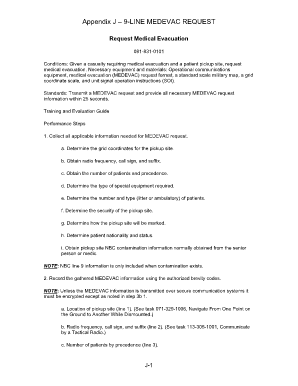
9 Line Medevac Form


What is the 9 Line Medevac
The 9 line medevac card is a standardized format used primarily by military personnel to request medical evacuation for injured individuals. This form ensures that critical information is communicated effectively to the evacuation team, facilitating a swift response. Each line of the card contains specific details that help in assessing the situation and planning the evacuation accordingly. The 9 line medevac is crucial for ensuring that medical teams have the necessary information to provide timely care.
Key Elements of the 9 Line Medevac
The nine lines of the medevac card each serve a distinct purpose. Understanding these elements is essential for accurate completion:
- Line 1: Location of the pickup site.
- Line 2: Radio frequency and call sign for communication.
- Line 3: Number of patients by precedence (urgent, priority, routine).
- Line 4: Special equipment needed (e.g., hoist, ventilator).
- Line 5: Number of patients and their types (e.g., military, civilian).
- Line 6: Security of the pickup site (e.g., hostile, safe).
- Line 7: Method of marking the pickup zone.
- Line 8: Patient's nationality and status.
- Line 9: Additional information (e.g., hazards, special instructions).
How to Use the 9 Line Medevac
Using the 9 line medevac card effectively involves a clear understanding of its structure and purpose. When an evacuation is needed, the individual responsible for making the request should fill out the card with accurate and concise information. Each line should be completed in the order specified, ensuring that all necessary details are provided. Once filled out, the card should be communicated to the appropriate medical evacuation team, typically via radio or secure messaging, to initiate the response.
Steps to Complete the 9 Line Medevac
Completing the 9 line medevac card requires careful attention to detail. Follow these steps to ensure accuracy:
- Gather all necessary information about the incident and the patient.
- Fill in Line 1 with the exact location of the pickup site.
- Provide the radio frequency and call sign in Line 2.
- Indicate the number of patients and their urgency in Line 3.
- Note any special equipment needed in Line 4.
- Specify the number and type of patients in Line 5.
- Assess and describe the security situation in Line 6.
- Detail how the pickup zone will be marked in Line 7.
- Include patient nationality and status in Line 8.
- Add any additional information in Line 9.
Legal Use of the 9 Line Medevac
The 9 line medevac card is not only a practical tool but also has legal implications. It serves as an official request for medical evacuation, and its proper completion is essential for accountability and compliance with military protocols. Ensuring that the card is filled out accurately can protect both the requester and the medical team in the event of an investigation or review. Legal frameworks governing military operations emphasize the importance of proper documentation, making the 9 line medevac card a critical element in operational procedures.
Quick guide on how to complete 9 line medevac
Complete 9 Line Medevac effortlessly on any device
Digital document management has become increasingly popular among businesses and individuals alike. It serves as an ideal eco-friendly alternative to traditional printed and signed documents, allowing you to obtain the proper form and securely store it online. airSlate SignNow provides all the tools necessary to create, edit, and eSign your documents quickly and without hold-ups. Handle 9 Line Medevac on any device using airSlate SignNow's Android or iOS applications and simplify any document-related task today.
How to modify and eSign 9 Line Medevac with ease
- Locate 9 Line Medevac and then click Get Form to begin.
- Make use of the tools we offer to fill out your document.
- Highlight important sections of your documents or redact sensitive information with tools specifically provided by airSlate SignNow for that purpose.
- Create your eSignature using the Sign tool, which takes only seconds and carries the same legal validity as a conventional wet ink signature.
- Review the information and then click on the Done button to save your changes.
- Select your preferred method for delivering your form: by email, text message (SMS), invite link, or download it to your computer.
Eliminate concerns over lost or misplaced files, tedious form navigation, or mistakes that require printing new document copies. airSlate SignNow fulfills all your document management needs in just a few clicks from your chosen device. Modify and eSign 9 Line Medevac to ensure excellent communication at every stage of your document preparation process with airSlate SignNow.
Create this form in 5 minutes or less
Create this form in 5 minutes!
How to create an eSignature for the 9 line medevac
How to create an electronic signature for a PDF online
How to create an electronic signature for a PDF in Google Chrome
How to create an e-signature for signing PDFs in Gmail
How to create an e-signature right from your smartphone
How to create an e-signature for a PDF on iOS
How to create an e-signature for a PDF on Android
People also ask
-
What is a 9 line medevac card?
The 9 line medevac card is a standardized form used by military personnel to request medical evacuation for casualties. It ensures the crucial information is communicated effectively for timely medical assistance. By streamlining this process, the 9 line medevac card enhances operational efficiency and improves patient outcomes.
-
How can the airSlate SignNow platform assist with the 9 line medevac card?
airSlate SignNow allows users to easily create, send, and eSign the 9 line medevac card, ensuring quick and efficient documentation. The platform's user-friendly interface simplifies the process, allowing military personnel to focus on critical tasks rather than paperwork. With customizable templates, you can ensure that every detail of the 9 line medevac card is accurate and tailored to your needs.
-
What are the benefits of using a 9 line medevac card in emergencies?
Utilizing a 9 line medevac card in emergencies ensures that all essential information for evacuation is conveyed clearly. This reduces ambiguity and enhances the speed of response during critical situations. The standardized format also aids in quick decision-making, making it an invaluable tool in any first responder's toolkit.
-
Is there a cost associated with using airSlate SignNow for the 9 line medevac card?
Yes, airSlate SignNow offers competitive pricing plans that cater to different organizational needs. With affordable options, you can leverage the platform to manage your 9 line medevac card efficiently without breaking the bank. The investment in our services ensures quality, reliability, and speed in document handling.
-
Can I integrate airSlate SignNow with other software for managing the 9 line medevac card?
Absolutely! airSlate SignNow provides seamless integrations with various applications to enhance the management of the 9 line medevac card. Whether you're using CRM systems or document management tools, our platform ensures you can maintain a cohesive workflow. This interoperability simplifies the sharing and tracking of important medical documents.
-
How does airSlate SignNow ensure the security of documents like the 9 line medevac card?
Security is a top priority for airSlate SignNow. The platform employs advanced encryption and complies with industry standards to protect sensitive information, including the 9 line medevac card. This ensures that your data remains confidential and secure as it flows between users and systems.
-
Can I customize the 9 line medevac card using airSlate SignNow?
Yes, airSlate SignNow allows for extensive customization of the 9 line medevac card. Users can add specific fields or modify layouts to better suit their operational requirements. This flexibility ensures that you can adapt the card to specific scenarios while maintaining the integrity of the traditional format.
Get more for 9 Line Medevac
- Family planning contraceptive implant consent form
- Instituto mexicano de la propiedad industrial solicitud de impi impi gob form
- Viii appendix a acknowledgementreceipt form resources fbcc
- Christian character reference for undergraduate studies seu form
- The apple and the moon worksheet answers form
- Virginia lifetime fishing license online form
- Having clearance and visiting another country what form
- Modelactor application form
Find out other 9 Line Medevac
- Electronic signature Nevada Banking NDA Online
- Electronic signature Nebraska Banking Confidentiality Agreement Myself
- Electronic signature Alaska Car Dealer Resignation Letter Myself
- Electronic signature Alaska Car Dealer NDA Mobile
- How Can I Electronic signature Arizona Car Dealer Agreement
- Electronic signature California Business Operations Promissory Note Template Fast
- How Do I Electronic signature Arkansas Car Dealer Claim
- Electronic signature Colorado Car Dealer Arbitration Agreement Mobile
- Electronic signature California Car Dealer Rental Lease Agreement Fast
- Electronic signature Connecticut Car Dealer Lease Agreement Now
- Electronic signature Connecticut Car Dealer Warranty Deed Computer
- Electronic signature New Mexico Banking Job Offer Online
- How Can I Electronic signature Delaware Car Dealer Purchase Order Template
- How To Electronic signature Delaware Car Dealer Lease Template
- Electronic signature North Carolina Banking Claim Secure
- Electronic signature North Carolina Banking Separation Agreement Online
- How Can I Electronic signature Iowa Car Dealer Promissory Note Template
- Electronic signature Iowa Car Dealer Limited Power Of Attorney Myself
- Electronic signature Iowa Car Dealer Limited Power Of Attorney Fast
- How Do I Electronic signature Iowa Car Dealer Limited Power Of Attorney