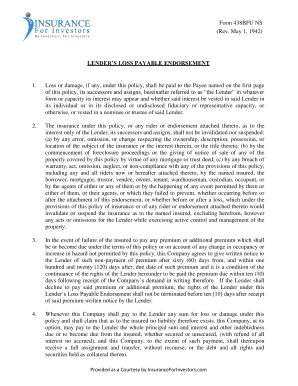
438 Bfu Form


What is the 438 Bfu?
The 438 Bfu, also known as the 438bfu endorsement, is a specific form used primarily in the insurance industry. It serves as a lender's loss payable endorsement, which provides a mechanism for lenders to protect their interests in the event of a loss. This form is crucial for ensuring that the lender is recognized as a beneficiary in the insurance policy, allowing them to receive payment directly in case of a claim. Understanding the 438 Bfu meaning is essential for both borrowers and lenders, as it outlines the responsibilities and rights associated with the insurance coverage.
How to use the 438 Bfu
Using the 438 Bfu endorsement involves several key steps to ensure proper completion and legal validity. First, the borrower must obtain the form from their insurance provider or lender. Next, they need to fill out the necessary details, including the names of the lender and borrower, as well as the policy number. It is important to ensure that all information is accurate and up to date. Once completed, the form should be submitted to the insurance company for processing. This endorsement helps to clarify the relationship between the lender and the insurance policy, ensuring that the lender’s interests are protected.
Steps to complete the 438 Bfu
Completing the 438 Bfu endorsement requires careful attention to detail. Here are the steps to follow:
- Obtain the 438 Bfu endorsement form from your lender or insurance provider.
- Fill in the required fields, including the names of all parties involved and the relevant insurance policy number.
- Review the form for accuracy, ensuring that all information is correct and complete.
- Sign the form as required, which may involve both the borrower and lender signatures.
- Submit the completed form to your insurance provider for processing.
Legal use of the 438 Bfu
The legal use of the 438 Bfu endorsement is governed by various regulations that ensure its validity. To be considered legally binding, the endorsement must comply with state and federal laws regarding insurance and lending practices. This includes adherence to the ESIGN Act, which recognizes electronic signatures and records as legally valid. Additionally, the endorsement must be properly executed, meaning all parties must agree to the terms outlined in the document. Failure to comply with these legal requirements may result in disputes regarding coverage and claims.
Key elements of the 438 Bfu
Several key elements define the 438 Bfu endorsement, making it a vital document in the insurance process. These include:
- Identification of Parties: Clearly identifies the lender and borrower involved in the agreement.
- Policy Information: Includes details about the insurance policy to which the endorsement applies.
- Rights of the Lender: Outlines the lender's rights to receive payment in the event of a loss.
- Signatures: Requires signatures from both the borrower and lender to validate the endorsement.
Examples of using the 438 Bfu
Understanding practical examples of the 438 Bfu endorsement can clarify its application. For instance, if a homeowner takes out a mortgage and purchases homeowners insurance, the lender may require a 438 Bfu endorsement to ensure they are compensated directly if the property is damaged. Another example is in commercial real estate, where a lender may request this endorsement to protect their investment in the event of a loss. These examples illustrate how the 438 Bfu functions to safeguard the interests of lenders across various scenarios.
Quick guide on how to complete 438 bfu
Access 438 Bfu effortlessly on any device
Digital document management has become increasingly popular among businesses and individuals. It offers an ideal eco-friendly alternative to conventional printed and signed documents, allowing you to obtain the correct form and securely store it online. airSlate SignNow provides you with all the tools necessary to create, edit, and eSign your documents quickly and without hassle. Manage 438 Bfu on any device using airSlate SignNow Android or iOS applications and enhance any document-related procedure today.
The simplest method to edit and eSign 438 Bfu effortlessly
- Find 438 Bfu and then click Get Form to begin.
- Make use of the tools we offer to complete your form.
- Highlight important sections of the documents or hide sensitive details with tools specifically designed for that purpose by airSlate SignNow.
- Create your eSignature using the Sign feature, which only takes seconds and carries the same legal validity as a conventional wet ink signature.
- Verify all the information and then click the Done button to save your modifications.
- Select how you wish to send your form, via email, text message (SMS), or invitation link, or download it to your computer.
Eliminate concerns about lost or misplaced documents, tedious form searching, or errors that require reprinting new document copies. airSlate SignNow meets your document management needs in just a few clicks from any device you prefer. Edit and eSign 438 Bfu and guarantee effective communication at every stage of your form preparation process with airSlate SignNow.
Create this form in 5 minutes or less
Create this form in 5 minutes!
How to create an eSignature for the 438 bfu
How to create an electronic signature for a PDF online
How to create an electronic signature for a PDF in Google Chrome
How to create an e-signature for signing PDFs in Gmail
How to create an e-signature right from your smartphone
How to create an e-signature for a PDF on iOS
How to create an e-signature for a PDF on Android
People also ask
-
What is 438 bfu and how does it relate to airSlate SignNow?
The term '438 bfu' refers to a specific feature within airSlate SignNow's electronic signature service. It signifies the robust security measures and advanced functionalities that make document signing efficient and reliable. Understanding 438 bfu is essential for businesses looking to enhance their digital document workflows.
-
How much does airSlate SignNow cost for businesses utilizing the 438 bfu feature?
Pricing for airSlate SignNow varies based on the subscription plan chosen, which can include the exclusive 438 bfu feature. Businesses can select from different tiers to meet their requirements, ensuring a cost-effective solution that fits their budget while leveraging advanced signing capabilities.
-
What are the main benefits of using airSlate SignNow with the 438 bfu feature?
Using airSlate SignNow with the 438 bfu feature provides numerous benefits, including enhanced security, increased efficiency, and improved compliance with legal standards. This allows businesses to execute documents swiftly while ensuring that sensitive information is well protected, aiding overall productivity.
-
Can I integrate airSlate SignNow's 438 bfu feature with other applications?
Yes, airSlate SignNow offers seamless integrations with various third-party applications across industries. By utilizing the 438 bfu feature, businesses can streamline their document workflows by connecting with CRM systems, cloud storage, and other business tools, enhancing their overall efficiency.
-
Is the 438 bfu feature user-friendly for non-technical users?
Absolutely! airSlate SignNow is designed to be intuitive, ensuring that even non-technical users can navigate and utilize the 438 bfu feature with ease. The platform offers a straightforward interface, making the eSigning process simple and quick for all users.
-
What types of documents can be signed using the 438 bfu feature in airSlate SignNow?
The 438 bfu feature supports a wide range of documents, including contracts, agreements, NDAs, and more. This versatility allows businesses to manage their document signing needs efficiently, regardless of the type of paperwork that needs to be approved or signed.
-
How secure is the 438 bfu feature in airSlate SignNow?
The 438 bfu feature implements top-notch security protocols, including encryption and secure storage, to protect your documents during the signing process. This level of security ensures that your sensitive data remains safe and compliant with legal regulations. Trusting airSlate SignNow means you have peace of mind regarding document security.
Get more for 438 Bfu
- Sod studio rental agreement university of utah dance form
- Internpracticum teacher observation form frostburg
- Us citizenship and immigration services federal register form
- Academic calendar and final exam scheduletexas aampampm form
- Scan and submit this form in pdf format only and email to fadocsucr
- Guaranteed transfer declaration form guaranteed transfer
- Worksheet 20202021 form
- Drop add form online for concordia texas
Find out other 438 Bfu
- Sign Oregon High Tech POA Free
- Sign South Carolina High Tech Moving Checklist Now
- Sign South Carolina High Tech Limited Power Of Attorney Free
- Sign West Virginia High Tech Quitclaim Deed Myself
- Sign Delaware Insurance Claim Online
- Sign Delaware Insurance Contract Later
- Sign Hawaii Insurance NDA Safe
- Sign Georgia Insurance POA Later
- How Can I Sign Alabama Lawers Lease Agreement
- How Can I Sign California Lawers Lease Agreement
- Sign Colorado Lawers Operating Agreement Later
- Sign Connecticut Lawers Limited Power Of Attorney Online
- Sign Hawaii Lawers Cease And Desist Letter Easy
- Sign Kansas Insurance Rental Lease Agreement Mobile
- Sign Kansas Insurance Rental Lease Agreement Free
- Sign Kansas Insurance Rental Lease Agreement Fast
- Sign Kansas Insurance Rental Lease Agreement Safe
- How To Sign Kansas Insurance Rental Lease Agreement
- How Can I Sign Kansas Lawers Promissory Note Template
- Sign Kentucky Lawers Living Will Free