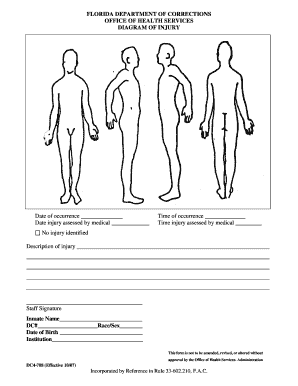
DIAGRAM of INJURY Form


What is the body injury diagram form?
The body injury diagram form is a specialized document used to visually represent injuries sustained by an individual, often in the context of legal or insurance claims. This form allows individuals to clearly illustrate the location and nature of their injuries, providing essential information for medical professionals, legal representatives, and insurance adjusters. By detailing the injuries in a diagrammatic format, it enhances clarity and understanding, making it easier for all parties involved to assess the situation accurately.
How to use the body injury diagram form
Using the body injury diagram form involves several straightforward steps. First, ensure you have a clear understanding of the injuries you need to document. Next, locate the appropriate diagram, which typically includes an outline of the human body. You will then mark the areas of injury, using symbols or annotations to specify the type and severity of each injury. Consider adding notes or descriptions alongside the diagram to provide additional context. Once completed, this form can be submitted as part of a legal claim or insurance process.
Steps to complete the body injury diagram form
Completing the body injury diagram form requires careful attention to detail. Follow these steps for effective completion:
- Gather relevant medical documentation and notes regarding your injuries.
- Obtain a blank body injury diagram form, which may be available online or through legal counsel.
- Identify and mark the specific areas of injury on the diagram.
- Use clear symbols or colors to differentiate between types of injuries, such as bruises, fractures, or cuts.
- Add annotations or descriptions to explain the nature and extent of each injury.
- Review the completed diagram for accuracy and completeness before submission.
Legal use of the body injury diagram form
The body injury diagram form holds significant legal weight in personal injury cases. It serves as a visual aid that can substantiate claims made by the injured party. Courts and insurance companies often rely on such diagrams to assess the validity of claims and determine compensation amounts. To ensure its legal standing, it is crucial that the form is filled out accurately and comprehensively, reflecting the true extent of the injuries sustained.
Key elements of the body injury diagram form
Several key elements should be included in the body injury diagram form to enhance its effectiveness:
- Clear Diagram: An accurate outline of the human body for marking injuries.
- Injury Annotations: Descriptions of each injury, including type and severity.
- Date of Incident: The date when the injuries were sustained.
- Medical Information: Relevant medical history or treatment details related to the injuries.
- Signature: The signature of the individual completing the form, verifying its accuracy.
Examples of using the body injury diagram form
There are various scenarios where the body injury diagram form can be utilized effectively:
- In personal injury lawsuits, where the diagram helps illustrate the extent of injuries for the court.
- During insurance claims, where it aids adjusters in assessing damages and determining compensation.
- In medical records, where it provides a visual representation of injuries for healthcare providers.
Quick guide on how to complete diagram of injury
Complete DIAGRAM OF INJURY effortlessly on any device
Digital document management has become increasingly favored by businesses and individuals alike. It offers an ideal environmentally friendly substitute for traditional printed and signed documents, allowing you to access the correct form and safely keep it online. airSlate SignNow equips you with all the tools you require to create, modify, and electronically sign your documents swiftly without delays. Manage DIAGRAM OF INJURY on any platform with airSlate SignNow's Android or iOS applications and enhance any document-centric process today.
How to edit and electronically sign DIAGRAM OF INJURY with ease
- Find DIAGRAM OF INJURY and then click Get Form to begin.
- Use the tools we provide to complete your document.
- Emphasize important sections of the documents or obscure sensitive information with tools that airSlate SignNow specifically provides for that purpose.
- Generate your signature using the Sign function, which only takes seconds and holds the same legal validity as a conventional wet ink signature.
- Review the details and then click on the Done button to save your changes.
- Select how you wish to send your form, via email, text message (SMS), or invitation link, or download it to your computer.
Say goodbye to lost or misplaced documents, tedious form searching, or errors that necessitate printing new document copies. airSlate SignNow caters to all your document administration needs in just a few clicks from any device of your choosing. Modify and electronically sign DIAGRAM OF INJURY to ensure excellent communication at every stage of the form preparation process with airSlate SignNow.
Create this form in 5 minutes or less
Create this form in 5 minutes!
How to create an eSignature for the diagram of injury
How to create an electronic signature for a PDF online
How to create an electronic signature for a PDF in Google Chrome
How to create an e-signature for signing PDFs in Gmail
How to create an e-signature right from your smartphone
How to create an e-signature for a PDF on iOS
How to create an e-signature for a PDF on Android
People also ask
-
What is a body injury diagram form?
A body injury diagram form is a visual tool used to document the specifics of a personal injury. It helps clarify the location and extent of injuries sustained, ensuring accurate representation in legal and insurance processes. This form is essential for those seeking compensation and is integrated within our airSlate SignNow platform for easy access.
-
How can the body injury diagram form benefit my claims process?
Utilizing a body injury diagram form streamlines the claims process by providing clear documentation of injuries. It enhances communication with insurance companies and legal representatives. By using airSlate SignNow, you can electronically sign and send the completed form, accelerating your claim resolution.
-
Are there any costs associated with creating a body injury diagram form?
Creating a body injury diagram form with airSlate SignNow is cost-effective, as our platform offers various pricing plans to suit your needs. Depending on your selection, you can access templates and tools that allow for seamless document creation. Visit our pricing page to find a plan that fits your budget.
-
Can I customize the body injury diagram form on airSlate SignNow?
Yes, airSlate SignNow allows you to fully customize the body injury diagram form to fit your specific requirements. You can add fields, modify text, and include important details relevant to your case. This flexibility ensures your form meets all necessary specifications for your legal needs.
-
What features does the airSlate SignNow platform offer for body injury diagram forms?
The airSlate SignNow platform provides features such as template management, electronic signatures, and document storage that simplify the creation and sharing of body injury diagram forms. Additionally, you can track document status in real-time, ensuring that you never miss a critical step in your claims process.
-
Can I integrate the body injury diagram form with other software?
Absolutely! airSlate SignNow offers integrations with a variety of business applications, enhancing the versatility of your body injury diagram form. Whether you're using CRM software, document management systems, or other tools, you can streamline your processes for maximum efficiency.
-
Is the body injury diagram form secure on airSlate SignNow?
Yes, security is a priority at airSlate SignNow. The body injury diagram form, like all documents, is protected with top-notch encryption and compliance measures. Your sensitive information is shielded, ensuring that it remains confidential and only accessible to authorized parties.
Get more for DIAGRAM OF INJURY
Find out other DIAGRAM OF INJURY
- Can I eSignature Oregon Orthodontists LLC Operating Agreement
- How To eSignature Rhode Island Orthodontists LLC Operating Agreement
- Can I eSignature West Virginia Lawers Cease And Desist Letter
- eSignature Alabama Plumbing Confidentiality Agreement Later
- How Can I eSignature Wyoming Lawers Quitclaim Deed
- eSignature California Plumbing Profit And Loss Statement Easy
- How To eSignature California Plumbing Business Letter Template
- eSignature Kansas Plumbing Lease Agreement Template Myself
- eSignature Louisiana Plumbing Rental Application Secure
- eSignature Maine Plumbing Business Plan Template Simple
- Can I eSignature Massachusetts Plumbing Business Plan Template
- eSignature Mississippi Plumbing Emergency Contact Form Later
- eSignature Plumbing Form Nebraska Free
- How Do I eSignature Alaska Real Estate Last Will And Testament
- Can I eSignature Alaska Real Estate Rental Lease Agreement
- eSignature New Jersey Plumbing Business Plan Template Fast
- Can I eSignature California Real Estate Contract
- eSignature Oklahoma Plumbing Rental Application Secure
- How Can I eSignature Connecticut Real Estate Quitclaim Deed
- eSignature Pennsylvania Plumbing Business Plan Template Safe