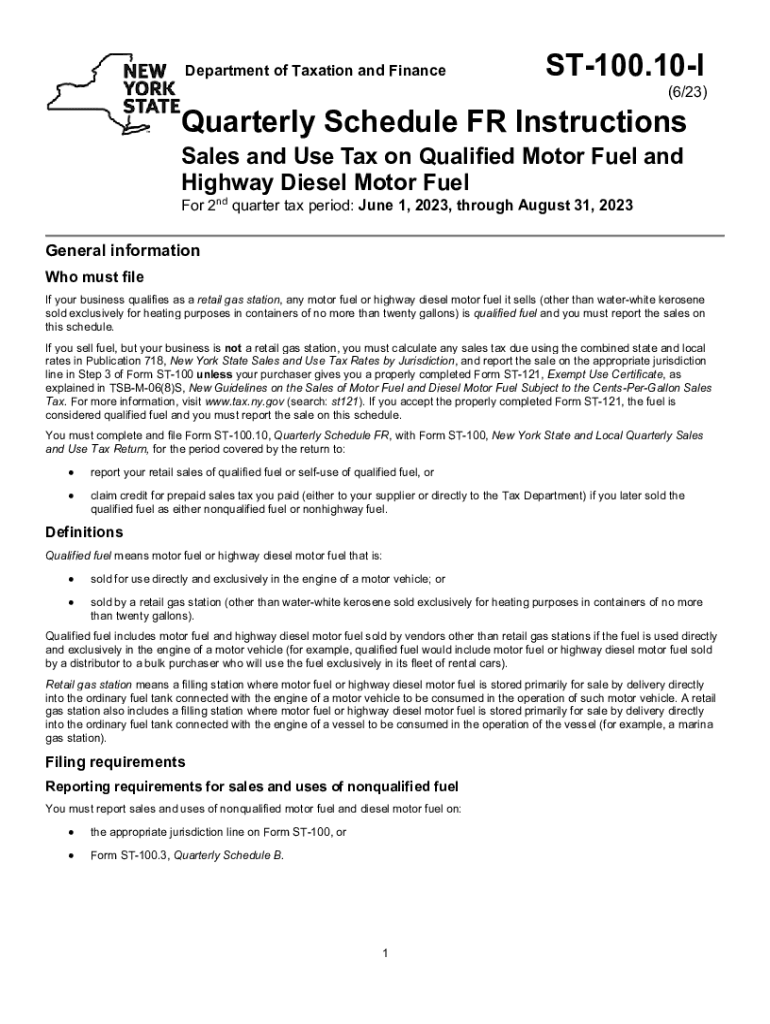
Application for Refund Tax Exempt Usage TEU 2023


What is the Application For Refund Tax Exempt Usage TEU
The Application For Refund Tax Exempt Usage TEU is a form utilized by businesses and individuals to request a refund for taxes paid on purchases that qualify for tax-exempt status. This application is particularly relevant for entities that have made tax-exempt purchases under the applicable laws and regulations. The form serves as an official request to the tax authority to reclaim the taxes that were incorrectly charged or paid on eligible items or services.
How to use the Application For Refund Tax Exempt Usage TEU
Using the Application For Refund Tax Exempt Usage TEU involves several steps to ensure accuracy and compliance. First, gather all necessary documentation that supports your claim for a refund, such as receipts and proof of tax-exempt status. Next, fill out the application form with precise details, including your contact information, the nature of the purchases, and the amounts involved. Finally, submit the completed form along with the supporting documents to the appropriate tax authority, either online or via mail, depending on the submission options available.
Steps to complete the Application For Refund Tax Exempt Usage TEU
Completing the Application For Refund Tax Exempt Usage TEU requires careful attention to detail. Follow these steps:
- Obtain the form from the relevant tax authority or download it from their website.
- Fill in your personal and business information accurately.
- List all purchases for which you are claiming a refund, including dates and amounts.
- Attach copies of receipts and any other required documentation that verifies tax-exempt status.
- Review the application for completeness and accuracy before submission.
- Submit the application according to the specified guidelines, ensuring you keep copies for your records.
Required Documents
To successfully process the Application For Refund Tax Exempt Usage TEU, specific documents are necessary. These typically include:
- Proof of tax-exempt status, such as a tax-exempt certificate.
- Receipts or invoices for the purchases made.
- Any prior correspondence with tax authorities regarding the refund.
- Identification information, such as your Social Security Number or Employer Identification Number.
Eligibility Criteria
Eligibility for filing the Application For Refund Tax Exempt Usage TEU generally hinges on several factors. Applicants must demonstrate that the purchases made were indeed for tax-exempt purposes, which may include items purchased for resale or for use in a tax-exempt activity. Additionally, the applicant must hold a valid tax-exempt certificate and ensure that all claims are made within the designated time frame set by the tax authority.
Form Submission Methods
The Application For Refund Tax Exempt Usage TEU can typically be submitted through various methods, depending on the guidelines of the tax authority. Common submission methods include:
- Online submission through the tax authority's official website.
- Mailing the completed form and supporting documents to the designated address.
- In-person submission at local tax authority offices, if available.
Quick guide on how to complete application for refund tax exempt usage teu
Complete Application For Refund Tax Exempt Usage TEU effortlessly on any device
Online document organization has gained traction among businesses and individuals alike. It serves as an ideal environmentally friendly substitute for traditional printed and signed documents, allowing you to obtain the appropriate form and securely save it online. airSlate SignNow provides you with all the necessary tools to create, modify, and eSign your documents rapidly without hold-ups. Manage Application For Refund Tax Exempt Usage TEU on any device with the airSlate SignNow Android or iOS applications and enhance any document-centric process today.
How to adjust and eSign Application For Refund Tax Exempt Usage TEU seamlessly
- Obtain Application For Refund Tax Exempt Usage TEU and click Get Form to begin.
- Utilize the tools available to complete your form.
- Highlight important sections of the documents or obscure sensitive data using tools designed for that task by airSlate SignNow.
- Create your eSignature using the Sign feature, which takes just seconds and carries the same legal authority as a traditional wet ink signature.
- Review the details and click on the Done button to save your changes.
- Choose how you want to send your form, via email, SMS, invitation link, or download it to your computer.
Eliminate concerns regarding lost or misplaced documents, tedious form hunting, or mistakes that necessitate printing new copies. airSlate SignNow meets your document management needs with just a few clicks from any device of your choice. Adjust and eSign Application For Refund Tax Exempt Usage TEU and ensure outstanding communication throughout the form preparation process with airSlate SignNow.
Create this form in 5 minutes or less
Find and fill out the correct application for refund tax exempt usage teu
Create this form in 5 minutes!
How to create an eSignature for the application for refund tax exempt usage teu
How to create an electronic signature for a PDF online
How to create an electronic signature for a PDF in Google Chrome
How to create an e-signature for signing PDFs in Gmail
How to create an e-signature right from your smartphone
How to create an e-signature for a PDF on iOS
How to create an e-signature for a PDF on Android
People also ask
-
What is the Application For Refund Tax Exempt Usage TEU?
The Application For Refund Tax Exempt Usage TEU is a form designed to help businesses obtain refunds on taxes paid for exempt usage. With airSlate SignNow, you can easily complete and eSign this application, streamlining the refund process and ensuring compliance.
-
How does airSlate SignNow simplify the Application For Refund Tax Exempt Usage TEU process?
airSlate SignNow simplifies the Application For Refund Tax Exempt Usage TEU process by providing an intuitive interface for filling out the form online. Our platform allows users to easily eSign and store documents securely, making the entire process faster and more efficient.
-
Is there a cost associated with using airSlate SignNow for the Application For Refund Tax Exempt Usage TEU?
Yes, airSlate SignNow operates on a subscription-based pricing model. We offer various plans tailored to meet different business needs, ensuring you get the best value while managing your Application For Refund Tax Exempt Usage TEU and other document workflows.
-
Can I integrate airSlate SignNow with other software for managing the Application For Refund Tax Exempt Usage TEU?
Absolutely! airSlate SignNow offers integration with various third-party applications, allowing you to seamlessly manage the Application For Refund Tax Exempt Usage TEU alongside your existing tools. This enhances your workflow and keeps all necessary data in sync.
-
What are the benefits of using airSlate SignNow for the Application For Refund Tax Exempt Usage TEU?
Using airSlate SignNow for the Application For Refund Tax Exempt Usage TEU provides businesses with a cost-effective solution for document management. Key benefits include reducing processing time, ensuring compliance, and providing a secure platform for all eSignatures and documents.
-
Is technical support available for questions regarding the Application For Refund Tax Exempt Usage TEU?
Yes, airSlate SignNow offers comprehensive customer support to assist you with any questions regarding the Application For Refund Tax Exempt Usage TEU. Our support team is available via multiple channels to ensure you receive prompt assistance.
-
What features does airSlate SignNow offer for managing the Application For Refund Tax Exempt Usage TEU?
airSlate SignNow includes several features beneficial for the Application For Refund Tax Exempt Usage TEU, such as customizable templates, automated workflows, and real-time tracking of document statuses. These features enhance efficiency and accuracy in your refund applications.
Get more for Application For Refund Tax Exempt Usage TEU
- 10a100p 08 20 form
- Net profit tax return for 2020 form
- 2020 amended quarterly withholding form boone county ky
- Fillable online nalc branch78 ps form 2847 nalc branch
- 42a740pkt 10 19 revised 7 20 form
- Pdf oklahoma individual estimated tax oklahoma wwwokgov form
- Form w 3 transmittal of wage and tax statements quickbooks
- Business tax services bts form
Find out other Application For Refund Tax Exempt Usage TEU
- Can I eSignature New Jersey Life Sciences Presentation
- How Can I eSignature Louisiana Non-Profit PDF
- Can I eSignature Alaska Orthodontists PDF
- How Do I eSignature New York Non-Profit Form
- How To eSignature Iowa Orthodontists Presentation
- Can I eSignature South Dakota Lawers Document
- Can I eSignature Oklahoma Orthodontists Document
- Can I eSignature Oklahoma Orthodontists Word
- How Can I eSignature Wisconsin Orthodontists Word
- How Do I eSignature Arizona Real Estate PDF
- How To eSignature Arkansas Real Estate Document
- How Do I eSignature Oregon Plumbing PPT
- How Do I eSignature Connecticut Real Estate Presentation
- Can I eSignature Arizona Sports PPT
- How Can I eSignature Wisconsin Plumbing Document
- Can I eSignature Massachusetts Real Estate PDF
- How Can I eSignature New Jersey Police Document
- How Can I eSignature New Jersey Real Estate Word
- Can I eSignature Tennessee Police Form
- How Can I eSignature Vermont Police Presentation