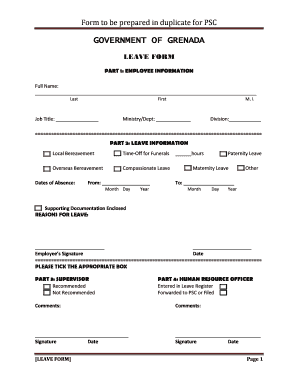
Leave Form for Government Employees


What is the leave form for government employees
The leave form for government employees is a standardized document used to request time off from work. This form is essential for ensuring that all leave requests are documented and processed according to government policies. It typically includes sections for the employee's personal information, the type of leave requested, and the dates of absence. This form helps maintain accurate records and ensures compliance with regulations governing employee leave.
How to use the leave form for government employees
Using the leave form for government employees involves several straightforward steps. First, the employee must fill out their personal details, including name, position, and department. Next, they should specify the type of leave they are requesting, such as sick leave, vacation, or personal leave. After completing the form, the employee submits it to their supervisor or the HR department for approval. It is crucial to follow any specific guidelines provided by the agency to ensure proper processing.
Steps to complete the leave form for government employees
Completing the leave form for government employees requires careful attention to detail. Here are the steps to follow:
- Start by entering your full name and employee identification number.
- Indicate your job title and department to ensure proper routing.
- Select the type of leave you are requesting from the provided options.
- Clearly state the start and end dates of your requested leave.
- Provide a brief explanation for your leave request, if necessary.
- Review the form for accuracy and completeness before submission.
Legal use of the leave form for government employees
The legal use of the leave form for government employees is governed by various federal and state regulations. It is important to ensure that the form complies with the Family and Medical Leave Act (FMLA) and other relevant laws. Proper use of the form helps protect both the employee's rights and the employer's obligations. Additionally, using a legally compliant electronic signature solution can enhance the validity of the form, ensuring that it meets all legal requirements.
Eligibility criteria for the leave form for government employees
Eligibility criteria for using the leave form for government employees may vary based on agency policies and the type of leave requested. Generally, employees must be full-time or part-time staff and may need to have completed a certain period of service to qualify for specific leave types. For example, sick leave may be available immediately, while family leave might require a minimum tenure. It is advisable for employees to review their agency's specific guidelines to understand their eligibility.
Form submission methods for the leave form for government employees
Submitting the leave form for government employees can typically be done through various methods. Employees may have the option to submit the form electronically via their agency's HR portal, which is often the most efficient method. Alternatively, forms can be submitted in person to the HR department or sent by mail. It is important to check the specific submission guidelines provided by the agency to ensure timely processing of the leave request.
Quick guide on how to complete leave form for government employees
Complete Leave Form For Government Employees effortlessly on any device
Digital document management has become increasingly favored by businesses and individuals. It serves as an excellent eco-friendly alternative to traditional printed and signed documents, allowing you to access the correct form and securely store it online. airSlate SignNow provides you with all the tools you need to create, modify, and eSign your documents rapidly without any delays. Manage Leave Form For Government Employees on any platform using airSlate SignNow’s Android or iOS applications and enhance any document-driven process today.
How to adjust and eSign Leave Form For Government Employees with ease
- Find Leave Form For Government Employees and click on Get Form to begin.
- Utilize the tools we offer to complete your form.
- Emphasize relevant sections of your documents or obscure sensitive details with tools that airSlate SignNow provides specifically for that purpose.
- Generate your eSignature using the Sign tool, which takes mere seconds and carries the same legal validity as a conventional handwritten signature.
- Review the information and click on the Done button to save your updates.
- Choose how you prefer to send your form—via email, SMS, or invitation link—or download it to your computer.
Eliminate the hassle of lost or misplaced files, tedious form navigation, or mistakes that require printing new document copies. airSlate SignNow addresses your document management needs in just a few clicks from any device you select. Adjust and eSign Leave Form For Government Employees and ensure effective communication at every step of the form preparation process with airSlate SignNow.
Create this form in 5 minutes or less
Create this form in 5 minutes!
How to create an eSignature for the leave form for government employees
How to create an electronic signature for a PDF online
How to create an electronic signature for a PDF in Google Chrome
How to create an e-signature for signing PDFs in Gmail
How to create an e-signature right from your smartphone
How to create an e-signature for a PDF on iOS
How to create an e-signature for a PDF on Android
People also ask
-
What is a leave form for government employees?
A leave form for government employees is a formal document that employees submit to request time off from their duties. This form typically includes details such as the type of leave requested, dates of absence, and reason for leave. Utilizing an efficient platform like airSlate SignNow can help streamline the submission and approval process of these forms.
-
How does airSlate SignNow simplify the leave form process for government employees?
airSlate SignNow offers an intuitive platform where government employees can easily create, send, and eSign leave forms. The automated workflow helps to eliminate delays in approval, ensuring timely leave management. This efficiency allows employees to focus more on their work rather than paperwork.
-
What are the pricing options for airSlate SignNow for government agencies?
airSlate SignNow provides flexible pricing plans suitable for government agencies, catering to different budgets and needs. The pricing structure ensures that all features, including leave form management, are accessible without compromising quality. You can choose a plan that scales with your agency’s requirements.
-
Can airSlate SignNow be integrated with existing HR systems for managing leave forms?
Yes, airSlate SignNow supports integrations with various HR systems, making it easy to manage leave forms for government employees seamlessly. This integration saves time and reduces errors by automatically syncing data between platforms. It can enhance your overall HR operations effectively.
-
What are the benefits of using airSlate SignNow for leave forms?
Using airSlate SignNow for leave forms offers several benefits, including quicker processing times and enhanced security for sensitive employee information. Additionally, the platform provides real-time tracking of leave requests, making it easier for management and employees. This transparency fosters better communication and trust.
-
Is it easy for government employees to access their leave form templates in airSlate SignNow?
Absolutely! airSlate SignNow makes accessing leave form templates highly convenient for government employees. They can easily find, customize, and send pre-built leave forms directly from the dashboard, making the process quick and user-friendly. It's designed to streamline the experience.
-
What security measures does airSlate SignNow have for handling leave forms?
airSlate SignNow prioritizes security with robust measures such as encryption and secure access controls to protect sensitive leave form information for government employees. Additionally, all data is stored securely, ensuring compliance with government regulations. Trust in airSlate SignNow for safeguarding your documents.
Get more for Leave Form For Government Employees
- How to file a return tax in florida 2013 form
- 2012 f 1120 form
- County local option transient rental tax rates formupack
- Florida form f 1065 instructions 2011
- Adverse possession dr452 volusia county property appraiseramp39s vcpa vcgov form
- 2013 f 7004 form
- Dr 146 miami dade county lake belt mitigation fee tax return r1107 form
- Terc alternative fuels state regulations form
Find out other Leave Form For Government Employees
- Sign Connecticut Real Estate Business Plan Template Simple
- How To Sign Wisconsin Plumbing Cease And Desist Letter
- Sign Colorado Real Estate LLC Operating Agreement Simple
- How Do I Sign Connecticut Real Estate Operating Agreement
- Sign Delaware Real Estate Quitclaim Deed Secure
- Sign Georgia Real Estate Business Plan Template Computer
- Sign Georgia Real Estate Last Will And Testament Computer
- How To Sign Georgia Real Estate LLC Operating Agreement
- Sign Georgia Real Estate Residential Lease Agreement Simple
- Sign Colorado Sports Lease Agreement Form Simple
- How To Sign Iowa Real Estate LLC Operating Agreement
- Sign Iowa Real Estate Quitclaim Deed Free
- How To Sign Iowa Real Estate Quitclaim Deed
- Sign Mississippi Orthodontists LLC Operating Agreement Safe
- Sign Delaware Sports Letter Of Intent Online
- How Can I Sign Kansas Real Estate Job Offer
- Sign Florida Sports Arbitration Agreement Secure
- How Can I Sign Kansas Real Estate Residential Lease Agreement
- Sign Hawaii Sports LLC Operating Agreement Free
- Sign Georgia Sports Lease Termination Letter Safe