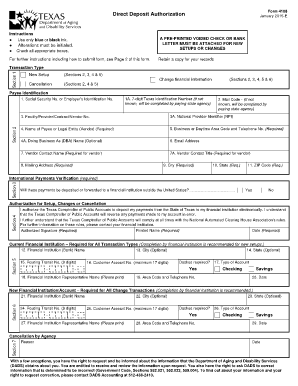
Direct Deposit Authorization Form 4108


What is the Direct Deposit Authorization Form 4108
The Direct Deposit Authorization Form 4108 is a crucial document used by individuals and businesses to authorize the electronic transfer of funds directly into a bank account. This form is commonly employed for payroll deposits, government benefits, and other types of payments. By completing this form, the account holder grants permission to the payer to deposit funds electronically, ensuring timely and secure transactions without the need for physical checks.
How to use the Direct Deposit Authorization Form 4108
Using the Direct Deposit Authorization Form 4108 involves several straightforward steps. First, the individual must fill out their personal information, including name, address, and banking details such as account number and routing number. Next, the form should be submitted to the payer, which could be an employer or a government agency. It is essential to ensure that all information is accurate to avoid any delays in processing. Once processed, the payer will initiate direct deposits according to the agreed schedule.
Steps to complete the Direct Deposit Authorization Form 4108
Completing the Direct Deposit Authorization Form 4108 requires careful attention to detail. Follow these steps:
- Provide your full name and contact information.
- Enter your bank account details, including the account number and routing number.
- Indicate the type of account (checking or savings).
- Sign and date the form to authorize the direct deposit.
- Submit the completed form to the designated payer.
Key elements of the Direct Deposit Authorization Form 4108
The Direct Deposit Authorization Form 4108 contains several key elements that must be filled out accurately. These include:
- Account Holder Information: Full name, address, and contact details.
- Banking Information: Account number and routing number.
- Account Type: Specification of whether the account is a checking or savings account.
- Authorization Signature: A signature confirming the account holder's consent.
- Date: The date when the form is signed.
Legal use of the Direct Deposit Authorization Form 4108
The legal use of the Direct Deposit Authorization Form 4108 is governed by federal and state regulations. This form serves as a binding agreement between the account holder and the payer, allowing for the electronic transfer of funds. It is essential that the form is completed correctly and signed to ensure its validity. Compliance with the Electronic Signatures in Global and National Commerce (ESIGN) Act and the Uniform Electronic Transactions Act (UETA) is vital for the form to be legally recognized.
How to obtain the Direct Deposit Authorization Form 4108
The Direct Deposit Authorization Form 4108 can typically be obtained from various sources. Many employers provide the form directly to employees as part of the onboarding process. Additionally, government agencies may offer the form on their websites for individuals applying for benefits. It is also possible to find templates online that can be customized to meet specific needs. Ensure that any version used is up-to-date and compliant with current regulations.
Quick guide on how to complete direct deposit authorization form 4108
Effortlessly Prepare Direct Deposit Authorization Form 4108 on Any Device
Online document management has become increasingly popular among businesses and individuals. It serves as an excellent environmentally friendly alternative to conventional printed and signed documents, allowing you to obtain the correct form and securely store it online. airSlate SignNow equips you with all the tools necessary to swiftly create, modify, and eSign your documents without any delays. Manage Direct Deposit Authorization Form 4108 on any device using the airSlate SignNow Android or iOS applications and enhance any document-based workflow today.
How to Modify and eSign Direct Deposit Authorization Form 4108 with Ease
- Obtain Direct Deposit Authorization Form 4108 and select Get Form to begin.
- Utilize the tools available to complete your form.
- Emphasize pertinent sections of the documents or obscure sensitive information with tools specifically provided by airSlate SignNow for this purpose.
- Generate your eSignature using the Sign feature, which takes just seconds and holds the same legal validity as a traditional handwritten signature.
- Review the information carefully and click on the Done button to save your modifications.
- Select how you want to share your form—via email, SMS, or an invite link, or download it to your computer.
Eliminate concerns about lost or misplaced files, tedious form searches, or mistakes that require printing new copies. airSlate SignNow fulfills all your document management needs with just a few clicks from any preferred device. Modify and eSign Direct Deposit Authorization Form 4108 and ensure seamless communication at every stage of the form preparation process with airSlate SignNow.
Create this form in 5 minutes or less
Create this form in 5 minutes!
How to create an eSignature for the direct deposit authorization form 4108
How to create an electronic signature for a PDF online
How to create an electronic signature for a PDF in Google Chrome
How to create an e-signature for signing PDFs in Gmail
How to create an e-signature right from your smartphone
How to create an e-signature for a PDF on iOS
How to create an e-signature for a PDF on Android
People also ask
-
What is the form 4108 direct deposit authorization?
The form 4108 direct deposit authorization is a document used to authorize an employer or payor to deposit funds directly into your bank account. By completing this form, you can ensure that your payments are processed smoothly and efficiently, eliminating the need for paper checks.
-
How do I fill out the form 4108 direct deposit authorization?
To fill out the form 4108 direct deposit authorization, simply provide your personal information, including your name, address, and bank account details. Make sure to verify the accuracy of the information to prevent any issues with deposits.
-
Is there a fee associated with using the form 4108 direct deposit authorization?
Using the form 4108 direct deposit authorization itself incurs no fee; it's often provided by employers at no cost. However, check with your bank regarding any potential fees related to direct deposits or account maintenance.
-
What are the benefits of using the form 4108 direct deposit authorization?
The form 4108 direct deposit authorization offers numerous benefits including faster access to your funds, improved security compared to paper checks, and convenience as you won't need to make bank trips or worry about lost checks.
-
Can I revoke the form 4108 direct deposit authorization after submitting it?
Yes, you can revoke the form 4108 direct deposit authorization at any time by submitting a written request to your employer or payor. This allows you to switch back to paper checks or choose a different deposit method.
-
What information do I need to provide on the form 4108 direct deposit authorization?
On the form 4108 direct deposit authorization, you typically need to provide your name, address, Social Security number, bank name, account number, and routing number. Ensure that all information is accurate to facilitate correct direct deposits.
-
How long does it take for the form 4108 direct deposit authorization to take effect?
After submitting the form 4108 direct deposit authorization, the processing time may vary but typically takes one to two payroll cycles to take effect. Always check with your employer for their specific processing timeline.
Get more for Direct Deposit Authorization Form 4108
Find out other Direct Deposit Authorization Form 4108
- How To Electronic signature New Jersey Education Permission Slip
- Can I Electronic signature New York Education Medical History
- Electronic signature Oklahoma Finance & Tax Accounting Quitclaim Deed Later
- How To Electronic signature Oklahoma Finance & Tax Accounting Operating Agreement
- Electronic signature Arizona Healthcare / Medical NDA Mobile
- How To Electronic signature Arizona Healthcare / Medical Warranty Deed
- Electronic signature Oregon Finance & Tax Accounting Lease Agreement Online
- Electronic signature Delaware Healthcare / Medical Limited Power Of Attorney Free
- Electronic signature Finance & Tax Accounting Word South Carolina Later
- How Do I Electronic signature Illinois Healthcare / Medical Purchase Order Template
- Electronic signature Louisiana Healthcare / Medical Quitclaim Deed Online
- Electronic signature Louisiana Healthcare / Medical Quitclaim Deed Computer
- How Do I Electronic signature Louisiana Healthcare / Medical Limited Power Of Attorney
- Electronic signature Maine Healthcare / Medical Letter Of Intent Fast
- How To Electronic signature Mississippi Healthcare / Medical Month To Month Lease
- Electronic signature Nebraska Healthcare / Medical RFP Secure
- Electronic signature Nevada Healthcare / Medical Emergency Contact Form Later
- Electronic signature New Hampshire Healthcare / Medical Credit Memo Easy
- Electronic signature New Hampshire Healthcare / Medical Lease Agreement Form Free
- Electronic signature North Dakota Healthcare / Medical Notice To Quit Secure