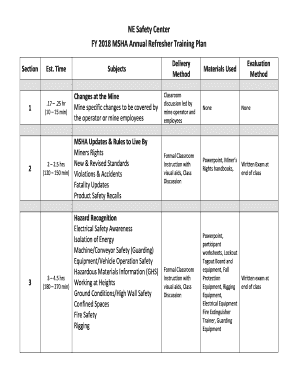
Refresher Training Plan Template Form


What is the refresher training plan template
The refresher training plan template is a structured document designed to help organizations outline and implement training programs aimed at updating employees' skills and knowledge. This template serves as a guideline for creating effective training sessions that address specific areas where employees may need reinforcement or updates. It typically includes sections for objectives, target audience, training methods, and evaluation criteria, ensuring that all necessary components are considered for a comprehensive training experience.
How to use the refresher training plan template
Using the refresher training plan template involves several key steps. First, identify the specific skills or knowledge areas that require refreshing. Next, customize the template by filling in the details such as training objectives, duration, and delivery methods. It is also important to specify the target audience to ensure the training is relevant and effective. After completing the template, share it with stakeholders for feedback and make necessary adjustments. Finally, implement the training and evaluate its effectiveness based on the criteria outlined in the template.
Key elements of the refresher training plan template
A well-structured refresher training plan template includes several essential elements. These typically consist of:
- Training Objectives: Clear goals that define what the training aims to achieve.
- Target Audience: Identification of the employees who will benefit from the training.
- Content Outline: A breakdown of the topics that will be covered during the training.
- Training Methods: Description of the approaches to be used, such as workshops, online modules, or hands-on activities.
- Evaluation Criteria: Metrics to assess the effectiveness of the training and the retention of knowledge.
Steps to complete the refresher training plan template
Completing the refresher training plan template involves a systematic approach. Follow these steps:
- Assess Training Needs: Conduct a needs analysis to determine the skills that require refreshing.
- Fill in the Template: Input relevant information into each section of the template, ensuring clarity and completeness.
- Review and Revise: Share the draft with team members or stakeholders for input and make necessary revisions.
- Finalize the Plan: Confirm that all elements are in place and that the plan aligns with organizational goals.
- Implement Training: Roll out the training as outlined in the plan, ensuring all participants are informed.
- Evaluate Outcomes: After training completion, assess the effectiveness using the evaluation criteria set in the template.
Legal use of the refresher training plan template
To ensure the legal use of the refresher training plan template, organizations must comply with relevant laws and regulations. This includes adhering to labor laws that govern employee training and development. It is also important to maintain records of training sessions and participant attendance, as these documents may be required for compliance audits. Utilizing a secure electronic signature solution, such as signNow, can help streamline the process of obtaining necessary approvals and maintaining compliance with eSignature laws.
Examples of using the refresher training plan template
Examples of using the refresher training plan template can vary across different industries. For instance:
- Healthcare: A refresher training plan may focus on updating medical staff on new protocols or technologies.
- Manufacturing: Training may cover safety procedures and equipment handling for existing employees.
- Customer Service: A plan could be developed to enhance communication skills and product knowledge for customer-facing staff.
These examples illustrate how the refresher training plan template can be tailored to meet specific organizational needs while ensuring employees remain competent and compliant in their roles.
Quick guide on how to complete refresher training plan template
Effortlessly Prepare Refresher Training Plan Template on Any Device
Managing documents online has become increasingly popular among businesses and individuals. It offers an ideal eco-conscious alternative to traditional paper documents, allowing you to easily locate the correct form and securely store it online. airSlate SignNow equips you with all the necessary tools to swiftly create, alter, and electronically sign your documents without delays. Manage Refresher Training Plan Template on any device using airSlate SignNow's Android or iOS applications and streamline any document-related processes today.
How to Modify and Electronically Sign Refresher Training Plan Template with Ease
- Obtain Refresher Training Plan Template and click on Get Form to begin.
- Utilize the tools we provide to fill out your form.
- Emphasize pertinent sections of your documents or obscure sensitive information with tools specifically offered by airSlate SignNow for this purpose.
- Generate your eSignature using the Sign tool, which only takes seconds and holds the same legal validity as a conventional ink signature.
- Review the details and click on the Done button to save your changes.
- Choose how you wish to send your form, whether by email, SMS, invitation link, or download it to your computer.
Eliminate concerns about lost or misplaced files, tedious form searches, or errors necessitating reprints of document copies. airSlate SignNow caters to all your document management needs with just a few clicks from any device you prefer. Modify and electronically sign Refresher Training Plan Template to guarantee outstanding communication throughout the entire document preparation process with airSlate SignNow.
Create this form in 5 minutes or less
Create this form in 5 minutes!
How to create an eSignature for the refresher training plan template
How to create an electronic signature for a PDF online
How to create an electronic signature for a PDF in Google Chrome
How to create an e-signature for signing PDFs in Gmail
How to create an e-signature right from your smartphone
How to create an e-signature for a PDF on iOS
How to create an e-signature for a PDF on Android
People also ask
-
What is a refresher training template?
A refresher training template is a structured document designed to provide employees with essential updates and key information regarding their roles. It helps in retaining crucial knowledge and enhances workplace efficiency. By utilizing a refresher training template, organizations can ensure that their teams are always informed and prepared for their tasks.
-
How can I create a refresher training template using airSlate SignNow?
With airSlate SignNow, creating a refresher training template is straightforward. You can start by selecting a suitable pre-made template or customize one to meet your specific training needs. The platform's user-friendly interface allows you to add text, images, and interactive elements easily, ensuring a comprehensive refresher training experience.
-
What are the benefits of using a refresher training template?
Using a refresher training template can signNowly enhance employee performance and knowledge retention. It provides a structured approach to training, ensuring that essential information is communicated clearly and efficiently. Additionally, it saves time and resources by streamlining the training process, which is vital for busy workplaces.
-
Are there any integrations available with the refresher training template?
Yes, airSlate SignNow offers various integrations that work seamlessly with your refresher training template. You can integrate with popular LMS platforms, HR software, and document management systems to enhance the learning experience. These integrations allow for streamlined data sharing and improved workflows.
-
What is the cost of using a refresher training template in airSlate SignNow?
The cost of using a refresher training template in airSlate SignNow varies based on the subscription plan you choose. Plans are designed to cater to businesses of all sizes, providing flexibility and scalability. You can consult our pricing page to find the option that best fits your company’s training needs.
-
Can I customize the refresher training template to fit my organization's brand?
Absolutely! airSlate SignNow allows you to fully customize your refresher training template to align with your organization's branding. You can adjust colors, fonts, and logos, and include custom messaging to ensure the template reflects your company’s identity, making the training materials more relatable to your team.
-
How does the refresher training template help with compliance?
A refresher training template is essential for ensuring compliance within your organization. By regularly updating your staff with critical information on policies and procedures, you can signNowly reduce the risks of non-compliance. The structured nature of the template ensures all employees are aware of their responsibilities, which is crucial for maintaining compliance standards.
Get more for Refresher Training Plan Template
- Cobb county georgia affidavit of non responsibility form
- Stimulability intelligibility list cherokee county schools form
- Sponsor statement form
- Private registered bond form
- Letter of consignment form
- Utah spine layton form
- Department of revenue services state of connecticu 772032031 form
- Dispatcher carrier agreement template 787741311 form
Find out other Refresher Training Plan Template
- Sign Georgia Education Business Plan Template Now
- Sign Louisiana Education Business Plan Template Mobile
- Sign Kansas Education Rental Lease Agreement Easy
- Sign Maine Education Residential Lease Agreement Later
- How To Sign Michigan Education LLC Operating Agreement
- Sign Mississippi Education Business Plan Template Free
- Help Me With Sign Minnesota Education Residential Lease Agreement
- Sign Nevada Education LLC Operating Agreement Now
- Sign New York Education Business Plan Template Free
- Sign Education Form North Carolina Safe
- Sign North Carolina Education Purchase Order Template Safe
- Sign North Dakota Education Promissory Note Template Now
- Help Me With Sign North Carolina Education Lease Template
- Sign Oregon Education Living Will Easy
- How To Sign Texas Education Profit And Loss Statement
- Sign Vermont Education Residential Lease Agreement Secure
- How Can I Sign Washington Education NDA
- Sign Wisconsin Education LLC Operating Agreement Computer
- Sign Alaska Finance & Tax Accounting Purchase Order Template Computer
- Sign Alaska Finance & Tax Accounting Lease Termination Letter Free