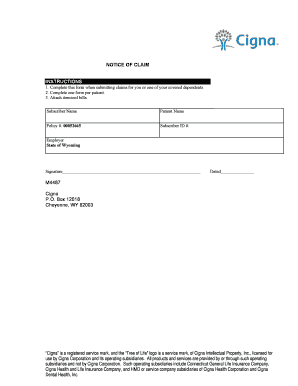
State of Wyoming Cigna Claims Form


What is the State of Wyoming Cigna Claims Form
The State of Wyoming Cigna Claims Form is a specific document used by individuals seeking to file health insurance claims with Cigna in Wyoming. This form serves as a formal request for reimbursement for medical expenses incurred by policyholders. It is essential for ensuring that claims are processed accurately and efficiently, allowing individuals to receive the benefits they are entitled to under their health insurance policy.
How to use the State of Wyoming Cigna Claims Form
Using the State of Wyoming Cigna Claims Form involves several key steps. First, ensure that you have the correct version of the form, which can typically be obtained from Cigna's official website or through their customer service. Next, fill out the form with accurate information, including your personal details, policy number, and specifics about the medical services received. It is crucial to attach any required documentation, such as receipts or medical records, to support your claim. Once completed, submit the form according to the instructions provided, either online or via mail.
Steps to complete the State of Wyoming Cigna Claims Form
Completing the State of Wyoming Cigna Claims Form requires careful attention to detail. Follow these steps for successful submission:
- Obtain the latest version of the claims form from Cigna.
- Fill in your personal information, including name, address, and policy number.
- Provide details about the medical services received, including dates and types of treatment.
- Attach necessary documentation, such as invoices or explanation of benefits (EOB).
- Review the form for accuracy before submission.
- Submit the form as directed, either electronically or by mail.
Legal use of the State of Wyoming Cigna Claims Form
The legal use of the State of Wyoming Cigna Claims Form is governed by various regulations that ensure the integrity of the claims process. To be considered legally valid, the form must be filled out accurately and submitted in accordance with Cigna's guidelines. Additionally, all attached documents must be genuine and relevant to the claim being made. Adhering to these legal requirements helps protect the rights of both the claimant and the insurance provider, ensuring that claims are processed fairly and efficiently.
Required Documents
When submitting the State of Wyoming Cigna Claims Form, certain documents are typically required to support your claim. These may include:
- Itemized bills from healthcare providers detailing services rendered.
- Receipts for any out-of-pocket expenses related to the claim.
- Medical records or notes from healthcare providers, if applicable.
- Any previous correspondence with Cigna regarding the claim.
Ensuring that all required documents are included with your claim submission can significantly improve the chances of a timely and successful resolution.
Form Submission Methods
The State of Wyoming Cigna Claims Form can be submitted through various methods, allowing flexibility based on individual preferences. Common submission methods include:
- Online submission through Cigna's secure portal, which may offer quicker processing times.
- Mailing the completed form and supporting documents to the designated address provided by Cigna.
- In-person submission at a local Cigna office, if available.
Each method has its advantages, and choosing the right one can depend on your specific circumstances and urgency of the claim.
Quick guide on how to complete state of wyoming cigna claims form
Prepare State Of Wyoming Cigna Claims Form seamlessly on any device
Web-based document management has gained traction among businesses and individuals. It serves as an ideal eco-friendly alternative to traditional printed and signed papers, as you can easily locate the appropriate form and securely keep it online. airSlate SignNow provides all the tools necessary to create, modify, and electronically sign your documents rapidly without delays. Manage State Of Wyoming Cigna Claims Form on any device using airSlate SignNow's Android or iOS applications and enhance any document-focused workflow today.
How to modify and electronically sign State Of Wyoming Cigna Claims Form with ease
- Locate State Of Wyoming Cigna Claims Form and click on Get Form to begin.
- Utilize the tools we offer to complete your document.
- Emphasize important sections of your documents or obscure sensitive information with tools provided by airSlate SignNow specifically for this purpose.
- Create your electronic signature using the Sign tool, which takes mere seconds and holds the same legal validity as a typical handwritten signature.
- Review all the details and click on the Done button to save your modifications.
- Choose your preferred method for submitting your form, whether by email, SMS, invitation link, or download it to your computer.
Say goodbye to lost or disorganized documents, cumbersome form searches, or errors that necessitate printing new copies. airSlate SignNow fulfills your document management needs with just a few clicks from any device you prefer. Adapt and electronically sign State Of Wyoming Cigna Claims Form to ensure effective communication at any point during your form preparation process with airSlate SignNow.
Create this form in 5 minutes or less
Create this form in 5 minutes!
How to create an eSignature for the state of wyoming cigna claims form
How to create an electronic signature for a PDF online
How to create an electronic signature for a PDF in Google Chrome
How to create an e-signature for signing PDFs in Gmail
How to create an e-signature right from your smartphone
How to create an e-signature for a PDF on iOS
How to create an e-signature for a PDF on Android
People also ask
-
What is the state of Wyoming Cigna claims form?
The state of Wyoming Cigna claims form is a specific document used by Cigna policyholders in Wyoming to submit health care claims. This form provides a standardized way for patients to request reimbursement for medical expenses covered under their Cigna insurance plans.
-
How can I access the state of Wyoming Cigna claims form?
You can easily access the state of Wyoming Cigna claims form through the official Cigna website or by contacting their customer service. Additionally, you can find the form available for download in various healthcare provider offices across Wyoming.
-
Is there a fee to submit the state of Wyoming Cigna claims form?
There is typically no fee to submit the state of Wyoming Cigna claims form, as it is part of the insurance benefits provided to policyholders. However, you may want to check your specific plan details or consult with Cigna customer support for any potential costs.
-
What documents do I need to submit with the state of Wyoming Cigna claims form?
When submitting the state of Wyoming Cigna claims form, you usually need to include supporting documents such as medical bills, receipts, and any relevant medical records. Ensure that all documentation is clear and complete to avoid delays in processing your claim.
-
How long does it take to process the state of Wyoming Cigna claims form?
Processing times for the state of Wyoming Cigna claims form can vary, but it generally takes around 15 to 30 days. Factors that may affect the timeline include the complexity of the claim and the documentation provided.
-
Can I submit the state of Wyoming Cigna claims form online?
Yes, you can submit the state of Wyoming Cigna claims form online through Cigna's secure portal. This convenient feature allows you to track your claims in real-time and receive prompt notifications on their status.
-
What should I do if my state of Wyoming Cigna claims form is denied?
If your state of Wyoming Cigna claims form is denied, you should review the explanation of benefits provided by Cigna. You may appeal the decision by following the instructions outlined in their denial letter, which typically involves submitting additional information or documentation.
Get more for State Of Wyoming Cigna Claims Form
- Competitive volunteer form braden river soccer club bradenriversoccer
- Oklahoma hidta intelligence center active event de form
- Hunting permission form north carolina bowhunters association
- Sanford financial assistance fill out amp sign online form
- Acknowledgement packet form
- Bridal hair contract template form
- Bridal makeup contract template form
Find out other State Of Wyoming Cigna Claims Form
- Can I Electronic signature Colorado Bill of Sale Immovable Property
- How Can I Electronic signature West Virginia Vacation Rental Short Term Lease Agreement
- How Do I Electronic signature New Hampshire Bill of Sale Immovable Property
- Electronic signature North Dakota Bill of Sale Immovable Property Myself
- Can I Electronic signature Oregon Bill of Sale Immovable Property
- How To Electronic signature West Virginia Bill of Sale Immovable Property
- Electronic signature Delaware Equipment Sales Agreement Fast
- Help Me With Electronic signature Louisiana Assignment of Mortgage
- Can I Electronic signature Minnesota Assignment of Mortgage
- Electronic signature West Virginia Sales Receipt Template Free
- Electronic signature Colorado Sales Invoice Template Computer
- Electronic signature New Hampshire Sales Invoice Template Computer
- Electronic signature Tennessee Introduction Letter Free
- How To eSignature Michigan Disclosure Notice
- How To Electronic signature Ohio Product Defect Notice
- Electronic signature California Customer Complaint Form Online
- Electronic signature Alaska Refund Request Form Later
- How Can I Electronic signature Texas Customer Return Report
- How Do I Electronic signature Florida Reseller Agreement
- Electronic signature Indiana Sponsorship Agreement Free