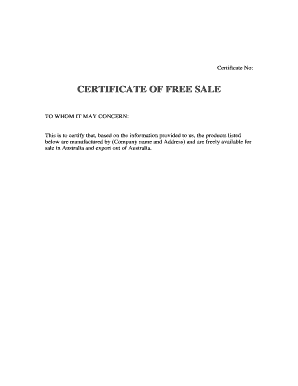
To Whom it May Concern Form


What is the To Whom It May Concern
The phrase "to whom it may concern" is commonly used in formal letters and documents when the recipient is unknown. It serves as a generic salutation, allowing the writer to address a letter or document without specifying an individual. This format is often employed in various contexts, including employment verification, reference letters, and legal documents. Understanding its meaning and proper usage is essential for effective communication in professional settings.
How to Use the To Whom It May Concern
Using "to whom it may concern" effectively requires attention to context. It is best used when the specific recipient is not known, such as in letters of recommendation or formal requests. When drafting a document, ensure that the phrase is followed by a clear and concise message that outlines the purpose of the letter. This helps maintain professionalism and clarity, making it easier for the recipient to understand the intent of the communication.
Key Elements of the To Whom It May Concern
When creating a document that includes "to whom it may concern," several key elements should be considered:
- Clarity: Clearly state the purpose of the letter or document.
- Professional Tone: Maintain a formal tone throughout the document.
- Contact Information: Include your contact details for follow-up.
- Date: Always date the document to provide context.
Incorporating these elements ensures that the document serves its intended purpose and conveys professionalism.
Steps to Complete the To Whom It May Concern
Completing a document that uses the "to whom it may concern" format involves several steps:
- Begin with the phrase "to whom it may concern" at the top of the document.
- Follow with a brief introduction explaining the purpose of the letter.
- Provide detailed information relevant to the subject matter.
- Conclude with a polite closing statement and your signature.
By following these steps, you can create a well-structured document that effectively communicates your message.
Legal Use of the To Whom It May Concern
The legal use of "to whom it may concern" can be significant, especially in documents that require formal recognition. It is often included in affidavits, legal notices, and other official communications. To ensure legal validity, it is important to follow any specific guidelines or requirements related to the document's purpose. This may include obtaining necessary signatures or certifications, particularly when the document is used in legal proceedings.
Examples of Using the To Whom It May Concern
There are various scenarios where "to whom it may concern" is appropriately used:
- Employment Verification: An employer may issue a letter confirming an employee's position and tenure.
- Reference Letters: A former employer or colleague may write a letter of recommendation.
- Legal Notices: Documents related to legal matters may address unknown parties.
These examples illustrate the versatility of the phrase in different professional contexts.
Quick guide on how to complete to whom it may concern
Complete To Whom It May Concern seamlessly on any device
Managing documents online has become increasingly popular among businesses and individuals. It offers an ideal eco-friendly alternative to traditional printed and signed documents, as you can locate the appropriate form and securely store it online. airSlate SignNow provides you with all the tools necessary to create, modify, and electronically sign your documents swiftly without delays. Manage To Whom It May Concern on any platform using airSlate SignNow's Android or iOS applications and enhance any document-centric operation today.
The easiest way to modify and electronically sign To Whom It May Concern with ease
- Locate To Whom It May Concern and click Get Form to begin.
- Utilize the tools we offer to complete your document.
- Emphasize signNow sections of the documents or redact sensitive data with tools that airSlate SignNow provides specifically for that purpose.
- Create your electronic signature using the Sign tool, which takes seconds and carries the same legal validity as a conventional wet ink signature.
- Review the information and click the Done button to save your changes.
- Select your preferred method of delivering your form, whether by email, text message (SMS), or invitation link, or download it to your computer.
Eliminate concerns about lost or misplaced files, tedious form searches, or errors that require printing new document copies. airSlate SignNow addresses your document management needs in just a few clicks from any device you choose. Modify and electronically sign To Whom It May Concern and ensure excellent communication at every stage of your form preparation process with airSlate SignNow.
Create this form in 5 minutes or less
Create this form in 5 minutes!
How to create an eSignature for the to whom it may concern
How to create an electronic signature for a PDF online
How to create an electronic signature for a PDF in Google Chrome
How to create an e-signature for signing PDFs in Gmail
How to create an e-signature right from your smartphone
How to create an e-signature for a PDF on iOS
How to create an e-signature for a PDF on Android
People also ask
-
What is the purpose of using airSlate SignNow in documents addressed to 'to whom it may concern'?
airSlate SignNow provides a seamless way to manage documents that require signatures for 'to whom it may concern' letters. This platform enables you to send, sign, and store such documents securely, ensuring compliance and making the process efficient and transparent for both parties.
-
How does airSlate SignNow simplify the process for 'to whom it may concern' letter signing?
By utilizing airSlate SignNow, you can effortlessly create and send your 'to whom it may concern' documents that need signatures. The platform's user-friendly interface allows for quick access, eliminating the need for physical travel and freeing up valuable time, thus streamlining your workflow.
-
Are there any costs associated with sending 'to whom it may concern' documents through airSlate SignNow?
Yes, while airSlate SignNow offers a cost-effective solution for sending 'to whom it may concern' documents, pricing plans vary based on features and usage. It's advisable to subscribe to a plan that best suits your business needs, resulting in signNow savings over manual processes.
-
What features does airSlate SignNow offer for managing 'to whom it may concern' letters?
airSlate SignNow includes essential features such as electronic signatures, document templates, real-time tracking, and compliance with legal standards for 'to whom it may concern' communications. These features ensure that your documents are processed efficiently and securely.
-
Can I integrate airSlate SignNow with other applications for 'to whom it may concern' document workflows?
Yes, airSlate SignNow seamlessly integrates with other applications, enhancing your 'to whom it may concern' document workflows. Integration with tools like CRM systems, cloud storage, and productivity software ensures that your process is optimized and comprehensive.
-
What are the benefits of using airSlate SignNow for 'to whom it may concern' letters?
Using airSlate SignNow for 'to whom it may concern' letters results in faster turnaround times, enhanced security, and simplified tracking. These benefits lead to improved efficiency in document management while maintaining the needed professionalism for such important correspondence.
-
Is airSlate SignNow suitable for small businesses handling 'to whom it may concern' documents?
Absolutely! airSlate SignNow is designed to be a cost-effective solution that caters to small businesses managing 'to whom it may concern' documents. Its user-friendly features and scalable pricing make it an ideal choice for companies looking to improve their document handling at an affordable price.
Get more for To Whom It May Concern
Find out other To Whom It May Concern
- Sign Illinois Business Operations Affidavit Of Heirship Later
- How Do I Sign Kansas Business Operations LLC Operating Agreement
- Sign Kansas Business Operations Emergency Contact Form Easy
- How To Sign Montana Business Operations Warranty Deed
- Sign Nevada Business Operations Emergency Contact Form Simple
- Sign New Hampshire Business Operations Month To Month Lease Later
- Can I Sign New York Business Operations Promissory Note Template
- Sign Oklahoma Business Operations Contract Safe
- Sign Oregon Business Operations LLC Operating Agreement Now
- Sign Utah Business Operations LLC Operating Agreement Computer
- Sign West Virginia Business Operations Rental Lease Agreement Now
- How To Sign Colorado Car Dealer Arbitration Agreement
- Sign Florida Car Dealer Resignation Letter Now
- Sign Georgia Car Dealer Cease And Desist Letter Fast
- Sign Georgia Car Dealer Purchase Order Template Mobile
- Sign Delaware Car Dealer Limited Power Of Attorney Fast
- How To Sign Georgia Car Dealer Lease Agreement Form
- How To Sign Iowa Car Dealer Resignation Letter
- Sign Iowa Car Dealer Contract Safe
- Sign Iowa Car Dealer Limited Power Of Attorney Computer