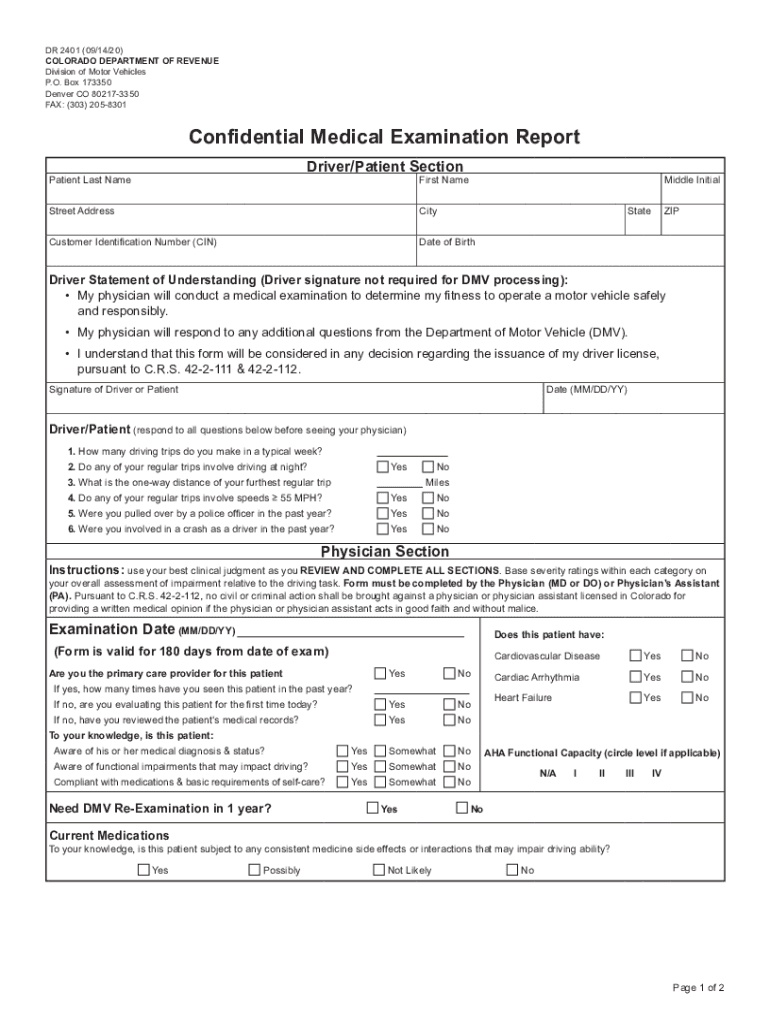
Contact Us Driver ControlDepartment of Revenue Motor Vehicle 2020-2026


Understanding the DR 2401 Form
The DR 2401 form, also known as the Colorado Vision Examination Report, is essential for individuals applying for a driver's license or renewing their current license in Colorado. This form is specifically designed to document the results of a vision examination conducted by a qualified eye care professional. The information collected on this form ensures that drivers meet the necessary vision standards set by the state, promoting road safety for all users.
Steps to Complete the DR 2401 Form
Completing the DR 2401 form involves several key steps to ensure accuracy and compliance with state requirements. First, schedule an appointment with a licensed optometrist or ophthalmologist for a comprehensive eye exam. During the exam, the eye care professional will assess your vision and fill out the necessary sections of the form. After the examination, verify that all required fields are completed, including the professional's signature and license number. Finally, submit the completed form to the Colorado Department of Revenue when applying for or renewing your driver's license.
Legal Use of the DR 2401 Form
The DR 2401 form holds legal significance as it serves as proof of your vision capabilities when applying for a driver's license in Colorado. The information provided must be accurate and truthful, as any discrepancies can lead to penalties or denial of your application. The form must be submitted in accordance with the Colorado Department of Revenue's guidelines to ensure compliance with state laws regarding driver safety and public health.
Required Documents for Submission
When submitting the DR 2401 form, it is essential to include additional documentation to support your application. Typically, you will need to provide a valid form of identification, such as a state-issued ID or passport. If you are renewing your license, include your current driver's license as well. Ensure that all documents are current and legible to avoid delays in processing your application.
Who Issues the DR 2401 Form
The DR 2401 form is issued by the Colorado Department of Revenue, specifically through the Division of Motor Vehicles (DMV). This state agency oversees the administration of driver's licenses and related documentation, ensuring that all forms comply with Colorado state laws and regulations. The DMV provides guidelines on how to obtain and submit the DR 2401 form as part of the driver's licensing process.
Penalties for Non-Compliance
Failure to comply with the requirements associated with the DR 2401 form can result in significant penalties. If a driver submits an incomplete or inaccurate form, they may face delays in obtaining or renewing their driver's license. In severe cases, providing false information can lead to legal repercussions, including fines or suspension of driving privileges. It is crucial to ensure that all information is correct and that the form is submitted within the designated time frame.
Quick guide on how to complete contact us driver controldepartment of revenue motor vehicle
Complete Contact Us Driver ControlDepartment Of Revenue Motor Vehicle effortlessly on any device
Digital document management has become popular among businesses and individuals alike. It offers an ideal eco-friendly alternative to conventional printed and signed documents, allowing you to obtain the necessary form and securely store it online. airSlate SignNow equips you with all the tools required to draft, modify, and eSign your documents swiftly without interruptions. Manage Contact Us Driver ControlDepartment Of Revenue Motor Vehicle on any platform with airSlate SignNow's Android or iOS applications and enhance any document-centric process today.
The easiest way to alter and eSign Contact Us Driver ControlDepartment Of Revenue Motor Vehicle effortlessly
- Locate Contact Us Driver ControlDepartment Of Revenue Motor Vehicle and then click Get Form to begin.
- Use the tools we provide to complete your form.
- Highlight important sections of your documents or redact sensitive information with tools specifically provided by airSlate SignNow for that purpose.
- Create your signature with the Sign tool, which only takes seconds and carries the same legal validity as a traditional wet ink signature.
- Review all the details and then click on the Done button to save your modifications.
- Choose how you wish to send your form, via email, SMS, or invitation link, or download it to your computer.
Eliminate the worry of lost or misplaced documents, tedious form searching, or errors that necessitate printing new document copies. airSlate SignNow fulfills all your document management needs in just a few clicks from any device of your choice. Edit and eSign Contact Us Driver ControlDepartment Of Revenue Motor Vehicle and ensure excellent communication at every stage of your form preparation process with airSlate SignNow.
Create this form in 5 minutes or less
Find and fill out the correct contact us driver controldepartment of revenue motor vehicle
Create this form in 5 minutes!
How to create an eSignature for the contact us driver controldepartment of revenue motor vehicle
The best way to generate an eSignature for a PDF online
The best way to generate an eSignature for a PDF in Google Chrome
How to create an eSignature for signing PDFs in Gmail
The best way to create an eSignature right from your smartphone
How to create an eSignature for a PDF on iOS
The best way to create an eSignature for a PDF on Android
People also ask
-
What is dr2401 and how does it relate to airSlate SignNow?
dr2401 refers to a specific user-friendly feature within airSlate SignNow that enhances document management. This feature allows businesses to streamline their eSigning processes, making it easier to send and manage documents seamlessly.
-
How much does airSlate SignNow with dr2401 cost?
airSlate SignNow offers a variety of pricing plans tailored to suit business needs, including those utilizing the dr2401 feature. You can choose from monthly or annual subscriptions, and there are also options for different user tiers based on document volume.
-
What key features does dr2401 offer for users?
The dr2401 feature provides tools such as customizable templates, multi-party signing, and secure document storage. These functionalities are designed to enhance user efficiency and ensure a smooth signing experience for all parties involved.
-
What are the benefits of using airSlate SignNow with dr2401?
Using airSlate SignNow with dr2401 allows businesses to increase efficiency, reduce paperwork, and accelerate their document workflows. This not only saves time but also enhances productivity by enabling quicker access to signed documents.
-
Are there any integrations available for dr2401 with other applications?
Yes, dr2401 can easily integrate with various applications, such as CRM systems, cloud storage services, and project management tools. This allows businesses to create a more cohesive workflow by connecting airSlate SignNow with the tools they already use.
-
Is dr2401 secure for handling sensitive documents?
Absolutely! airSlate SignNow with dr2401 employs industry-leading security measures, including encryption and secure data hosting. This ensures that your sensitive documents are protected throughout the signing process.
-
Can I use dr2401 on mobile devices?
Yes, dr2401 is fully compatible with mobile devices, allowing users to send and sign documents on-the-go. This mobile accessibility adds flexibility for businesses that require remote signing capabilities.
Get more for Contact Us Driver ControlDepartment Of Revenue Motor Vehicle
Find out other Contact Us Driver ControlDepartment Of Revenue Motor Vehicle
- eSignature Arkansas Doctors LLC Operating Agreement Later
- eSignature Tennessee Construction Contract Safe
- eSignature West Virginia Construction Lease Agreement Myself
- How To eSignature Alabama Education POA
- How To eSignature California Education Separation Agreement
- eSignature Arizona Education POA Simple
- eSignature Idaho Education Lease Termination Letter Secure
- eSignature Colorado Doctors Business Letter Template Now
- eSignature Iowa Education Last Will And Testament Computer
- How To eSignature Iowa Doctors Business Letter Template
- Help Me With eSignature Indiana Doctors Notice To Quit
- eSignature Ohio Education Purchase Order Template Easy
- eSignature South Dakota Education Confidentiality Agreement Later
- eSignature South Carolina Education Executive Summary Template Easy
- eSignature Michigan Doctors Living Will Simple
- How Do I eSignature Michigan Doctors LLC Operating Agreement
- How To eSignature Vermont Education Residential Lease Agreement
- eSignature Alabama Finance & Tax Accounting Quitclaim Deed Easy
- eSignature West Virginia Education Quitclaim Deed Fast
- eSignature Washington Education Lease Agreement Form Later