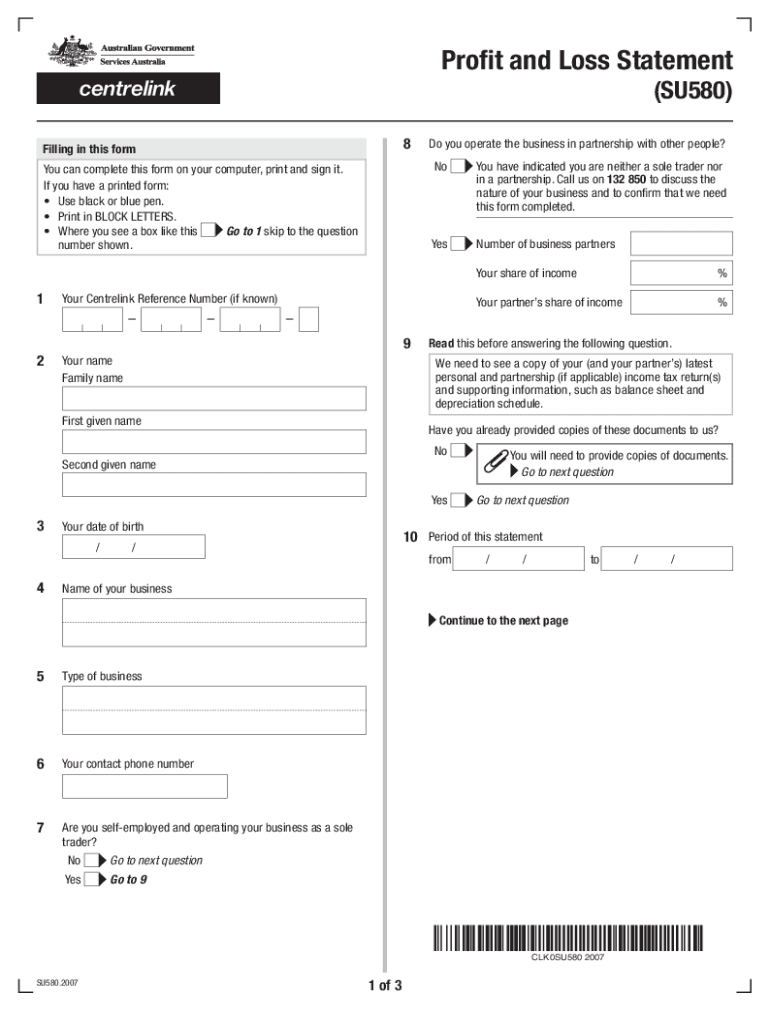
Centrelink Form Su580 2020-2026


What is the Centrelink Form Su580
The Centrelink Form Su580 is a profit and loss statement specifically designed for individuals applying for various benefits through Centrelink in Australia. This form allows users to report their income and expenses, providing a clear picture of their financial situation. It is crucial for self-employed individuals or sole traders who need to demonstrate their earnings to qualify for assistance. Understanding the purpose of the Su580 form is essential for ensuring accurate submissions and compliance with Centrelink requirements.
How to use the Centrelink Form Su580
Using the Centrelink Form Su580 involves several steps to ensure that all necessary information is accurately reported. First, gather all financial records, including income statements and expense receipts. Next, fill out the form by entering your income sources and detailing your expenses. It is important to be thorough and honest in your reporting, as discrepancies may lead to delays or issues with your application. Once completed, review the form for accuracy before submitting it to Centrelink.
Steps to complete the Centrelink Form Su580
Completing the Centrelink Form Su580 requires careful attention to detail. Here are the steps to follow:
- Collect all relevant financial documents, including bank statements and invoices.
- Start filling out the form by entering your personal details, such as your name and contact information.
- Report your total income from all sources, ensuring you include any relevant deductions.
- Detail your expenses, categorizing them appropriately to reflect your business activities.
- Double-check all entries for accuracy and completeness.
- Sign and date the form before submission.
Legal use of the Centrelink Form Su580
The legal use of the Centrelink Form Su580 is governed by specific regulations that ensure the information provided is accurate and truthful. By submitting this form, you are declaring your financial situation under penalty of law, which means any false information can lead to serious consequences, including penalties or loss of benefits. It is essential to understand the legal implications of your submission and to maintain compliance with all relevant laws when using the Su580 form.
Key elements of the Centrelink Form Su580
Several key elements must be included when completing the Centrelink Form Su580 to ensure it meets the requirements set by Centrelink. These elements include:
- Your personal identification details, including your Centrelink reference number.
- A comprehensive account of your income, including wages, business income, and any other sources.
- A detailed list of your expenses, categorized by type, such as operational costs and personal expenses.
- Supporting documentation, such as receipts and bank statements, to verify the information provided.
How to obtain the Centrelink Form Su580
The Centrelink Form Su580 can be obtained directly from the Centrelink website or by visiting a local Centrelink office. It is advisable to download the latest version of the form to ensure compliance with current regulations. Additionally, some community organizations may provide assistance in obtaining and completing the form, which can be beneficial for those unfamiliar with the process.
Quick guide on how to complete centrelink form su580
Effortlessly prepare Centrelink Form Su580 on any device
Digital document management has gained popularity among businesses and individuals alike. It serves as an ideal environmentally friendly alternative to conventional printed and signed paperwork, allowing you to obtain the necessary form and securely store it online. airSlate SignNow provides all the resources required to create, modify, and electronically sign your documents swiftly and efficiently. Manage Centrelink Form Su580 on any device with the airSlate SignNow applications for Android or iOS, and simplify any document-related process today.
The simplest way to edit and electronically sign Centrelink Form Su580 with ease
- Find Centrelink Form Su580 and click on Get Form to begin.
- Utilize the tools we offer to complete your document.
- Emphasize important sections of the documents or black out sensitive information with the tools specifically designed for that purpose by airSlate SignNow.
- Generate your signature using the Sign tool, which takes mere seconds and carries the same legal significance as a traditional wet ink signature.
- Review all the information carefully and then click on the Done button to save your modifications.
- Choose your preferred method of delivering your form: via email, SMS, invitation link, or download it onto your computer.
Eliminate worries about lost or misplaced files, tedious form searches, or mistakes that necessitate printing new copies of documents. airSlate SignNow takes care of all your document management needs in just a few clicks from any device you prefer. Edit and electronically sign Centrelink Form Su580 to ensure excellent communication throughout your form preparation process with airSlate SignNow.
Create this form in 5 minutes or less
Find and fill out the correct centrelink form su580
Create this form in 5 minutes!
How to create an eSignature for the centrelink form su580
The best way to generate an electronic signature for your PDF online
The best way to generate an electronic signature for your PDF in Google Chrome
The way to generate an electronic signature for signing PDFs in Gmail
How to make an electronic signature from your smartphone
The way to make an electronic signature for a PDF on iOS
How to make an electronic signature for a PDF file on Android
People also ask
-
What is su580 and how can it benefit my business?
The su580 is an innovative feature offered by airSlate SignNow that streamlines the process of sending and signing documents. This tool not only saves time but also enhances accuracy, ensuring that your contracts are eSigned quickly and efficiently. By integrating su580 into your workflow, your business can operate smoother, with fewer errors and faster turnaround times.
-
How much does the su580 feature cost?
The cost of the su580 feature is part of the comprehensive pricing plans that airSlate SignNow offers. With a focus on affordability, you can access su580 and its wide range of functionalities at competitive rates. Check the airSlate SignNow website for detailed pricing tiers that best fit your organization's needs.
-
What key features does the su580 functionality offer?
The su580 functionality includes advanced eSignature capabilities, document tracking, templates, and audit trails. These features work together to create a secure and efficient signing process. With su580, you can manage all your documents in one place, making it easier than ever to stay organized.
-
Can I integrate su580 with other applications?
Yes, the su580 feature can be seamlessly integrated with various applications that your business might already be using. This includes CRM systems, cloud storage, and productivity tools, enabling you to enhance your workflow. AirSlate SignNow's integration capabilities allow you to maximize the efficiency of your operations.
-
Is the su580 feature user-friendly for first-time users?
Absolutely! The su580 feature is designed with an intuitive interface that makes it easy for first-time users to navigate. airSlate SignNow prioritizes user experience, ensuring that even those unfamiliar with eSigning can quickly learn and utilize the su580 functionality without hassle.
-
What are the security measures associated with using su580?
The su580 feature adheres to industry-leading security protocols to protect your sensitive documents. AirSlate SignNow employs encryption, multi-factor authentication, and secure data storage, ensuring that your information remains confidential. With su580, you can eSign documents with peace of mind, knowing your data is safe.
-
How does su580 improve document management?
su580 enhances document management by automating the sending and signing process, allowing you to focus on more critical tasks. With features like automatic reminders and real-time tracking, it simplifies following up on pending documents. This results in improved productivity and fewer bottlenecks in your workflow.
Get more for Centrelink Form Su580
Find out other Centrelink Form Su580
- How Do I eSignature Alaska Life Sciences Presentation
- Help Me With eSignature Iowa Life Sciences Presentation
- How Can I eSignature Michigan Life Sciences Word
- Can I eSignature New Jersey Life Sciences Presentation
- How Can I eSignature Louisiana Non-Profit PDF
- Can I eSignature Alaska Orthodontists PDF
- How Do I eSignature New York Non-Profit Form
- How To eSignature Iowa Orthodontists Presentation
- Can I eSignature South Dakota Lawers Document
- Can I eSignature Oklahoma Orthodontists Document
- Can I eSignature Oklahoma Orthodontists Word
- How Can I eSignature Wisconsin Orthodontists Word
- How Do I eSignature Arizona Real Estate PDF
- How To eSignature Arkansas Real Estate Document
- How Do I eSignature Oregon Plumbing PPT
- How Do I eSignature Connecticut Real Estate Presentation
- Can I eSignature Arizona Sports PPT
- How Can I eSignature Wisconsin Plumbing Document
- Can I eSignature Massachusetts Real Estate PDF
- How Can I eSignature New Jersey Police Document