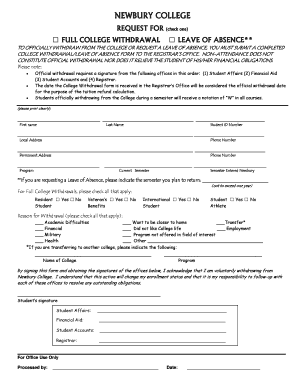
College Withdrawal Form Newbury College


What is the college withdrawal form?
The college withdrawal form is a formal document that students use to officially withdraw from their academic institution. This form typically requires students to provide essential information such as their name, student ID, and the reason for withdrawal. It serves as a record for both the student and the college, ensuring that the withdrawal process is documented and processed according to institutional policies. Understanding the purpose of this form is crucial, as it can impact a student's academic record and financial obligations.
Steps to complete the college withdrawal form
Completing the college withdrawal form involves several important steps to ensure accuracy and compliance with institutional requirements. Here are the key steps:
- Gather necessary information, including your student ID and personal details.
- Review the college's withdrawal policy to understand any deadlines and implications.
- Fill out the form carefully, providing all required information and selecting the reason for withdrawal.
- Check for any additional documentation that may be needed, such as financial aid information.
- Submit the completed form through the designated method, whether online, by mail, or in person.
Legal use of the college withdrawal form
The college withdrawal form holds legal significance as it serves as a binding agreement between the student and the institution. For the form to be considered legally valid, it must be completed in accordance with the college's policies and signed by the student. Electronic signatures are acceptable, provided they comply with relevant laws, such as the ESIGN Act and UETA. These regulations ensure that eSignatures are legally recognized, making it essential to use a reliable platform for digital signing.
How to obtain the college withdrawal form
Students can typically obtain the college withdrawal form through several channels. Most institutions provide the form on their official website, often in the student services or registrar section. Additionally, students may request a physical copy from the registrar's office or student affairs. It is advisable to check for any specific instructions or requirements related to the form on the college's website to ensure a smooth withdrawal process.
Key elements of the college withdrawal form
The college withdrawal form includes several key elements that are essential for processing a withdrawal request. These elements typically consist of:
- Student Information: Name, student ID, and contact details.
- Withdrawal Reason: A section where students can explain their reason for leaving.
- Signature: A required signature to validate the request.
- Date: The date of submission, which can be important for record-keeping.
Form submission methods
Students can submit the college withdrawal form through various methods, depending on the institution's policies. Common submission methods include:
- Online Submission: Many colleges allow students to submit the form electronically through their student portal.
- Mail: Students may also send a printed copy of the form to the registrar's office via postal service.
- In-Person: Submitting the form in person at the registrar's office can provide immediate confirmation of receipt.
Quick guide on how to complete college withdrawal form newbury college
Effortlessly Prepare College Withdrawal Form Newbury College on Any Device
Managing documents online has become increasingly popular among businesses and individuals. It offers a superb environmentally friendly alternative to conventional printed and signed materials, allowing you to obtain the correct form and securely store it online. airSlate SignNow provides you with all the tools necessary to create, modify, and electronically sign your documents promptly without any holdups. Handle College Withdrawal Form Newbury College on any device with airSlate SignNow's Android or iOS applications and simplify any document-related procedure today.
The Easiest Way to Modify and Electronically Sign College Withdrawal Form Newbury College with Ease
- Find College Withdrawal Form Newbury College and click on Get Form to begin.
- Use the tools provided to complete your document.
- Emphasize relevant parts of your documents or obscure sensitive information with tools that airSlate SignNow offers specifically for that purpose.
- Create your electronic signature using the Sign tool, which takes mere seconds and carries the same legal authority as a conventional handwritten signature.
- Review all details and click on the Done button to save your changes.
- Select how you wish to send your form, whether by email, SMS, or invitation link, or download it to your computer.
Say goodbye to lost or misplaced documents, tiresome form searches, or inaccuracies that require reprinting new document copies. airSlate SignNow meets all your document management needs in just a few clicks from any device you prefer. Modify and electronically sign College Withdrawal Form Newbury College and ensure excellent communication at every stage of the form preparation process with airSlate SignNow.
Create this form in 5 minutes or less
Create this form in 5 minutes!
How to create an eSignature for the college withdrawal form newbury college
How to create an electronic signature for a PDF online
How to create an electronic signature for a PDF in Google Chrome
How to create an e-signature for signing PDFs in Gmail
How to create an e-signature right from your smartphone
How to create an e-signature for a PDF on iOS
How to create an e-signature for a PDF on Android
People also ask
-
What is a withdrawal form college, and why do I need it?
A withdrawal form college is a document you fill out to formally request the cancellation of your enrollment. It's important because it initiates the process of officially withdrawing from your courses and helps you avoid potential academic penalties. Understanding this form can ensure a smooth transition, whether you’re leaving for personal reasons or transferring to another institution.
-
How can airSlate SignNow help me with my withdrawal form college?
airSlate SignNow simplifies the process of creating, sending, and signing your withdrawal form college. With its user-friendly interface, you can quickly fill out the necessary information and electronically sign the document, making it faster and more efficient. This digital approach not only saves time but also reduces the hassles typically associated with paperwork.
-
Are there any costs associated with using airSlate SignNow for my withdrawal form college?
airSlate SignNow offers competitive pricing plans that cater to various needs, ensuring you can access the tools necessary for your withdrawal form college at an affordable rate. There may be a free trial available, allowing you to explore its features without any initial cost. Understanding these costs can help you make an informed decision when managing your documents.
-
What features does airSlate SignNow provide for completing my withdrawal form college?
airSlate SignNow provides a range of features designed for convenience, including drag-and-drop document editing, customizable templates, and secure electronic signatures for your withdrawal form college. Additionally, you can track documents in real time to know when they have been sent, viewed, or signed. This comprehensive toolset enhances your experience and eases document management.
-
Is airSlate SignNow secure for submitting my withdrawal form college?
Yes, airSlate SignNow utilizes advanced encryption and security protocols to ensure that your withdrawal form college and all associated documents are protected. You can rest assured that your personal information remains confidential. This commitment to security allows you to focus on your educational transition with peace of mind.
-
Can I integrate airSlate SignNow with other applications for my withdrawal form college?
Absolutely! airSlate SignNow offers integrations with various applications, such as Google Drive, Dropbox, and CRM systems, to help streamline your workflow related to your withdrawal form college. These integrations can enhance productivity by allowing you to manage all your documents from one central location.
-
What are the benefits of using airSlate SignNow for my withdrawal form college over traditional methods?
Using airSlate SignNow for your withdrawal form college provides you with a fast, cost-effective, and environmentally friendly way to manage documents. Unlike traditional methods that involve printing, mailing, or faxing, electronic signatures and cloud storage streamline the process, saving both time and resources. This modern approach is ideal for busy students.
Get more for College Withdrawal Form Newbury College
- Connecticut tax forms and instructions state tax
- Sc 2800 a rev 6 ago 10 sc 2800 a rev 6 ago 10 form
- Form ct w4na effective january 1 2021 employees withholding
- Of an international insurer or an form
- Sc 6042 26 oct 17pmd form
- Informative return for
- Individual income tax return inst 2018pmd form
- Form 499r 2cw 2cpr electronic filing puerto rico
Find out other College Withdrawal Form Newbury College
- Electronic signature Life Sciences Document Pennsylvania Simple
- Electronic signature Legal Document Pennsylvania Online
- How Can I Electronic signature Pennsylvania Legal Last Will And Testament
- Electronic signature Rhode Island Legal Last Will And Testament Simple
- Can I Electronic signature Rhode Island Legal Residential Lease Agreement
- How To Electronic signature South Carolina Legal Lease Agreement
- How Can I Electronic signature South Carolina Legal Quitclaim Deed
- Electronic signature South Carolina Legal Rental Lease Agreement Later
- Electronic signature South Carolina Legal Rental Lease Agreement Free
- How To Electronic signature South Dakota Legal Separation Agreement
- How Can I Electronic signature Tennessee Legal Warranty Deed
- Electronic signature Texas Legal Lease Agreement Template Free
- Can I Electronic signature Texas Legal Lease Agreement Template
- How To Electronic signature Texas Legal Stock Certificate
- How Can I Electronic signature Texas Legal POA
- Electronic signature West Virginia Orthodontists Living Will Online
- Electronic signature Legal PDF Vermont Online
- How Can I Electronic signature Utah Legal Separation Agreement
- Electronic signature Arizona Plumbing Rental Lease Agreement Myself
- Electronic signature Alabama Real Estate Quitclaim Deed Free