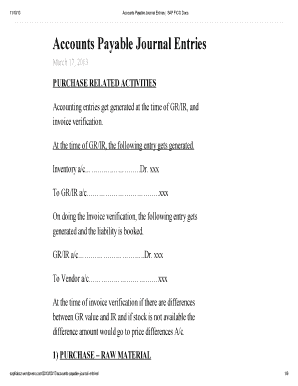
Accounts Payable Journal Entries SAP FICO Docs Form


What is the Accounts Payable Journal Entries SAP FICO Docs
The Accounts Payable Journal Entries SAP FICO document is a crucial component for businesses using SAP's Financial Accounting (FI) and Controlling (CO) modules. This document serves to record all transactions related to accounts payable, ensuring that all financial obligations to suppliers and vendors are accurately tracked. The entries typically include details such as invoice amounts, payment terms, and the dates of transactions, which are essential for maintaining accurate financial records and facilitating audits.
How to use the Accounts Payable Journal Entries SAP FICO Docs
Utilizing the Accounts Payable Journal Entries SAP FICO document involves several key steps. First, gather all relevant invoices and payment information. Next, access the SAP system and navigate to the appropriate module for entering journal entries. Input the necessary data, ensuring that all fields are accurately filled, including vendor details and amounts. After entering the data, review for accuracy before saving the entries. This process helps maintain clarity and compliance within financial reporting.
Steps to complete the Accounts Payable Journal Entries SAP FICO Docs
Completing the Accounts Payable Journal Entries SAP FICO document requires a systematic approach:
- Collect all invoices and related documents.
- Log into the SAP system and select the FI module.
- Choose the option for journal entry creation.
- Input the vendor information and invoice details.
- Specify the amounts and any applicable tax information.
- Review the entries for accuracy.
- Save and post the journal entries to finalize the process.
Key elements of the Accounts Payable Journal Entries SAP FICO Docs
Key elements of the Accounts Payable Journal Entries SAP FICO document include:
- Vendor Information: Details about the supplier or vendor.
- Invoice Number: Unique identifier for tracking purposes.
- Transaction Date: Date when the transaction occurred.
- Amount: Total monetary value of the invoice.
- Payment Terms: Conditions under which payment is to be made.
Legal use of the Accounts Payable Journal Entries SAP FICO Docs
The legal use of the Accounts Payable Journal Entries SAP FICO document is essential for compliance with financial regulations. Accurate recording of these entries ensures that businesses can provide transparent financial statements, which are critical for audits and tax reporting. Adhering to legal standards helps mitigate risks associated with financial misreporting and ensures that all transactions are backed by proper documentation.
Examples of using the Accounts Payable Journal Entries SAP FICO Docs
Examples of using the Accounts Payable Journal Entries SAP FICO document include:
- Recording payments for utility bills received monthly.
- Documenting expenses related to office supplies purchased from vendors.
- Tracking payments made for outsourced services, such as consulting.
Quick guide on how to complete sap fico accounting entries pdf
Prepare sap fico accounting entries pdf effortlessly on any device
Digital document management has gained traction among businesses and individuals. It serves as an ideal environmentally-friendly alternative to traditional printed and signed materials, allowing you to access the correct form and securely save it online. airSlate SignNow provides all the tools necessary to create, modify, and eSign your documents rapidly without delays. Manage sap fico accounting entries pdf on any device using the airSlate SignNow Android or iOS applications and enhance your document-centric workflows today.
How to edit and eSign sap fico accounting entries pdf with ease
- Locate sap fico accounting entries pdf and click on Get Form to initiate the process.
- Make use of the tools we provide to fill out your document.
- Emphasize signNow sections of your documents or obscure confidential information with tools that airSlate SignNow offers specifically for this purpose.
- Generate your eSignature using the Sign tool, which takes moments and carries the same legal validity as a conventional wet ink signature.
- Review the information and click on the Done button to finalize your modifications.
- Select your preferred method for sending your form, whether by email, SMS, invitation link, or download it to your computer.
No more worries about lost or misplaced documents, tedious form searches, or errors that require printing new copies. airSlate SignNow meets all your document management needs within just a few clicks from any device you choose. Edit and eSign sap fico accounting entries pdf to ensure outstanding communication throughout your document preparation process with airSlate SignNow.
Create this form in 5 minutes or less
Related searches to sap fico accounting entries pdf
Create this form in 5 minutes!
How to create an eSignature for the sap fico accounting entries pdf
How to create an electronic signature for a PDF online
How to create an electronic signature for a PDF in Google Chrome
How to create an e-signature for signing PDFs in Gmail
How to create an e-signature right from your smartphone
How to create an e-signature for a PDF on iOS
How to create an e-signature for a PDF on Android
People also ask sap fico accounting entries pdf
-
What is included in the sap fico accounting entries pdf?
The sap fico accounting entries pdf provides a comprehensive overview of the accounting entries processed in SAP FICO. It includes detailed information on transaction types, entries, accounts involved, and postings. This resource is ideal for both professionals and businesses looking to streamline their accounting processes.
-
How can I access the sap fico accounting entries pdf?
You can access the sap fico accounting entries pdf by visiting the airSlate SignNow platform. After creating an account, you can easily download the PDF which is often included as part of our documentation and support resources. This ensures you have the essential information at your fingertips.
-
Is there a cost associated with obtaining the sap fico accounting entries pdf?
The sap fico accounting entries pdf is typically available at no additional cost when you use airSlate SignNow. As part of our commitment to providing value, our users can access this essential documentation freely once they are signed up for our services. It’s a cost-effective solution for your accounting needs.
-
How does the sap fico accounting entries pdf help my business?
The sap fico accounting entries pdf is designed to enhance business efficiency by providing clear insights into accounting transactions. By using this PDF, businesses can ensure accurate entries, simplify audits, and maintain compliance with financial regulations. It supports informed decision-making and better financial management.
-
Can the sap fico accounting entries pdf be integrated with other tools?
Yes, the sap fico accounting entries pdf can integrate seamlessly with various tools and software used in accounting and finance. As airSlate SignNow supports numerous integrations, you can easily connect the PDF with your accounting software for enhanced functionality. This integration streamlines workflows and enhances productivity.
-
What features are included with the sap fico accounting entries pdf?
Along with the sap fico accounting entries pdf, users benefit from features like document tracking, eSigning capabilities, and secure storage on airSlate SignNow. These features ensure that your accounting documents are not only accessible but also secure and easily managed, making your workflow efficient.
-
How can I ensure the accuracy of the sap fico accounting entries pdf?
To ensure the accuracy of the sap fico accounting entries pdf, it’s essential to rely on updated and verified data from the airSlate SignNow platform. Regularly review entries and utilize the PDF alongside real-time reports from SAP FICO for cross-verification. This practice reduces errors and enhances your financial accuracy.
Get more for sap fico accounting entries pdf
- Gi gift form
- Inland orthopaedic surgery and sports medicine clinicnew patient questionnairekyle hazelwood md form
- Weekly disability benefits initial statement of claim form
- Jl electronic data interchange edi enrollment edi enrollment form to enroll for electronic billing with novitas solutions inc
- Initial office visit form
- Www uscourts govcourt namenorthern districtnorthern district of ohiounited states courts form
- Form 10 01 b how to obtain a domestic violence civil domestic cuyahogacounty
- Ao 88a rev 0214 subpoena to testify at a deposit form
Find out other sap fico accounting entries pdf
- How To Integrate Sign in Banking
- How To Use Sign in Banking
- Help Me With Use Sign in Banking
- Can I Use Sign in Banking
- How Do I Install Sign in Banking
- How To Add Sign in Banking
- How Do I Add Sign in Banking
- How Can I Add Sign in Banking
- Can I Add Sign in Banking
- Help Me With Set Up Sign in Government
- How To Integrate eSign in Banking
- How To Use eSign in Banking
- How To Install eSign in Banking
- How To Add eSign in Banking
- How To Set Up eSign in Banking
- How To Save eSign in Banking
- How To Implement eSign in Banking
- How To Set Up eSign in Construction
- How To Integrate eSign in Doctors
- How To Use eSign in Doctors