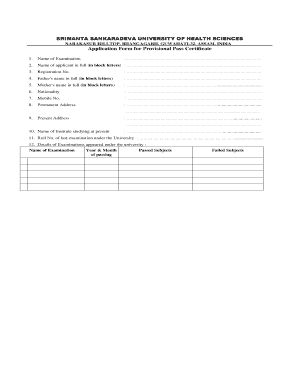
Ssuhs Provisional Pass Certificate Form


What is the Ssuhs Provisional Pass Certificate
The Ssuhs provisional pass certificate serves as an official document issued to individuals who have completed specific educational requirements but have not yet received their original pass certificate. This document is crucial for students who need to demonstrate their qualifications for employment or further education while awaiting the final certificate. It typically includes essential details such as the individual's name, the program completed, and the date of issuance, ensuring that it is recognized by educational institutions and employers.
How to Obtain the Ssuhs Provisional Pass Certificate
To obtain the Ssuhs provisional pass certificate, individuals must follow a structured application process. This usually involves submitting a request to the relevant educational institution or authority responsible for issuing the certificate. Applicants may need to provide supporting documents, such as identification, proof of course completion, and any applicable fees. It is advisable to check the specific requirements and procedures outlined by the institution to ensure a smooth application process.
Steps to Complete the Ssuhs Provisional Pass Certificate
Completing the Ssuhs provisional pass certificate involves several key steps:
- Gather Required Information: Collect all necessary personal and educational details needed for the application.
- Fill Out the Application Form: Complete the designated application form accurately, ensuring all information is correct.
- Submit Supporting Documents: Attach any required documents, such as identification and proof of course completion.
- Pay Applicable Fees: If there are fees associated with the application, ensure they are paid as instructed.
- Submit the Application: Send the completed application and documents to the appropriate office or authority.
Legal Use of the Ssuhs Provisional Pass Certificate
The Ssuhs provisional pass certificate holds legal significance as it serves as proof of educational qualifications. It can be used in various scenarios, such as applying for jobs, enrolling in further education, or meeting licensing requirements. However, it is essential to ensure that the document is issued by a recognized authority and that it complies with any applicable legal standards to be considered valid in official contexts.
Key Elements of the Ssuhs Provisional Pass Certificate
Several key elements are critical to the validity of the Ssuhs provisional pass certificate:
- Personal Identification: The certificate must clearly display the individual's name and other identifying information.
- Course Information: Details about the course or program completed should be included, along with the completion date.
- Issuing Authority: The name and official seal of the institution issuing the certificate should be present to validate its authenticity.
- Certificate Number: A unique identification number may be assigned to the certificate for tracking and verification purposes.
Examples of Using the Ssuhs Provisional Pass Certificate
The Ssuhs provisional pass certificate can be utilized in various scenarios:
- Job Applications: Candidates can present the certificate to potential employers as proof of their qualifications.
- Further Education: Students may use the certificate to apply for advanced courses or programs while awaiting their original pass certificate.
- Licensing Requirements: Certain professions may require proof of education, making the provisional pass certificate essential for obtaining licenses.
Quick guide on how to complete ssuhs provisional pass certificate
Finalize ssuhs provisional pass certificate smoothly on any device
Managing documents online has become increasingly prevalent among companies and individuals. It offers an ideal eco-friendly substitute for conventional printed and signed documents, allowing you to locate the correct form and securely store it online. airSlate SignNow equips you with all the necessary tools to create, modify, and eSign your documents rapidly without delays. Manage ssuhs provisional pass certificate on any device with airSlate SignNow applications for Android or iOS and enhance any document-based task today.
How to modify and eSign ssuhs original pass certificate effortlessly
- Locate ssuhs and click on Get Form to begin.
- Utilize the tools we offer to fill out your form.
- Highlight important sections of your documents or obscure sensitive data with tools specifically designed for that purpose by airSlate SignNow.
- Create your eSignature using the Sign feature, which takes mere seconds and carries the same legal validity as a traditional wet ink signature.
- Review the information and click on the Done button to save your changes.
- Select your preferred method to share your form, whether by email, text (SMS), invite link, or download it to your computer.
Say goodbye to lost or misplaced files, tedious form searching, or mistakes that necessitate printing new document copies. airSlate SignNow caters to your document management needs in just a few clicks from any device you choose. Edit and eSign ssuhs registration and guarantee outstanding communication throughout the form preparation process with airSlate SignNow.
Create this form in 5 minutes or less
Related searches to ssuhs provisional pass certificate
Create this form in 5 minutes!
How to create an eSignature for the ssuhs original pass certificate
How to create an electronic signature for a PDF online
How to create an electronic signature for a PDF in Google Chrome
How to create an e-signature for signing PDFs in Gmail
How to create an e-signature right from your smartphone
How to create an e-signature for a PDF on iOS
How to create an e-signature for a PDF on Android
People also ask ssuhs registration
-
What is an SSUHS provisional pass certificate?
An SSUHS provisional pass certificate is a document issued to students upon successful completion of their studies before the official graduation certificate is available. This certificate serves as proof of their qualifications and can be used for job applications or further studies. Utilizing airSlate SignNow to eSign this certificate streamlines the process and ensures a quicker turnaround.
-
How can I obtain my SSUHS provisional pass certificate?
To obtain your SSUHS provisional pass certificate, you need to ensure that all required academic records are in order. Once your university approves your request, you can use airSlate SignNow to eSign your certificate digitally, which simplifies the verification process and enhances the security of your document.
-
What are the costs associated with obtaining an SSUHS provisional pass certificate?
The costs associated with obtaining an SSUHS provisional pass certificate can vary depending on the institution's policies. However, using airSlate SignNow can signNowly reduce costs associated with printing and mailing physical documents. Our pricing plans ensure an affordable eSigning solution for your certificate needs.
-
Can I use airSlate SignNow for multiple SSUHS provisional pass certificates?
Yes, airSlate SignNow allows you to manage and eSign multiple SSUHS provisional pass certificates efficiently. With our bulk signing feature, you can send documents to multiple recipients at once, saving time and ensuring a seamless workflow for all your certificate needs.
-
What features does airSlate SignNow offer for managing SSUHS provisional pass certificates?
airSlate SignNow offers features such as automated workflows, templates, and real-time tracking for managing SSUHS provisional pass certificates. These features help ensure that your documents are processed quickly and efficiently, providing a user-friendly experience that saves you time and effort.
-
Is airSlate SignNow secure for signing my SSUHS provisional pass certificate?
Absolutely! airSlate SignNow employs industry-leading security measures to protect your documents, including SSL encryption and secure cloud storage. When you use our platform to eSign your SSUHS provisional pass certificate, you can rest assured that your information is safe and complies with legal standards.
-
What are the benefits of using airSlate SignNow for an SSUHS provisional pass certificate?
Using airSlate SignNow to manage your SSUHS provisional pass certificate offers several benefits, including faster processing times, enhanced security, and easier collaboration. Our platform ensures that you can easily share and eSign your certificate, helping you advance your career or academic pursuits with minimal hassle.
Get more for ssuhs provisional pass certificate
- Awards by application the university of nebraska lincoln form
- University of nebraska lincoln intensive english unl form
- E xecutive a pplication the university of nebraska lincoln form
- Fraternity name form
- Get the reset form form mo 1120 print form department use only mm
- College dayscampus visit form
- Office of buildingsatlanta gaoffice of buildingsatlanta gaoffice of buildingsatlanta ga form
- Form 4835 farm rental income and expenses
Find out other ssuhs original pass certificate
- How To Integrate Sign in Banking
- How To Use Sign in Banking
- Help Me With Use Sign in Banking
- Can I Use Sign in Banking
- How Do I Install Sign in Banking
- How To Add Sign in Banking
- How Do I Add Sign in Banking
- How Can I Add Sign in Banking
- Can I Add Sign in Banking
- Help Me With Set Up Sign in Government
- How To Integrate eSign in Banking
- How To Use eSign in Banking
- How To Install eSign in Banking
- How To Add eSign in Banking
- How To Set Up eSign in Banking
- How To Save eSign in Banking
- How To Implement eSign in Banking
- How To Set Up eSign in Construction
- How To Integrate eSign in Doctors
- How To Use eSign in Doctors