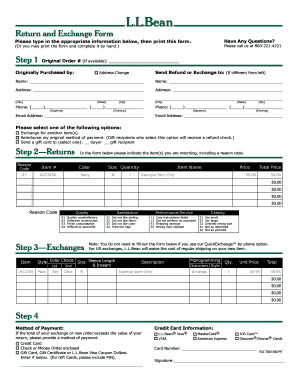
Ll Bean Return Form PDF


What is the Ll Bean Return Form PDF
The Ll Bean Return Form PDF is a standardized document used by customers to initiate the return process for items purchased from L.L. Bean. This form serves as a formal request for the return of goods, ensuring that both the customer and the retailer have a clear record of the transaction. It typically includes essential details such as the order number, item descriptions, and customer contact information. The PDF format allows for easy printing and completion, making it accessible for users who prefer physical documentation.
How to Use the Ll Bean Return Form PDF
To effectively use the Ll Bean Return Form PDF, follow these steps:
- Download the form from the official L.L. Bean website or obtain it from your order confirmation email.
- Fill in your personal details, including your name, address, and order number.
- List the items you wish to return, specifying reasons for the return if required.
- Sign and date the form to validate your request.
- Include the completed form with the returned items in the package.
Steps to Complete the Ll Bean Return Form PDF
Completing the Ll Bean Return Form PDF involves several straightforward steps:
- Open the PDF file and review the instructions provided.
- Enter your order number accurately to ensure proper tracking.
- Provide a detailed description of each item being returned.
- Indicate the reason for each return, which helps L.L. Bean improve its services.
- Sign the form electronically or print it out to sign manually.
- Attach the form to your return shipment and send it to the designated return address.
Legal Use of the Ll Bean Return Form PDF
The Ll Bean Return Form PDF is legally binding when filled out correctly and submitted according to L.L. Bean's return policy. This form acts as a formal record of your intent to return merchandise, which can be referenced in case of disputes. It is important to ensure that all information is accurate and that the form is signed, as this validates the return request under applicable consumer protection laws.
Key Elements of the Ll Bean Return Form PDF
Key elements of the Ll Bean Return Form PDF include:
- Order Number: Essential for tracking your purchase.
- Customer Information: Name, address, and contact details.
- Item Descriptions: Clear identification of products being returned.
- Return Reasons: Helps the company understand customer feedback.
- Signature: Confirms the authenticity of the request.
Form Submission Methods
The Ll Bean Return Form PDF can be submitted through various methods, depending on customer preference:
- Online: Some returns may allow for online processing through the L.L. Bean website.
- Mail: Print the completed form and include it with your return shipment.
- In-Person: Visit a local L.L. Bean store to process your return directly.
Quick guide on how to complete ll bean return form pdf
Effortlessly Prepare Ll Bean Return Form Pdf on Any Gadget
Digital document management has become increasingly favored by businesses and individuals alike. It serves as an ideal environmentally friendly alternative to traditional printed and signed documents, allowing you to locate the correct form and securely archive it online. airSlate SignNow equips you with all the tools necessary to create, edit, and electronically sign your documents quickly and efficiently. Manage Ll Bean Return Form Pdf on any device with airSlate SignNow's Android or iOS applications and streamline your document-related tasks today.
The easiest way to edit and electronically sign Ll Bean Return Form Pdf without hassle
- Find Ll Bean Return Form Pdf and click on Get Form to initiate the process.
- Utilize the tools we provide to complete your form.
- Emphasize crucial sections of your documents or redact confidential information with tools specifically designed for that purpose by airSlate SignNow.
- Generate your eSignature using the Sign feature, which takes just moments and holds the same legal validity as a conventional wet ink signature.
- Review the information and click the Done button to save your changes.
- Choose how you wish to send your form, whether by email, SMS, invitation link, or download it to your computer.
Say goodbye to lost or misplaced documents, tedious form searching, or mistakes that require printing new copies. airSlate SignNow fulfills all your document management needs in just a few clicks from any device of your choice. Edit and electronically sign Ll Bean Return Form Pdf ensuring outstanding communication at every stage of the form preparation process with airSlate SignNow.
Create this form in 5 minutes or less
Create this form in 5 minutes!
How to create an eSignature for the ll bean return form pdf
How to create an electronic signature for a PDF online
How to create an electronic signature for a PDF in Google Chrome
How to create an e-signature for signing PDFs in Gmail
How to create an e-signature right from your smartphone
How to create an e-signature for a PDF on iOS
How to create an e-signature for a PDF on Android
People also ask
-
What is an L L Bean return label template?
An L L Bean return label template is a form created to simplify the return process for L L Bean products. This document includes essential information that allows for efficient processing of returns and ensures that packages are correctly labeled for shipment. Utilizing an L L Bean return label template can save time and reduce errors during returns.
-
How can I create an L L Bean return label template?
To create an L L Bean return label template, you can use airSlate SignNow's document generation features. Simply select the template option, customize it with your specific return details, and save it for future use. This ensures you have a ready-to-go label for your returns whenever needed.
-
Are there any costs associated with using the L L Bean return label template through airSlate SignNow?
Using the L L Bean return label template via airSlate SignNow involves a subscription fee. However, this cost is offset by the time savings and streamlined return process it provides. With airSlate SignNow, you’ll gain access to efficient features that enhance the return experience at a competitive price.
-
What features does the L L Bean return label template offer?
The L L Bean return label template includes customizable fields for item details, return authorization numbers, and customer information. It is designed for easy printing and can be integrated with your existing workflow. Additionally, airSlate SignNow allows for electronic signing, further streamlining the return process.
-
Can the L L Bean return label template be integrated with other software?
Yes, the L L Bean return label template can be seamlessly integrated with other applications using airSlate SignNow. This includes e-commerce platforms and inventory management systems, facilitating a more cohesive return strategy. The integration options empower businesses to manage returns effectively without disruption.
-
What are the benefits of using an L L Bean return label template?
Using an L L Bean return label template signNowly enhances the efficiency of the return process. It minimizes errors and ensures consistent labeling, which is critical for timely returns and customer satisfaction. Moreover, it provides a professional appearance that reflects positively on your brand.
-
Is the L L Bean return label template easy to use?
Absolutely! The L L Bean return label template is designed for user-friendliness with intuitive features. airSlate SignNow enables users to fill in details quickly and manage returns effectively, ensuring that the template is a hassle-free tool in your return process.
Get more for Ll Bean Return Form Pdf
- Patients vaccines for children program status doh wa form
- Does uc30 form
- Letourneau plastics form
- Photosynthesis review worksheet 399584699 form
- Motion to recuse judge template form
- Employee staff loan agreement template form
- Employee shareholder agreement template form
- Employee study agreement template form
Find out other Ll Bean Return Form Pdf
- How Do I Sign Colorado Car Dealer PPT
- Can I Sign Florida Car Dealer PPT
- Help Me With Sign Illinois Car Dealer Presentation
- How Can I Sign Alabama Charity Form
- How Can I Sign Idaho Charity Presentation
- How Do I Sign Nebraska Charity Form
- Help Me With Sign Nevada Charity PDF
- How To Sign North Carolina Charity PPT
- Help Me With Sign Ohio Charity Document
- How To Sign Alabama Construction PDF
- How To Sign Connecticut Construction Document
- How To Sign Iowa Construction Presentation
- How To Sign Arkansas Doctors Document
- How Do I Sign Florida Doctors Word
- Can I Sign Florida Doctors Word
- How Can I Sign Illinois Doctors PPT
- How To Sign Texas Doctors PDF
- Help Me With Sign Arizona Education PDF
- How To Sign Georgia Education Form
- How To Sign Iowa Education PDF