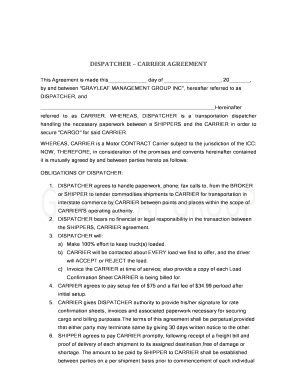
Carrer Contract Form


What is the Carrer Contract
The carrer contract is a formal agreement between an employer and an employee that outlines the terms of employment. This document typically includes details such as job responsibilities, compensation, benefits, and duration of employment. It serves as a legal framework that protects both parties by clearly defining expectations and obligations. Understanding the specifics of the carrer contract is essential for both employers and employees to ensure a smooth working relationship.
Key Elements of the Carrer Contract
A well-drafted carrer contract includes several critical components:
- Job Title and Description: Clearly states the position and the duties associated with it.
- Compensation: Details the salary or hourly wage, payment schedule, and any bonuses or commissions.
- Benefits: Outlines health insurance, retirement plans, vacation days, and other perks.
- Duration: Specifies whether the contract is for a fixed term or ongoing employment.
- Termination Conditions: Describes the circumstances under which either party may terminate the contract.
- Confidentiality and Non-Compete Clauses: Addresses the handling of sensitive information and any restrictions on future employment.
How to Use the Carrer Contract
Using the carrer contract involves several steps to ensure it is effective and legally binding. First, both parties should review the document thoroughly to understand its terms. Next, any necessary modifications should be discussed and agreed upon before signing. Once finalized, both the employer and employee should sign the contract, ideally in the presence of a witness or notary. This process ensures that the agreement is recognized legally and can be upheld in case of disputes.
Steps to Complete the Carrer Contract
Completing a carrer contract involves the following steps:
- Drafting: Create a draft that includes all key elements relevant to the employment.
- Review: Both parties should review the draft to ensure clarity and agreement on all terms.
- Negotiation: Discuss and negotiate any terms that may require adjustments.
- Signing: Both parties sign the contract, confirming their acceptance of the terms.
- Distribution: Provide copies of the signed contract to both parties for their records.
Legal Use of the Carrer Contract
The legal use of the carrer contract is governed by employment laws in the United States. For a contract to be enforceable, it must meet certain legal requirements, such as mutual consent, consideration, and a lawful purpose. Additionally, both parties must have the legal capacity to enter into the contract. It is advisable to consult with legal counsel to ensure compliance with federal and state laws, as well as to address any specific industry regulations that may apply.
State-Specific Rules for the Carrer Contract
Each state in the U.S. may have unique rules and regulations regarding employment contracts. These can include specific requirements for contract terms, termination rights, and employee classifications. It is essential for both employers and employees to be aware of their state’s laws to avoid potential legal issues. Consulting with a legal professional familiar with local employment law can provide valuable guidance in navigating these regulations.
Quick guide on how to complete carrer contract
Complete Carrer Contract seamlessly on any device
Digital document management has gained traction among companies and individuals. It offers an ideal eco-friendly alternative to conventional printed and signed files, as you can easily access the necessary form and securely keep it online. airSlate SignNow equips you with all the tools required to create, edit, and electronically sign your documents quickly without delays. Handle Carrer Contract on any device with airSlate SignNow Android or iOS applications and enhance any document-based process today.
How to modify and electronically sign Carrer Contract effortlessly
- Obtain Carrer Contract and then click Get Form to begin.
- Utilize the tools we provide to fill out your document.
- Select important sections of the documents or obscure sensitive information with tools that airSlate SignNow specifically provides for that purpose.
- Create your signature using the Sign feature, which takes mere seconds and carries the same legal validity as a traditional physical signature.
- Review the details and then click the Done button to save your changes.
- Choose how you wish to send your form, via email, SMS, invite link, or download it to your computer.
Eliminate worries about missing or lost documents, tedious form searches, or mistakes that require new printed copies. airSlate SignNow fulfills all your document management needs within a few clicks from any device you prefer. Modify and electronically sign Carrer Contract and ensure outstanding communication at any stage of your form preparation process with airSlate SignNow.
Create this form in 5 minutes or less
Create this form in 5 minutes!
How to create an eSignature for the carrer contract
How to create an electronic signature for a PDF online
How to create an electronic signature for a PDF in Google Chrome
How to create an e-signature for signing PDFs in Gmail
How to create an e-signature right from your smartphone
How to create an e-signature for a PDF on iOS
How to create an e-signature for a PDF on Android
People also ask
-
What is a carrer contract and how can airSlate SignNow help?
A carrer contract is a legally binding document that outlines the terms of employment between an employer and employee. airSlate SignNow simplifies the process by allowing you to create, send, and eSign carrer contracts easily, ensuring compliance and efficiency.
-
How much does airSlate SignNow cost for managing carrer contracts?
airSlate SignNow offers various pricing plans tailored to meet the needs of businesses. With competitive pricing, you can manage your carrer contracts at a fraction of traditional costs, thus maximizing your budget and efficiency.
-
What features does airSlate SignNow offer for carrer contracts?
airSlate SignNow includes features like customizable templates for carrer contracts, real-time collaboration, and secured cloud storage. These functionalities streamline the signing process and enhance document management efficiency.
-
Can I integrate airSlate SignNow with other tools for managing carrer contracts?
Yes, airSlate SignNow seamlessly integrates with popular applications like Google Drive, Salesforce, and Dropbox. This makes it easy to manage your carrer contracts alongside your other tools, ensuring a smooth workflow.
-
What are the benefits of using airSlate SignNow for carrer contracts?
Using airSlate SignNow for your carrer contracts offers several benefits, including faster turnaround times and reduced paperwork. Additionally, the platform enhances security and compliance, giving you peace of mind when managing important documents.
-
Is airSlate SignNow compliant with legal regulations for carrer contracts?
Absolutely! airSlate SignNow adheres to legal standards for electronic signatures, ensuring that your carrer contracts are legally binding. This compliance helps protect your business and employees throughout the signing process.
-
How does airSlate SignNow ensure the security of my carrer contracts?
airSlate SignNow employs advanced encryption and security protocols to safeguard your carrer contracts. With secure access controls and audit trails, you can be confident that your sensitive information is protected at all times.
Get more for Carrer Contract
- New client registration form milner veterinary hospital
- Act 101 section 902 municipal recycling program grant disbursement request form
- 9041 form
- 24 hour recall template 487778929 form
- How to check fcmb visa credit card balance form
- Fillable online tot transient occupancy tax form
- Employee termination agreement template form
- Employee theft restitution agreement template form
Find out other Carrer Contract
- eSignature Alabama Business Operations Cease And Desist Letter Now
- How To eSignature Iowa Banking Quitclaim Deed
- How To eSignature Michigan Banking Job Description Template
- eSignature Missouri Banking IOU Simple
- eSignature Banking PDF New Hampshire Secure
- How Do I eSignature Alabama Car Dealer Quitclaim Deed
- eSignature Delaware Business Operations Forbearance Agreement Fast
- How To eSignature Ohio Banking Business Plan Template
- eSignature Georgia Business Operations Limited Power Of Attorney Online
- Help Me With eSignature South Carolina Banking Job Offer
- eSignature Tennessee Banking Affidavit Of Heirship Online
- eSignature Florida Car Dealer Business Plan Template Myself
- Can I eSignature Vermont Banking Rental Application
- eSignature West Virginia Banking Limited Power Of Attorney Fast
- eSignature West Virginia Banking Limited Power Of Attorney Easy
- Can I eSignature Wisconsin Banking Limited Power Of Attorney
- eSignature Kansas Business Operations Promissory Note Template Now
- eSignature Kansas Car Dealer Contract Now
- eSignature Iowa Car Dealer Limited Power Of Attorney Easy
- How Do I eSignature Iowa Car Dealer Limited Power Of Attorney