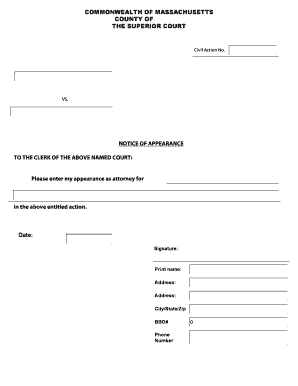
Courts Appearance Form


What is the court appearance form?
The court appearance form serves as a formal document that notifies relevant parties of an individual's obligation to appear in court. This form is essential for various legal proceedings, including civil and criminal cases. It outlines the date, time, and location of the court appearance, ensuring that all involved parties are informed and prepared. Understanding the purpose and significance of this document is crucial for anyone navigating the legal system.
Steps to complete the court appearance form
Completing the court appearance form involves several key steps to ensure accuracy and compliance with legal requirements. Follow these guidelines:
- Gather necessary information: Collect all relevant details, including the case number, court location, and the names of involved parties.
- Fill out the form: Clearly input all required information in the designated fields, ensuring legibility and accuracy.
- Review the form: Double-check all entries for any errors or omissions before finalizing the document.
- Sign and date: Include your signature and the date of completion to validate the form.
Legal use of the court appearance form
The court appearance form is legally binding and must be used in accordance with specific regulations. It serves as proof of an individual's intent to comply with court orders and appear for scheduled hearings. Failure to submit this form or appear in court as indicated can result in legal penalties, including fines or default judgments. Understanding its legal implications is vital for maintaining compliance with court requirements.
Examples of using the court appearance form
There are various scenarios where the court appearance form is utilized. For instance:
- In a civil lawsuit, a defendant may be required to submit a court appearance form to acknowledge their obligation to attend a hearing.
- In criminal cases, defendants often complete this form to confirm their presence at arraignment or trial.
- Witnesses may also use the form to notify the court of their availability to testify on a specific date.
Required documents
When submitting the court appearance form, certain documents may be required to support your appearance. These can include:
- A copy of the summons or complaint related to the case.
- Identification, such as a driver's license or state ID.
- Any relevant court orders or prior correspondence related to the case.
Form submission methods
The court appearance form can typically be submitted through various methods, depending on the court's regulations. Common submission methods include:
- Online: Many courts offer electronic submission options through their official websites.
- Mail: You can send the completed form via postal service to the court's designated address.
- In-person: Delivering the form directly to the court clerk's office is often an option, allowing for immediate confirmation of receipt.
Quick guide on how to complete courts appearance form
Complete Courts Appearance Form effortlessly on any device
Digital document management has become increasingly popular among businesses and individuals. It offers an excellent eco-friendly substitute for traditional printed and signed paperwork, given that you can easily access the right form and securely save it online. airSlate SignNow equips you with all the tools necessary to create, edit, and eSign your documents rapidly without delays. Manage Courts Appearance Form on any platform using the airSlate SignNow Android or iOS applications and simplify any document-related process today.
The easiest way to modify and eSign Courts Appearance Form seamlessly
- Find Courts Appearance Form and click on Get Form to begin.
- Employ the tools we offer to complete your form.
- Highlight important sections of the documents or obscure sensitive information with tools that airSlate SignNow provides specifically for that purpose.
- Create your signature using the Sign feature, which takes just seconds and carries the same legal validity as a conventional wet ink signature.
- Review all the details and click on the Done button to save your modifications.
- Choose your preferred method to submit your form, whether by email, text message (SMS), invitation link, or download it to your computer.
Forget about lost or mislaid documents, tedious form searches, or errors that require printing new document copies. airSlate SignNow addresses all your document management needs in just a few clicks from any device of your choice. Edit and eSign Courts Appearance Form and ensure outstanding communication at any step of your form preparation process with airSlate SignNow.
Create this form in 5 minutes or less
Create this form in 5 minutes!
How to create an eSignature for the courts appearance form
How to create an electronic signature for a PDF online
How to create an electronic signature for a PDF in Google Chrome
How to create an e-signature for signing PDFs in Gmail
How to create an e-signature right from your smartphone
How to create an e-signature for a PDF on iOS
How to create an e-signature for a PDF on Android
People also ask
-
What is proof of court appearance for work?
Proof of court appearance for work refers to documentation that confirms an individual has attended court hearings. This documentation is often required by employers to verify an employee's absence due to legal obligations. With airSlate SignNow, you can streamline the process of obtaining and sharing this important paperwork.
-
How can airSlate SignNow help me obtain proof of court appearance for work?
airSlate SignNow allows users to easily send, receive, and eSign documents, making it simple to obtain proof of court appearance for work. You can create customizable templates for necessary legal documents, ensuring quick retrieval and distribution. Our platform facilitates a seamless and documented process for fulfilling your legal requirements.
-
Is there a cost associated with using airSlate SignNow for managing proof of court appearance for work?
Yes, airSlate SignNow offers cost-effective pricing plans that cater to various business needs. Our subscriptions provide unlimited access to document sending, signing, and storage capabilities, including features relevant for generating proof of court appearance for work. Visit our pricing page for detailed information on costs and inclusions.
-
What features does airSlate SignNow provide to support proof of court appearance for work?
Our platform includes a variety of features like customizable templates, automated workflows, and secure eSignatures that support the creation and management of proof of court appearance for work. Additionally, all documents are securely stored, ensuring easy access whenever needed for verification purposes. Easy tracking and notifications enhance the overall user experience.
-
Can I integrate airSlate SignNow with other applications for managing proof of court appearance for work?
Yes, airSlate SignNow offers extensive integrations with popular business applications like Google Drive, Dropbox, and CRM systems. This allows you to manage proof of court appearance for work seamlessly alongside your other business processes. Just connect your existing tools, and streamline document management effortlessly.
-
How secure is the information related to proof of court appearance for work on airSlate SignNow?
Security is a top priority at airSlate SignNow. Our platform uses advanced encryption to protect all sensitive information, including proof of court appearance for work. We comply with industry-standard security measures, ensuring that your documents are safe and accessible only to authorized users.
-
What are the benefits of using airSlate SignNow for proof of court appearance for work?
Using airSlate SignNow provides numerous benefits, including increased efficiency in document handling, improved collaboration, and enhanced compliance. By automating the process of obtaining proof of court appearance for work, you save time and reduce the risk of errors. Additionally, our user-friendly interface simplifies document management for all users.
Get more for Courts Appearance Form
- Statutory declaration form 238506417
- Allstate change of beneficiary tulaliptribes nsn form
- Swimming pool construction contract template form
- Request for letter of availability city of st augustine form
- Boy scout advancement form
- Employment application bkeldarab salon and spa form
- The funds friends and faith of happy people form
- Employer agreement template form
Find out other Courts Appearance Form
- Help Me With eSign Idaho Plumbing Profit And Loss Statement
- eSign Illinois Plumbing Letter Of Intent Now
- eSign Massachusetts Orthodontists Last Will And Testament Now
- eSign Illinois Plumbing Permission Slip Free
- eSign Kansas Plumbing LLC Operating Agreement Secure
- eSign Kentucky Plumbing Quitclaim Deed Free
- eSign Legal Word West Virginia Online
- Can I eSign Wisconsin Legal Warranty Deed
- eSign New Hampshire Orthodontists Medical History Online
- eSign Massachusetts Plumbing Job Offer Mobile
- How To eSign Pennsylvania Orthodontists Letter Of Intent
- eSign Rhode Island Orthodontists Last Will And Testament Secure
- eSign Nevada Plumbing Business Letter Template Later
- eSign Nevada Plumbing Lease Agreement Form Myself
- eSign Plumbing PPT New Jersey Later
- eSign New York Plumbing Rental Lease Agreement Simple
- eSign North Dakota Plumbing Emergency Contact Form Mobile
- How To eSign North Dakota Plumbing Emergency Contact Form
- eSign Utah Orthodontists Credit Memo Easy
- How To eSign Oklahoma Plumbing Business Plan Template