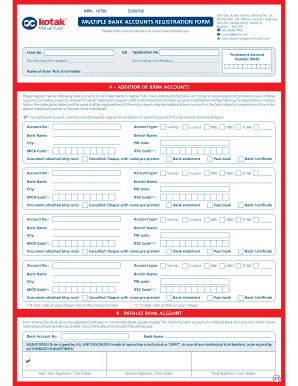
Kotak Mutual Fund Application Form


What is the Kotak Mutual Fund Application Form
The Kotak Mutual Fund Application Form is a crucial document for individuals looking to invest in Kotak Mutual Funds. This form serves as a formal request to the fund house to process an investment. It collects essential information about the investor, including personal details, investment preferences, and financial background. The form is designed to comply with regulatory requirements and ensures that the investment process is transparent and secure.
Steps to Complete the Kotak Mutual Fund Application Form
Completing the Kotak Mutual Fund Application Form involves several key steps to ensure accuracy and compliance. First, gather all necessary documents, such as identification proof and address verification. Next, fill in personal details, including your name, contact information, and bank account details for transactions. After that, specify the amount you wish to invest and select the type of mutual fund. Finally, review the form for any errors before submitting it. This thorough process helps prevent delays in your investment.
Legal Use of the Kotak Mutual Fund Application Form
The legal validity of the Kotak Mutual Fund Application Form is essential for ensuring that the investment is recognized by regulatory bodies. To be legally binding, the form must be completed accurately, with all required signatures and information. Compliance with laws such as the Securities and Exchange Board of India (SEBI) regulations is critical. Additionally, using a reliable platform for e-signatures can enhance the legal standing of the form, ensuring that it meets all necessary requirements for digital documentation.
Key Elements of the Kotak Mutual Fund Application Form
Several key elements must be included in the Kotak Mutual Fund Application Form to ensure it is complete and valid. These elements typically consist of:
- Investor Information: Name, address, contact details, and PAN number.
- Investment Details: Amount to be invested and the selected mutual fund scheme.
- Bank Details: Information about the bank account for transactions.
- Signature: Required for authorization and verification purposes.
Each of these components plays a vital role in processing the application efficiently.
How to Obtain the Kotak Mutual Fund Application Form
The Kotak Mutual Fund Application Form can be obtained through various channels. Investors can download the form directly from the official Kotak Mutual Fund website, where it is available in a PDF format. Alternatively, physical copies can be requested at Kotak Mutual Fund branches or through authorized distributors. Ensuring that you have the latest version of the form is important for compliance and accuracy.
Form Submission Methods
Once the Kotak Mutual Fund Application Form is completed, it can be submitted through several methods. Investors have the option to submit the form online via the Kotak Mutual Fund website, where they can also make electronic payments. Alternatively, the form can be sent via mail to the designated address provided on the form or submitted in person at a Kotak Mutual Fund branch. Each submission method has its own processing times, so it is advisable to choose the one that best fits your needs.
Quick guide on how to complete kotak mutual fund application form
Complete Kotak Mutual Fund Application Form effortlessly on any device
Managing documents online has become increasingly popular among businesses and individuals. It offers an ideal eco-friendly alternative to conventional printed and signed documents, enabling you to find the necessary form and store it securely online. airSlate SignNow provides all the tools required to create, modify, and electronically sign your documents quickly without delays. Manage Kotak Mutual Fund Application Form on any platform using airSlate SignNow's Android or iOS applications and enhance any document-based process today.
The simplest way to alter and electronically sign Kotak Mutual Fund Application Form effortlessly
- Find Kotak Mutual Fund Application Form and click Get Form to begin.
- Utilize the tools we offer to complete your document.
- Highlight important sections of your documents or conceal sensitive information with the features that airSlate SignNow provides specifically for that purpose.
- Create your signature using the Sign tool, which takes only seconds and holds the same legal validity as a conventional wet ink signature.
- Review the information and click the Done button to save your changes.
- Select how you wish to send your form, whether by email, SMS, invitation link, or download it to your computer.
Say goodbye to lost or misplaced documents, tedious form searches, or errors that necessitate printing new document copies. airSlate SignNow fulfills all your document management needs in just a few clicks from any device of your choice. Edit and electronically sign Kotak Mutual Fund Application Form to ensure excellent communication at every stage of the form preparation process with airSlate SignNow.
Create this form in 5 minutes or less
Create this form in 5 minutes!
How to create an eSignature for the kotak mutual fund application form
How to create an electronic signature for a PDF online
How to create an electronic signature for a PDF in Google Chrome
How to create an e-signature for signing PDFs in Gmail
How to create an e-signature right from your smartphone
How to create an e-signature for a PDF on iOS
How to create an e-signature for a PDF on Android
People also ask
-
What is the kotak nfo form and why is it important?
The kotak nfo form is essential for investors looking to apply for new fund offerings from Kotak Mutual Fund. It streamlines the application process, ensuring that all crucial details are provided accurately, which is vital for a successful investment.
-
How can I complete the kotak nfo form using airSlate SignNow?
With airSlate SignNow, you can easily fill out the kotak nfo form online. The platform provides an intuitive interface that guides you through each step, allowing for quick and secure eSigning of the document to finalize your investment.
-
Is there a cost to use airSlate SignNow for the kotak nfo form?
airSlate SignNow offers various pricing plans that cater to different needs, making it a cost-effective solution for completing the kotak nfo form. You can choose a plan that fits your requirements and budget when processing investment documents.
-
What features does airSlate SignNow provide for the kotak nfo form?
airSlate SignNow offers features like customizable templates, secure eSigning, and seamless document tracking, which enhance the completion of the kotak nfo form. These features ensure a user-friendly experience and increase overall efficiency.
-
Can I integrate airSlate SignNow with other applications for the kotak nfo form?
Yes, airSlate SignNow supports integrations with various applications, allowing you to connect your favorite tools while completing the kotak nfo form. This capability enhances your workflow and ensures data consistency across platforms.
-
What are the benefits of using airSlate SignNow for the kotak nfo form?
Using airSlate SignNow for the kotak nfo form simplifies the document management process by providing a secure and efficient platform. This not only saves time but also reduces errors, making your investment process smoother.
-
Is airSlate SignNow secure for handling the kotak nfo form?
Absolutely! airSlate SignNow prioritizes security, employing advanced encryption protocols to protect your information while processing the kotak nfo form. This ensures that your sensitive data remains confidential and secure.
Get more for Kotak Mutual Fund Application Form
- Afps form 8
- 1040sr 2019 form
- We sent you a monetary benefit determinations showing the weekly benefits you will receive form
- Form 3131 multistate adjustable rate rider 5 year arm
- Autonomous vehicle technology demonstrationtesting application form
- Form do 21b njgov
- Hsmv 81095 mhrv complaint registration form
- Lp 203 form
Find out other Kotak Mutual Fund Application Form
- Can I eSignature Mississippi Business Operations Document
- How To eSignature Missouri Car Dealer Document
- How Can I eSignature Missouri Business Operations PPT
- How Can I eSignature Montana Car Dealer Document
- Help Me With eSignature Kentucky Charity Form
- How Do I eSignature Michigan Charity Presentation
- How Do I eSignature Pennsylvania Car Dealer Document
- How To eSignature Pennsylvania Charity Presentation
- Can I eSignature Utah Charity Document
- How Do I eSignature Utah Car Dealer Presentation
- Help Me With eSignature Wyoming Charity Presentation
- How To eSignature Wyoming Car Dealer PPT
- How To eSignature Colorado Construction PPT
- How To eSignature New Jersey Construction PDF
- How To eSignature New York Construction Presentation
- How To eSignature Wisconsin Construction Document
- Help Me With eSignature Arkansas Education Form
- Can I eSignature Louisiana Education Document
- Can I eSignature Massachusetts Education Document
- Help Me With eSignature Montana Education Word