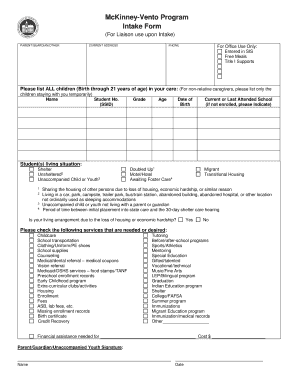
Mckinney Vento Form


What is the McKinney Vento Form
The McKinney Vento Form is a crucial document designed to assist students experiencing homelessness in accessing educational resources and support. This form is part of the McKinney-Vento Homeless Assistance Act, which ensures that children and youth have the right to a free and appropriate public education, regardless of their living situation. By completing this form, families can communicate their circumstances to school officials, enabling them to receive necessary services such as transportation, enrollment assistance, and access to free meals.
How to use the McKinney Vento Form
Using the McKinney Vento Form involves several straightforward steps. First, families should obtain the form from their local school district or educational institution. Once in possession of the form, they need to fill it out accurately, providing information about their current living situation, contact details, and any relevant background information. After completion, the form should be submitted to the appropriate school official, typically the school counselor or designated liaison for homeless students. This submission ensures that the school can take immediate action to support the student's educational needs.
Steps to complete the McKinney Vento Form
Completing the McKinney Vento Form requires careful attention to detail. Here are the essential steps:
- Gather necessary information: Collect details about your current living situation, including addresses, contact information, and any relevant documentation.
- Fill out the form: Clearly and accurately complete all sections of the form, ensuring that all required information is provided.
- Review the form: Double-check for any errors or omissions to ensure the form is complete and accurate.
- Submit the form: Deliver the completed form to the designated school official, either in person or via the preferred submission method outlined by the school.
- Follow up: After submission, check in with the school to confirm receipt of the form and discuss any next steps for accessing support services.
Legal use of the McKinney Vento Form
The McKinney Vento Form holds legal significance as it is tied to the rights granted under the McKinney-Vento Homeless Assistance Act. This federal law mandates that schools must provide equal access to education for homeless children and youth. By submitting the form, families formally notify the school of their status, which triggers the obligation for the school to provide necessary resources and support. It is essential that the form is filled out truthfully, as inaccuracies could affect the services provided to the student.
Key elements of the McKinney Vento Form
The McKinney Vento Form includes several key elements that are vital for its effectiveness. These elements typically consist of:
- Identification of the student: Basic information about the student, including name, age, and grade level.
- Living situation: A description of the current living arrangement, such as staying in a shelter, with friends or family, or in a car.
- Contact information: Relevant contact details for the student and parent or guardian.
- Signature: A signature from the parent or guardian affirming the accuracy of the information provided.
How to obtain the McKinney Vento Form
Obtaining the McKinney Vento Form is a straightforward process. Families can typically acquire the form through their local school district's website or by visiting the school directly. Many schools have designated liaisons for homeless students who can provide assistance in accessing the form. Additionally, community organizations that support homeless families may also have copies of the form available. It is important to ensure that the most current version of the form is used to comply with any updates in regulations or requirements.
Quick guide on how to complete mckinney vento form
Complete Mckinney Vento Form effortlessly on any device
Online document management has become increasingly popular among businesses and individuals. It offers a perfect eco-friendly substitute for traditional printed and signed documents, allowing you to find the correct form and securely store it online. airSlate SignNow provides all the tools you need to create, edit, and eSign your paperwork quickly and efficiently. Manage Mckinney Vento Form on any device using airSlate SignNow Android or iOS applications and simplify any document-related process today.
How to edit and eSign Mckinney Vento Form with ease
- Find Mckinney Vento Form and then click Get Form to begin.
- Employ the tools we provide to complete your form.
- Emphasize important sections of the documents or redact sensitive information with tools that airSlate SignNow offers specifically for that purpose.
- Create your signature using the Sign tool, which takes only seconds and holds the same legal standing as a traditional wet ink signature.
- Review the information and click on the Done button to save your modifications.
- Select how you would like to send your form, via email, SMS, or invite link, or download it to your computer.
Forget about lost or misplaced files, tedious form searching, or errors that necessitate printing new document copies. airSlate SignNow meets all your document management needs in just a few clicks from any device you choose. Edit and eSign Mckinney Vento Form and ensure exceptional communication at any stage of your form preparation process with airSlate SignNow.
Create this form in 5 minutes or less
Create this form in 5 minutes!
How to create an eSignature for the mckinney vento form
How to create an electronic signature for a PDF online
How to create an electronic signature for a PDF in Google Chrome
How to create an e-signature for signing PDFs in Gmail
How to create an e-signature right from your smartphone
How to create an e-signature for a PDF on iOS
How to create an e-signature for a PDF on Android
People also ask
-
What is a McKinney Vento form?
The McKinney Vento form is a document designed to ensure that homeless children and youth have access to educational opportunities. This form helps schools identify students who qualify for support under the McKinney-Vento Act, ensuring they receive the services they need to thrive in their education.
-
How does airSlate SignNow assist with the McKinney Vento form?
airSlate SignNow streamlines the process of completing and signing the McKinney Vento form by providing an easy-to-use interface for electronic signatures. This allows schools and organizations to quickly send, receive, and manage the necessary documentation without the delays associated with traditional paper forms.
-
What are the pricing options for using airSlate SignNow for McKinney Vento forms?
airSlate SignNow offers flexible pricing plans that cater to businesses of all sizes. You can choose a plan that best fits your needs, whether that’s sending a limited number of McKinney Vento forms or managing large volumes of documents efficiently.
-
What features does airSlate SignNow offer for managing McKinney Vento forms?
With airSlate SignNow, users can access features like customizable templates, electronic signatures, and secure document storage for McKinney Vento forms. These tools enhance productivity and simplify the administrative burden of managing educational documents.
-
How does airSlate SignNow ensure the security of McKinney Vento forms?
airSlate SignNow prioritizes security by utilizing advanced encryption and authentication measures to protect your McKinney Vento forms. This ensures that sensitive information remains confidential and is only accessible by authorized individuals.
-
Can I integrate airSlate SignNow with other applications for McKinney Vento forms?
Yes, airSlate SignNow offers seamless integrations with various applications such as Google Drive, Dropbox, and more. This allows you to easily manage and access your McKinney Vento forms alongside other important documents and workflows.
-
What benefits can organizations expect from using airSlate SignNow for McKinney Vento forms?
Organizations utilizing airSlate SignNow for McKinney Vento forms can expect increased efficiency, reduced processing times, and improved compliance with educational regulations. This user-friendly solution enables quicker access to necessary resources for students in need.
Get more for Mckinney Vento Form
- Hammond elementary form
- Utah warranty deed for trust to trust form
- Subp 020 editable and saveable california judicial council forms
- On the improving of elevation accuracy of digital elevation form
- Plan form chapter 13 trustee
- Entertainment agreement template form
- Entertainment management agreement template form
- Enterprise software license agreement template form
Find out other Mckinney Vento Form
- How Do I eSignature Montana Construction Claim
- eSignature Construction PPT New Jersey Later
- How Do I eSignature North Carolina Construction LLC Operating Agreement
- eSignature Arkansas Doctors LLC Operating Agreement Later
- eSignature Tennessee Construction Contract Safe
- eSignature West Virginia Construction Lease Agreement Myself
- How To eSignature Alabama Education POA
- How To eSignature California Education Separation Agreement
- eSignature Arizona Education POA Simple
- eSignature Idaho Education Lease Termination Letter Secure
- eSignature Colorado Doctors Business Letter Template Now
- eSignature Iowa Education Last Will And Testament Computer
- How To eSignature Iowa Doctors Business Letter Template
- Help Me With eSignature Indiana Doctors Notice To Quit
- eSignature Ohio Education Purchase Order Template Easy
- eSignature South Dakota Education Confidentiality Agreement Later
- eSignature South Carolina Education Executive Summary Template Easy
- eSignature Michigan Doctors Living Will Simple
- How Do I eSignature Michigan Doctors LLC Operating Agreement
- How To eSignature Vermont Education Residential Lease Agreement