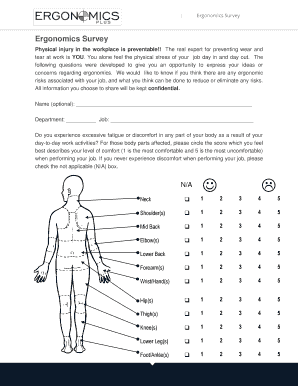
Employee Ergonomics Survey PDF Ergonomics Plus Form


What is the ergonomic questionnaire?
The ergonomic questionnaire is a structured tool designed to assess workplace ergonomics and identify potential risk factors that may affect employee health and productivity. It typically includes a series of questions related to workstation setup, posture, repetitive motions, and overall comfort levels. By gathering this information, employers can better understand the ergonomic challenges faced by their employees and implement necessary changes to enhance workplace safety and efficiency.
Key elements of the ergonomic questionnaire
When creating or utilizing an ergonomic questionnaire, several key elements should be included to ensure comprehensive assessment:
- Workstation layout: Questions regarding desk height, chair adjustments, and monitor positioning.
- Posture assessment: Inquiries about sitting and standing postures during work hours.
- Repetitive tasks: Identifying tasks that require repetitive motions and their frequency.
- Comfort levels: Questions about discomfort or pain experienced during work.
- Break habits: Assessing the frequency and duration of breaks taken throughout the workday.
Steps to complete the ergonomic questionnaire
Completing the ergonomic questionnaire involves a systematic approach to ensure accurate and useful results. Here are the steps to follow:
- Gather necessary materials: Ensure you have the questionnaire form and any relevant information about your workstation.
- Review the questions: Familiarize yourself with the questions to provide thoughtful responses.
- Assess your environment: Take note of your workstation setup, including chair, desk, and equipment.
- Answer honestly: Provide truthful answers based on your experiences and observations.
- Submit the questionnaire: Return the completed form to the designated individual or department for analysis.
Legal use of the ergonomic questionnaire
The ergonomic questionnaire can serve as a valuable tool in maintaining workplace safety and compliance with occupational health regulations. Employers should ensure that the questionnaire is used in accordance with relevant laws, such as the Occupational Safety and Health Administration (OSHA) guidelines. Proper documentation and analysis of the responses can help in identifying risks and implementing corrective measures, thereby reducing liability and promoting a safer work environment.
How to obtain the ergonomic questionnaire
To obtain the ergonomic questionnaire, employees can typically request it from their human resources department or safety officer. Many organizations provide digital versions that can be easily accessed and filled out online. Additionally, some industry-specific associations may offer standardized ergonomic questionnaires that can be downloaded for use. It is essential to ensure that the version used is relevant to the specific workplace environment.
Examples of using the ergonomic questionnaire
Employers can utilize the ergonomic questionnaire in various ways, including:
- Baseline assessments: Conducting initial evaluations to establish a reference point for ergonomic conditions.
- Post-incident reviews: Analyzing workstation setups following reports of discomfort or injury.
- Training programs: Incorporating findings into employee training on proper ergonomics and workstation setup.
- Continuous improvement: Regularly administering the questionnaire to monitor changes and improvements in workplace ergonomics.
Quick guide on how to complete employee ergonomics survey pdf ergonomics plus
Effortlessly Prepare Employee Ergonomics Survey PDF Ergonomics Plus on Any Device
Managing documents online has gained popularity among businesses and individuals. It offers an excellent eco-friendly substitute for traditional printed and signed documents, allowing you to access the necessary form and securely store it online. airSlate SignNow equips you with all the tools required to create, modify, and eSign your documents swiftly without delays. Handle Employee Ergonomics Survey PDF Ergonomics Plus on any platform through airSlate SignNow Android or iOS applications and enhance any document-focused task today.
Edit and eSign Employee Ergonomics Survey PDF Ergonomics Plus with Ease
- Find Employee Ergonomics Survey PDF Ergonomics Plus and click Get Form to initiate the process.
- Use the tools we provide to complete your form.
- Emphasize important sections of your documents or conceal sensitive information with tools that airSlate SignNow offers specifically for that purpose.
- Create your signature using the Sign tool, which takes mere seconds and holds the same legal validity as a conventional wet ink signature.
- Verify the information and click the Done button to save your changes.
- Select your preferred method to send your form, via email, SMS, or an invitation link, or download it to your computer.
Say goodbye to lost or mislaid documents, tedious form searches, or mistakes that require printing new document copies. airSlate SignNow addresses all your document management needs in just a few clicks from any device you choose. Modify and eSign Employee Ergonomics Survey PDF Ergonomics Plus and guarantee outstanding communication at every stage of the form preparation process with airSlate SignNow.
Create this form in 5 minutes or less
Create this form in 5 minutes!
How to create an eSignature for the employee ergonomics survey pdf ergonomics plus
How to create an electronic signature for a PDF online
How to create an electronic signature for a PDF in Google Chrome
How to create an e-signature for signing PDFs in Gmail
How to create an e-signature right from your smartphone
How to create an e-signature for a PDF on iOS
How to create an e-signature for a PDF on Android
People also ask
-
What is an ergonomic questionnaire?
An ergonomic questionnaire is a tool designed to assess workplace ergonomics and identify potential issues that may affect employee comfort and productivity. By using an ergonomic questionnaire, businesses can gather valuable information to improve their work environment and minimize discomfort.
-
How does the ergonomic questionnaire benefit businesses?
The ergonomic questionnaire helps businesses enhance employee well-being by identifying risk factors that contribute to discomfort or injury. By addressing these issues, companies can increase productivity and employee satisfaction while reducing absenteeism and healthcare costs.
-
Are there any costs associated with the ergonomic questionnaire?
The ergonomic questionnaire is generally offered as part of the airSlate SignNow service package, which is competitively priced. We provide flexible pricing plans that cater to various business sizes, ensuring that you get the best value for your investment in ergonomic assessments.
-
Can I customize the ergonomic questionnaire for my specific needs?
Yes, airSlate SignNow allows businesses to customize the ergonomic questionnaire to address their unique workplace challenges. You can add or remove questions, ensuring the assessment is tailored to your organization's specific requirements.
-
What features does the ergonomic questionnaire offer?
The ergonomic questionnaire includes features such as automated scoring, recommendations for improvements, and integration with your existing HR systems. These features help streamline the assessment process and provide actionable insights to enhance workplace ergonomics.
-
How can I integrate the ergonomic questionnaire with other tools?
AirSlate SignNow offers seamless integrations with various tools and platforms, allowing you to incorporate the ergonomic questionnaire into your existing workflows. This ensures that you can easily collect and analyze data without disrupting your regular operations.
-
Is there support available if I have questions about the ergonomic questionnaire?
Absolutely! Our dedicated support team is available to assist you with any questions or concerns regarding the ergonomic questionnaire. Whether you need help with setup or interpreting results, we are here to ensure you get the most from your ergonomic assessment.
Get more for Employee Ergonomics Survey PDF Ergonomics Plus
- 2008 5500 fillable form
- What is tihttpsl5 deilovepdfcomserve form
- What abouthttpsl3 deilovepdfcomserve form
- Owcp 5c form
- Is it truehttpsl7 deilovepdfcomserve form
- Family leave act form
- Employee rights and responsibilities under the family and medical leave act dol form
- Rate confirmation template trucking form
Find out other Employee Ergonomics Survey PDF Ergonomics Plus
- Sign Indiana Real estate document Free
- How To Sign Wisconsin Real estate document
- Sign Montana Real estate investment proposal template Later
- How Do I Sign Washington Real estate investment proposal template
- Can I Sign Washington Real estate investment proposal template
- Sign Wisconsin Real estate investment proposal template Simple
- Can I Sign Kentucky Performance Contract
- How Do I Sign Florida Investment Contract
- Sign Colorado General Power of Attorney Template Simple
- How Do I Sign Florida General Power of Attorney Template
- Sign South Dakota Sponsorship Proposal Template Safe
- Sign West Virginia Sponsorship Proposal Template Free
- Sign Tennessee Investment Contract Safe
- Sign Maryland Consulting Agreement Template Fast
- Sign California Distributor Agreement Template Myself
- How Do I Sign Louisiana Startup Business Plan Template
- Can I Sign Nevada Startup Business Plan Template
- Sign Rhode Island Startup Business Plan Template Now
- How Can I Sign Connecticut Business Letter Template
- Sign Georgia Business Letter Template Easy