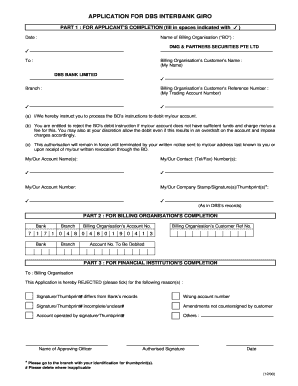
APPLICATION for DBS INTERBANK GIRO Form


What is the application for DBS interbank giro?
The application for DBS interbank giro is a formal document that allows individuals and businesses to authorize the DBS Bank to facilitate automatic fund transfers between accounts. This service is particularly useful for recurring payments, such as utility bills, loan repayments, and insurance premiums. By completing this application, users can ensure timely payments without the need for manual intervention, enhancing convenience and financial management.
Steps to complete the application for DBS interbank giro
Completing the application for DBS interbank giro involves several straightforward steps:
- Obtain the form: Access the DBS giro application form from the official DBS website or request a physical copy from a local branch.
- Fill in your details: Provide necessary information, including your name, account number, and the recipient's details.
- Specify payment details: Indicate the amount and frequency of the payments you wish to authorize.
- Sign the form: Ensure you sign the application to validate it. An electronic signature may be used if submitting digitally.
- Submit the form: Send the completed application to DBS Bank through the specified submission method, whether online, by mail, or in person.
Legal use of the application for DBS interbank giro
The application for DBS interbank giro is legally binding once it is duly filled out and signed. To ensure its validity, the form must comply with relevant electronic signature laws, such as the ESIGN Act and UETA. These laws establish that eSignatures hold the same legal weight as traditional handwritten signatures, provided that certain conditions are met. Users should also keep a copy of the signed application for their records, as it may be required for future reference or dispute resolution.
Key elements of the application for DBS interbank giro
Understanding the key elements of the application for DBS interbank giro is essential for proper completion:
- Personal Information: This includes the account holder's name, address, and contact details.
- Account Details: Users must provide their DBS account number and the account number of the recipient.
- Payment Information: Specify the amount to be transferred and the frequency of payments, such as monthly or quarterly.
- Authorization Signature: The form must be signed by the account holder to authorize the transactions.
How to obtain the application for DBS interbank giro
Obtaining the application for DBS interbank giro is a simple process. Users can download the form directly from the DBS Bank website or visit a nearby branch to request a physical copy. Additionally, customer service representatives can assist with any questions regarding the application process and provide guidance on completing the form accurately.
Form submission methods
There are several methods available for submitting the completed application for DBS interbank giro:
- Online Submission: Users can upload the completed form through the DBS online banking portal.
- Mail: The application can be sent via postal service to the designated DBS address provided on the form.
- In-Person: Customers may also choose to deliver the application directly to a DBS branch for immediate processing.
Quick guide on how to complete application for dbs interbank giro
Complete APPLICATION FOR DBS INTERBANK GIRO effortlessly on any device
Online document management has become increasingly prevalent among businesses and individuals. It offers an ideal eco-conscious alternative to traditional printed and signed documents, allowing you to access the necessary form and safely store it online. airSlate SignNow equips you with all the tools needed to create, modify, and electronically sign your documents swiftly and without delays. Manage APPLICATION FOR DBS INTERBANK GIRO on any device with the airSlate SignNow Android or iOS applications and simplify your document-related processes today.
How to alter and electronically sign APPLICATION FOR DBS INTERBANK GIRO with ease
- Obtain APPLICATION FOR DBS INTERBANK GIRO and click Get Form to begin.
- Utilize the tools we provide to complete your form.
- Select important sections of your documents or obscure sensitive information using tools specifically designed for that purpose by airSlate SignNow.
- Create your electronic signature using the Sign tool, which only takes seconds and holds the same legal validity as a conventional wet ink signature.
- Review the details and then click the Done button to store your modifications.
- Choose your preferred method of submission, whether by email, SMS, or invitation link, or download it to your computer.
Eliminate concerns over lost or misplaced files, tiresome form searches, or errors requiring the reprinting of new document copies. airSlate SignNow meets all your document management needs in just a few clicks from any device you prefer. Modify and electronically sign APPLICATION FOR DBS INTERBANK GIRO and ensure excellent communication at every stage of your form preparation process with airSlate SignNow.
Create this form in 5 minutes or less
Create this form in 5 minutes!
How to create an eSignature for the application for dbs interbank giro
How to create an electronic signature for a PDF online
How to create an electronic signature for a PDF in Google Chrome
How to create an e-signature for signing PDFs in Gmail
How to create an e-signature right from your smartphone
How to create an e-signature for a PDF on iOS
How to create an e-signature for a PDF on Android
People also ask
-
What is the dbs giro application form and how do I use it?
The dbs giro application form is a document used to set up a direct debit arrangement with DBS Bank. To use this form, you need to fill in your personal information, bank details, and specify the amount to be debited. Once completed, you can submit it directly to the bank for processing, making your transactions convenient.
-
How do I complete the dbs giro application form online?
To complete the dbs giro application form online, first, download the form from the DBS Bank website. Fill it out electronically with the required information, including your account details and payment instructions. Finally, submit the form as per the bank's guidelines to ensure a smooth setup of your direct debit.
-
What are the benefits of using the dbs giro application form?
The dbs giro application form simplifies your payment processes by automating direct debit transactions. This means you can enjoy timely payments without the hassle of manual entries or last-minute payments. It also helps you manage your finances better, as you have a clear view of your recurring expenses.
-
Is there a fee associated with using the dbs giro application form?
Typically, there are no charges for submitting the dbs giro application form to set up your direct debit. However, it's advisable to check with DBS Bank for any specific fees related to your account or payment arrangements. This ensures you have complete clarity on any costs involved.
-
Can I modify my dbs giro application form after submission?
Yes, you can modify your dbs giro application form even after submission, but it requires an update process through DBS Bank. To make changes, contact the bank’s customer service for guidance on how to amend your direct debit instructions. Ensuring accurate details is essential to avoid payment issues.
-
What features should I look for in a dbs giro application form?
When using a dbs giro application form, look for features that ensure security, ease of use, and clarity. The form should clearly outline all necessary information required by the bank, with easy instructions for submission. Additionally, make sure it integrates well with your banking operations for seamless transactions.
-
How does the dbs giro application form compare to other payment methods?
The dbs giro application form offers a more efficient and automated way to handle payments compared to traditional methods like checks or bank transfers. It reduces the risk of late payments as the transactions are processed automatically. Moreover, it provides a more organized way of managing recurring expenses.
Get more for APPLICATION FOR DBS INTERBANK GIRO
- Med 178 6631349 form
- Paymenttax withheld form
- Sun ranbaxy form
- Fair pass discount program application form
- Form 4835 farm rental income and expenses
- Valvoline instant oil change corrective action notice form
- Equipment borrowing agreement template 787742044 form
- Equipment donation agreement template form
Find out other APPLICATION FOR DBS INTERBANK GIRO
- How To Integrate Sign in Banking
- How To Use Sign in Banking
- Help Me With Use Sign in Banking
- Can I Use Sign in Banking
- How Do I Install Sign in Banking
- How To Add Sign in Banking
- How Do I Add Sign in Banking
- How Can I Add Sign in Banking
- Can I Add Sign in Banking
- Help Me With Set Up Sign in Government
- How To Integrate eSign in Banking
- How To Use eSign in Banking
- How To Install eSign in Banking
- How To Add eSign in Banking
- How To Set Up eSign in Banking
- How To Save eSign in Banking
- How To Implement eSign in Banking
- How To Set Up eSign in Construction
- How To Integrate eSign in Doctors
- How To Use eSign in Doctors