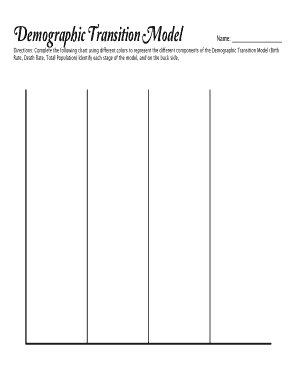
Demographic Transition Model Blank Form


What is the demographic transition model blank?
The demographic transition model (DTM) blank serves as a framework for understanding the transition of a population from high birth and death rates to lower birth and death rates as a country develops. This model outlines various stages of demographic change, reflecting shifts in population growth, fertility rates, and mortality rates over time. The blank demographic transition model provides a template for users to fill in specific data related to these stages, facilitating analysis and understanding of demographic trends.
How to use the demographic transition model blank
Using the demographic transition model blank involves several steps. First, gather relevant demographic data, such as birth rates, death rates, and population size. Next, identify the stage of the demographic transition model that corresponds to the data collected. Fill in the blank demographic transition model with the appropriate figures and observations. This process allows for a visual representation of demographic changes, aiding in the analysis of population dynamics and trends over time.
Steps to complete the demographic transition model blank
Completing the demographic transition model blank requires careful attention to detail. Follow these steps:
- Collect demographic data relevant to your population of interest.
- Determine the current stage of the demographic transition model based on the data.
- Input the birth rates, death rates, and any other pertinent information into the blank model.
- Review the filled model to ensure accuracy and completeness.
This structured approach helps ensure that the demographic transition model is filled out correctly, providing valuable insights into population trends.
Key elements of the demographic transition model blank
The demographic transition model blank includes several key elements that are essential for understanding demographic changes. These elements typically consist of:
- Birth rates: The number of live births per 1,000 people in a given year.
- Death rates: The number of deaths per 1,000 people in a given year.
- Population growth rate: The difference between birth rates and death rates, indicating overall population change.
- Stage identification: Each stage of the model represents a distinct phase in demographic transition, such as pre-industrial, transitional, industrial, and post-industrial.
Understanding these elements is crucial for effectively utilizing the demographic transition model blank.
Legal use of the demographic transition model blank
The legal use of the demographic transition model blank is important for ensuring that the data collected and analyzed adheres to relevant regulations and standards. In the United States, compliance with privacy laws and data protection regulations is essential when handling demographic information. Users should ensure that any data entered into the model is collected ethically and in accordance with applicable laws. This includes obtaining consent where necessary and safeguarding sensitive information.
Examples of using the demographic transition model blank
Practical examples of using the demographic transition model blank can enhance understanding. For instance, a researcher studying a developing country may fill in the model with data reflecting high birth and death rates, indicating a pre-industrial stage. Conversely, a demographic analyst examining a developed nation may input lower birth and death rates, illustrating a post-industrial stage. These examples highlight how the blank model can be adapted to various contexts, providing insights into demographic trends across different regions and time periods.
Quick guide on how to complete demographic transition model blank
Effortlessly Prepare Demographic Transition Model Blank on Any Device
Digital document management has become increasingly popular among businesses and individuals. It offers an excellent eco-friendly substitute for conventional printed and signed documents, as you can access the appropriate form and securely store it online. airSlate SignNow equips you with all the resources necessary to create, modify, and electronically sign your documents swiftly without delays. Manage Demographic Transition Model Blank on any device with airSlate SignNow's Android or iOS applications and streamline any document-related tasks today.
How to Modify and Electronically Sign Demographic Transition Model Blank with Ease
- Find Demographic Transition Model Blank and click Get Form to begin.
- Utilize the available tools to complete your form.
- Emphasize pertinent sections of the documents or obscure sensitive information with tools specifically provided by airSlate SignNow for that purpose.
- Generate your electronic signature using the Sign tool, which takes just a few seconds and carries the same legal validity as a conventional handwritten signature.
- Review the details and then click the Done button to save your changes.
- Choose how you wish to send your form, via email, SMS, or invite link, or download it to your computer.
Eliminate the issues of lost or misplaced documents, cumbersome form searches, or errors that necessitate printing new document versions. airSlate SignNow fulfills all your document management needs in just a few clicks from any device you prefer. Modify and electronically sign Demographic Transition Model Blank and ensure exceptional communication at any phase of your form preparation with airSlate SignNow.
Create this form in 5 minutes or less
Create this form in 5 minutes!
How to create an eSignature for the demographic transition model blank
How to create an electronic signature for a PDF online
How to create an electronic signature for a PDF in Google Chrome
How to create an e-signature for signing PDFs in Gmail
How to create an e-signature right from your smartphone
How to create an e-signature for a PDF on iOS
How to create an e-signature for a PDF on Android
People also ask
-
What is the demographic transition model and how does it relate to business processes?
The demographic transition model is a framework that explains population changes over time, which can impact business strategies. Understanding this model helps businesses predict market demands and tailor their services effectively. By analyzing demographic trends, companies can enhance their document solution strategies with tools like airSlate SignNow.
-
How can airSlate SignNow support organizations in understanding the demographic transition model?
airSlate SignNow provides businesses with analytics tools that can track demographic-related trends. By integrating eSigning solutions, organizations can quickly adapt their operations based on shifts identified by the demographic transition model. This streamlines workflow and enhances responsiveness to market changes.
-
What features does airSlate SignNow offer that relate to demographic transitions?
airSlate SignNow offers features like customizable templates and workflow automation, which are crucial when adapting to demographic changes. These tools allow businesses to efficiently manage documents as they cater to evolving customer needs under the demographic transition model. This optimizes operations and improves customer relationships.
-
What are the pricing options for airSlate SignNow?
airSlate SignNow offers a variety of pricing plans that cater to different organizational sizes and needs. These plans are designed to provide cost-effective solutions while allowing businesses to effectively manage their documentation in light of the demographic transition model. Subscription options ensure that every business can find a solution that fits its budget.
-
Can airSlate SignNow integrate with other software to enhance demographic analysis?
Yes, airSlate SignNow integrates seamlessly with other software, enhancing your ability to analyze demographic data. Using integrations with customer relationship management systems, businesses can leverage insights from the demographic transition model for informed decision-making. This synergy boosts operational efficiency and strategic planning.
-
How does airSlate SignNow benefit remote teams considering demographic transitions?
For remote teams, airSlate SignNow facilitates seamless collaboration and eSigning, making it easier to adapt to changes caused by demographic transitions. Teams can quickly send, sign, and manage documents from anywhere, ensuring projects remain on track despite shifting population dynamics. This level of flexibility is crucial in today’s evolving business environment.
-
Is it easy to learn and use airSlate SignNow for demographic-related document needs?
Absolutely! airSlate SignNow is designed to be user-friendly, making it easy for anyone to manage their document needs, including those informed by the demographic transition model. Quick onboarding and comprehensive support resources ensure that teams can start working efficiently in no time.
Get more for Demographic Transition Model Blank
Find out other Demographic Transition Model Blank
- Sign Wisconsin Construction Purchase Order Template Simple
- Sign Arkansas Doctors LLC Operating Agreement Free
- Sign California Doctors Lease Termination Letter Online
- Sign Iowa Doctors LLC Operating Agreement Online
- Sign Illinois Doctors Affidavit Of Heirship Secure
- Sign Maryland Doctors Quitclaim Deed Later
- How Can I Sign Maryland Doctors Quitclaim Deed
- Can I Sign Missouri Doctors Last Will And Testament
- Sign New Mexico Doctors Living Will Free
- Sign New York Doctors Executive Summary Template Mobile
- Sign New York Doctors Residential Lease Agreement Safe
- Sign New York Doctors Executive Summary Template Fast
- How Can I Sign New York Doctors Residential Lease Agreement
- Sign New York Doctors Purchase Order Template Online
- Can I Sign Oklahoma Doctors LLC Operating Agreement
- Sign South Dakota Doctors LLC Operating Agreement Safe
- Sign Texas Doctors Moving Checklist Now
- Sign Texas Doctors Residential Lease Agreement Fast
- Sign Texas Doctors Emergency Contact Form Free
- Sign Utah Doctors Lease Agreement Form Mobile