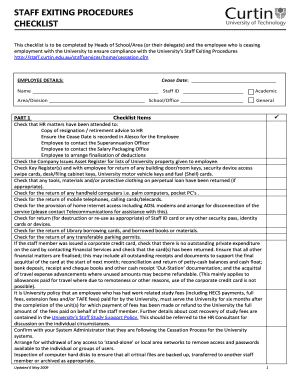
STAFF EXITING PROCEDURES CHECKLIST Curtin University 2009


What is the STAFF EXITING PROCEDURES CHECKLIST Curtin University
The STAFF EXITING PROCEDURES CHECKLIST Curtin University is a comprehensive document designed to facilitate the smooth transition of staff members leaving the university. This checklist outlines the necessary steps and responsibilities that both the departing employee and the university must follow to ensure all administrative, financial, and legal obligations are met. It serves as a guide to help manage the exit process effectively, covering aspects such as the return of university property, final payroll arrangements, and the completion of exit interviews.
How to use the STAFF EXITING PROCEDURES CHECKLIST Curtin University
Using the STAFF EXITING PROCEDURES CHECKLIST Curtin University involves several key steps. First, the departing employee should review the checklist thoroughly to understand all required actions. Next, they should complete each item, which may include notifying relevant departments, returning equipment, and settling any outstanding obligations. It is also important to keep track of deadlines associated with each task to ensure compliance with university policies. This checklist can be utilized both as a personal guide and as a formal record of the exit process.
Steps to complete the STAFF EXITING PROCEDURES CHECKLIST Curtin University
Completing the STAFF EXITING PROCEDURES CHECKLIST Curtin University involves a series of organized steps:
- Review the checklist to understand all required actions.
- Notify your immediate supervisor and human resources about your departure.
- Return all university property, including keys, ID cards, and equipment.
- Settle any outstanding financial obligations, such as loans or reimbursements.
- Complete exit interviews and provide feedback as requested.
- Ensure all necessary documentation is signed and submitted.
Legal use of the STAFF EXITING PROCEDURES CHECKLIST Curtin University
The legal use of the STAFF EXITING PROCEDURES CHECKLIST Curtin University ensures that both the university and the departing employee fulfill their obligations under employment law. The checklist serves as a formal record of the exit process, which can be referenced in case of disputes or legal inquiries. Compliance with university policies and state regulations is crucial, as it protects the rights of both parties and ensures a smooth transition. Proper documentation and signatures are essential to validate the completion of each step.
Key elements of the STAFF EXITING PROCEDURES CHECKLIST Curtin University
Key elements of the STAFF EXITING PROCEDURES CHECKLIST Curtin University include:
- Notification procedures for supervisors and human resources.
- Return of university property and equipment.
- Final payroll and benefits arrangements.
- Completion of exit interviews and feedback forms.
- Documentation of compliance with legal and university policies.
Examples of using the STAFF EXITING PROCEDURES CHECKLIST Curtin University
Examples of using the STAFF EXITING PROCEDURES CHECKLIST Curtin University include various scenarios such as:
- A faculty member resigning and ensuring all academic materials are returned.
- A staff member transitioning to a new position within the university and needing to follow proper exit protocols.
- An employee retiring and completing all necessary paperwork for benefits and pensions.
Quick guide on how to complete staff exiting procedures checklist curtin university
Complete STAFF EXITING PROCEDURES CHECKLIST Curtin University effortlessly on any device
Online document management has surged in popularity among businesses and individuals. It offers an excellent eco-friendly substitute for traditional printed and signed documents, allowing you to access the appropriate form and safely store it online. airSlate SignNow provides all the tools necessary to create, modify, and eSign your documents swiftly without delays. Manage STAFF EXITING PROCEDURES CHECKLIST Curtin University on any device using airSlate SignNow's Android or iOS applications and enhance any document-centric process today.
How to modify and eSign STAFF EXITING PROCEDURES CHECKLIST Curtin University with ease
- Locate STAFF EXITING PROCEDURES CHECKLIST Curtin University and click Get Form to begin.
- Utilize the tools we provide to fill out your document.
- Highlight signNow sections of your documents or redact sensitive information with the tools specifically offered by airSlate SignNow for that purpose.
- Create your eSignature using the Sign tool, which takes mere seconds and holds the same legal validity as a conventional wet ink signature.
- Review all the details and click on the Done button to save your changes.
- Choose your preferred method to send your form, whether via email, SMS, or an invitation link, or download it to your computer.
Eliminate concerns about lost or misfiled documents, tedious form navigation, or mistakes that necessitate printing new document copies. airSlate SignNow fulfills your document management requirements in a few clicks from any device you choose. Edit and eSign STAFF EXITING PROCEDURES CHECKLIST Curtin University and ensure outstanding communication at every stage of the form preparation process with airSlate SignNow.
Create this form in 5 minutes or less
Find and fill out the correct staff exiting procedures checklist curtin university
Create this form in 5 minutes!
How to create an eSignature for the staff exiting procedures checklist curtin university
How to create an electronic signature for a PDF online
How to create an electronic signature for a PDF in Google Chrome
How to create an e-signature for signing PDFs in Gmail
How to create an e-signature right from your smartphone
How to create an e-signature for a PDF on iOS
How to create an e-signature for a PDF on Android
People also ask
-
What is the STAFF EXITING PROCEDURES CHECKLIST at Curtin University?
The STAFF EXITING PROCEDURES CHECKLIST at Curtin University is a comprehensive guide designed to assist HR teams in managing the exiting process for staff efficiently. It includes essential steps that ensure compliance and a smooth transition for both the employee and the institution.
-
How can airSlate SignNow help with STAFF EXITING PROCEDURES CHECKLIST at Curtin University?
airSlate SignNow streamlines the execution of the STAFF EXITING PROCEDURES CHECKLIST at Curtin University by enabling digital signatures and document management. This solution reduces the paperwork burden and accelerates the signing process, allowing for a quicker and more efficient exit for departing staff.
-
Is there a cost associated with using airSlate SignNow for the STAFF EXITING PROCEDURES CHECKLIST at Curtin University?
Yes, airSlate SignNow offers various pricing plans tailored to different organizational needs. Prices depend on the number of users and features required, but it remains a cost-effective solution for managing the STAFF EXITING PROCEDURES CHECKLIST at Curtin University.
-
What features does airSlate SignNow offer for the STAFF EXITING PROCEDURES CHECKLIST at Curtin University?
airSlate SignNow includes features such as customizable templates, real-time tracking, and secure storage, which are ideal for the STAFF EXITING PROCEDURES CHECKLIST at Curtin University. These tools facilitate a more organized and efficient exit process for both HR and staff.
-
Can I integrate airSlate SignNow with other systems used at Curtin University?
Absolutely! airSlate SignNow offers seamless integrations with popular software and systems commonly used at Curtin University, enhancing its utility for handling the STAFF EXITING PROCEDURES CHECKLIST. This makes it easier to synchronize data and improve workflow efficiency.
-
What are the benefits of using airSlate SignNow for the STAFF EXITING PROCEDURES CHECKLIST?
Using airSlate SignNow for the STAFF EXITING PROCEDURES CHECKLIST at Curtin University provides numerous benefits, including time savings, reduced errors, and enhanced security. The platform's user-friendly interface helps HR departments manage exits effectively and maintain compliance effortlessly.
-
How does airSlate SignNow improve the compliance of the STAFF EXITING PROCEDURES CHECKLIST at Curtin University?
airSlate SignNow enhances compliance for the STAFF EXITING PROCEDURES CHECKLIST at Curtin University by ensuring that all necessary documents are signed and stored securely. The platform maintains an audit trail of all transactions, which safeguards against legal issues and ensures adherence to university policies.
Get more for STAFF EXITING PROCEDURES CHECKLIST Curtin University
- Business registration form sandoval county
- Suffolk county lhe 1 2 form
- Orego contractor coard complaint form
- Claim form instructions fs 241p65 ccbed ccb state or
- Gsc 47 form
- Affidavit by broker and insured form rhode island department of dbr state ri
- Schp wrecker rotation form
- Articles of incorporation south carolina secretary of state error sos sc form
Find out other STAFF EXITING PROCEDURES CHECKLIST Curtin University
- Sign Non-Profit Document New Mexico Mobile
- Sign Alaska Orthodontists Business Plan Template Free
- Sign North Carolina Life Sciences Purchase Order Template Computer
- Sign Ohio Non-Profit LLC Operating Agreement Secure
- Can I Sign Ohio Non-Profit LLC Operating Agreement
- Sign South Dakota Non-Profit Business Plan Template Myself
- Sign Rhode Island Non-Profit Residential Lease Agreement Computer
- Sign South Carolina Non-Profit Promissory Note Template Mobile
- Sign South Carolina Non-Profit Lease Agreement Template Online
- Sign Oregon Life Sciences LLC Operating Agreement Online
- Sign Texas Non-Profit LLC Operating Agreement Online
- Can I Sign Colorado Orthodontists Month To Month Lease
- How Do I Sign Utah Non-Profit Warranty Deed
- Help Me With Sign Colorado Orthodontists Purchase Order Template
- Sign Virginia Non-Profit Living Will Fast
- How To Sign Virginia Non-Profit Lease Agreement Template
- How To Sign Wyoming Non-Profit Business Plan Template
- How To Sign Wyoming Non-Profit Credit Memo
- Sign Wisconsin Non-Profit Rental Lease Agreement Simple
- Sign Wisconsin Non-Profit Lease Agreement Template Safe