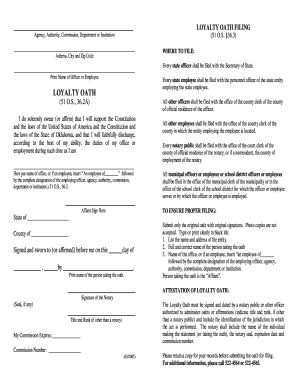
Loyalty Oath Form Oklahoma Secretary of State State of Oklahoma Sos Ok


What is the loyalty oath form Oklahoma Secretary of State?
The loyalty oath form is a document required by the State of Oklahoma for individuals seeking certain public positions or roles within state government. This form serves as a declaration of allegiance and commitment to uphold the Constitution of the United States and the Constitution of the State of Oklahoma. By signing this document, individuals affirm their loyalty to the state and its governing principles, which is essential for maintaining the integrity of public service. The form is officially recognized by the Oklahoma Secretary of State and is a critical part of the hiring process for many state positions.
How to obtain the loyalty oath form Oklahoma Secretary of State?
To obtain the loyalty oath form, individuals can visit the official website of the Oklahoma Secretary of State. The form is typically available for download in a PDF format, allowing users to print it directly. Alternatively, individuals may request a physical copy by contacting the Secretary of State's office directly. It is important to ensure that you have the most current version of the form, as updates may occur periodically. Checking the official site ensures compliance with any new requirements or changes to the form.
Steps to complete the loyalty oath form Oklahoma Secretary of State
Completing the loyalty oath form involves several straightforward steps:
- Download or obtain the loyalty oath form from the Oklahoma Secretary of State's website.
- Read the instructions carefully to understand the requirements and obligations.
- Fill out the form with accurate personal information, including your name, address, and the position you are applying for.
- Sign the form in the designated area, affirming your loyalty to the state and its constitution.
- Submit the completed form as instructed, either electronically or by mail, depending on the requirements of the position.
Legal use of the loyalty oath form Oklahoma Secretary of State
The loyalty oath form is legally binding once signed and submitted. It is essential for individuals in public service roles, as it ensures that they are committed to the principles of the Constitution. The form must be completed in accordance with state laws and regulations. Failure to comply with the requirements of the loyalty oath may result in disqualification from the position or other legal ramifications. It is advisable to keep a copy of the signed form for personal records.
Key elements of the loyalty oath form Oklahoma Secretary of State
The loyalty oath form includes several key elements that must be addressed:
- Personal Information: This section requires the applicant's full name, address, and contact information.
- Position Information: Applicants must specify the position for which they are applying.
- Affirmation Statement: A declaration that the individual will support and defend the Constitution.
- Signature: The applicant's signature, which validates the form.
State-specific rules for the loyalty oath form Oklahoma Secretary of State
Oklahoma has specific rules governing the completion and submission of the loyalty oath form. These rules ensure that all individuals in public service are held to a standard of loyalty and integrity. The form must be signed in the presence of a notary public or an authorized official, depending on the specific requirements of the position. Additionally, the form must be submitted within a designated timeframe as part of the application process. Familiarizing oneself with these rules is crucial for compliance and successful application.
Quick guide on how to complete loyalty oath form oklahoma secretary of state state of oklahoma sos ok
Complete Loyalty Oath Form Oklahoma Secretary Of State State Of Oklahoma Sos Ok seamlessly on any device
Web-based document management has gained traction among businesses and individuals alike. It offers an excellent eco-friendly alternative to traditional printed and signed documents, allowing you to locate the appropriate form and securely save it online. airSlate SignNow equips you with all the necessary tools to create, modify, and eSign your documents quickly without delays. Manage Loyalty Oath Form Oklahoma Secretary Of State State Of Oklahoma Sos Ok on any device using airSlate SignNow's Android or iOS applications and enhance your document-driven processes today.
The easiest way to alter and eSign Loyalty Oath Form Oklahoma Secretary Of State State Of Oklahoma Sos Ok with ease
- Locate Loyalty Oath Form Oklahoma Secretary Of State State Of Oklahoma Sos Ok and then click Get Form to begin.
- Utilize the tools we offer to complete your document.
- Emphasize important areas of the documents or obscure confidential information using tools that airSlate SignNow specifically offers for that purpose.
- Create your eSignature with the Sign tool, which takes mere seconds and holds the same legal validity as a conventional wet ink signature.
- Review all details carefully and then click on the Done button to save your modifications.
- Decide how you want to share your form, whether by email, SMS, invitation link, or download it to your computer.
Forget about lost or misplaced documents, tedious form searches, or errors that require reprinting new document copies. airSlate SignNow addresses your document management needs in just a few clicks from any device you choose. Modify and eSign Loyalty Oath Form Oklahoma Secretary Of State State Of Oklahoma Sos Ok to ensure effective communication at every step of the form preparation process with airSlate SignNow.
Create this form in 5 minutes or less
Create this form in 5 minutes!
How to create an eSignature for the loyalty oath form oklahoma secretary of state state of oklahoma sos ok
How to create an electronic signature for a PDF online
How to create an electronic signature for a PDF in Google Chrome
How to create an e-signature for signing PDFs in Gmail
How to create an e-signature right from your smartphone
How to create an e-signature for a PDF on iOS
How to create an e-signature for a PDF on Android
People also ask
-
What is the loyalty oath oklahoma?
The loyalty oath oklahoma is a formal declaration required from individuals in certain public positions, affirming their commitment to the state and its constitution. Understanding this oath is essential for compliance if you're involved in any public service or employment.
-
How can airSlate SignNow simplify the signing process for the loyalty oath oklahoma?
airSlate SignNow provides an intuitive platform that allows users to easily eSign the loyalty oath oklahoma online. With features like templates and automated workflows, you can streamline the signing process, ensuring all necessary parties sign without delays.
-
What features does airSlate SignNow offer for managing documents like the loyalty oath oklahoma?
airSlate SignNow includes features such as document templates, real-time tracking, and secure cloud storage, making it easier to manage crucial documents like the loyalty oath oklahoma. These features help ensure that your documents are organized and easily accessible.
-
Is airSlate SignNow affordable for eSigning the loyalty oath oklahoma?
Yes, airSlate SignNow offers a cost-effective solution for eSigning important documents such as the loyalty oath oklahoma. With various pricing plans available, users can choose an option that best fits their needs while ensuring compliance with state requirements.
-
Can I integrate airSlate SignNow with other tools for processing the loyalty oath oklahoma?
Absolutely! airSlate SignNow integrates seamlessly with various applications, allowing you to manage the loyalty oath oklahoma alongside other business processes. This integration helps enhance productivity and ensures all your documents are centrally managed.
-
What are the benefits of using airSlate SignNow for the loyalty oath oklahoma?
Using airSlate SignNow for the loyalty oath oklahoma simplifies the signing and management process, saving time and reducing paperwork. Its user-friendly interface and robust security features also help protect sensitive information, ensuring compliance and peace of mind.
-
How secure is airSlate SignNow when handling the loyalty oath oklahoma?
airSlate SignNow prioritizes security, using advanced encryption protocols to protect documents such as the loyalty oath oklahoma. With built-in authentication features, you can ensure that only authorized individuals have access to sensitive documents.
Get more for Loyalty Oath Form Oklahoma Secretary Of State State Of Oklahoma Sos Ok
Find out other Loyalty Oath Form Oklahoma Secretary Of State State Of Oklahoma Sos Ok
- Electronic signature Banking Document Iowa Online
- Can I eSignature West Virginia Sports Warranty Deed
- eSignature Utah Courts Contract Safe
- Electronic signature Maine Banking Permission Slip Fast
- eSignature Wyoming Sports LLC Operating Agreement Later
- Electronic signature Banking Word Massachusetts Free
- eSignature Wyoming Courts Quitclaim Deed Later
- Electronic signature Michigan Banking Lease Agreement Computer
- Electronic signature Michigan Banking Affidavit Of Heirship Fast
- Electronic signature Arizona Business Operations Job Offer Free
- Electronic signature Nevada Banking NDA Online
- Electronic signature Nebraska Banking Confidentiality Agreement Myself
- Electronic signature Alaska Car Dealer Resignation Letter Myself
- Electronic signature Alaska Car Dealer NDA Mobile
- How Can I Electronic signature Arizona Car Dealer Agreement
- Electronic signature California Business Operations Promissory Note Template Fast
- How Do I Electronic signature Arkansas Car Dealer Claim
- Electronic signature Colorado Car Dealer Arbitration Agreement Mobile
- Electronic signature California Car Dealer Rental Lease Agreement Fast
- Electronic signature Connecticut Car Dealer Lease Agreement Now