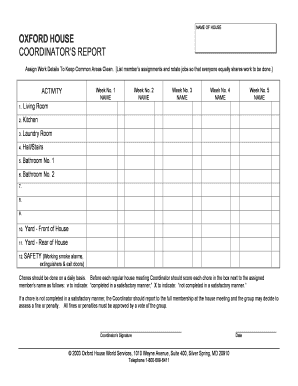
Coordinator's Report Oxford House Oxfordhouse Form


What is the Coordinator's Report for Oxford House?
The Coordinator's Report is a vital document within the Oxford House framework, designed to provide a comprehensive overview of the operational and financial status of an Oxford House. This report is typically prepared by the house coordinator and serves multiple purposes, including tracking progress, ensuring accountability, and facilitating communication among house members and stakeholders. It includes essential information such as occupancy rates, financial contributions from residents, and any challenges faced by the house. Understanding this report is crucial for maintaining the integrity and effectiveness of the Oxford House model.
Steps to Complete the Coordinator's Report
Completing the Coordinator's Report involves several key steps to ensure accuracy and compliance. First, gather all necessary data, including financial records, occupancy statistics, and any relevant notes from house meetings. Next, fill out the report template, ensuring that all sections are completed thoroughly. It is important to double-check the figures for accuracy, as discrepancies can lead to misunderstandings. After completing the report, review it with house members for feedback before final submission. This collaborative approach not only enhances the report's quality but also fosters a sense of shared responsibility among residents.
Key Elements of the Coordinator's Report
The Coordinator's Report consists of several critical components that provide a clear picture of the house's operations. Key elements include:
- Occupancy Rates: This section details the number of residents currently living in the house compared to the total capacity.
- Financial Contributions: A summary of the financial contributions made by each resident, including any outstanding balances.
- House Meetings: Documentation of recent meetings, including attendance and key discussion points.
- Challenges and Solutions: An overview of any issues faced by the house, along with proposed solutions or actions taken.
Legal Use of the Coordinator's Report
The Coordinator's Report holds legal significance as it can be used to demonstrate compliance with Oxford House standards and regulations. It may be required during audits or evaluations by external organizations, ensuring that the house operates within the legal framework established for sober living environments. Proper documentation within the report can also protect the house and its residents by providing a transparent account of operations, thereby reducing the risk of disputes or misunderstandings.
How to Obtain the Coordinator's Report
Obtaining the Coordinator's Report is a straightforward process. Typically, the report is prepared by the house coordinator and can be requested directly from them. In some cases, the report may be available through the Oxford House network or website, depending on the house's policies. Residents and stakeholders should ensure they have access to the latest version of the report to stay informed about the house's status and any developments.
Examples of Using the Coordinator's Report
The Coordinator's Report can be utilized in various ways to support the functioning of an Oxford House. For instance, it can serve as a tool for evaluating the effectiveness of house operations over time, helping to identify trends in occupancy or financial stability. Additionally, the report can be presented during house meetings to facilitate discussions about improvements or changes needed. By using the report as a reference, residents can make informed decisions that enhance their living environment and support their recovery journey.
Quick guide on how to complete coordinators report oxford house oxfordhouse
Complete Coordinator's Report Oxford House Oxfordhouse effortlessly on any device
Web-based document management has become increasingly popular with companies and individuals. It serves as an excellent eco-friendly substitute for conventional printed and signed documents, allowing you to obtain the necessary form and securely save it online. airSlate SignNow provides all the resources you need to generate, modify, and eSign your documents quickly without delays. Handle Coordinator's Report Oxford House Oxfordhouse on any platform with airSlate SignNow Android or iOS applications and simplify any document-related task today.
How to modify and eSign Coordinator's Report Oxford House Oxfordhouse with ease
- Locate Coordinator's Report Oxford House Oxfordhouse and click Get Form to begin.
- Utilize the features we provide to finish your document.
- Emphasize relevant sections of your documents or redact sensitive information using tools that airSlate SignNow offers specifically for that purpose.
- Create your eSignature with the Sign tool, which takes just moments and holds the same legal validity as a traditional wet ink signature.
- Review all the information and click on the Done button to save your modifications.
- Choose how you want to share your form, via email, SMS, invite link, or download it to your computer.
Eliminate concerns about lost or mismanaged documents, tiresome form searching, or errors that require printing new document copies. airSlate SignNow addresses all your document management needs in just a few clicks from any device you prefer. Adjust and eSign Coordinator's Report Oxford House Oxfordhouse and ensure outstanding communication at every stage of the form preparation process with airSlate SignNow.
Create this form in 5 minutes or less
Create this form in 5 minutes!
How to create an eSignature for the coordinators report oxford house oxfordhouse
How to create an electronic signature for a PDF online
How to create an electronic signature for a PDF in Google Chrome
How to create an e-signature for signing PDFs in Gmail
How to create an e-signature right from your smartphone
How to create an e-signature for a PDF on iOS
How to create an e-signature for a PDF on Android
People also ask
-
What is the Oxford house chore list feature in airSlate SignNow?
The Oxford house chore list feature allows residents to easily manage and assign daily tasks within their living environment. With airSlate SignNow, users can create and edit chore lists, ensuring that all responsibilities are transparent and accessible to everyone. This streamlined approach improves accountability and fosters better collaboration among house members.
-
How can I create an Oxford house chore list using airSlate SignNow?
Creating an Oxford house chore list with airSlate SignNow is simple. You just need to log in to your account, select the template for a chore list, and customize it according to your house’s needs. Once created, you can save and share it with all house members for easy access.
-
Is there a cost associated with using the Oxford house chore list in airSlate SignNow?
AirSlate SignNow offers various pricing plans, and features like the Oxford house chore list are included in those plans. The cost is competitive and designed to provide great value to users who want efficient document and task management without breaking the bank. For detailed pricing, you can visit our pricing page.
-
What are the benefits of using the Oxford house chore list feature?
The Oxford house chore list feature enhances organization and accountability among house members. It helps to ensure that everyone knows their responsibilities, reducing misunderstandings and conflicts. Additionally, this feature can streamline communication and improve overall house harmony.
-
Can I integrate the Oxford house chore list with other applications?
Yes, airSlate SignNow allows integration with various applications to enhance the functionality of the Oxford house chore list. You can link it with collaboration tools and calendars, ensuring that all tasks are synchronized across platforms. This flexibility helps users stay organized and efficient.
-
How does the Oxford house chore list support remote collaboration?
The Oxford house chore list in airSlate SignNow supports remote collaboration by allowing all house members to access and update the list from anywhere. Whether you’re at home or away, you can keep track of tasks and assign chores with ease. This is particularly useful for houses with members who have varying schedules.
-
Is the Oxford house chore list easy to use for all residents?
Absolutely! The Oxford house chore list feature in airSlate SignNow is designed to be user-friendly for all residents, regardless of their tech skills. With an intuitive interface, anyone can create, edit, and manage the chore list with little to no training required.
Get more for Coordinator's Report Oxford House Oxfordhouse
- Florida voter registration application election dos state fl form
- U s air force form aetc325 download
- New st gianna referral slip roman catholic diocese of buffalodiocese form
- Toolbox checklist pdf form
- Uh form 64
- Form112
- Marist college office of the registrar change or declaration of form
- Concordia university lesson plan long form stude
Find out other Coordinator's Report Oxford House Oxfordhouse
- eSignature Oregon Healthcare / Medical Limited Power Of Attorney Computer
- eSignature Pennsylvania Healthcare / Medical Warranty Deed Computer
- eSignature Texas Healthcare / Medical Bill Of Lading Simple
- eSignature Virginia Healthcare / Medical Living Will Computer
- eSignature West Virginia Healthcare / Medical Claim Free
- How To eSignature Kansas High Tech Business Plan Template
- eSignature Kansas High Tech Lease Agreement Template Online
- eSignature Alabama Insurance Forbearance Agreement Safe
- How Can I eSignature Arkansas Insurance LLC Operating Agreement
- Help Me With eSignature Michigan High Tech Emergency Contact Form
- eSignature Louisiana Insurance Rental Application Later
- eSignature Maryland Insurance Contract Safe
- eSignature Massachusetts Insurance Lease Termination Letter Free
- eSignature Nebraska High Tech Rental Application Now
- How Do I eSignature Mississippi Insurance Separation Agreement
- Help Me With eSignature Missouri Insurance Profit And Loss Statement
- eSignature New Hampshire High Tech Lease Agreement Template Mobile
- eSignature Montana Insurance Lease Agreement Template Online
- eSignature New Hampshire High Tech Lease Agreement Template Free
- How To eSignature Montana Insurance Emergency Contact Form