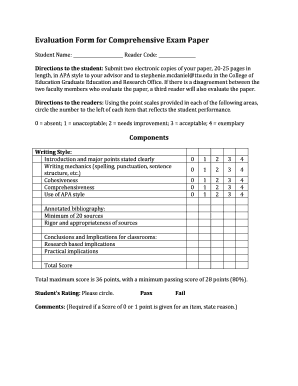
Exam Evaluation Form


What is the Exam Evaluation Form
The exam evaluation form is a document used to assess the performance of students or candidates during examinations. This form typically includes sections for grading, comments, and feedback on various aspects of the exam, such as clarity of questions, difficulty level, and overall student performance. It serves as a vital tool for educators and institutions to improve teaching methods and curriculum based on the evaluation results.
How to Use the Exam Evaluation Form
Using the exam evaluation form involves several steps to ensure accurate and meaningful assessments. First, educators should familiarize themselves with the form's layout and the specific criteria for evaluation. Next, during or after the exam, instructors can fill out the form by providing scores and qualitative feedback based on their observations. Finally, the completed evaluation forms should be reviewed and discussed with relevant stakeholders, such as faculty members or academic committees, to implement necessary improvements.
Steps to Complete the Exam Evaluation Form
Completing the exam evaluation form effectively requires attention to detail. Follow these steps:
- Review the exam objectives and criteria outlined on the form.
- Assess each question or section based on the established grading rubric.
- Provide constructive feedback that highlights strengths and areas for improvement.
- Ensure all sections of the form are filled out completely to maintain clarity.
- Submit the form to the appropriate department or individual for further analysis.
Legal Use of the Exam Evaluation Form
The legal use of the exam evaluation form is crucial for maintaining academic integrity and compliance with educational standards. Institutions must ensure that the evaluation process adheres to relevant regulations, such as FERPA, which protects student privacy. Additionally, the forms must be securely stored and handled to prevent unauthorized access, ensuring that the evaluation results are used solely for academic purposes.
Key Elements of the Exam Evaluation Form
Key elements of the exam evaluation form typically include:
- Student Information: Name, ID number, and course details.
- Exam Details: Date, duration, and subject matter.
- Grading Criteria: Sections for scoring individual questions or sections.
- Feedback Section: Space for comments on exam quality and student performance.
- Signatures: Required signatures of evaluators to validate the assessment.
Examples of Using the Exam Evaluation Form
Examples of using the exam evaluation form can vary across educational settings. For instance, a university may utilize the form to assess final exams in a course, while a high school might employ it for standardized testing evaluations. In both cases, the insights gained from the completed forms can guide curriculum adjustments, teaching strategies, and overall educational improvements.
Quick guide on how to complete exam evaluation form
Complete Exam Evaluation Form effortlessly on any device
Digital document management has become increasingly favored by organizations and individuals alike. It serves as an ideal eco-friendly alternative to conventional printed and signed paperwork, allowing you to obtain the correct form and securely store it online. airSlate SignNow provides you with all the resources required to create, modify, and electronically sign your documents swiftly without delays. Manage Exam Evaluation Form on any device using airSlate SignNow's Android or iOS applications and streamline any document-related task today.
How to modify and eSign Exam Evaluation Form with ease
- Find Exam Evaluation Form and click Get Form to begin.
- Use the tools we offer to complete your document.
- Highlight pertinent sections of your documents or redact sensitive information with specialized tools that airSlate SignNow provides.
- Create your signature with the Sign tool, which takes mere seconds and holds the same legal validity as a traditional handwritten signature.
- Review all details and click the Done button to save your changes.
- Choose your preferred method for sharing your form, via email, SMS, or invitation link, or download it to your computer.
Eliminate the hassle of lost or misplaced documents, tedious form searching, or mistakes that necessitate printing new document copies. airSlate SignNow takes care of all your document management needs in a few clicks from any device you choose. Alter and eSign Exam Evaluation Form to ensure seamless communication at any stage of your form preparation process with airSlate SignNow.
Create this form in 5 minutes or less
Create this form in 5 minutes!
How to create an eSignature for the exam evaluation form
How to create an electronic signature for a PDF online
How to create an electronic signature for a PDF in Google Chrome
How to create an e-signature for signing PDFs in Gmail
How to create an e-signature right from your smartphone
How to create an e-signature for a PDF on iOS
How to create an e-signature for a PDF on Android
People also ask
-
What is an exam evaluation form?
An exam evaluation form is a document used to assess students' performance and gather feedback on the examination process. It helps educators analyze results and make improvements in their teaching strategies. Using an exam evaluation form streamlines evaluation, promoting transparency and accountability in academic settings.
-
How can airSlate SignNow enhance my exam evaluation form processes?
airSlate SignNow allows you to create, send, and eSign exam evaluation forms quickly and securely. The platform automates workflows, reducing the time spent on manual tasks associated with evaluation. This makes it easier to collect feedback and analyze results efficiently.
-
What features does airSlate SignNow offer for exam evaluation forms?
Key features of airSlate SignNow include customizable templates for exam evaluation forms, electronic signatures, and advanced document tracking. These features ensure that your evaluation forms are professional and easily accessible. Additionally, real-time collaboration helps streamline the feedback process among educators.
-
Is airSlate SignNow suitable for various educational institutions?
Yes, airSlate SignNow is suitable for diverse educational institutions, including schools, colleges, and universities. It can adapt to multiple evaluation criteria specific to different educational levels. The versatility of the exam evaluation form feature allows institutions to tailor it to meet their unique needs.
-
What is the pricing structure for using airSlate SignNow?
airSlate SignNow offers flexible pricing plans tailored to different organizational needs, including options for educational institutions. You can choose from monthly or annual subscription plans that provide unlimited access to create and manage exam evaluation forms. Contact their sales team for specific pricing details and discounts.
-
Can I integrate airSlate SignNow with other tools for exam evaluations?
Yes, airSlate SignNow integrates seamlessly with various third-party applications such as Google Drive, Microsoft Office, and other educational software. This allows you to enhance your exam evaluation forms by leveraging existing tools. Integration facilitates a smooth workflow and minimizes disruptions in your evaluation processes.
-
How secure is my data when using airSlate SignNow for exam evaluation forms?
Data security is a priority for airSlate SignNow; they implement industry-standard encryption and security protocols to protect your exam evaluation forms. User permissions and access controls ensure that sensitive information remains confidential. This commitment to security gives educators peace of mind when handling evaluation data.
Get more for Exam Evaluation Form
Find out other Exam Evaluation Form
- Help Me With Sign Arizona Education PDF
- How To Sign Georgia Education Form
- How To Sign Iowa Education PDF
- Help Me With Sign Michigan Education Document
- How Can I Sign Michigan Education Document
- How Do I Sign South Carolina Education Form
- Can I Sign South Carolina Education Presentation
- How Do I Sign Texas Education Form
- How Do I Sign Utah Education Presentation
- How Can I Sign New York Finance & Tax Accounting Document
- How Can I Sign Ohio Finance & Tax Accounting Word
- Can I Sign Oklahoma Finance & Tax Accounting PPT
- How To Sign Ohio Government Form
- Help Me With Sign Washington Government Presentation
- How To Sign Maine Healthcare / Medical PPT
- How Do I Sign Nebraska Healthcare / Medical Word
- How Do I Sign Washington Healthcare / Medical Word
- How Can I Sign Indiana High Tech PDF
- How To Sign Oregon High Tech Document
- How Do I Sign California Insurance PDF