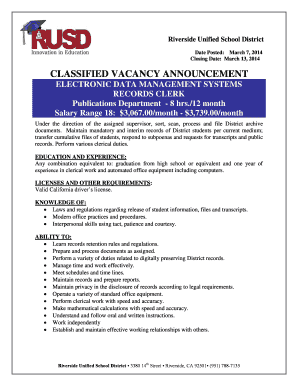
Rusd Work Permit Form


What is the Rusd Work Permit
The Rusd work permit is a document issued by the Riverside Unified School District that allows students to work legally while attending school. This permit is essential for minors, as it ensures compliance with state labor laws designed to protect young workers. It outlines the specific conditions under which students can be employed, including the types of jobs they can hold and the maximum hours they are allowed to work. Understanding the purpose and requirements of the Rusd work permit is crucial for both students and employers to ensure adherence to legal standards.
How to Obtain the Rusd Work Permit
To obtain a Rusd work permit, students must follow a specific process. First, they need to complete the application form, which can typically be found on the Riverside Unified School District's website or at the school office. The application requires information such as the student's personal details, the name of the employer, and the type of work. After completing the form, students must obtain the necessary signatures from a parent or guardian and a school official. Once the application is submitted, the school will review it before issuing the permit, ensuring that all requirements are met.
Steps to Complete the Rusd Work Permit
Completing the Rusd work permit involves several key steps:
- Access the work permit application form from the appropriate source.
- Fill out the required personal information and details of the prospective employer.
- Have a parent or guardian sign the application to provide consent.
- Obtain a signature from a school official, confirming the student's eligibility.
- Submit the completed application to the designated school office for approval.
Following these steps carefully will help ensure that the application process goes smoothly and that the student receives their work permit in a timely manner.
Legal Use of the Rusd Work Permit
The legal use of the Rusd work permit is vital for compliance with labor laws. This document not only authorizes students to work but also protects their rights as young employees. Employers must keep the permit on file and ensure that the working conditions adhere to the stipulations outlined in the permit. Violating these conditions can lead to penalties for both the employer and the student, making it essential to understand the legal implications of the Rusd work permit.
Required Documents
When applying for the Rusd work permit, students must provide several documents to complete their application. These typically include:
- A completed work permit application form.
- Proof of age, such as a birth certificate or school identification.
- Parental consent, usually in the form of a signature on the application.
- Employer information, including the name and contact details of the hiring company.
Having these documents ready will facilitate a smoother application process and help ensure that the permit is issued without unnecessary delays.
Eligibility Criteria
To qualify for a Rusd work permit, students must meet specific eligibility criteria. Generally, applicants must be enrolled in school and be of legal working age as defined by state labor laws. Additionally, students should maintain satisfactory academic performance, as schools may impose minimum GPA requirements for permit approval. Understanding these criteria is crucial for students seeking employment while balancing their educational responsibilities.
Quick guide on how to complete rusd work permit
Complete Rusd Work Permit effortlessly on any device
Managing documents online has become increasingly popular among businesses and individuals. It offers an ideal eco-friendly alternative to traditional printed and signed paperwork, allowing you to access the right form and securely store it online. airSlate SignNow equips you with all the tools necessary to create, modify, and electronically sign your documents swiftly without delays. Handle Rusd Work Permit on any device using airSlate SignNow's Android or iOS applications and enhance any document-focused task today.
The easiest method to alter and eSign Rusd Work Permit without hassle
- Find Rusd Work Permit and click Get Form to begin.
- Utilize the tools we offer to fill out your document.
- Highlight important sections of your documents or obscure sensitive information with tools that airSlate SignNow provides specifically for this purpose.
- Create your electronic signature using the Sign feature, which takes just seconds and holds the same legal validity as a conventional wet ink signature.
- Review the information and click on the Done button to save your changes.
- Choose how you wish to send your form, via email, SMS, or an invitation link, or download it to your computer.
Say goodbye to lost or misplaced documents, tedious form searches, or errors that necessitate the printing of new document copies. airSlate SignNow meets your document management needs in just a few clicks from any device of your liking. Alter and eSign Rusd Work Permit and ensure effective communication at every stage of your form preparation process with airSlate SignNow.
Create this form in 5 minutes or less
Create this form in 5 minutes!
How to create an eSignature for the rusd work permit
How to create an electronic signature for a PDF online
How to create an electronic signature for a PDF in Google Chrome
How to create an e-signature for signing PDFs in Gmail
How to create an e-signature right from your smartphone
How to create an e-signature for a PDF on iOS
How to create an e-signature for a PDF on Android
People also ask
-
What is a RUSD work permit?
A RUSD work permit is a specific authorization issued by the Riverside Unified School District that allows individuals to work within certain defined parameters. This permit is essential for compliance and ensures that both the employer and employee meet local regulations. Understanding the requirements for a RUSD work permit is crucial for any prospective employee looking to work in the district.
-
How can I apply for a RUSD work permit?
To apply for a RUSD work permit, you will need to complete the necessary application forms provided by the Riverside Unified School District. Additionally, it’s important to gather all required documentation, such as proof of identity and eligibility to work. Once submitted, you'll receive confirmation for your RUSD work permit application status.
-
What are the costs associated with obtaining a RUSD work permit?
Typically, there may be nominal fees associated with the processing of a RUSD work permit application, which can vary based on specific circumstances. However, the benefits of having a valid work permit, such as legal employment and access to job opportunities, far outweigh these costs. It’s always best to check with the district for the most current fee structure.
-
How long does it take to receive a RUSD work permit?
The processing time for a RUSD work permit can vary, but generally, you should expect to wait anywhere from a few days to a couple of weeks. Factors such as the completeness of your application and the current volume of applications may affect this timeframe. It's advisable to submit your application well in advance of when you plan to start working.
-
What documents do I need for a RUSD work permit application?
When applying for a RUSD work permit, you'll typically need to provide documents such as proof of address, identification, and possibly letters of recommendation or intent. Check with the RUSD guidelines for a complete list of required documentation to ensure a smooth application process. Having all necessary paperwork in order can signNowly expedite your RUSD work permit approval.
-
Are there restrictions on the type of work allowed with a RUSD work permit?
Yes, a RUSD work permit may come with specific restrictions based on the job type and the age of the applicant. It’s vital to understand these limitations to avoid any legal issues while working. Always consult with your employer and the RUSD guidelines to ensure compliance with all regulations regarding your work permit.
-
Can a RUSD work permit be renewed or extended?
Yes, a RUSD work permit can be renewed or extended, provided that you meet the necessary eligibility requirements and conditions set out by the Riverside Unified School District. It is important to initiate the renewal process ahead of your permit’s expiration to avoid any gaps in your ability to work. Consult the district’s resources for detailed guidance on renewing your RUSD work permit.
Get more for Rusd Work Permit
- Metro revenue commission louisville metro open datawelcome department of revenueforms and publications louisvillekygov
- Do not duplex form
- 740 v kentucky department of revenue form
- Starting a businessjeffersontown ky official website form
- Net profit extension request for 2020 form
- Kentucky form 720s kentucky s corporation income tax
- Ky dor ol 3ez louisville 2018 fill out tax template form
- Kentucky estate and inheritance taxes fill out and sign form
Find out other Rusd Work Permit
- Sign Courts Form Wisconsin Easy
- Sign Wyoming Courts LLC Operating Agreement Online
- How To Sign Wyoming Courts Quitclaim Deed
- eSign Vermont Business Operations Executive Summary Template Mobile
- eSign Vermont Business Operations Executive Summary Template Now
- eSign Virginia Business Operations Affidavit Of Heirship Mobile
- eSign Nebraska Charity LLC Operating Agreement Secure
- How Do I eSign Nevada Charity Lease Termination Letter
- eSign New Jersey Charity Resignation Letter Now
- eSign Alaska Construction Business Plan Template Mobile
- eSign Charity PPT North Carolina Now
- eSign New Mexico Charity Lease Agreement Form Secure
- eSign Charity PPT North Carolina Free
- eSign North Dakota Charity Rental Lease Agreement Now
- eSign Arkansas Construction Permission Slip Easy
- eSign Rhode Island Charity Rental Lease Agreement Secure
- eSign California Construction Promissory Note Template Easy
- eSign Colorado Construction LLC Operating Agreement Simple
- Can I eSign Washington Charity LLC Operating Agreement
- eSign Wyoming Charity Living Will Simple