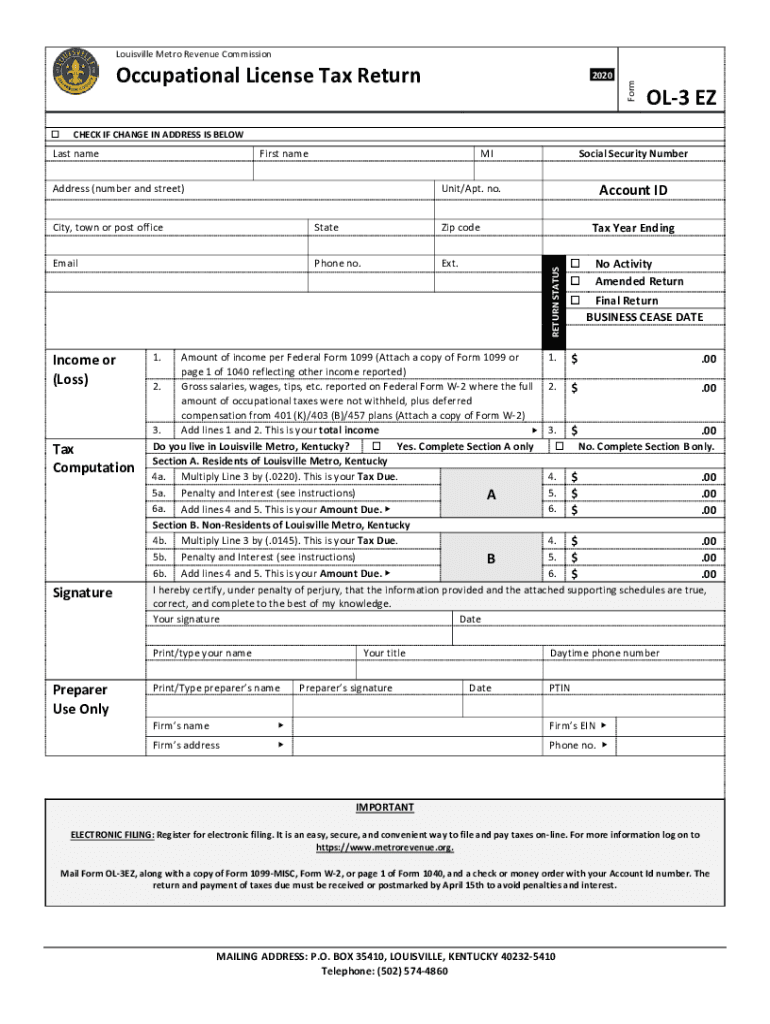
KY DoR OL 3EZ Louisville Fill Out Tax Template 2020


What is the KY DoR OL 3EZ Louisville Fill Out Tax Template
The KY DoR OL 3EZ is a tax form specifically designed for residents of Louisville, Kentucky, to report their income and calculate their local tax liability. This form is essential for individuals who earn income within the city limits and are required to file taxes with the Louisville Metro Revenue Commission. The OL 3EZ form simplifies the filing process by allowing taxpayers to report their income and claim any applicable deductions in a straightforward manner.
Steps to Complete the KY DoR OL 3EZ Louisville Fill Out Tax Template
Completing the KY DoR OL 3EZ form involves several key steps:
- Gather all necessary financial documents, including W-2s, 1099s, and any other income statements.
- Begin filling out the form by entering your personal information, such as your name, address, and Social Security number.
- Report your total income from all sources, ensuring accuracy to avoid discrepancies.
- Apply any eligible deductions, which may include expenses related to your job or other allowable deductions specific to Louisville.
- Calculate your total tax liability based on the information provided.
- Review the completed form for accuracy before submission.
Legal Use of the KY DoR OL 3EZ Louisville Fill Out Tax Template
The KY DoR OL 3EZ form is legally recognized for tax reporting purposes within the city of Louisville. When completed accurately, it serves as a binding document that reflects your tax obligations. It is important to ensure compliance with local tax laws to avoid penalties. The form must be submitted by the designated filing deadline to maintain its legal standing.
Form Submission Methods for the KY DoR OL 3EZ Louisville
Taxpayers have multiple options for submitting the KY DoR OL 3EZ form:
- Online Submission: Many residents opt to file electronically through the Louisville Metro Revenue Commission's online portal, which offers a convenient and efficient method.
- Mail: Completed forms can be printed and mailed to the appropriate address provided by the Louisville Metro Revenue Commission.
- In-Person: Taxpayers may also choose to submit their forms in person at designated locations within Louisville.
Key Elements of the KY DoR OL 3EZ Louisville Fill Out Tax Template
Understanding the key elements of the KY DoR OL 3EZ form is crucial for accurate completion. These elements typically include:
- Personal Information: Name, address, and Social Security number.
- Income Reporting: Total income from all sources, including wages and self-employment income.
- Deductions: Applicable deductions that can reduce taxable income.
- Tax Calculation: The formula used to determine the total tax owed based on income and deductions.
Filing Deadlines for the KY DoR OL 3EZ Louisville
It is essential to be aware of the filing deadlines for the KY DoR OL 3EZ form to avoid late penalties. Typically, the deadline aligns with the federal tax filing date, which is usually April 15. However, it is advisable to check with the Louisville Metro Revenue Commission for any specific local deadlines or extensions that may apply.
Quick guide on how to complete ky dor ol 3ez louisville 2018 fill out tax template
Effortlessly Complete KY DoR OL 3EZ Louisville Fill Out Tax Template on Any Device
Managing documents online has become increasingly popular among businesses and individuals. It offers an ideal environmentally friendly alternative to conventional printed and signed documents, allowing you to obtain the necessary form and securely save it online. airSlate SignNow provides all the tools you require to create, modify, and electronically sign your documents quickly and without hassle. Handle KY DoR OL 3EZ Louisville Fill Out Tax Template on any device with the airSlate SignNow apps for Android or iOS, and streamline any document-related task today.
How to modify and electronically sign KY DoR OL 3EZ Louisville Fill Out Tax Template with ease
- Find KY DoR OL 3EZ Louisville Fill Out Tax Template and click Get Form to begin.
- Utilize the tools we offer to fill out your document.
- Highlight important sections of the documents or black out confidential information using the tools provided by airSlate SignNow specifically for this purpose.
- Create your electronic signature with the Sign tool, which takes just seconds and holds the same legal validity as a traditional handwritten signature.
- Review the details and click the Done button to save your changes.
- Choose your preferred method to deliver your form: via email, text message (SMS), invitation link, or download it to your computer.
Say goodbye to lost or misplaced documents, tedious form searches, or errors that require printing new copies. airSlate SignNow meets your document management needs with just a few clicks from any device of your choice. Edit and electronically sign KY DoR OL 3EZ Louisville Fill Out Tax Template, ensuring exceptional communication at every stage of the form preparation process with airSlate SignNow.
Create this form in 5 minutes or less
Find and fill out the correct ky dor ol 3ez louisville 2018 fill out tax template
Create this form in 5 minutes!
How to create an eSignature for the ky dor ol 3ez louisville 2018 fill out tax template
The way to make an electronic signature for a PDF file online
The way to make an electronic signature for a PDF file in Google Chrome
The best way to create an electronic signature for signing PDFs in Gmail
How to generate an electronic signature from your mobile device
The way to generate an eSignature for a PDF file on iOS
How to generate an electronic signature for a PDF file on Android devices
People also ask
-
What is the city of Louisville Form OL3?
The city of Louisville Form OL3 is a specific document required for certain regulatory purposes within the city. Utilizing airSlate SignNow, businesses can easily fill out and eSign this form, streamlining the entire submission process. Its digital format ensures that you always have the most current version on hand.
-
How can airSlate SignNow help me with the city of Louisville Form OL3?
airSlate SignNow provides a user-friendly platform that allows you to complete the city of Louisville Form OL3 quickly and efficiently. With features like templates and eSignature capabilities, you can eliminate the hassle of paper documentation. This not only saves time but also helps maintain compliance with city regulations.
-
Is there a cost associated with eSigning the city of Louisville Form OL3 using airSlate SignNow?
Yes, airSlate SignNow offers various pricing plans that cater to businesses of all sizes for eSigning documents like the city of Louisville Form OL3. These plans provide cost-effective solutions, ensuring you can manage your signing needs without breaking the bank. You can also take advantage of a free trial to test the platform before committing.
-
Can I track the status of my city of Louisville Form OL3 submission?
Absolutely! With airSlate SignNow, you can track all your documents, including the city of Louisville Form OL3, to monitor their status in real-time. This feature ensures you’re always informed about where your documents are in the signing process, reducing any stress related to uncertainties.
-
What features does airSlate SignNow offer for the city of Louisville Form OL3?
airSlate SignNow offers several features tailored to streamline the processing of the city of Louisville Form OL3. These include easy document sharing, customizable templates, and robust eSignature functionality. Additionally, it integrates seamlessly with various applications for enhanced workflow management.
-
Are there integration options available for airSlate SignNow and the city of Louisville Form OL3?
Yes, airSlate SignNow provides extensive integration options that can help optimize your workflow for the city of Louisville Form OL3. You can connect it with your existing CRM, cloud storage, or project management tools. This ensures that your documents flow smoothly across platforms, enhancing overall efficiency.
-
Can I edit the city of Louisville Form OL3 after sending it through airSlate SignNow?
Once a document like the city of Louisville Form OL3 has been sent for signature, it cannot be edited. However, you can cancel the request and make changes, then resend it as needed. This ensures that your final document accurately reflects the required information before submission.
Get more for KY DoR OL 3EZ Louisville Fill Out Tax Template
- Letter from landlord to tenant as notice to tenant to repair damage caused by tenant illinois form
- Letter landlord increase form
- Letter from tenant to landlord containing notice to landlord to cease retaliatory decrease in services illinois form
- Temporary lease agreement to prospective buyer of residence prior to closing illinois form
- Letter from tenant to landlord containing notice to landlord to cease retaliatory threats to evict or retaliatory eviction 497306164 form
- Letter from landlord to tenant returning security deposit less deductions illinois form
- Letter from tenant to landlord containing notice of failure to return security deposit and demand for return illinois form
- Letter from tenant to landlord containing notice of wrongful deductions from security deposit and demand for return illinois form
Find out other KY DoR OL 3EZ Louisville Fill Out Tax Template
- How To Sign Vermont Legal Executive Summary Template
- How To Sign Vermont Legal POA
- How Do I Sign Hawaii Life Sciences Business Plan Template
- Sign Life Sciences PPT Idaho Online
- Sign Life Sciences PPT Idaho Later
- How Do I Sign Hawaii Life Sciences LLC Operating Agreement
- Sign Idaho Life Sciences Promissory Note Template Secure
- How To Sign Wyoming Legal Quitclaim Deed
- Sign Wisconsin Insurance Living Will Now
- Sign Wyoming Insurance LLC Operating Agreement Simple
- Sign Kentucky Life Sciences Profit And Loss Statement Now
- How To Sign Arizona Non-Profit Cease And Desist Letter
- Can I Sign Arkansas Non-Profit LLC Operating Agreement
- Sign Arkansas Non-Profit LLC Operating Agreement Free
- Sign California Non-Profit Living Will Easy
- Sign California Non-Profit IOU Myself
- Sign California Non-Profit Lease Agreement Template Free
- Sign Maryland Life Sciences Residential Lease Agreement Later
- Sign Delaware Non-Profit Warranty Deed Fast
- Sign Florida Non-Profit LLC Operating Agreement Free