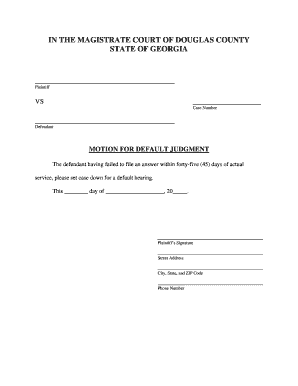
Motion for Default Judgment Douglas County, Georgia 2010


What is the Motion For Default Judgment in Douglas County, Georgia
The Motion For Default Judgment in Douglas County, Georgia, is a legal request made to the court when one party fails to respond to a lawsuit. This motion allows the plaintiff to seek a judgment in their favor without the need for a trial. It is essential for the plaintiff to demonstrate that the defendant was properly served with the complaint and failed to respond within the required time frame. If granted, the court will issue a judgment based on the claims made in the complaint, often including monetary damages or specific performance as requested by the plaintiff.
Key Elements of the Motion For Default Judgment in Douglas County, Georgia
Several key elements must be included in the Motion For Default Judgment to ensure its validity:
- Proof of Service: Documentation showing that the defendant was served with the complaint and summons.
- Affidavit of Default: A sworn statement confirming the defendant's failure to respond.
- Supporting Evidence: Any relevant evidence that supports the plaintiff's claims, such as contracts or invoices.
- Proposed Order: A draft of the judgment the plaintiff is requesting from the court.
Steps to Complete the Motion For Default Judgment in Douglas County, Georgia
Completing the Motion For Default Judgment involves several important steps:
- Prepare the motion by filling out the necessary forms, ensuring all required information is included.
- Gather proof of service and any supporting documents that substantiate your claims.
- File the motion with the appropriate court, paying any required filing fees.
- Serve a copy of the motion to the defendant, if applicable, to ensure they are aware of the proceedings.
- Attend the court hearing, if one is scheduled, to present your case and answer any questions from the judge.
Legal Use of the Motion For Default Judgment in Douglas County, Georgia
The legal use of the Motion For Default Judgment is governed by specific rules and procedures set forth by Georgia law. It is crucial for the plaintiff to comply with these regulations to ensure the motion is considered valid. Courts typically require that the plaintiff has made reasonable efforts to notify the defendant of the lawsuit and has waited the appropriate time frame for a response. Understanding these legal requirements helps to avoid potential delays or dismissals of the motion.
Filing Deadlines and Important Dates for the Motion For Default Judgment in Douglas County, Georgia
Filing deadlines are critical when submitting a Motion For Default Judgment. Generally, the plaintiff must file the motion within a certain period after the defendant's response deadline has passed. In Georgia, this period is typically within 30 days after the default occurs. It is essential to keep track of these deadlines to ensure the motion is filed in a timely manner, as failing to do so may result in the loss of the right to seek a default judgment.
How to Use the Motion For Default Judgment in Douglas County, Georgia
Using the Motion For Default Judgment effectively involves understanding the process and requirements. After preparing the motion and gathering all necessary documents, the plaintiff should file the motion with the court. It is important to ensure that all forms are completed accurately and that the filing fee is paid. Once filed, the plaintiff may need to attend a hearing where they can present their case. Utilizing digital tools for document preparation and submission can streamline this process, making it easier to manage and track the motion.
Quick guide on how to complete motion for default judgment douglas county georgia
Effortlessly Prepare Motion For Default Judgment Douglas County, Georgia on Any Device
Online document management has gained signNow traction among businesses and individuals alike. It offers an excellent environmentally-friendly alternative to traditional printed and signed documents, as one can easily locate the appropriate form and securely keep it online. airSlate SignNow equips you with all the tools necessary to create, modify, and eSign your documents swiftly without delays. Manage Motion For Default Judgment Douglas County, Georgia on any platform using airSlate SignNow apps for Android or iOS and enhance any document-related process today.
How to Alter and eSign Motion For Default Judgment Douglas County, Georgia with Ease
- Obtain Motion For Default Judgment Douglas County, Georgia and click on Get Form to initiate the process.
- Utilize the tools we provide to fill out your form.
- Highlight pertinent sections of the documents or obscure sensitive information with tools that airSlate SignNow specifically offers for such tasks.
- Generate your eSignature using the Sign tool, which takes mere seconds and holds the same legal validity as a conventional wet ink signature.
- Review the provided information and click on the Done button to finalize your changes.
- Decide how you want to send your form, whether by email, SMS, invitation link, or download it to your PC.
Eliminate the worries of lost or misplaced documents, tedious form searches, and mistakes that necessitate printing new copies. airSlate SignNow meets your document management needs in just a few clicks from your chosen device. Modify and eSign Motion For Default Judgment Douglas County, Georgia and guarantee excellent communication throughout the form preparation process with airSlate SignNow.
Create this form in 5 minutes or less
Find and fill out the correct motion for default judgment douglas county georgia
Create this form in 5 minutes!
How to create an eSignature for the motion for default judgment douglas county georgia
How to create an electronic signature for a PDF online
How to create an electronic signature for a PDF in Google Chrome
How to create an e-signature for signing PDFs in Gmail
How to create an e-signature right from your smartphone
How to create an e-signature for a PDF on iOS
How to create an e-signature for a PDF on Android
People also ask
-
What is a Motion For Default Judgment in Douglas County, Georgia?
A Motion For Default Judgment in Douglas County, Georgia, is a formal request made to the court when one party fails to respond to a lawsuit. It allows the plaintiff to seek a judgment in their favor due to the defendant's lack of participation in the legal proceedings. Understanding this process is crucial for anyone navigating the court system.
-
How can airSlate SignNow assist with submitting a Motion For Default Judgment in Douglas County, Georgia?
airSlate SignNow simplifies the process of preparing and submitting a Motion For Default Judgment in Douglas County, Georgia, by providing user-friendly templates and eSignature capabilities. This ensures that all necessary documents are completed accurately and submitted on time, enhancing your chances of a successful judgment. Our solution streamlines communication with the court, making the process efficient.
-
What are the costs associated with filing a Motion For Default Judgment in Douglas County, Georgia?
Filing a Motion For Default Judgment in Douglas County, Georgia, typically involves court fees, which may vary based on the specific situation. Additionally, while airSlate SignNow offers affordable pricing for document management and eSigning services, the overall costs can depend on your usage and selected plan. It is advisable to review the specific fees with the court and consider airSlate SignNow for cost-effective solutions.
-
What features does airSlate SignNow offer for legal document management?
airSlate SignNow provides a wide array of features for legal document management, including customizable templates, eSignature options, and secure document storage. These tools are particularly beneficial for preparing a Motion For Default Judgment in Douglas County, Georgia, allowing you to manage your legal documents efficiently and securely. The user-friendly interface ensures that anyone can navigate these features with ease.
-
Are there any benefits to using airSlate SignNow for legal documents?
Using airSlate SignNow for legal documents offers numerous benefits, including increased efficiency, reduced turnaround times, and enhanced security. By leveraging our platform for a Motion For Default Judgment in Douglas County, Georgia, you can expedite the filing process while ensuring compliance with legal requirements. This focus on efficiency can signNowly improve your workflow.
-
Can I use airSlate SignNow on mobile devices for my legal needs?
Yes, airSlate SignNow is fully optimized for mobile devices, allowing you to access and manage your legal documents from anywhere. Whether drafting a Motion For Default Judgment in Douglas County, Georgia, or obtaining signatures on the go, our mobile solution provides flexibility and convenience. This ensures that you can stay productive, even when you’re away from your desk.
-
Is airSlate SignNow compliant with legal standards for electronic signatures?
Absolutely, airSlate SignNow complies with all relevant legal standards for electronic signatures, making it a reliable choice for filing legal documents such as a Motion For Default Judgment in Douglas County, Georgia. Our platform adheres to the ESIGN Act and UETA regulations, ensuring that all electronically signed documents hold the same legal weight as traditional signatures. This compliance gives users peace of mind when managing their legal affairs.
Get more for Motion For Default Judgment Douglas County, Georgia
- Verdienstbescheinigung 65501964 form
- Fee for guam accessible parking placard form
- Appendix 11 vehicle log template welcomepeterboroughca form
- Detroitk12 form
- Eastern connecticut state university apparel form
- Hha supervising nurse qualification review form home health agency only
- Peia prior authorization form 72542432
Find out other Motion For Default Judgment Douglas County, Georgia
- How To Integrate Sign in Banking
- How To Use Sign in Banking
- Help Me With Use Sign in Banking
- Can I Use Sign in Banking
- How Do I Install Sign in Banking
- How To Add Sign in Banking
- How Do I Add Sign in Banking
- How Can I Add Sign in Banking
- Can I Add Sign in Banking
- Help Me With Set Up Sign in Government
- How To Integrate eSign in Banking
- How To Use eSign in Banking
- How To Install eSign in Banking
- How To Add eSign in Banking
- How To Set Up eSign in Banking
- How To Save eSign in Banking
- How To Implement eSign in Banking
- How To Set Up eSign in Construction
- How To Integrate eSign in Doctors
- How To Use eSign in Doctors