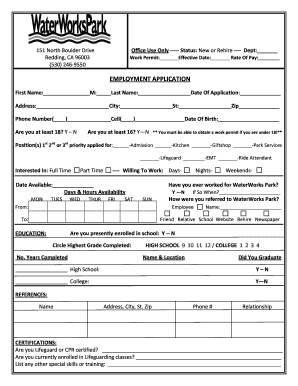
Job Application to Print Form


What is the job application to print?
The job application to print is a standardized form used by employers to collect essential information from potential employees. This form typically includes sections for personal details, work history, education, and references. It serves as a preliminary step in the hiring process, allowing employers to assess candidates before inviting them for interviews. The job application can be filled out electronically or printed for manual completion, providing flexibility for applicants.
How to use the job application to print
Using the job application to print involves several straightforward steps. First, access the form through a reliable source, such as an employer's website or a job board. Once you have the form, you can choose to fill it out electronically or print it for manual completion. If completing it digitally, ensure you have a compatible PDF reader or editing software. After filling out the necessary fields, review your information for accuracy before submitting it as instructed by the employer.
Steps to complete the job application to print
Completing the job application to print involves a series of organized steps:
- Gather necessary information, including your contact details, employment history, and educational background.
- Access the job application form and choose your preferred method of completion—digital or print.
- If filling out digitally, enter your information in the designated fields. If using a printed form, write clearly and legibly.
- Review your completed application for any errors or omissions.
- Submit the application as per the employer's instructions, which may include email, online submission, or mailing a physical copy.
Legal use of the job application to print
The job application to print must comply with various legal standards to be considered valid. This includes adherence to anti-discrimination laws, ensuring that questions on the form do not violate regulations regarding age, gender, race, or disability. Additionally, electronic signatures may be used if the application is submitted online, provided they meet the requirements set forth by the ESIGN Act and UETA. Using a secure platform for electronic submission can further enhance the legal standing of the application.
Key elements of the job application to print
Several key elements are essential for a complete job application to print:
- Personal Information: Name, address, phone number, and email.
- Employment History: Previous employers, job titles, dates of employment, and responsibilities.
- Education: Schools attended, degrees earned, and relevant certifications.
- References: Names and contact information of individuals who can vouch for your qualifications.
- Signature: A signed declaration confirming the accuracy of the information provided.
Examples of using the job application to print
Examples of using the job application to print can vary based on the industry and position. For instance, a retail position may require a straightforward application focusing on customer service experience, while a technical role might necessitate detailed information about specific skills and projects. Additionally, some employers may request a cover letter alongside the application, allowing candidates to elaborate on their qualifications and interest in the position. Understanding the context of the job application can help tailor your responses effectively.
Quick guide on how to complete job application
Effortlessly Prepare job application on Any Device
Digital document management has become increasingly favored by businesses and individuals alike. It offers an excellent eco-friendly alternative to conventional printed and signed documents, allowing you to access the necessary form and securely store it online. airSlate SignNow provides you with all the tools required to create, modify, and electronically sign your documents swiftly without any delays. Manage job application on any device with airSlate SignNow's Android or iOS applications and streamline any document-related tasks today.
The simplest method to alter and electronically sign job application to print with ease
- Find job application and click on Get Form to begin.
- Utilize the tools we provide to complete your document.
- Emphasize signNow sections of your documents or redact sensitive information with tools that airSlate SignNow offers specifically for such tasks.
- Create your electronic signature using the Sign tool, which takes just a few seconds and holds the same legal significance as a conventional wet ink signature.
- Verify all information and click on the Done button to save your modifications.
- Choose how you want to share your form, via email, SMS, or invitation link, or download it to your computer.
Say goodbye to lost or misplaced documents, tedious form searching, or mistakes that necessitate reprinting new document copies. airSlate SignNow manages all your document administration needs in just a few clicks from your preferred device. Modify and electronically sign job application to print and ensure excellent communication at any stage of your form preparation process with airSlate SignNow.
Create this form in 5 minutes or less
Related searches to job application
Create this form in 5 minutes!
How to create an eSignature for the job application to print
How to create an electronic signature for a PDF online
How to create an electronic signature for a PDF in Google Chrome
How to create an e-signature for signing PDFs in Gmail
How to create an e-signature right from your smartphone
How to create an e-signature for a PDF on iOS
How to create an e-signature for a PDF on Android
People also ask job application to print
-
How can airSlate SignNow streamline my job application process?
airSlate SignNow simplifies your job application process by allowing you to create, send, and eSign documents electronically. This not only speeds up the hiring process but also ensures that all agreements and applications are easily accessible and securely stored.
-
What features does airSlate SignNow offer for managing job applications?
airSlate SignNow provides features such as custom templates, document tracking, and automated reminders to help manage job applications efficiently. These features work together to enhance your workflow and ensure that you never miss a candidate's submission.
-
Is airSlate SignNow affordable for small businesses handling job applications?
Yes, airSlate SignNow offers flexible pricing plans that cater to the needs of small businesses. By providing a cost-effective solution for managing job applications, it allows you to focus resources on hiring the best candidates without breaking the bank.
-
Can I integrate airSlate SignNow with other tools for my job application management?
Absolutely! airSlate SignNow integrates seamlessly with various HR platforms and applicant tracking systems, allowing you to enhance your job application management. This integration saves time and improves collaboration across your recruiting efforts.
-
How secure is airSlate SignNow when dealing with sensitive job application documents?
Security is a top priority for airSlate SignNow. The platform uses advanced encryption and compliance protocols to ensure that all job application documents are protected, providing you and your candidates with peace of mind.
-
What are the benefits of using airSlate SignNow for job applications compared to traditional methods?
Using airSlate SignNow for job applications offers numerous benefits, including faster processing times and reduced paper waste. The ease of eSigning enhances candidate experience and improves your company's image as a modern employer.
-
Can I track the status of my job applications with airSlate SignNow?
Yes, airSlate SignNow allows you to track the status of all job applications in real-time. This feature keeps you informed about where each application stands, helping you stay organized and proactive in your hiring process.
Get more for job application
- Huntsville utilities electricity natural gas water form
- Background check authorization consent form globalx goglobalx
- Event planning form olpmn org
- Special education services referral form
- Symbiotic relationships among living things humble isd form
- Final energy code single family residential form
- Palm beach county school district approve new boundary form
- Board pledge form 274067040
Find out other job application to print
- Sign Rhode Island Courts Warranty Deed Online
- Sign Tennessee Courts Residential Lease Agreement Online
- How Do I eSign Arkansas Charity LLC Operating Agreement
- eSign Colorado Charity LLC Operating Agreement Fast
- eSign Connecticut Charity Living Will Later
- How Can I Sign West Virginia Courts Quitclaim Deed
- Sign Courts Form Wisconsin Easy
- Sign Wyoming Courts LLC Operating Agreement Online
- How To Sign Wyoming Courts Quitclaim Deed
- eSign Vermont Business Operations Executive Summary Template Mobile
- eSign Vermont Business Operations Executive Summary Template Now
- eSign Virginia Business Operations Affidavit Of Heirship Mobile
- eSign Nebraska Charity LLC Operating Agreement Secure
- How Do I eSign Nevada Charity Lease Termination Letter
- eSign New Jersey Charity Resignation Letter Now
- eSign Alaska Construction Business Plan Template Mobile
- eSign Charity PPT North Carolina Now
- eSign New Mexico Charity Lease Agreement Form Secure
- eSign Charity PPT North Carolina Free
- eSign North Dakota Charity Rental Lease Agreement Now