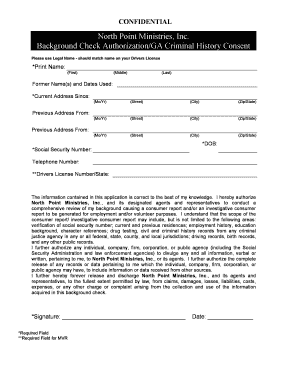
Background Check Authorization Consent Form GlobalX Goglobalx


Understanding the Background Check Authorization Consent Form GlobalX Goglobalx
The Background Check Authorization Consent Form GlobalX Goglobalx is a crucial document used primarily by employers and organizations to obtain permission from individuals before conducting background checks. This form ensures compliance with the Fair Credit Reporting Act (FCRA) and other relevant laws, providing transparency in the hiring process. By signing this form, individuals acknowledge that their personal information may be reviewed, which can include criminal records, employment history, and credit reports.
Steps to Complete the Background Check Authorization Consent Form GlobalX Goglobalx
Completing the Background Check Authorization Consent Form requires careful attention to detail. Here are the key steps to follow:
- Download the Form: Obtain the form from a reliable source, ensuring it is the most current version.
- Fill in Personal Information: Provide accurate details such as your full name, address, date of birth, and Social Security number.
- Review Disclosure Statement: Read the disclosure statement carefully to understand your rights regarding the background check.
- Sign and Date the Form: Ensure you sign and date the form to validate your consent.
- Submit the Form: Follow the submission instructions provided by the requesting organization, which may include electronic or physical submission.
Key Elements of the Background Check Authorization Consent Form GlobalX Goglobalx
Several key elements are essential for the Background Check Authorization Consent Form to be valid:
- Identification Information: Personal details that identify the individual, such as name and address.
- Disclosure Statement: A clear explanation of the purpose of the background check and the types of information that may be obtained.
- Consent Statement: A section where the individual provides their explicit consent for the background check.
- Signature and Date: Necessary for validating the consent given by the individual.
Legal Use of the Background Check Authorization Consent Form GlobalX Goglobalx
The legal use of the Background Check Authorization Consent Form is governed by federal and state laws. Employers must ensure that they comply with the FCRA, which mandates that individuals are informed and provide consent before a background check is conducted. Failure to follow these legal requirements can result in penalties, including fines and legal action. It is vital for organizations to maintain records of consent forms to demonstrate compliance in case of audits or disputes.
Obtaining the Background Check Authorization Consent Form GlobalX Goglobalx
To obtain the Background Check Authorization Consent Form, individuals can typically request it directly from the employer or organization conducting the background check. Many organizations provide the form electronically for convenience. Additionally, it may be available on the official GlobalX website or through authorized third-party service providers. Ensuring you have the correct and up-to-date version is essential for the process to be valid.
Examples of Using the Background Check Authorization Consent Form GlobalX Goglobalx
The Background Check Authorization Consent Form is commonly used in various scenarios, including:
- Employment Applications: Employers often require this form as part of the hiring process to screen potential employees.
- Volunteer Programs: Organizations may request background checks for volunteers, particularly in sensitive roles involving children or vulnerable populations.
- Tenant Screening: Landlords may use this form to conduct background checks on prospective tenants to ensure reliability and safety.
Quick guide on how to complete background check authorization consent form globalx goglobalx
Complete Background Check Authorization Consent Form GlobalX Goglobalx effortlessly on any device
Digital document management has gained traction among businesses and individuals alike. It serves as a superb eco-friendly substitute for traditional printed and signed documents, allowing you to locate the necessary form and securely save it online. airSlate SignNow provides you with all the resources required to create, modify, and eSign your documents quickly and efficiently. Manage Background Check Authorization Consent Form GlobalX Goglobalx on any device with airSlate SignNow Android or iOS applications and enhance any document-driven procedure today.
How to alter and eSign Background Check Authorization Consent Form GlobalX Goglobalx with ease
- Locate Background Check Authorization Consent Form GlobalX Goglobalx and click on Get Form to begin.
- Utilize the tools we offer to complete your form.
- Emphasize essential sections of your documents or obscure sensitive information with tools that airSlate SignNow provides specifically for that purpose.
- Create your eSignature using the Sign tool, which takes mere seconds and carries the same legal validity as a conventional wet signature.
- Review the information and click on the Done button to save your modifications.
- Select your preferred method of delivering your form, either by email, text message (SMS), or shareable link, or download it to your computer.
Eliminate worries about lost or misplaced files, frustrating form searches, or mistakes that require printing new document copies. airSlate SignNow addresses all your document management needs in just a few clicks from any device you choose. Modify and eSign Background Check Authorization Consent Form GlobalX Goglobalx and ensure effective communication throughout your form preparation process with airSlate SignNow.
Create this form in 5 minutes or less
Create this form in 5 minutes!
How to create an eSignature for the background check authorization consent form globalx goglobalx
How to create an electronic signature for a PDF online
How to create an electronic signature for a PDF in Google Chrome
How to create an e-signature for signing PDFs in Gmail
How to create an e-signature right from your smartphone
How to create an e-signature for a PDF on iOS
How to create an e-signature for a PDF on Android
People also ask
-
What is the Background Check Authorization Consent Form GlobalX Goglobalx?
The Background Check Authorization Consent Form GlobalX Goglobalx is a legal document that allows employers to obtain consent from candidates for background checks. This form ensures compliance with legal requirements and protects both the employer and the applicant. Using airSlate SignNow, you can easily create and send this form for electronic signatures.
-
How does airSlate SignNow simplify the process of using the Background Check Authorization Consent Form GlobalX Goglobalx?
airSlate SignNow streamlines the process by allowing users to create, send, and eSign the Background Check Authorization Consent Form GlobalX Goglobalx in a few simple steps. The platform's user-friendly interface makes it easy to customize the form and track its status. This efficiency saves time and reduces paperwork for businesses.
-
What are the pricing options for using airSlate SignNow with the Background Check Authorization Consent Form GlobalX Goglobalx?
airSlate SignNow offers various pricing plans to accommodate different business needs, including options for small businesses and larger enterprises. Each plan provides access to features that enhance the use of the Background Check Authorization Consent Form GlobalX Goglobalx. You can choose a plan that fits your budget while ensuring compliance and efficiency.
-
Can I integrate airSlate SignNow with other software for the Background Check Authorization Consent Form GlobalX Goglobalx?
Yes, airSlate SignNow offers integrations with various software applications, making it easy to incorporate the Background Check Authorization Consent Form GlobalX Goglobalx into your existing workflows. This includes HR software, CRM systems, and more. These integrations enhance productivity and ensure seamless document management.
-
What are the benefits of using the Background Check Authorization Consent Form GlobalX Goglobalx with airSlate SignNow?
Using the Background Check Authorization Consent Form GlobalX Goglobalx with airSlate SignNow provides numerous benefits, including faster processing times and improved compliance. The electronic signature feature ensures that documents are signed securely and efficiently. Additionally, the platform offers tracking and reminders to keep the process on schedule.
-
Is the Background Check Authorization Consent Form GlobalX Goglobalx legally binding?
Yes, the Background Check Authorization Consent Form GlobalX Goglobalx created and signed through airSlate SignNow is legally binding. The platform complies with electronic signature laws, ensuring that your documents hold up in court. This gives both employers and applicants peace of mind regarding the validity of the consent form.
-
How can I ensure the security of the Background Check Authorization Consent Form GlobalX Goglobalx?
airSlate SignNow prioritizes security, employing advanced encryption and authentication measures to protect the Background Check Authorization Consent Form GlobalX Goglobalx. All documents are stored securely, and access is controlled to prevent unauthorized viewing. This commitment to security helps maintain the confidentiality of sensitive information.
Get more for Background Check Authorization Consent Form GlobalX Goglobalx
- Temporary restraining order instructions to the sheriff of the county of riverside the sheriff must have written signed form
- Payment of arrears of pension nomination rules 1986 form
- Download reporter job sheet pdf gore brothers form
- Dental clearance for heart surgery pdf form
- Child support order summary form ada county
- 12 0076 doc form
- Podiatry license application form
- Software sla agreement template form
Find out other Background Check Authorization Consent Form GlobalX Goglobalx
- Sign Oregon Legal LLC Operating Agreement Computer
- Sign Pennsylvania Legal Moving Checklist Easy
- Sign Pennsylvania Legal Affidavit Of Heirship Computer
- Sign Connecticut Life Sciences Rental Lease Agreement Online
- Sign Connecticut Life Sciences Affidavit Of Heirship Easy
- Sign Tennessee Legal LLC Operating Agreement Online
- How To Sign Tennessee Legal Cease And Desist Letter
- How Do I Sign Tennessee Legal Separation Agreement
- Sign Virginia Insurance Memorandum Of Understanding Easy
- Sign Utah Legal Living Will Easy
- Sign Virginia Legal Last Will And Testament Mobile
- How To Sign Vermont Legal Executive Summary Template
- How To Sign Vermont Legal POA
- How Do I Sign Hawaii Life Sciences Business Plan Template
- Sign Life Sciences PPT Idaho Online
- Sign Life Sciences PPT Idaho Later
- How Do I Sign Hawaii Life Sciences LLC Operating Agreement
- Sign Idaho Life Sciences Promissory Note Template Secure
- How To Sign Wyoming Legal Quitclaim Deed
- Sign Wisconsin Insurance Living Will Now