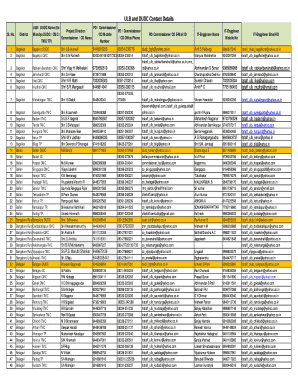
Dudc Belgaum Form


What is the Dudc Belgaum
The Dudc Belgaum refers to a specific documentation form used within the Belgaum region for various administrative and legal purposes. This form is essential for individuals and businesses to ensure compliance with local regulations. The full form typically includes necessary details such as personal identification, business information, and other relevant data that may be required for processing various applications or requests.
How to use the Dudc Belgaum
Using the Dudc Belgaum involves several straightforward steps. First, gather all necessary information and documents required to complete the form. This may include identification numbers, addresses, and other pertinent details. Next, ensure that the form is filled out accurately, as any discrepancies could lead to delays or rejections. Once completed, the form can be submitted through the designated channels, which may include online submission, mailing, or in-person delivery to the appropriate authority.
Steps to complete the Dudc Belgaum
Completing the Dudc Belgaum involves a series of organized steps to ensure accuracy and compliance. Begin by downloading the form from the official source or accessing it through the relevant government portal. Fill in the required fields with precise information, ensuring that all sections are completed. After filling out the form, review it for any errors or omissions. Finally, submit the form according to the guidelines provided, ensuring that you retain copies for your records.
Legal use of the Dudc Belgaum
The Dudc Belgaum is legally recognized when filled out and submitted in accordance with the established regulations. It is crucial to adhere to the legal requirements surrounding the form, as improper use can lead to legal complications. The form must be completed with accurate information, and any signatures or certifications required must be properly executed to ensure its validity in legal contexts.
Key elements of the Dudc Belgaum
Key elements of the Dudc Belgaum include personal identification details, the purpose of the form, and any supporting documentation that may be required. Additionally, the form may require signatures from relevant parties to validate the information provided. Understanding these elements is essential for ensuring that the form is completed correctly and meets all necessary legal standards.
Required Documents
When completing the Dudc Belgaum, several documents may be required to support the information provided. Commonly required documents include proof of identity, such as a driver's license or passport, and any relevant business documentation if applicable. It is advisable to check the specific requirements for the Dudc Belgaum to ensure all necessary documents are prepared for submission, as this can vary based on the purpose of the form.
Form Submission Methods
The Dudc Belgaum can typically be submitted through various methods, including online, by mail, or in person. Online submission is often the most efficient, allowing for quicker processing times. If submitting by mail, ensure that the form is sent to the correct address and consider using a trackable mailing option. In-person submissions may be required in certain situations, particularly if additional documentation needs to be presented or verified.
Quick guide on how to complete dudc belgaum
Prepare Dudc Belgaum effortlessly on any device
Digital document management has gained immense traction among companies and individuals alike. It offers an ideal eco-conscious substitute to traditional printed and signed documents, allowing you to locate the right form and securely store it online. airSlate SignNow equips you with all the tools necessary to create, modify, and eSign your documents quickly without delays. Manage Dudc Belgaum on any platform using airSlate SignNow's Android or iOS applications and enhance any document-focused operation today.
Steps to modify and eSign Dudc Belgaum seamlessly
- Locate Dudc Belgaum and then click Get Form to begin.
- Use the tools we provide to fill out your form.
- Highlight relevant parts of your documents or obscure sensitive information using tools specifically provided by airSlate SignNow.
- Create your signature with the Sign feature, which takes mere seconds and holds the same legal validity as a conventional wet ink signature.
- Review all the information carefully and then click on the Done button to save your modifications.
- Choose how you wish to send your form, whether by email, SMS, invitation link, or download it to your computer.
Eliminate concerns about lost or misplaced files, tedious form searches, or mistakes requiring the printing of new document copies. airSlate SignNow fulfills all your requirements in document management with just a few clicks from any device you prefer. Alter and eSign Dudc Belgaum to ensure exceptional communication at any stage of the form preparation process with airSlate SignNow.
Create this form in 5 minutes or less
Create this form in 5 minutes!
How to create an eSignature for the dudc belgaum
How to create an electronic signature for a PDF online
How to create an electronic signature for a PDF in Google Chrome
How to create an e-signature for signing PDFs in Gmail
How to create an e-signature right from your smartphone
How to create an e-signature for a PDF on iOS
How to create an e-signature for a PDF on Android
People also ask
-
What is dudc and how does it relate to airSlate SignNow?
DUDC stands for Document Utility Digital Control, which is a crucial feature in airSlate SignNow that enhances the management and tracking of signed documents. This functionality allows businesses to efficiently control their digital document workflow, ensuring seamless transactions.
-
How much does airSlate SignNow cost for using dudc features?
AirSlate SignNow offers flexible pricing plans that include comprehensive dudc features at competitive rates. By choosing the right plan, businesses can access the advanced functionalities needed for complete document control without breaking the budget.
-
What are the key features of the dudc system in airSlate SignNow?
The dudc system in airSlate SignNow includes intuitive eSigning capabilities, document templates, and real-time tracking of document status. These features streamline the signing process, making it easier for users to manage their document workflows efficiently.
-
How can dudc improve my business's document management?
Integrating dudc into your document management process with airSlate SignNow can signNowly reduce turnaround times and increase productivity. This powerful system simplifies the signing and tracking process, allowing your team to focus on core activities instead of administrative tasks.
-
Can I integrate airSlate SignNow's dudc with other software?
Yes, airSlate SignNow's dudc can be easily integrated with various third-party software applications. This interoperability enhances your existing workflows and ensures that you can maintain your preferred tools while leveraging airSlate SignNow's powerful document solutions.
-
What types of documents can I manage using dudc in airSlate SignNow?
With dudc in airSlate SignNow, you can manage a wide range of documents, including contracts, agreements, and forms. This versatility ensures your business can adhere to diverse documentation requirements across different industries.
-
Is airSlate SignNow secure for handling sensitive documents through dudc?
Absolutely! airSlate SignNow prioritizes security, employing advanced encryption and compliance standards to protect sensitive documents managed through dudc. Your data's safety is assured, allowing for peace of mind in your document transactions.
Get more for Dudc Belgaum
Find out other Dudc Belgaum
- How Can I Sign New Jersey Car Dealer Arbitration Agreement
- How Can I Sign Ohio Car Dealer Cease And Desist Letter
- How To Sign Ohio Car Dealer Arbitration Agreement
- How To Sign Oregon Car Dealer Limited Power Of Attorney
- How To Sign Pennsylvania Car Dealer Quitclaim Deed
- How Can I Sign Pennsylvania Car Dealer Quitclaim Deed
- Sign Rhode Island Car Dealer Agreement Safe
- Sign South Dakota Car Dealer Limited Power Of Attorney Now
- Sign Wisconsin Car Dealer Quitclaim Deed Myself
- Sign Wisconsin Car Dealer Quitclaim Deed Free
- Sign Virginia Car Dealer POA Safe
- Sign Wisconsin Car Dealer Quitclaim Deed Fast
- How To Sign Wisconsin Car Dealer Rental Lease Agreement
- How To Sign Wisconsin Car Dealer Quitclaim Deed
- How Do I Sign Wisconsin Car Dealer Quitclaim Deed
- Sign Wyoming Car Dealer Purchase Order Template Mobile
- Sign Arizona Charity Business Plan Template Easy
- Can I Sign Georgia Charity Warranty Deed
- How To Sign Iowa Charity LLC Operating Agreement
- Sign Kentucky Charity Quitclaim Deed Myself