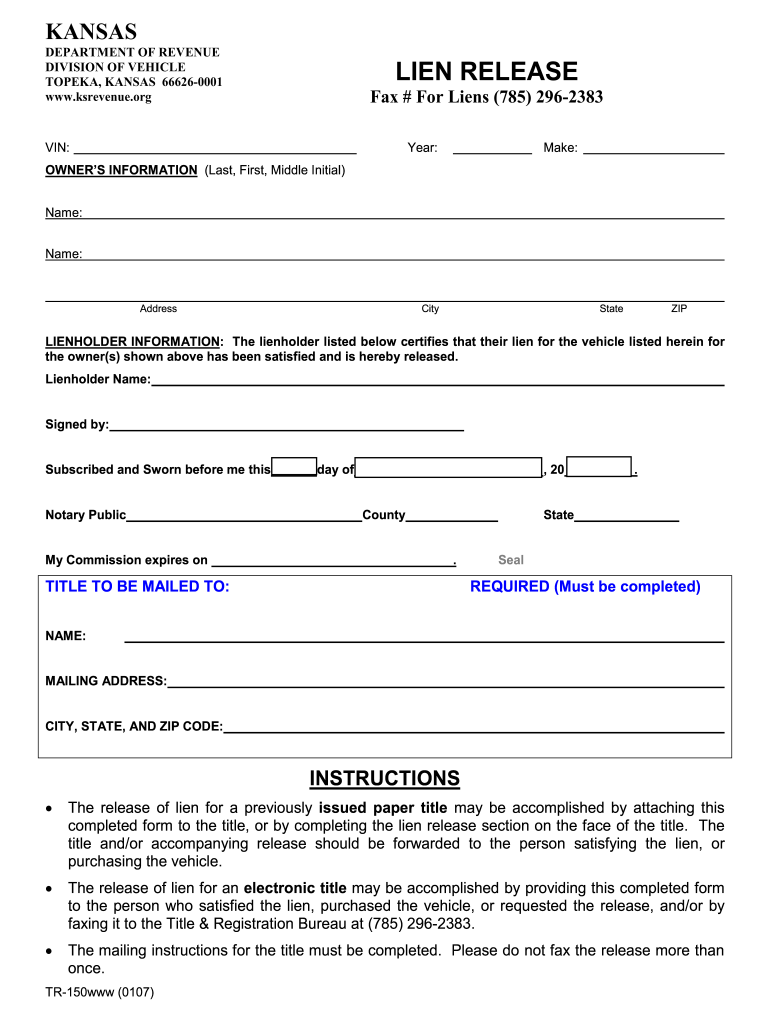
Kansas Lien Release Form


What is the Kansas Lien Release
The Kansas lien release is a legal document that formally removes a lien from a property or vehicle once the associated debt has been satisfied. This document is essential for both the debtor and the creditor, as it provides proof that the lien has been released, allowing the debtor to regain full ownership rights. In Kansas, this form is often used in real estate transactions and vehicle sales, ensuring that the property or vehicle is free from any claims by creditors.
Steps to complete the Kansas Lien Release
Completing the Kansas lien release involves several key steps to ensure that the document is valid and legally binding. First, gather all necessary information, including the details of the lien, the debtor, and the creditor. Next, fill out the Kansas lien release form accurately, ensuring that all fields are completed. After filling out the form, both parties should sign it in the presence of a notary public to validate the signatures. Finally, submit the completed form to the appropriate county office or agency to officially record the lien release.
Legal use of the Kansas Lien Release
The legal use of the Kansas lien release is crucial for protecting the rights of both creditors and debtors. This document must be executed correctly to be enforceable in a court of law. It is important to adhere to state laws governing lien releases, which may include specific requirements for notarization and filing. A properly executed lien release not only protects the debtor from future claims but also ensures that creditors have fulfilled their obligations, thereby preventing any potential disputes.
Key elements of the Kansas Lien Release
Several key elements must be included in the Kansas lien release to ensure its validity. These elements typically include:
- The names and addresses of both the debtor and creditor.
- A clear description of the property or vehicle that was subject to the lien.
- The date the lien was originally filed and the date it is being released.
- The signature of the creditor, along with a notary acknowledgment.
Including these elements helps to provide clarity and prevent misunderstandings regarding the status of the lien.
How to obtain the Kansas Lien Release
To obtain a Kansas lien release, individuals can typically request the form from the county clerk's office or download it from official state websites. It is essential to ensure that the correct version of the form is used, as there may be variations depending on the type of lien being released. Once the form is obtained, it should be filled out completely and accurately, following the guidelines for completion to avoid any delays in processing.
Form Submission Methods
The Kansas lien release can be submitted through various methods, depending on the requirements of the local government agency. Common submission methods include:
- Online submission through the appropriate state or county website.
- Mailing the completed form to the designated office.
- In-person submission at the county clerk's office.
Each method may have specific guidelines regarding processing times and fees, so it is advisable to check with the relevant agency for detailed instructions.
Quick guide on how to complete kansas lien release
Complete Kansas Lien Release effortlessly on any device
Digital document management has gained traction among businesses and individuals alike. It offers an ideal sustainable alternative to conventional printed and signed documents, allowing you to locate the necessary form and securely store it online. airSlate SignNow equips you with all the tools required to create, modify, and eSign your documents swiftly without delays. Manage Kansas Lien Release on any platform using airSlate SignNow’s Android or iOS applications and enhance any document-oriented task today.
The easiest way to alter and eSign Kansas Lien Release without hassle
- Locate Kansas Lien Release and click on Get Form to begin.
- Utilize the tools we provide to complete your document.
- Emphasize pertinent sections of your documents or obscure sensitive information with tools that airSlate SignNow offers specifically for that purpose.
- Create your signature with the Sign tool, which takes mere moments and has the same legal validity as a typical wet ink signature.
- Review all the data and click on the Done button to save your changes.
- Choose how you wish to send your form, via email, text message (SMS), or invitation link, or download it to your computer.
Say goodbye to lost or misplaced documents, tedious form searching, or errors that necessitate printing new document copies. airSlate SignNow meets all your document management needs in just a few clicks from any device you prefer. Edit and eSign Kansas Lien Release and ensure outstanding communication at every phase of the form preparation process with airSlate SignNow.
Create this form in 5 minutes or less
Create this form in 5 minutes!
How to create an eSignature for the kansas lien release
How to generate an eSignature for your PDF document in the online mode
How to generate an eSignature for your PDF document in Chrome
How to make an electronic signature for putting it on PDFs in Gmail
How to make an electronic signature right from your mobile device
The best way to create an electronic signature for a PDF document on iOS devices
How to make an electronic signature for a PDF on Android devices
People also ask
-
What is a Kansas bill of sale PDF and why is it important?
A Kansas bill of sale PDF is a legal document that serves as proof of the transfer of ownership for a vehicle or personal property in Kansas. It is important because it protects both the buyer and seller by documenting essential details such as the item description, sale price, and purchase date.
-
How can I create a Kansas bill of sale PDF using airSlate SignNow?
You can create a Kansas bill of sale PDF easily using airSlate SignNow by selecting a template or starting from scratch. Our user-friendly interface allows you to fill in necessary details quickly and securely, ensuring you have a professionally formatted document ready for signing.
-
Is there a cost associated with generating a Kansas bill of sale PDF?
Yes, there is a cost associated with generating a Kansas bill of sale PDF using airSlate SignNow. However, our service offers competitive pricing and various plans to suit different needs, making it a cost-effective solution for your document signing requirements.
-
Can I customize the Kansas bill of sale PDF template?
Absolutely! With airSlate SignNow, you can customize the Kansas bill of sale PDF template to include specific details relevant to your transaction. You can add fields for signatures, dates, and additional terms to ensure the document meets your particular requirements.
-
What features does airSlate SignNow offer for creating a Kansas bill of sale PDF?
AirSlate SignNow provides features such as document templates, eSignature capabilities, and secure cloud storage for creating a Kansas bill of sale PDF. These features streamline the signing process, making it quick and efficient while ensuring your documents remain confidential and accessible.
-
Is airSlate SignNow compliant with legal standards for Kansas bill of sale PDFs?
Yes, airSlate SignNow complies with legal standards for creating Kansas bill of sale PDFs. Our platform ensures that all documents generated meet state regulations, providing peace of mind that your transactions are legally binding.
-
Can I share my Kansas bill of sale PDF with others for review?
Yes, you can easily share your Kansas bill of sale PDF with others for review using airSlate SignNow. Our platform allows you to send documents directly via email or link, facilitating collaboration and ensuring all parties can access the information securely.
Get more for Kansas Lien Release
Find out other Kansas Lien Release
- How To Electronic signature New York Courts Stock Certificate
- Electronic signature South Carolina Sports Separation Agreement Easy
- Electronic signature Virginia Courts Business Plan Template Fast
- How To Electronic signature Utah Courts Operating Agreement
- Electronic signature West Virginia Courts Quitclaim Deed Computer
- Electronic signature West Virginia Courts Quitclaim Deed Free
- Electronic signature Virginia Courts Limited Power Of Attorney Computer
- Can I Sign Alabama Banking PPT
- Electronic signature Washington Sports POA Simple
- How To Electronic signature West Virginia Sports Arbitration Agreement
- Electronic signature Wisconsin Sports Residential Lease Agreement Myself
- Help Me With Sign Arizona Banking Document
- How Do I Sign Arizona Banking Form
- How Can I Sign Arizona Banking Form
- How Can I Sign Arizona Banking Form
- Can I Sign Colorado Banking PPT
- How Do I Sign Idaho Banking Presentation
- Can I Sign Indiana Banking Document
- How Can I Sign Indiana Banking PPT
- How To Sign Maine Banking PPT