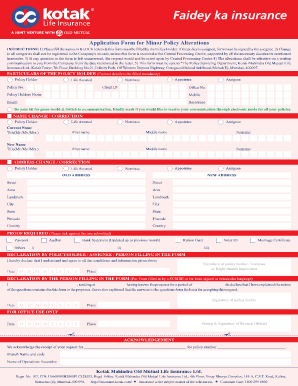
Life Policy Form


What is the Life Policy Form
The life policy form is a crucial document used in the insurance industry to outline the terms and conditions of a life insurance policy. This form serves as a binding agreement between the policyholder and the insurance provider, detailing the coverage amount, premium payments, beneficiaries, and any exclusions or limitations. Understanding this form is essential for anyone looking to secure life insurance, as it ensures that both parties are clear on their rights and responsibilities.
How to use the Life Policy Form
Using the life policy form involves several steps to ensure that all necessary information is accurately captured. First, gather personal information, including full name, address, and Social Security number. Next, provide details about the coverage desired, such as the amount of insurance and the type of policy. It is also important to list beneficiaries and their relationship to the insured. Once all information is compiled, review the form for accuracy before submitting it to the insurance company.
Steps to complete the Life Policy Form
Completing the life policy form requires careful attention to detail. Follow these steps:
- Read the instructions carefully to understand the requirements.
- Fill in personal information, ensuring accuracy in names and dates.
- Select the type of policy and coverage amount that meets your needs.
- Designate beneficiaries, including their contact information.
- Review the completed form for any errors or omissions.
- Sign and date the form as required.
- Submit the form to the insurance provider through the preferred method, whether online, by mail, or in person.
Legal use of the Life Policy Form
The life policy form is legally binding once it is completed and signed by both the policyholder and the insurer. For the document to be considered valid, it must comply with state regulations and insurance laws. This includes ensuring that all required information is provided and that the form is submitted in accordance with the insurer's guidelines. Understanding the legal implications of the form is vital, as it protects the rights of both parties involved.
Key elements of the Life Policy Form
Several key elements must be included in the life policy form to ensure its effectiveness and legality. These elements typically include:
- Personal Information: Details about the insured and policyholder.
- Coverage Amount: The total sum insured under the policy.
- Premium Payments: Information on how and when premiums will be paid.
- Beneficiaries: Names and relationships of those who will receive benefits.
- Policy Terms: Conditions and exclusions that apply to the coverage.
Form Submission Methods
Submitting the life policy form can be done through various methods, depending on the insurance provider's policies. Common submission methods include:
- Online: Many insurers offer digital platforms for submitting forms securely.
- Mail: Physical copies can be sent to the insurer's address.
- In-Person: Some individuals may prefer to submit the form directly at a local insurance office.
Who Issues the Form
The life policy form is typically issued by insurance companies or agents who provide life insurance products. Each insurer may have its own version of the form, tailored to their specific policies and requirements. It is important for individuals to obtain the correct form from their chosen insurance provider to ensure compliance with their terms and conditions.
Quick guide on how to complete life policy form
Manage Life Policy Form effortlessly on any device
Digital document management has gained signNow traction among businesses and individuals. It offers a sustainable alternative to conventional printed and signed documents, allowing you to acquire the correct form and securely retain it online. airSlate SignNow equips you with all the tools necessary to create, edit, and electronically sign your documents swiftly without delays. Handle Life Policy Form on any device with airSlate SignNow's Android or iOS applications and simplify any document-related process today.
Steps to edit and electronically sign Life Policy Form with ease
- Find Life Policy Form and click Get Form to begin.
- Use the tools we provide to complete your form.
- Highlight pertinent sections of your documents or obscure sensitive details with tools that airSlate SignNow specifically provides for this purpose.
- Create your signature using the Sign tool, which takes just seconds and holds the same legal validity as a traditional handwritten signature.
- Review the information and then click on the Done button to save your changes.
- Select how you would like to send your form, by email, SMS, invitation link, or download it to your computer.
Eliminate concerns about lost or misplaced documents, tedious form navigation, or errors that require printing new document copies. airSlate SignNow meets your document management needs in just a few clicks from any device you prefer. Edit and electronically sign Life Policy Form and ensure effective communication at every stage of your form preparation process with airSlate SignNow.
Create this form in 5 minutes or less
Create this form in 5 minutes!
How to create an eSignature for the life policy form
How to create an electronic signature for a PDF online
How to create an electronic signature for a PDF in Google Chrome
How to create an e-signature for signing PDFs in Gmail
How to create an e-signature right from your smartphone
How to create an e-signature for a PDF on iOS
How to create an e-signature for a PDF on Android
People also ask
-
What is a Life Policy Form?
A Life Policy Form is a document used to outline the details of a life insurance policy, including coverage options and terms. airSlate SignNow allows you to create, send, and eSign these forms efficiently. This simplifies the process for both agents and clients, ensuring that all necessary information is captured correctly.
-
How much does the Life Policy Form service cost?
The pricing for using airSlate SignNow for Life Policy Forms is competitive and designed to meet the needs of businesses of all sizes. You can choose from various plans based on your requirements, ensuring that you only pay for features that you need. Check our website for detailed pricing options tailored for your organization.
-
What features does airSlate SignNow offer for Life Policy Forms?
airSlate SignNow provides a variety of features for Life Policy Forms, including customizable templates, secure eSignature capabilities, and automated reminders for signers. Additionally, our platform ensures that documents are legally binding and compliant with relevant regulations, making it easy to manage your insurance documents.
-
How do I integrate airSlate SignNow with my existing systems for Life Policy Forms?
Integrating airSlate SignNow with your existing systems is straightforward, as we offer various integration options, including APIs and third-party app connectors. This enables you to seamlessly manage Life Policy Forms alongside your other business processes. Simply follow our integration guides to get started.
-
Are Life Policy Forms secure when using airSlate SignNow?
Yes, Life Policy Forms sent through airSlate SignNow are highly secure. We utilize advanced encryption standards and offer features such as two-factor authentication, ensuring that your documents and data remain protected. Our commitment to security helps build trust with clients and stakeholders.
-
Can I customize my Life Policy Form using airSlate SignNow?
Absolutely! airSlate SignNow allows you to customize your Life Policy Form to fit your branding and operational needs. You can add your company logo, adjust layouts, and modify content to ensure that the form reflects your organization's identity and meets regulatory requirements.
-
What are the benefits of using airSlate SignNow for Life Policy Forms?
Using airSlate SignNow for Life Policy Forms offers numerous benefits, including a faster turnaround time for approvals and a paperless workflow. This not only increases efficiency but also reduces costs associated with printing and postage. Enhanced tracking and reporting features allow you to stay on top of all document statuses.
Get more for Life Policy Form
- Rite aid job application form
- Genealogical codicil to my last will and testament form
- Dbpr form hr 5022 018
- Beegfill form
- Overnight camp registration form
- Application for classification of small wastewater systems form
- Application for graduation brock university brocku form
- Agricultural stream emp5510e form
Find out other Life Policy Form
- Sign Maryland Non-Profit Business Plan Template Fast
- How To Sign Nevada Life Sciences LLC Operating Agreement
- Sign Montana Non-Profit Warranty Deed Mobile
- Sign Nebraska Non-Profit Residential Lease Agreement Easy
- Sign Nevada Non-Profit LLC Operating Agreement Free
- Sign Non-Profit Document New Mexico Mobile
- Sign Alaska Orthodontists Business Plan Template Free
- Sign North Carolina Life Sciences Purchase Order Template Computer
- Sign Ohio Non-Profit LLC Operating Agreement Secure
- Can I Sign Ohio Non-Profit LLC Operating Agreement
- Sign South Dakota Non-Profit Business Plan Template Myself
- Sign Rhode Island Non-Profit Residential Lease Agreement Computer
- Sign South Carolina Non-Profit Promissory Note Template Mobile
- Sign South Carolina Non-Profit Lease Agreement Template Online
- Sign Oregon Life Sciences LLC Operating Agreement Online
- Sign Texas Non-Profit LLC Operating Agreement Online
- Can I Sign Colorado Orthodontists Month To Month Lease
- How Do I Sign Utah Non-Profit Warranty Deed
- Help Me With Sign Colorado Orthodontists Purchase Order Template
- Sign Virginia Non-Profit Living Will Fast